Discover Midjourney Modes: Your 5-Min Quickstart Guide
Midjourney is a powerful tool that offers a range of modes to suit your specific needs, from privacy to speed. This comprehensive article delves into the functionalities of these modes—Stealth, Fast, Relax, and Turbo—to completely understand how to optimize your experience. Whether you're a seasoned user or a newcomer, this guide will equip you with the knowledge to make your creative journey in AI image generation more efficient and tailored to you. Let's dive in!
Stealth Mode
What is Stealth Mode?
Stealth Mode is a specialized feature for Midjourney Pro and Mega Plan subscribers. This feature allows users to shield their generated images from the public view, including on the Midjourney website, private Discord servers, and direct messages.
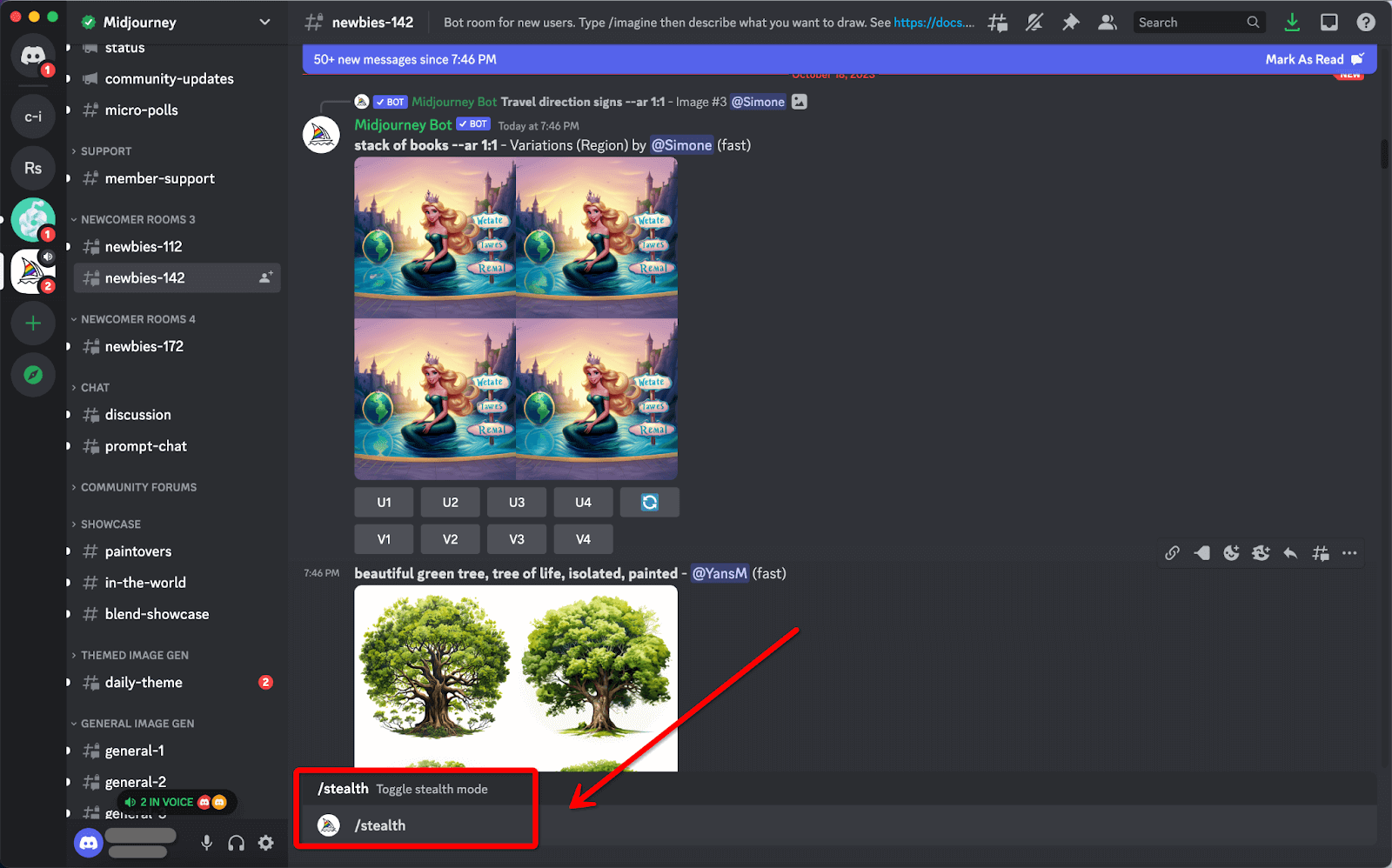
Limitations
In addition to the greater privacy, Stealth mode has specific limitations you should know. Most notably, images generated in public channels will still be viewable by others, even when using Stealth Mode. Therefore, you should create images in private Discord servers or through direct messages for complete confidentiality.
When to use Stealth Mode
Stealth Mode benefits individuals dealing with sensitive projects or those wishing to maintain their anonymity. The feature ensures that only the user and those they share with can view the images.
Steps to Activate Stealth Mode
Subscribe to either the Midjourney Pro or Mega Plan.
Log in to Discord and choose a channel in Midjourney.
Use the /stealth or /public command to toggle between Public and Stealth Mode.
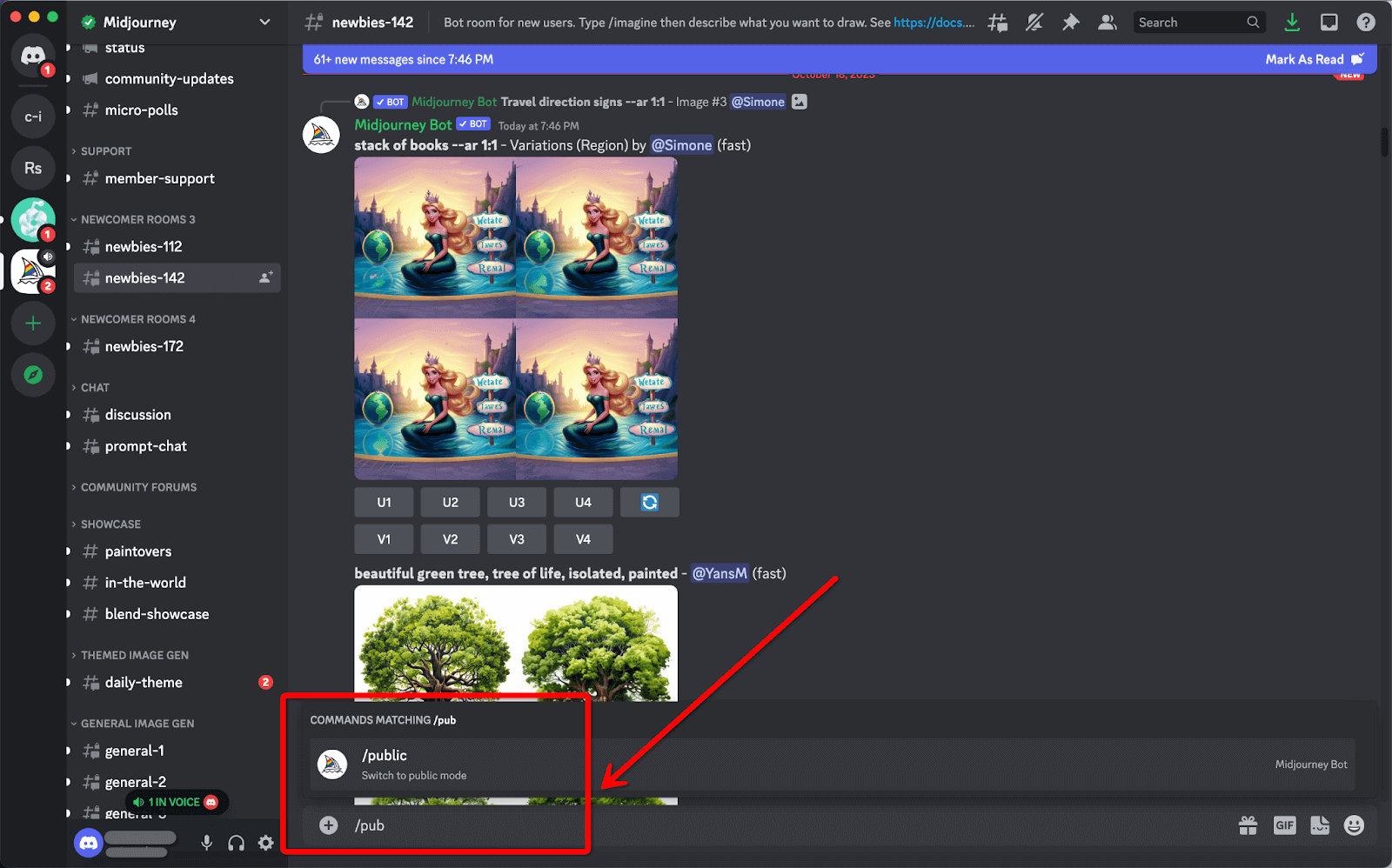
Pricing for Stealth Mode
Users who buy Pro and Mega Plans will have access to Stealth Mode.
Price
The Pro Plan costs $60 per month or $576 per year if billed annually.
The Mega Plan is priced at $120 per month or $1,152 per year when billed annually.
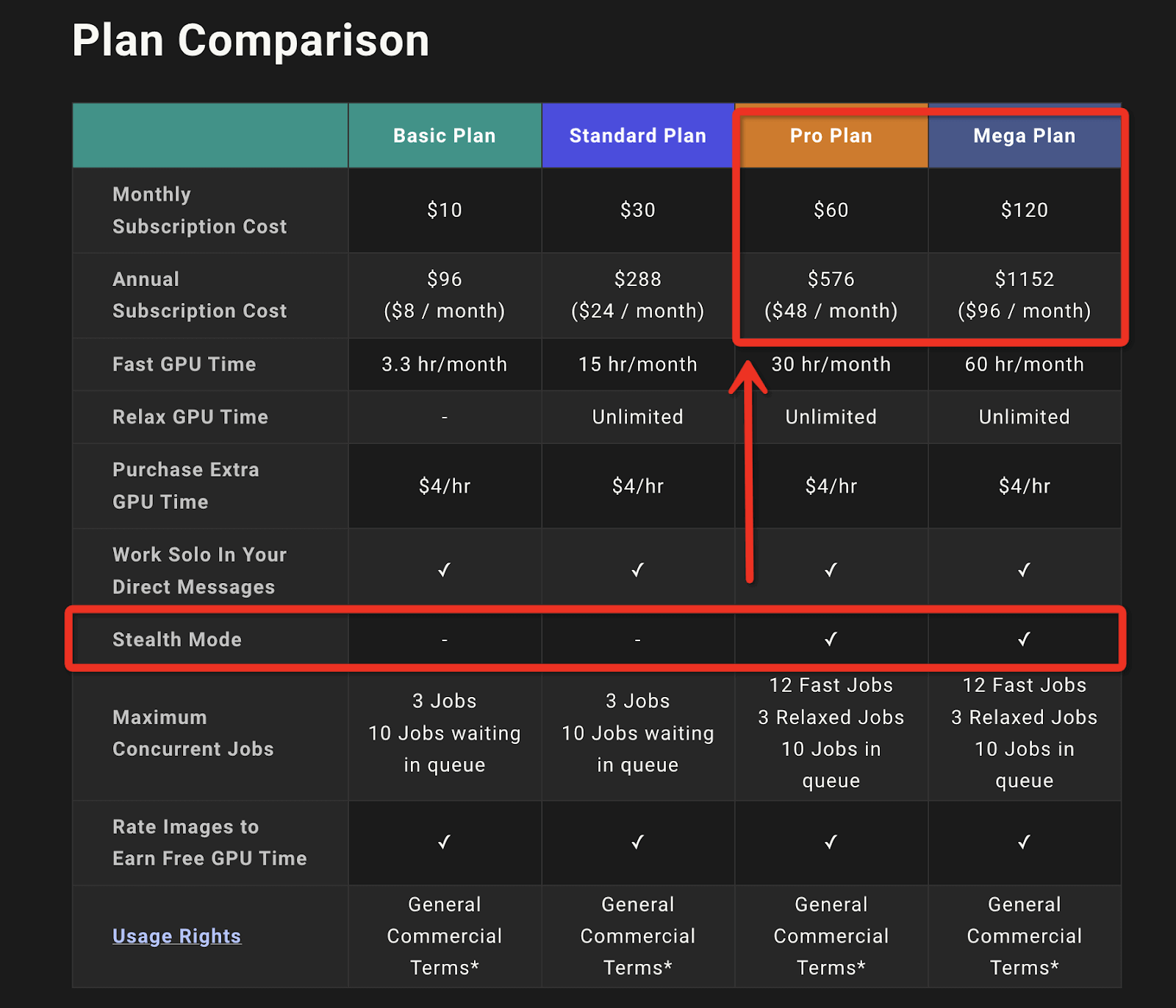
Making Existing Midjourney Images Private
Requirements for Existing Images
Activating Stealth Mode will not automatically convert your existing public images to private ones. You need to manually unpublish the existing images to make them private.
Steps to Make Existing Images Private
Activate Stealth Mode using the /stealth command.
Manually unpublish each of your existing public images.
By following these steps, all your existing images will be as private as any future images you create while in Stealth Mode.
FAQs about Stealth Mode in Midjourney

Will my images remain private after my subscription ends?
Yes. Images created in Stealth Mode will stay private even if you cancel your Pro or Mega Plan subscription.
What happens to my images after I delete them?
When you erase images on Midjourney through Discord, they are removed from the public gallery. However, these deletions might not reflect instantly on the web application due to database synchronization timings.
Does Stealth Mode hide both my images and prompts?
Yes, activating Stealth Mode not only hides your images but also the prompts associated with them. These elements will not be visible to others if generated in areas like direct messages or private Discord servers.
Does Stealth Mode make my existing public images private?
No, activating Stealth Mode will not automatically privatize your existing public images. You will need to manually unpublish each image to ensure privacy.
Fast Mode
Fast Mode is a feature offered by Midjourney to enhance image generation speed. This is because of the Graphics Processing Units (GPUs) that Midjourney employs to process prompts swiftly. When users subscribe to Midjourney, they gain a quota of processing time on these GPUs, colloquially known as Fast Mode time.
GPUs
GPUs have significantly improved the speed and efficiency of image-processing tasks. With the increasing demand for quality and speed, Fast Mode aims to provide instant access to these GPUs, ensuring a smoother user experience.
When to Use Fast Mode
If you are seeking quick turnarounds for image generation projects, Fast Mode is best. It benefits those in creative spurts wanting to iterate quickly over different image concepts or settings. In summary, employ Fast Mode when:
You require rapid image generation.
You are fine-tuning details in a project.
Time is of the essence for your tasks.
Activating Fast Mode
You can
Subscribe to either the Midjourney Pro or Mega Plan.
Log in to Discord and choose a channel in Midjourney.
Type /fast into the Midjourney Bot interface.
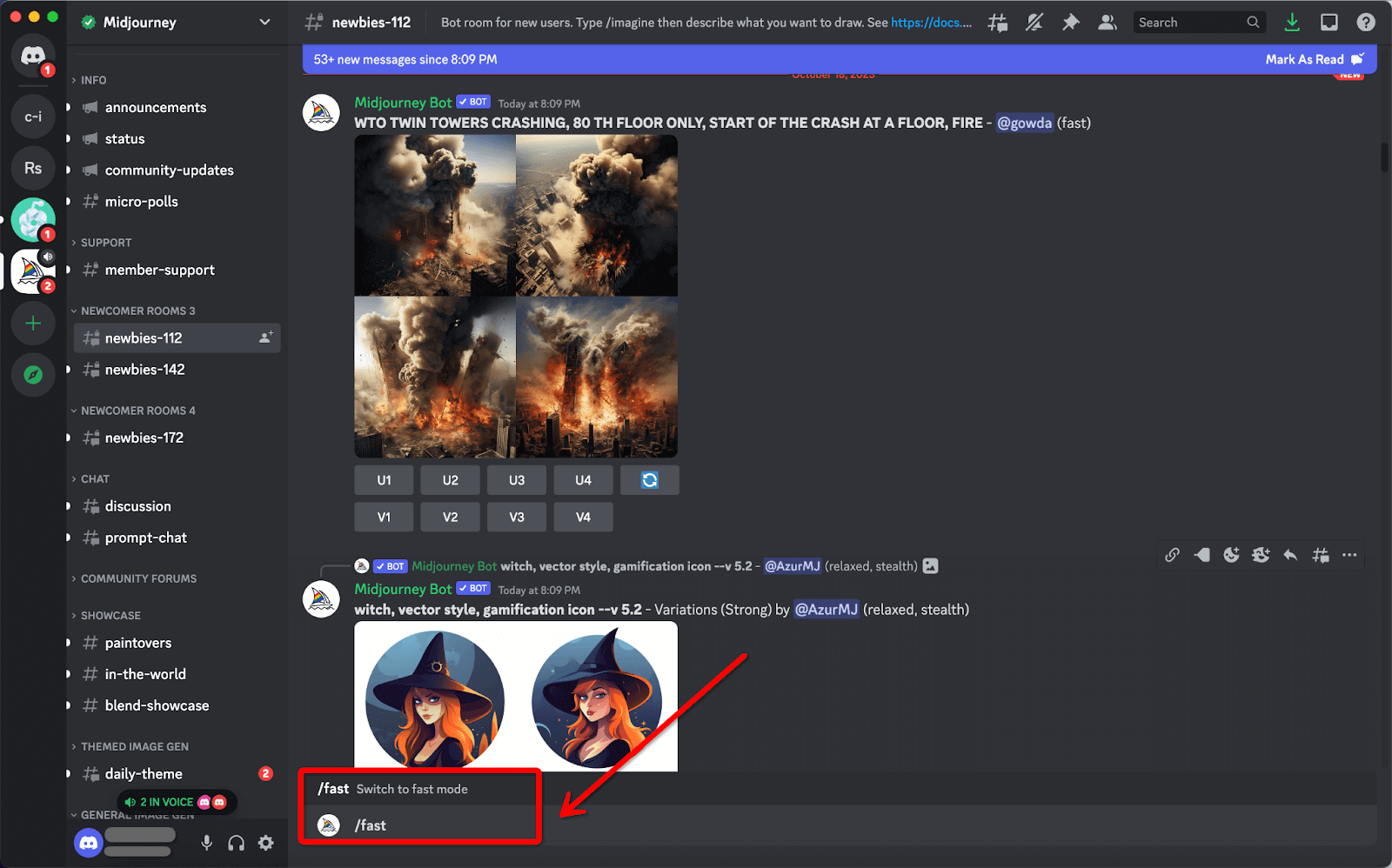
Select the command that appears.
Press "Enter" to activate Fast Mode.
Or
Type /settings into the Midjourney Bot.
From the options, select "Fast Mode".
Confirm by pressing "Enter".
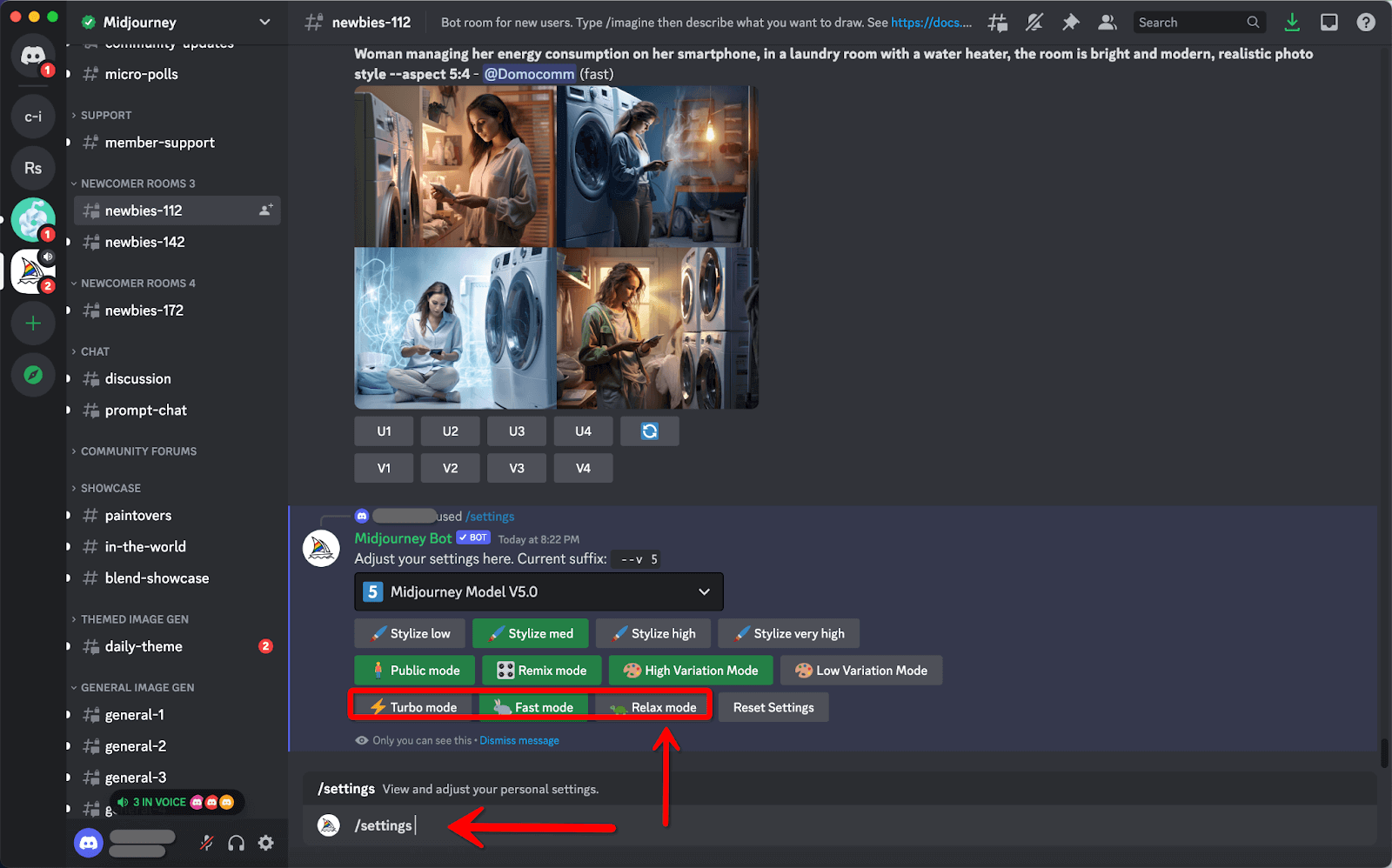
Price
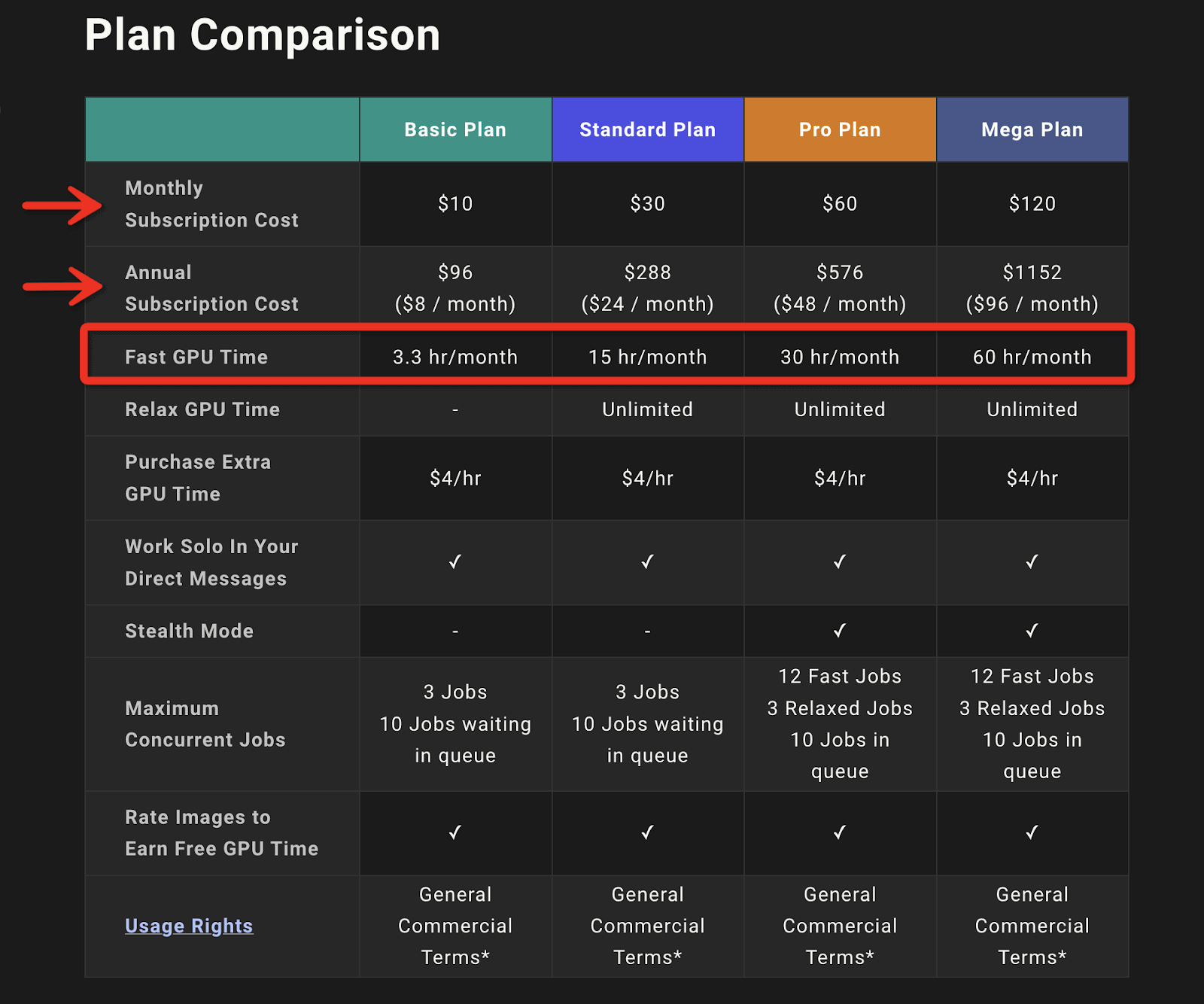
FAQs About Fast Mode

How is Time Measured in Fast Mode?
A task's duration depends on various factors, including job type, quality settings, and aspect ratios. On average, most tasks take about one minute of GPU time.
What Happens When I Run Out of Fast Hours?
You can purchase These additional Fast Hours for $4/hour if you've exhausted your allocated quota. These are only available to users with paid subscriptions. Or you can earn extra Fast Hours, allowing for extended use of its accelerated processing power.
Go to Midjourney's Discord channel.
Locate an image and click on one of the face emoji icons to rate it.
You can accrue benefits such as free Fast Hours by actively rating images.
The top 1,000 raters receive an additional Fast Hour each day, which can be a cost-effective way to engage with the community while enjoying faster image generations.
Do Unused Fast Hours Carry Over?
No, any unused Fast Hours do not roll over to the next subscription period. Fast Mode is reactivated automatically upon subscription renewal.
Relax Mode
Unlike Fast Mode, which aims to generate rapid images, Relax Mode offers a more leisurely pace. When using Relax Mode, tasks are placed in a queue for processing as GPUs become available. The important part is this mode does not consume your allocated GPU time.
It is available to Standard, Pro, and Mega plan subscribers. The number of images you can generate in this mode is not limited, but the processing time depends on several factors, including how frequently you use the service. Wait times are generally dynamically calculated and may range from 0 to 10 minutes per task.
When to Use Relax Mode
Relax Mode is well-suited for those who have the luxury of time and are not urgently seeking to generate images. The scenarios where Relax Mode becomes particularly beneficial are:
When you are not in immediate need of an image.
When you prefer to batch multiple jobs for cost-efficiency.
When you are prepping several tasks in advance.
Steps to Enable Relax Mode
You can
Subscribe to either the Midjourney Pro or Mega Plan.
Log in to Discord and choose a channel in Midjourney.
Type /relax in the Midjourney Bot interface.
Select the command that pops up.
Press "Enter" to switch to Relax Mode.
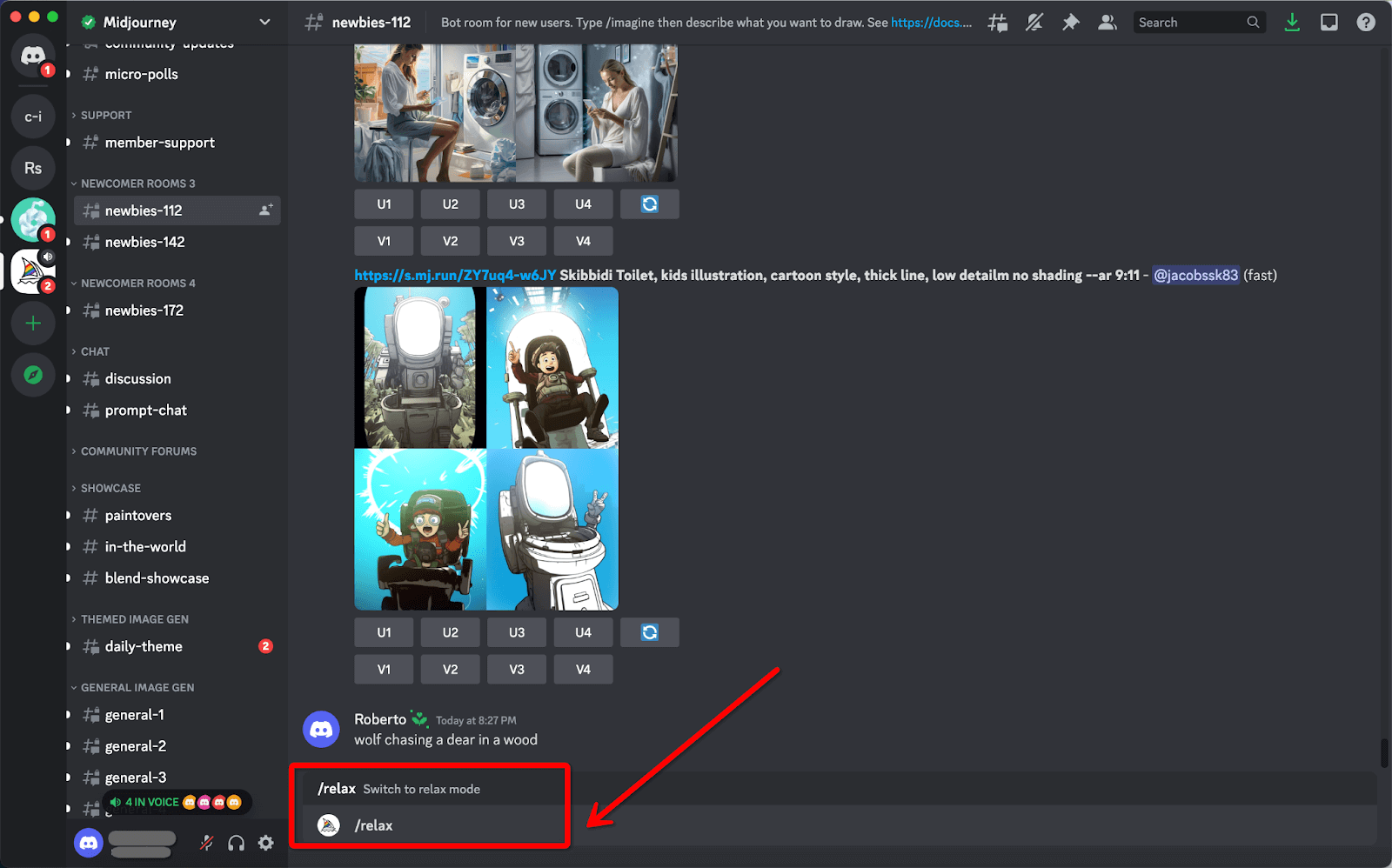
Or
Type /settings in the Midjourney Bot.
From the displayed options, choose "Relax Mode".
Confirm by pressing "Enter".
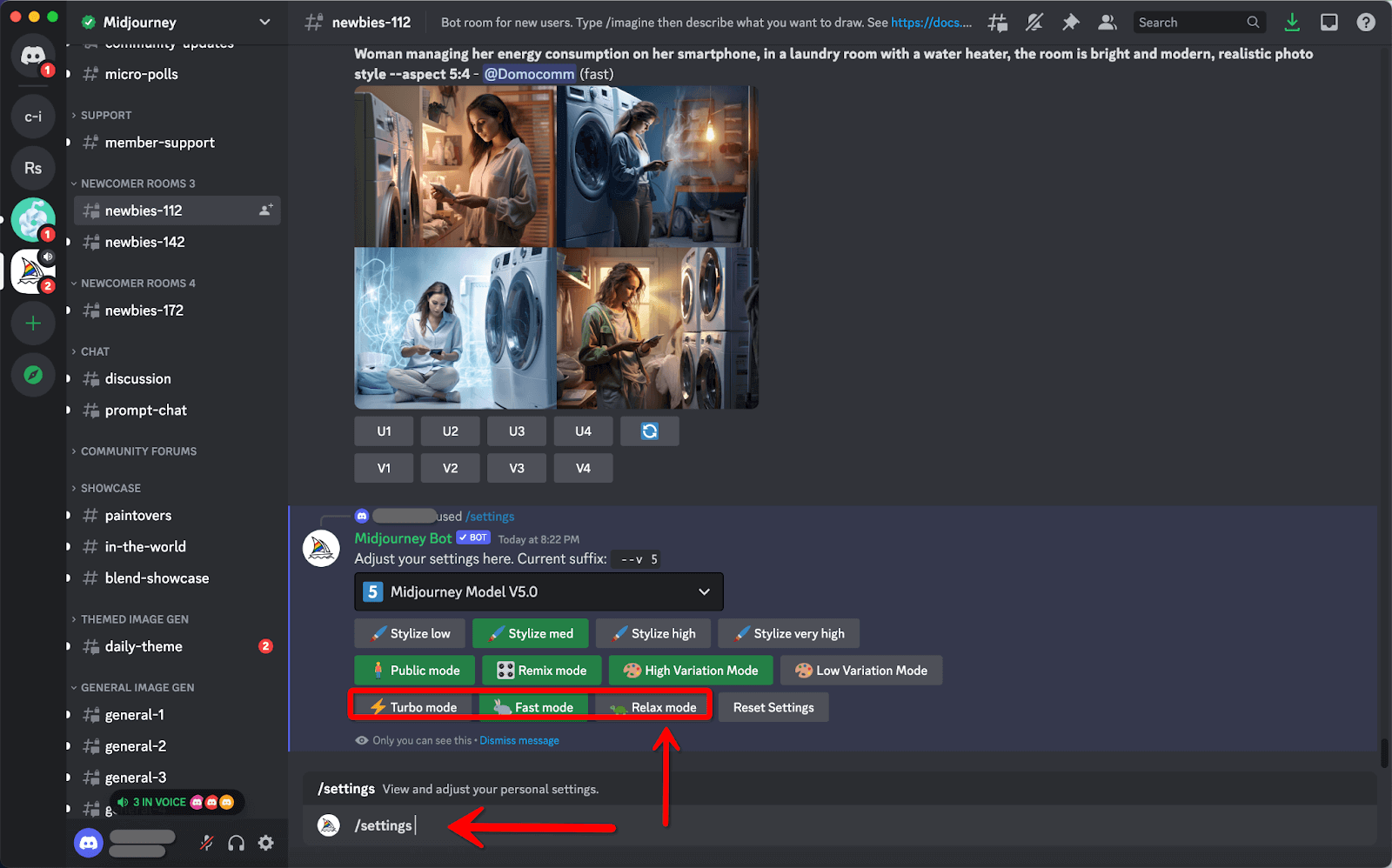
Limitations and Considerations
You can not use some features, such as permutation prompts, the --repeat parameter and Legacy upscaler.
The more frequently you use Relax Mode, the longer you might have to wait due to the dynamic queuing system.
There have also been anecdotal accounts of prolonged wait times, especially for those who have used up most of their Fast Hours. However, these experiences are variable and dependent on several factors.
Price
Relax Mode is free for Midjourney's Standard, Pro, and Mega plan subscribers. It does not consume any monthly GPU time.
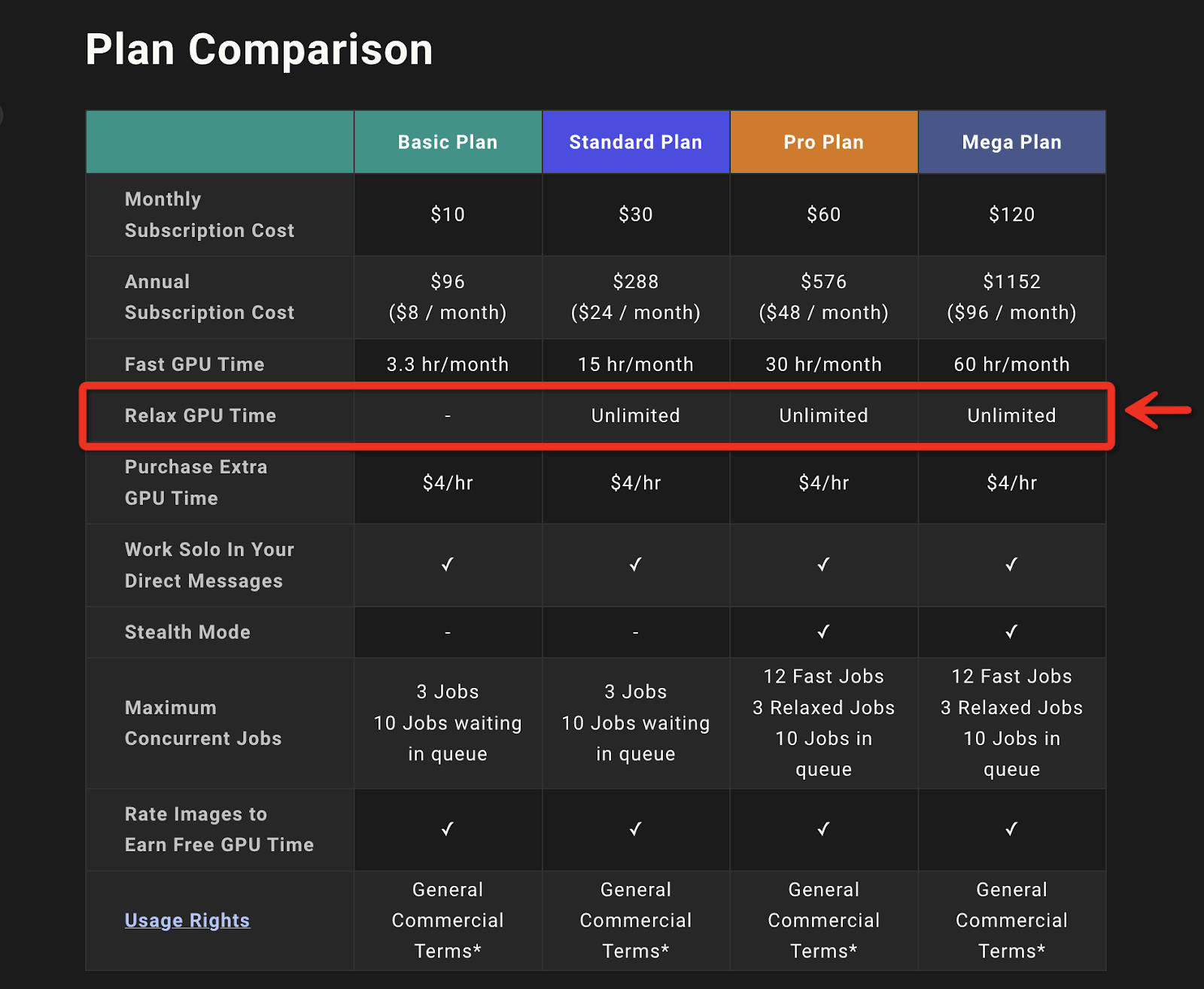
Turbo Mode
What is Turbo Mode?
Turbo Mode is an advanced feature designed to speed up image generation processes for Midjourney subscribers. Unlike the standard Fast Mode, Turbo Mode makes use of high-speed experimental GPU pools to offer up to four times faster image generation. It's particularly suited for those who require rapid turnaround times for their creative projects.
When to Use Turbo Mode?
This feature is ideal for subscribers working on complex or detail-oriented tasks that would benefit from quicker image generation. However, the enhanced speed comes at the expense of consuming twice as many GPU minutes from your subscription plan. Turbo Mode is only compatible with Midjourney Model Versions 5, 5.1, and 5.2.
How to Use Turbo Mode
Activate Via Bot Command:
Subscribe to either the Midjourney Pro or Mega Plan.
Log in to Discord and choose a channel in Midjourney.
Type /turbo into the Midjourney Bot.
Select the displayed command. Press "Enter".
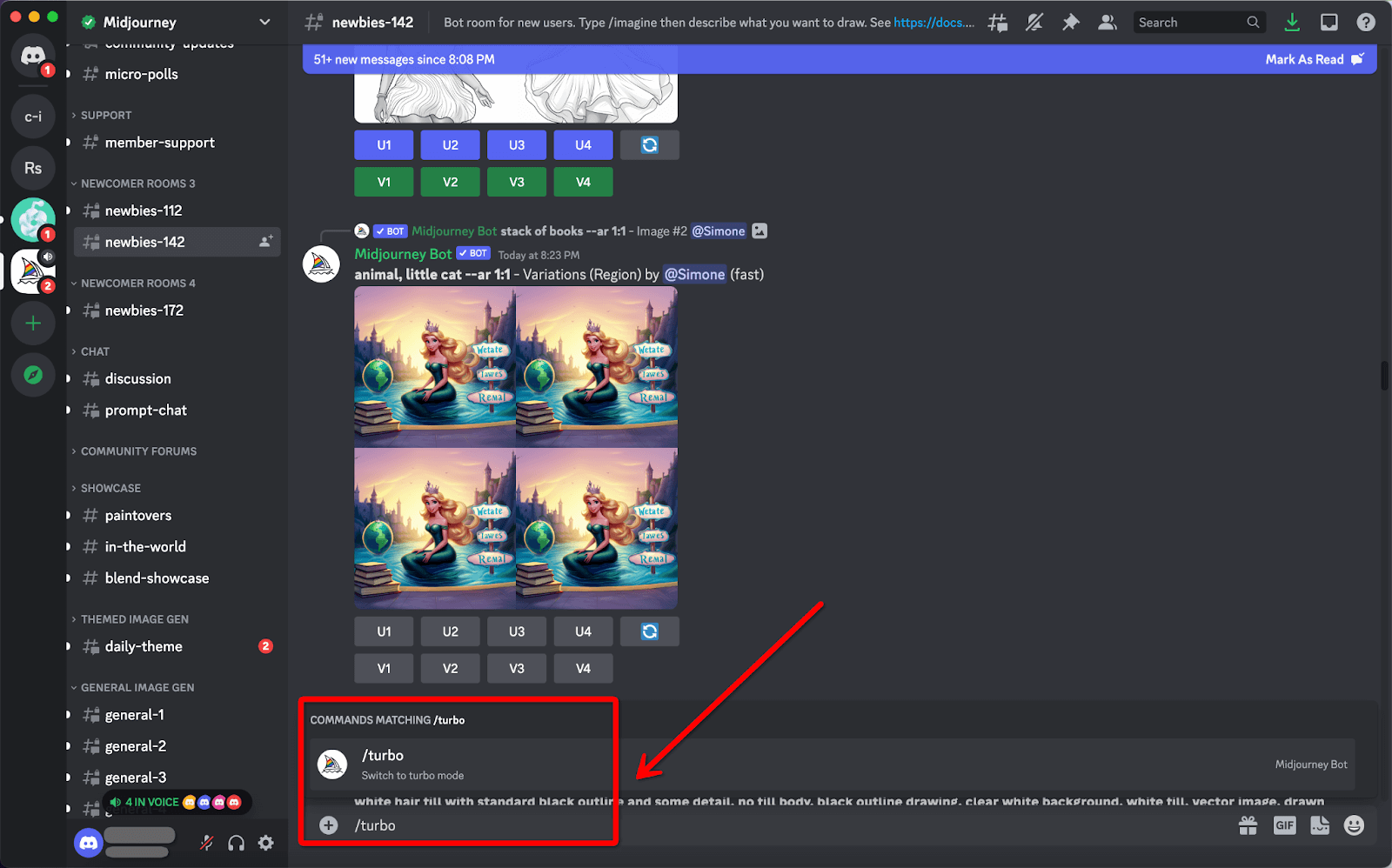
Activate Via Settings:
Type /settings into the Midjourney Bot.
Select the command that appears.
Choose "Turbo Mode" from the options.
Press "Enter".
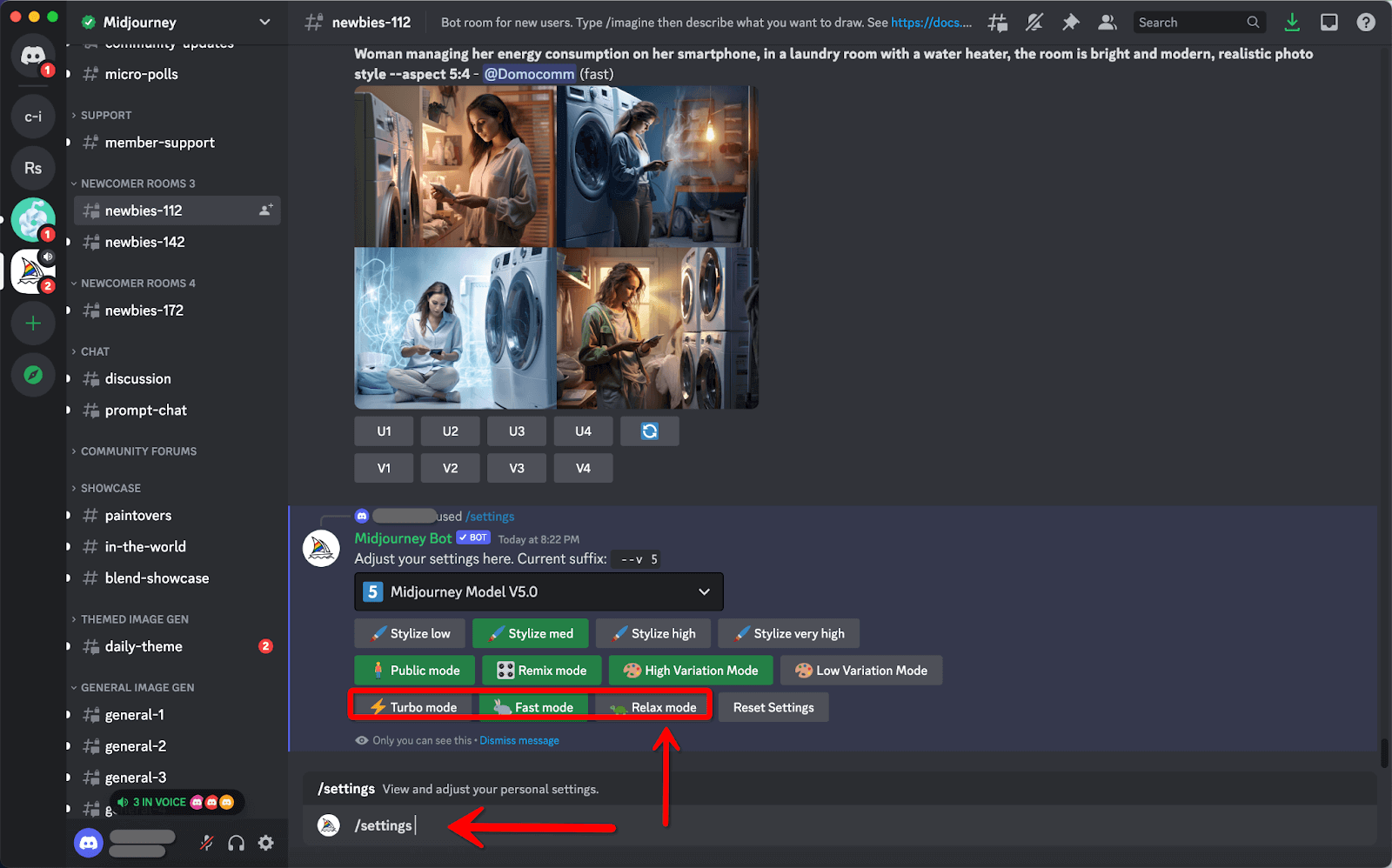
Single Job Activation:
a. For users on Standard, Pro, and Mega plans, you can append --turbo at the end of a prompt to run a single job in Turbo Mode.
Price of Turbo Mode
The feature utilizes twice the normal GPU minutes from your existing subscription. Therefore, while it doesn't have a separate price, it will deplete your available GPU minutes faster.
Turbo Mode FAQs
Q: What happens if Turbo Mode isn't available?
A: If the high-speed GPUs are unavailable or your model version is incompatible, your job will revert to Fast Mode.
Q: Is Turbo Mode a stable feature?
A: Turbo Mode is currently experimental, and its availability and pricing conditions may change without prior notice.
Q: How do I verify that Turbo Mode is active?
A: You can confirm its activation in the settings menu where you initially enabled it.
The Bottom Line
In conclusion, Midjourney provides a versatile set of modes, including Stealth, Fast, Relax, and Turbo, designed to meet diverse user requirements. From prioritizing privacy in Stealth Mode to accelerating tasks in Turbo Mode, these options enrich your overall experience. Grasping the nuances of these Midjourney Modes can elevate your creative projects by allowing you to customize your image generation endeavors. We hope you found this article informative and wish you a fulfilling journey in AI image creation.
