Unveiling Top 10+ ChatGPT Plugins: A Must-Read 2024 Guide
ChatGPT plugins—a game-changing addition that brings a whole new dimension to AI-driven conversations. With these plugins, you can browse the web, book flights, solve complex math problems, learn new languages, and much more. Get ready to tap into a world of endless possibilities and unlock the true potential of ChatGPT. Explore our comprehensive guide and discover the fascinating world of ChatGPT plugins that will revolutionize how you interact with AI. Let’s dive in!
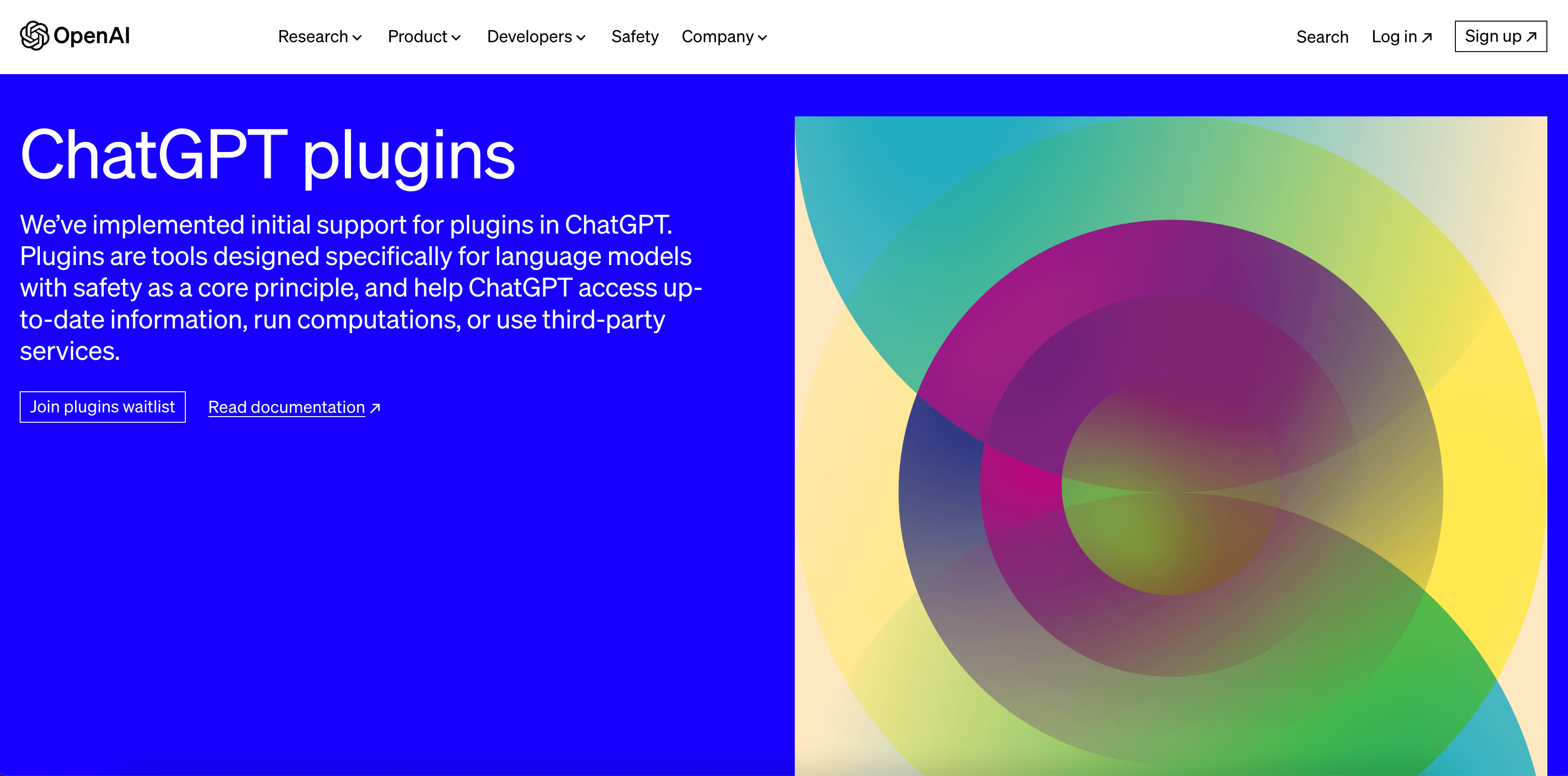
What are ChatGPT Plugins, and Why Use Them?
Understanding ChatGPT Plugins
ChatGPT plugins are additional tools that enhance the capability of ChatGPT, an AI chatbot. With a valid ChatGPT Plus subscription and access to ChatGPT-4, users can explore these plugins in the platform's built-in store. These extensions, created by both OpenAI and third-party developers, offer a myriad of functionalities, from perfecting your chat prompts to aiding in flight and restaurant bookings. They enable users to execute specific tasks more effortlessly, thus enriching their interaction with the chatbot.
The Evolution and Promise of ChatGPT Plugins
On March 23, 2023, OpenAI expanded ChatGPT's capabilities, infusing it with the ability to access the internet in a controlled manner. This advancement has further augmented the AI's functionalities, making it more dynamic and versatile. Let's use an analogy to understand this concept better. These plugins are like the "eyes and ears" of the language model; they complement the network data and insights (provided by third parties) lacking in the language model training, thus further improving and updating its output.
How do ChatGPT Plugins Work?
Plugins are tools designed specifically for language models, with safety being the central principle. They provide ChatGPT with access to current information, allow it to run computations, or facilitate the use of third-party services. OpenAI is gradually rolling out plugins to study their real-world use, impact, and safety and alignment challenges.
After the launch of ChatGPT, the demand for its plug-ins has consistently increased due to its immeasurable potential to unlock more features and real-world applications of ChatGPT. Now, OpenAI has opened this function to some users.
Cost and Accessibility of ChatGPT Plugins
Most ChatGPT plugins are free. But currently, OpenAI is only opening this feature to users with a paid subscription to ChatGPT Plus (a unique feature of ChatGPT-4), which has a monthly subscription that costs $20.
To upgrade to Plus, you can pay by visiting your ChatGPT profile, choosing “My plan,” and following the instructions.
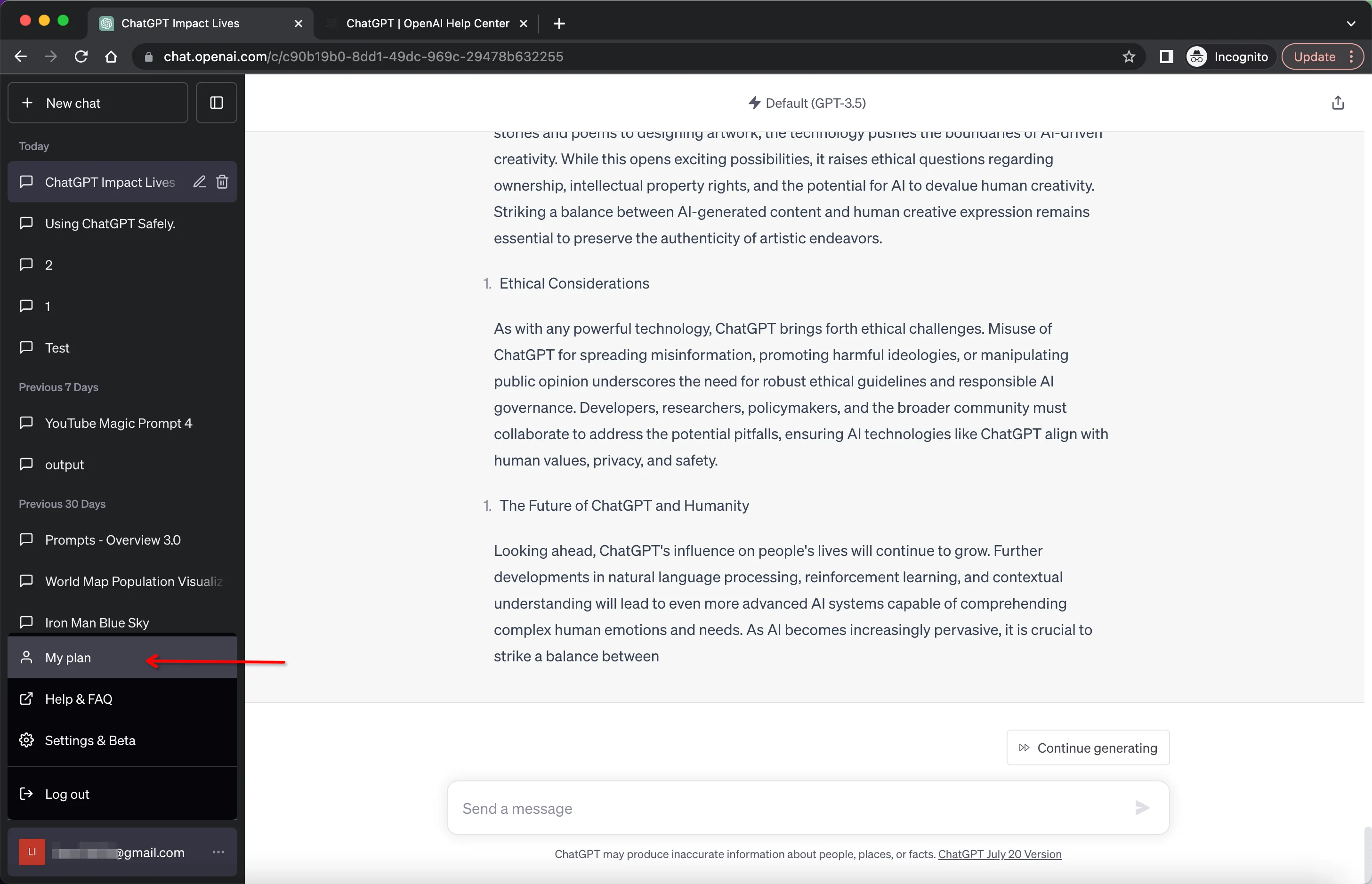
How to Enable and Use Plugins in ChatGPT
Prerequisites for Using Plugins
To use plugins in ChatGPT, users must have the Chat History & Training option enabled under 'Settings.' If this option isn't activated, the feature to add a plugin will not appear. Here are the steps to confirm this setting:
1. Navigate to the bottom left of the ChatGPT screen and click on the three dots.
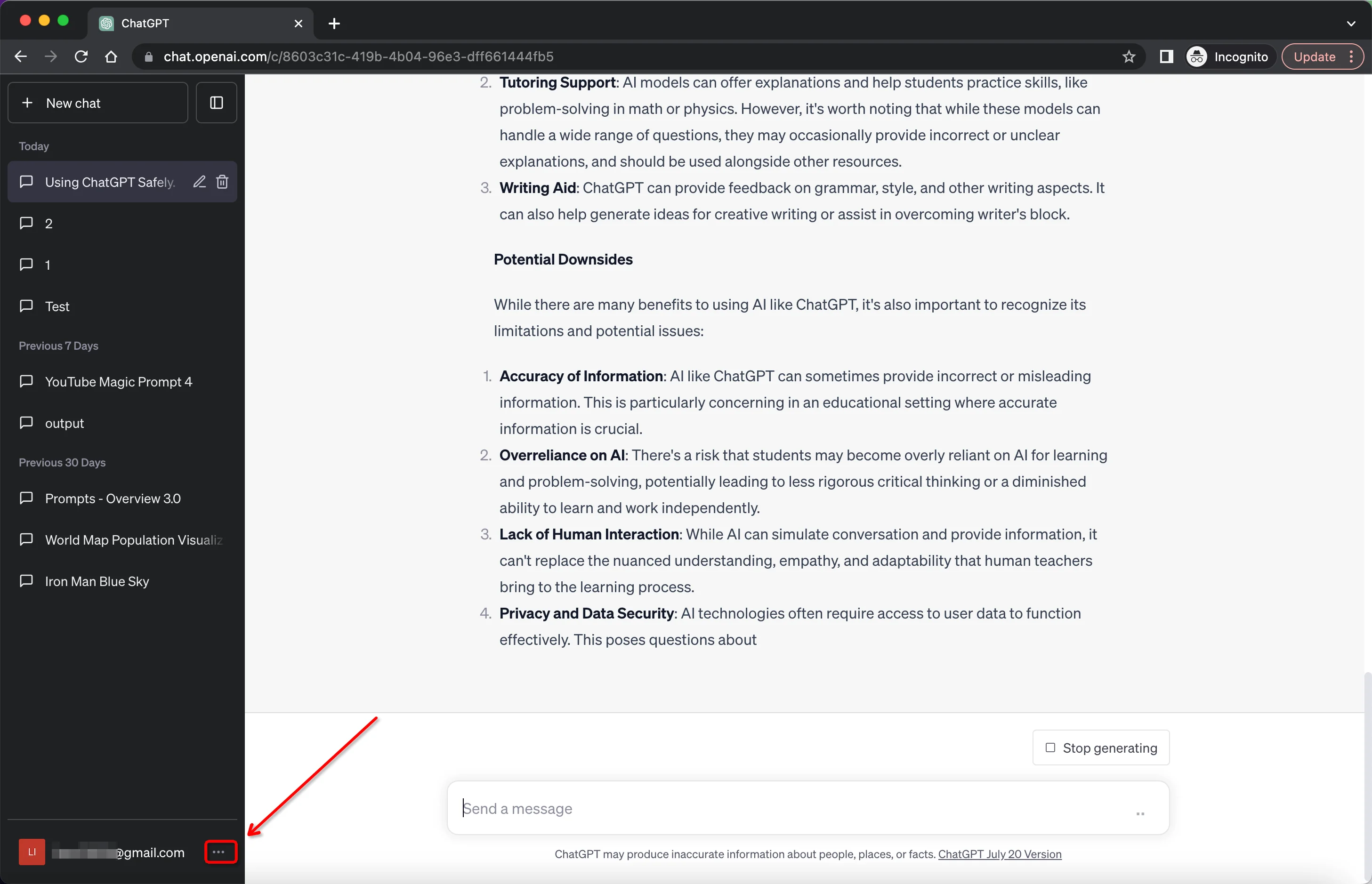
2. Select 'Settings' > 'Data Control' > 'Chat History & Training.'
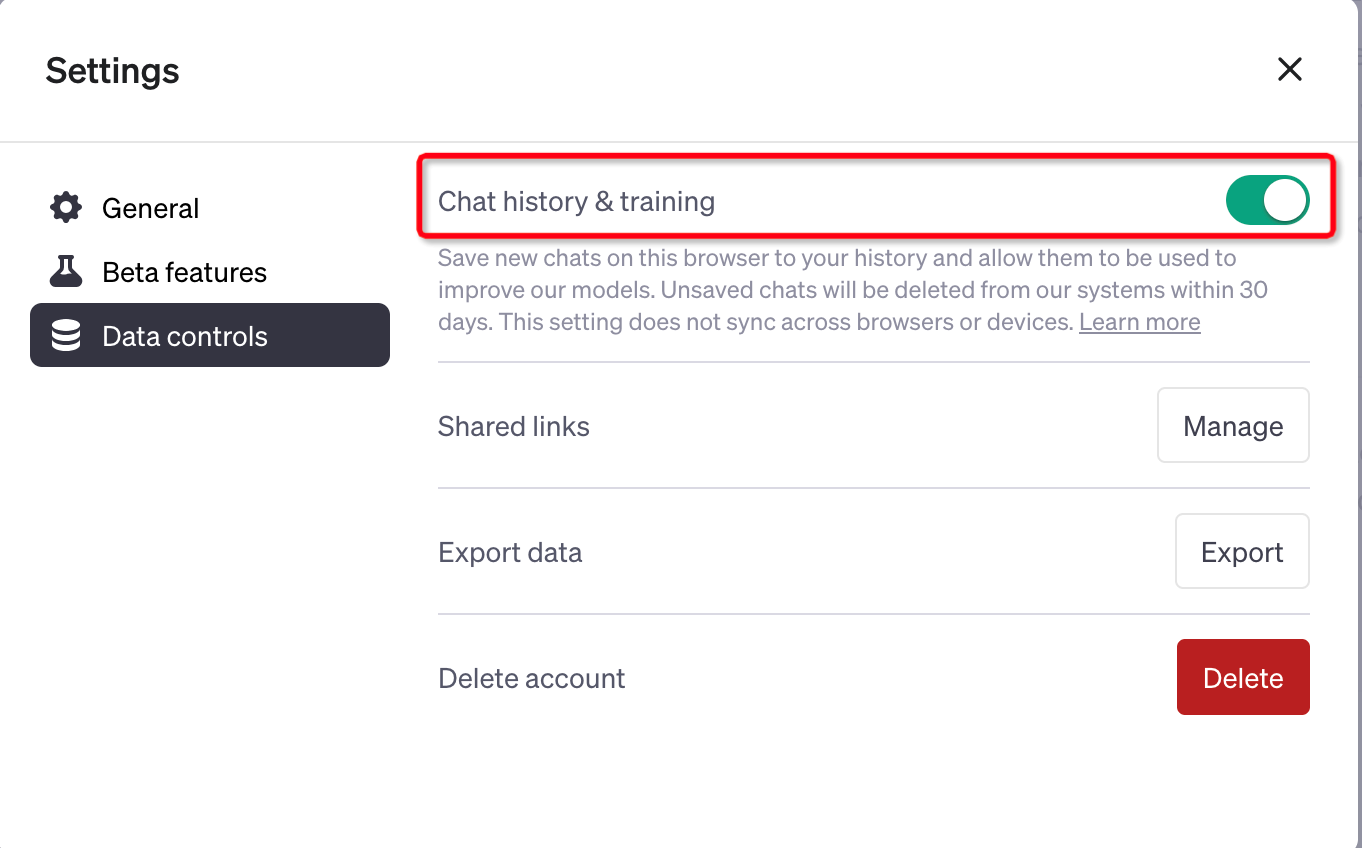
3. Confirm that the Chat History & Training option is toggled on. Once this prerequisite setting is in place, users can add plugins via the Settings menu.
Enabling and Using Plugins in ChatGPT
Remember, you need ChatGPT Plus to enable the plugins. After confirming the valid ChatGPT Plus subscription and enabling the Chat History & Training option, you can enable the plugins feature. Follow these steps:
1. Open your Settings: Beta features are switched off by default. To turn them on, click the three dots next to your username in the bottom left corner and select 'Settings'.
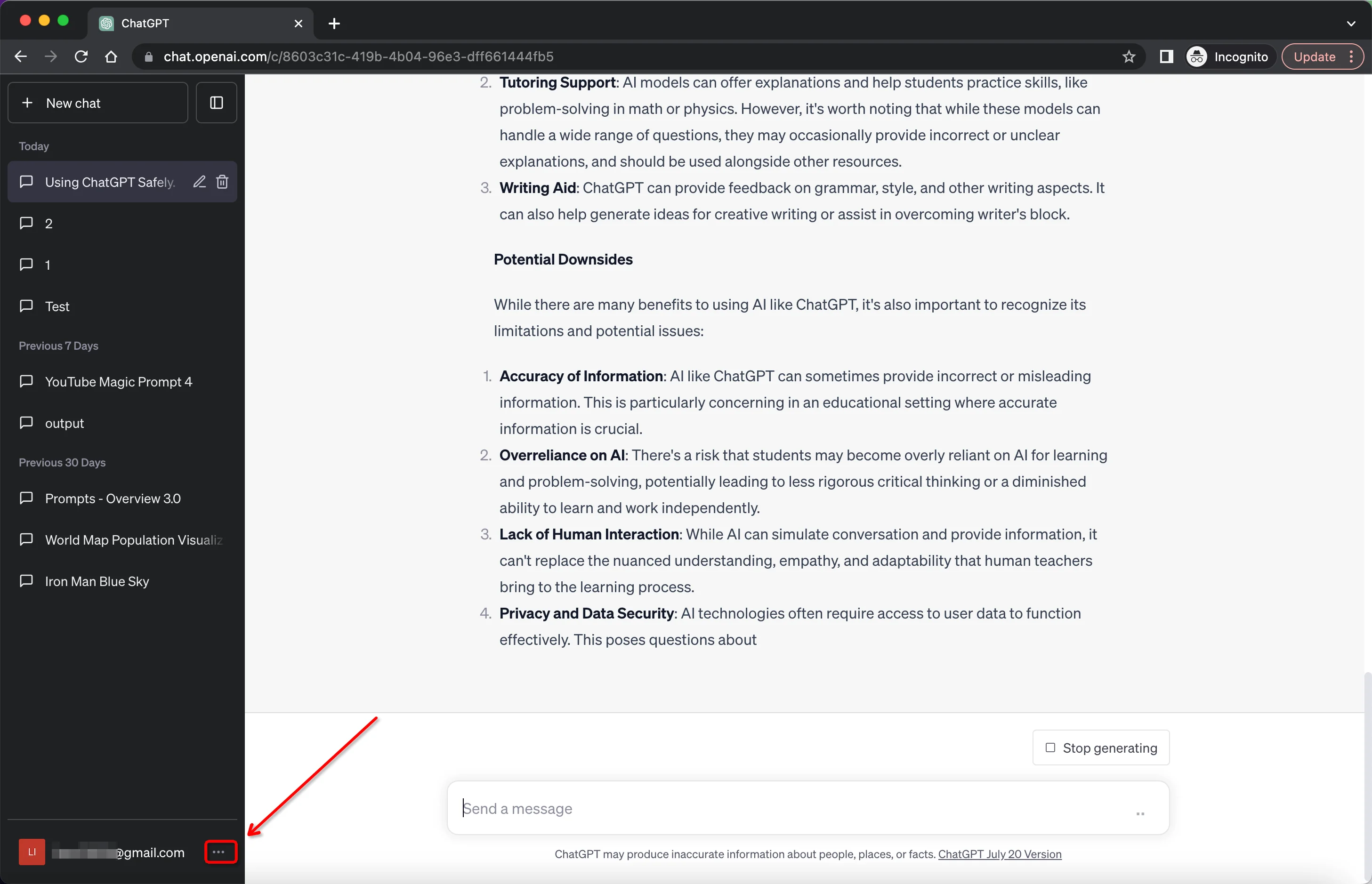
2. Turn on Beta features: Click the 'Beta features' tab in the Settings menu. Enable the 'Browse with Bing' and 'Plugins' features by clicking the slider buttons next to them. Exit the Settings to start using ChatGPT's new features.
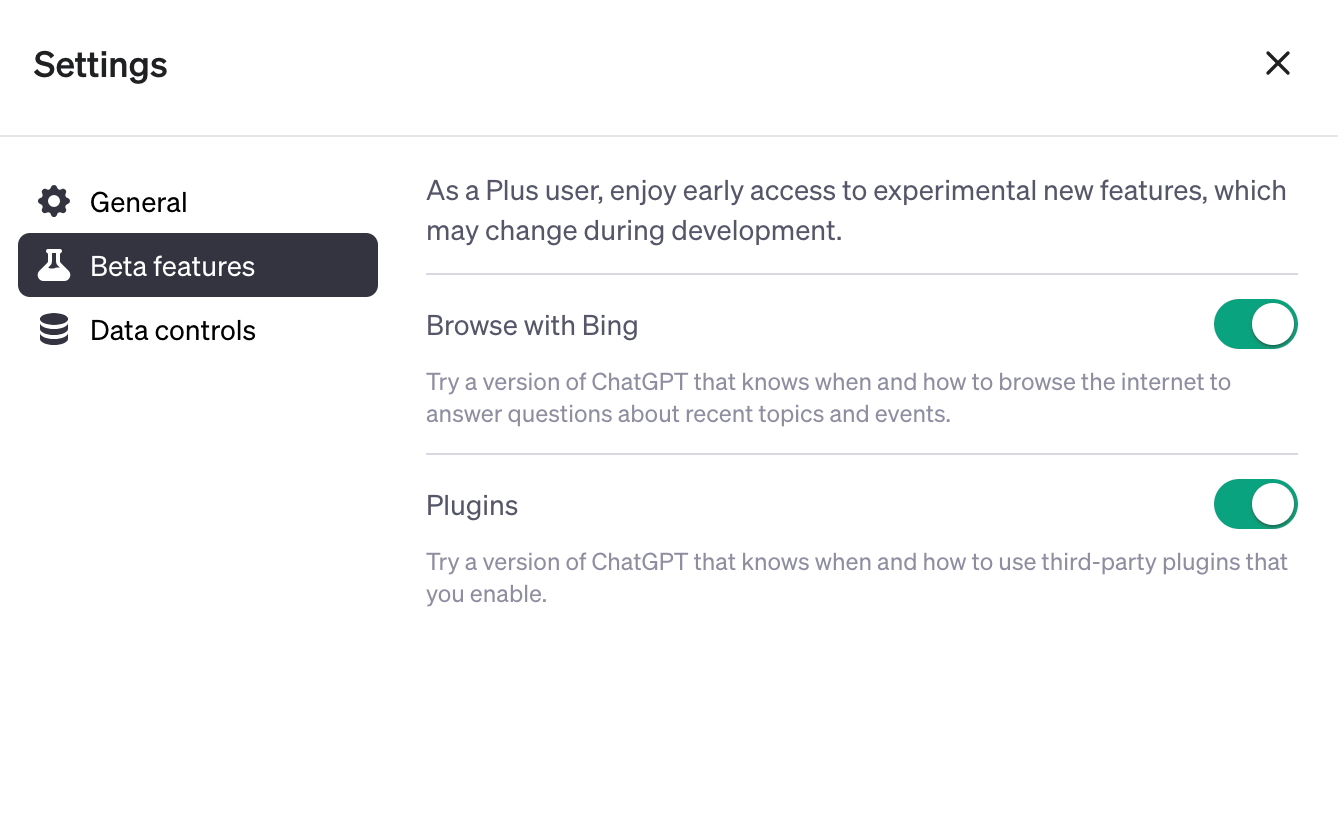
3. Select your AI model and feature: Start a new chat and hover over the 'GPT-4' option at the top. Click on the 'plugins' option.
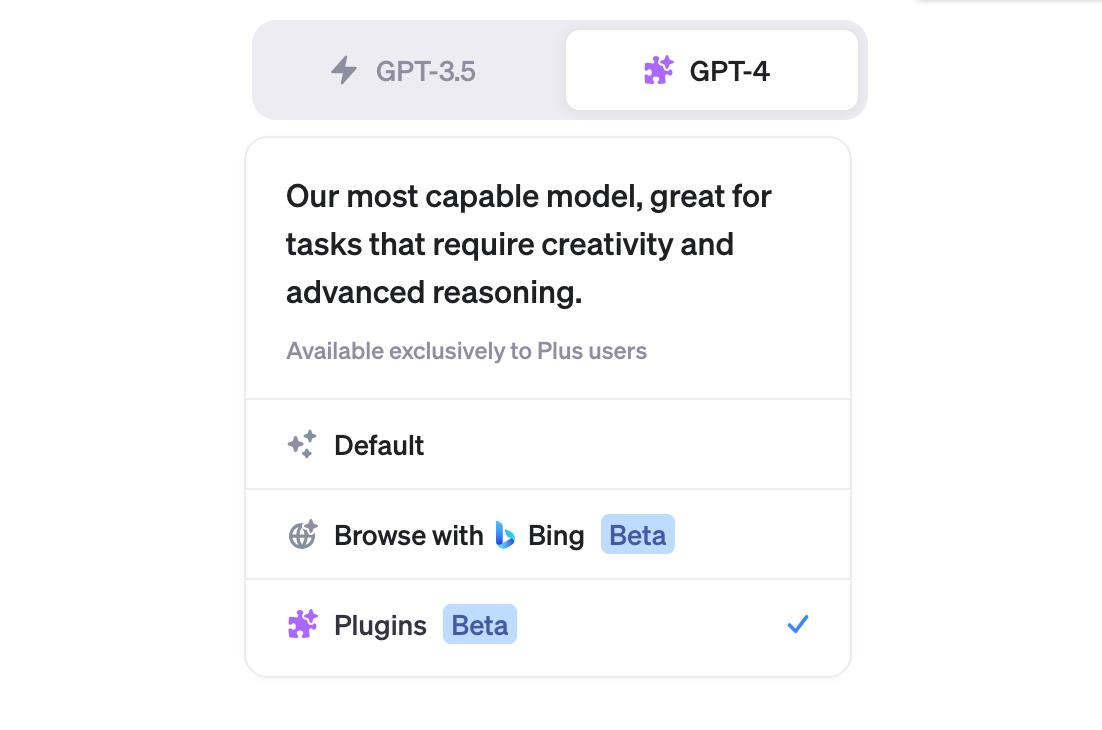
4. At the top of the screen, click on the "GPT-4" option to reveal the drop-down menu, then click on "Plugins." A text drop-down menu says, "No plugins enabled". Click it, then click the arrow icon to access the plugin store.
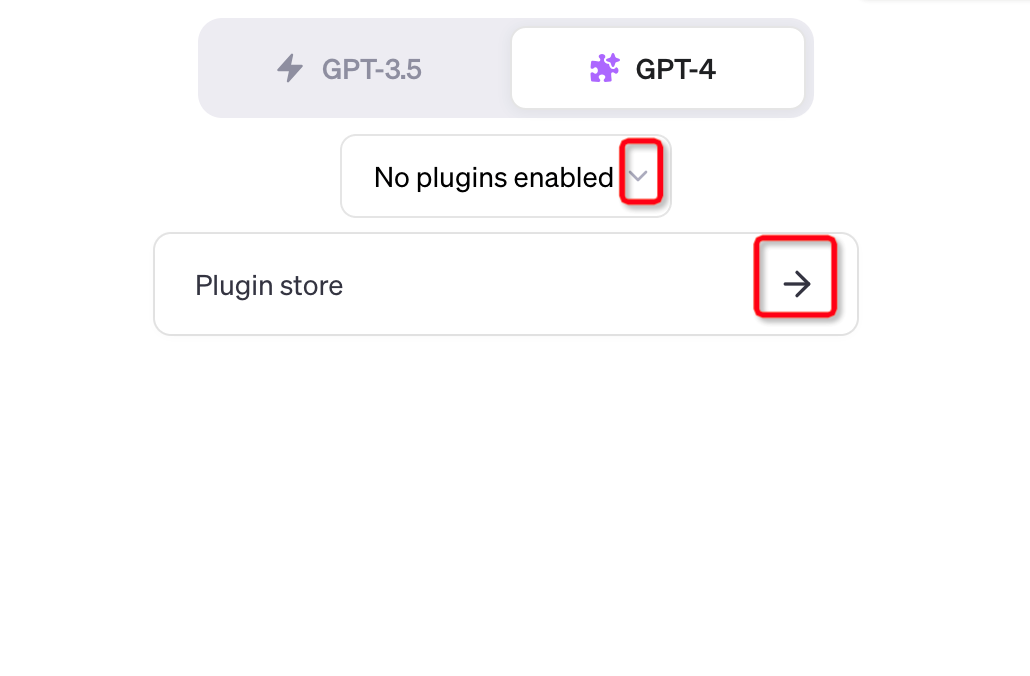
5. You will find a list of ChatGPT plugins. Click the green 'Install' button next to it to get it. After it's installed, you can access it whenever you want from the same menu.
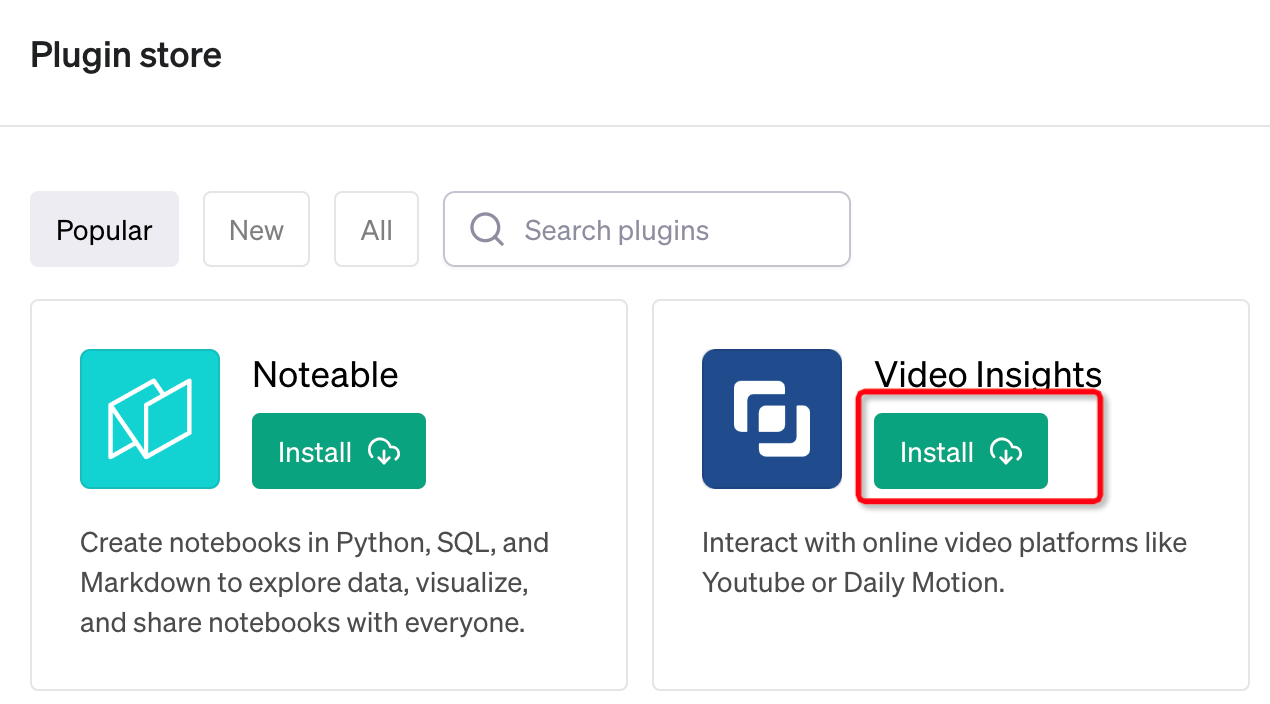
6. To use them, open a new dialog, click GPT-4 → Plugins → select the plugin you want to use. Remember, you can only have up to three plugins enabled in one session.
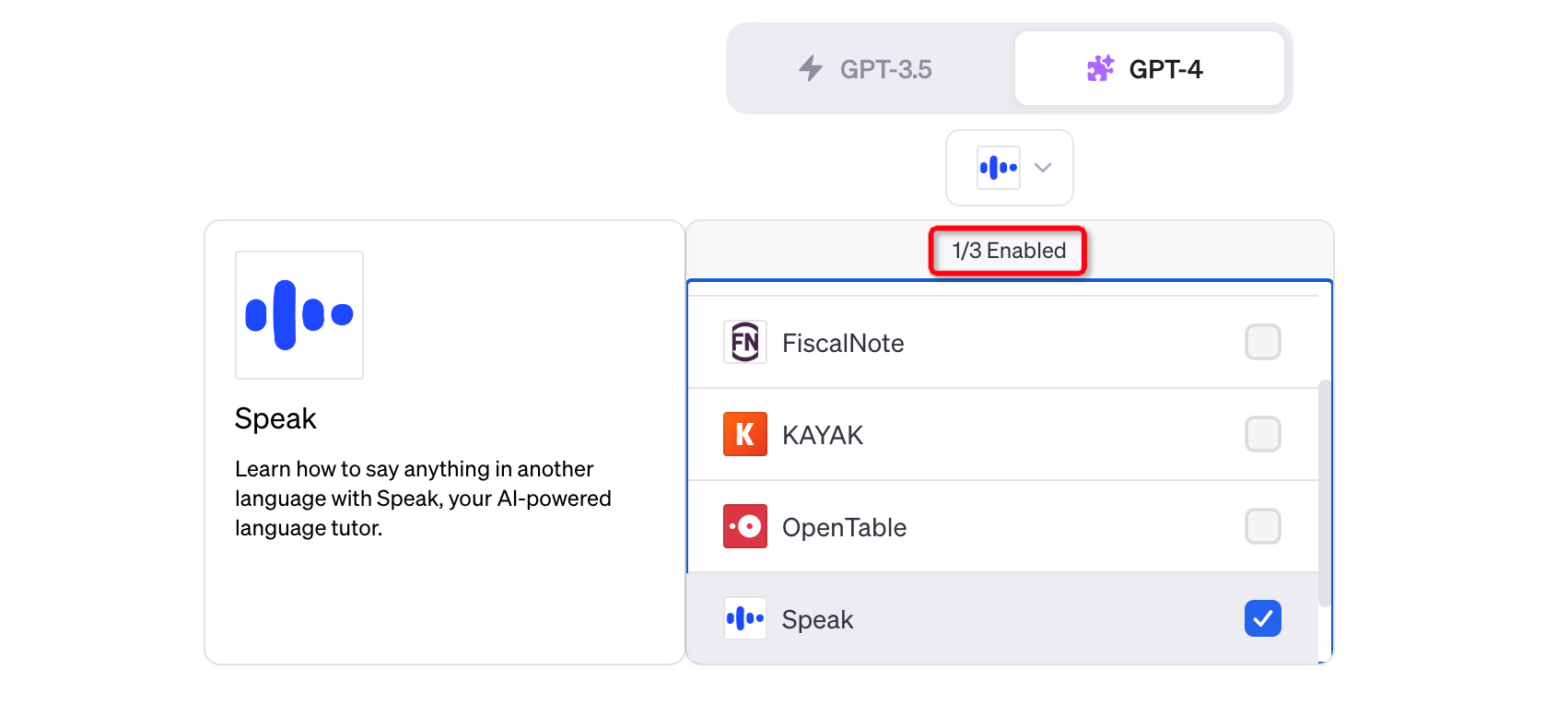
Using ChatGPT's Browse with Bing Feature
The Browse with Bing feature is another noteworthy feature, although separate from ChatGPT plugins. It allows ChatGPT to access current information, overcoming the previous limitation of being restricted to data from September 2021 and earlier. Here's how you can use it:
1. Start a new chat in ChatGPT, select the GPT-4 model, and you will see the option "Browse with Bing".
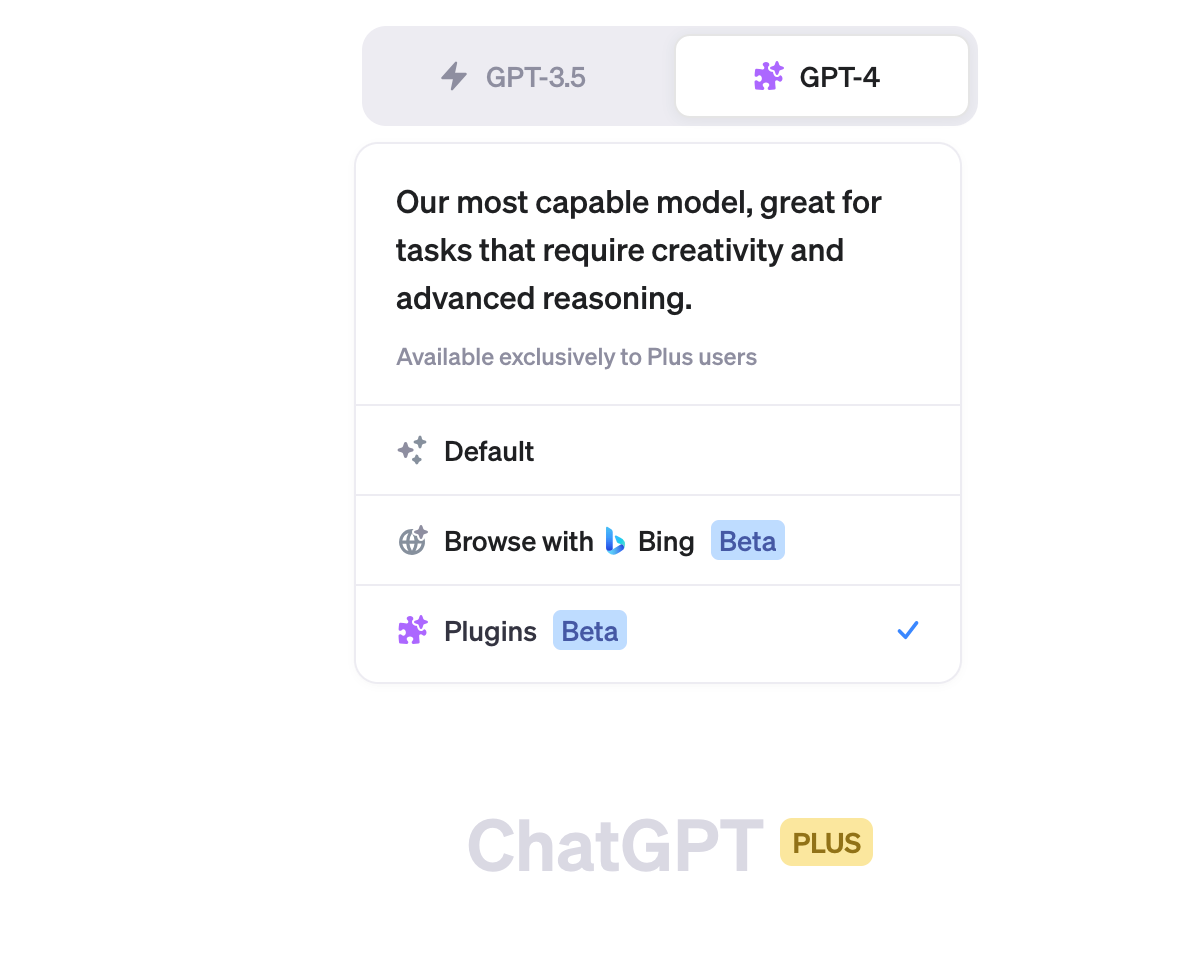
2. Then use ChatGPT as usual, and enter your prompts. At this point, if you need to check the latest information, ChatGPT will search from Bing, such as the company's stock performance or recent activities.
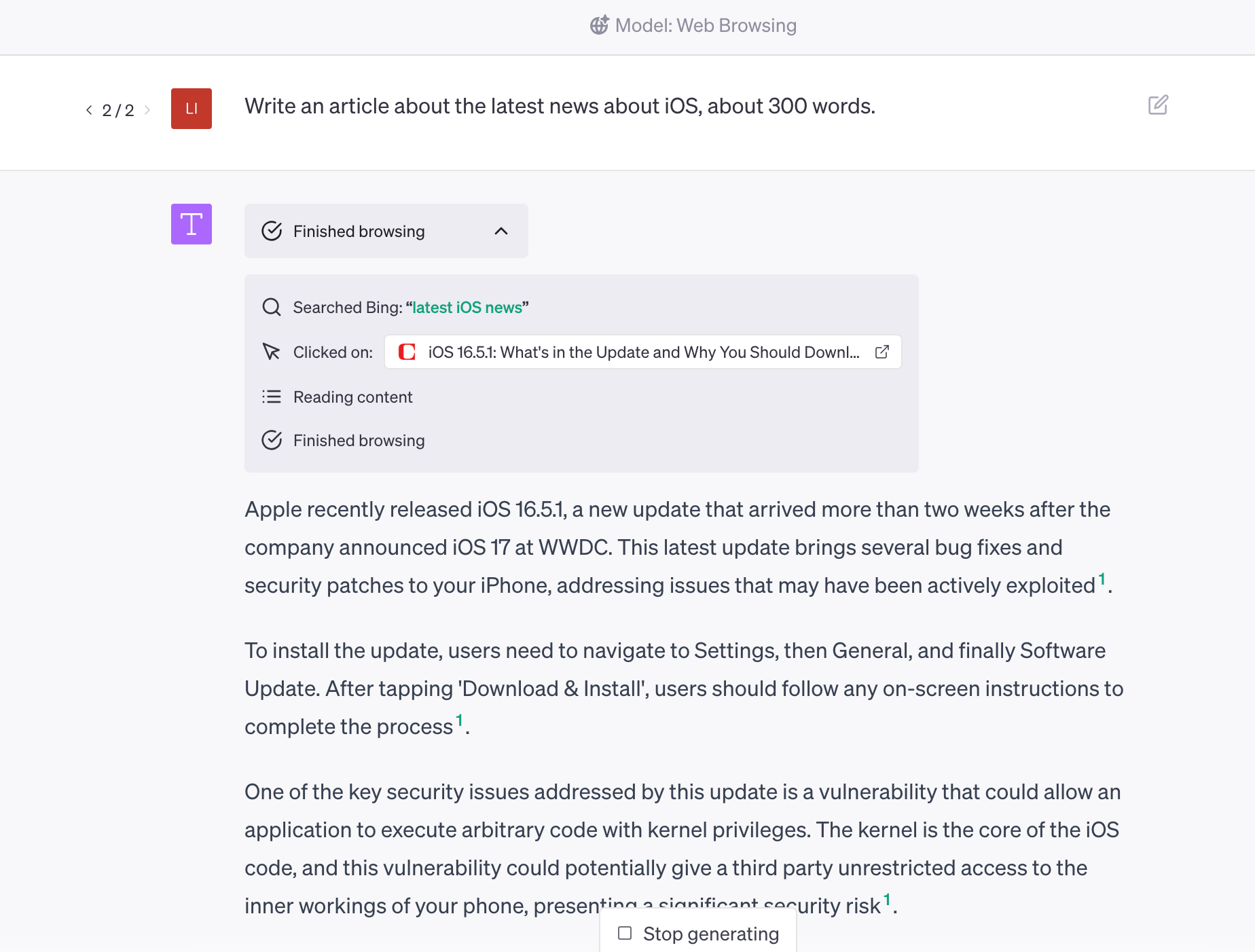
3. You can also click on each citation number to go to the ChatGPT web page, where information is found.
OpenAI's First Plugins for ChatGPT
Here is a brief introduction to the first plugins provided by OpenAI for ChatGPT:
1. Expedia
It's a vacation planning helper. With it, you can easily customize your vacation with the power of ChatGPT. For example, you can provide a budget and let it customize a reasonable itinerary, recommending sights, restaurants, activities, and more.
e.g., Can you suggest some top attractions in Venice to visit on Expedia?
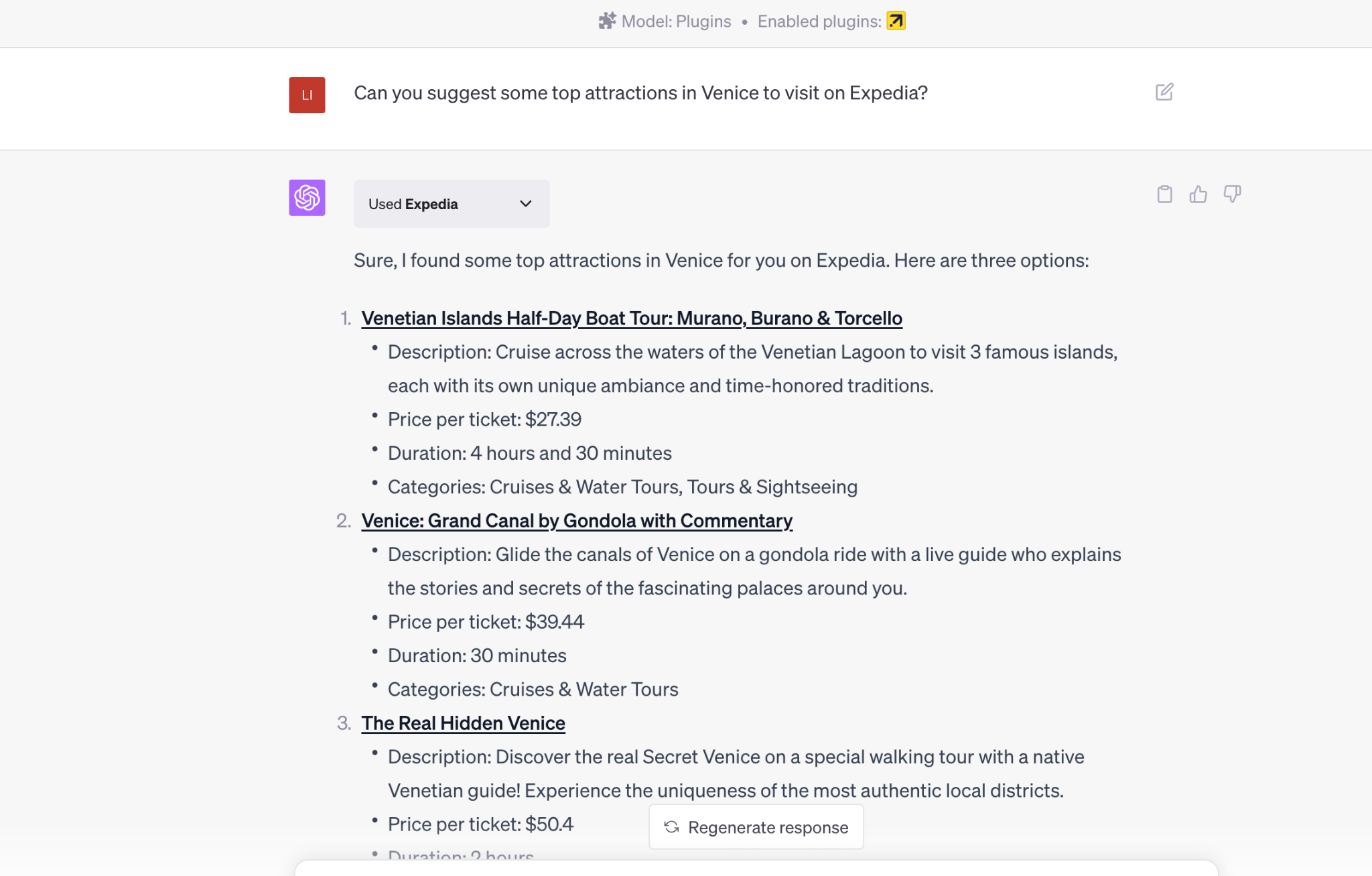
2. FiscalNote
FiscalNote provides and enables access to select market-leading, real-time data sets for legal, political, and regulatory information.
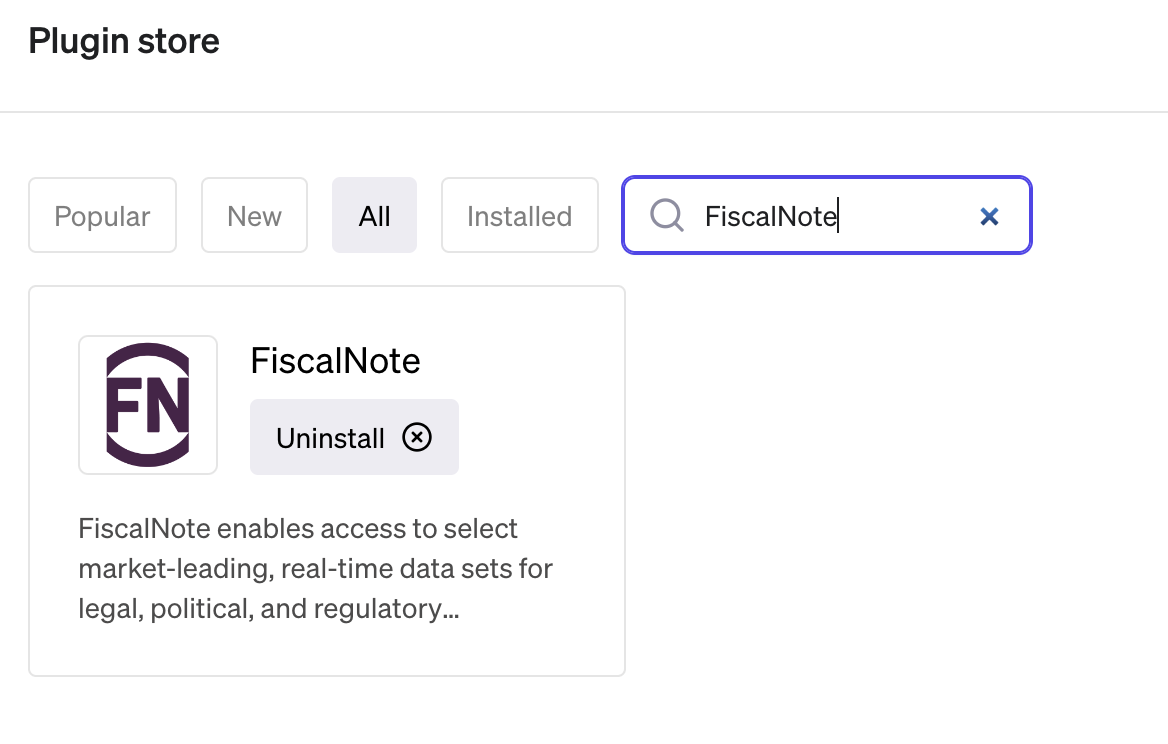
3. Instacart
The Instacart plugin can assist with recipe suggestions and allows you to order missing ingredients from the main Instacart service page, making it easy to top up what you're missing.
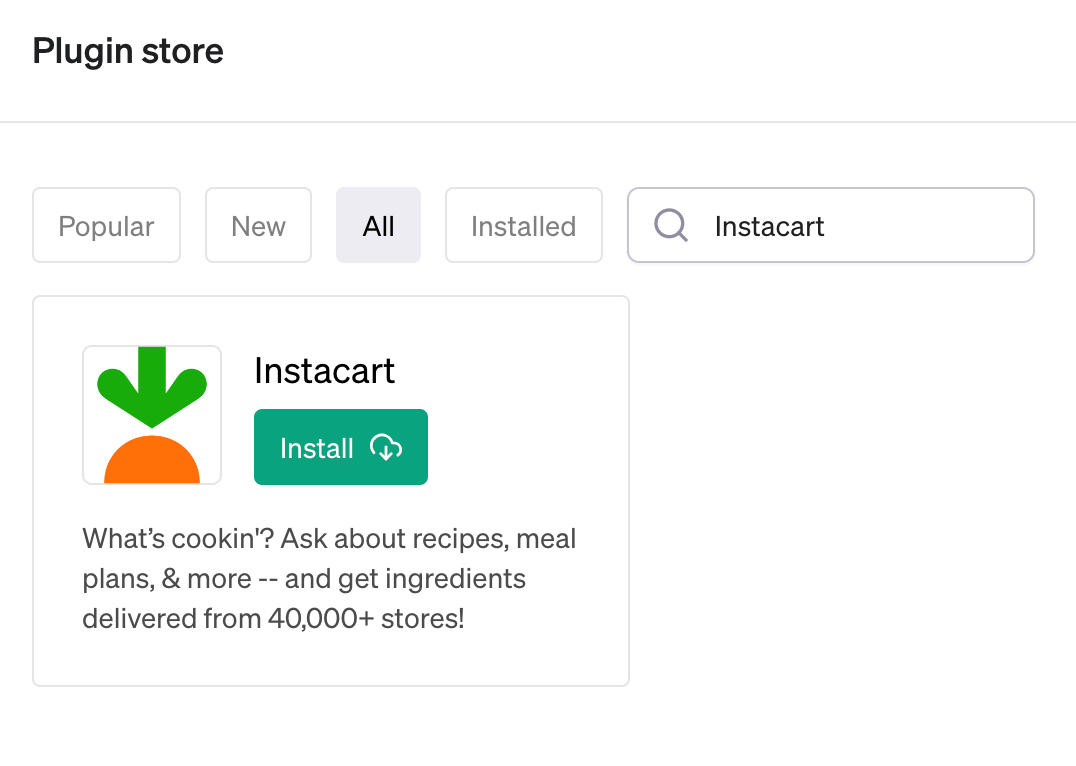
4. KAYAK
KAYAK is an excellent travel planning plugin. It lets users book flights and hotels and get travel recommendations.
Example command: “Where can I fly to from NYC for under $500 in August 2023?”
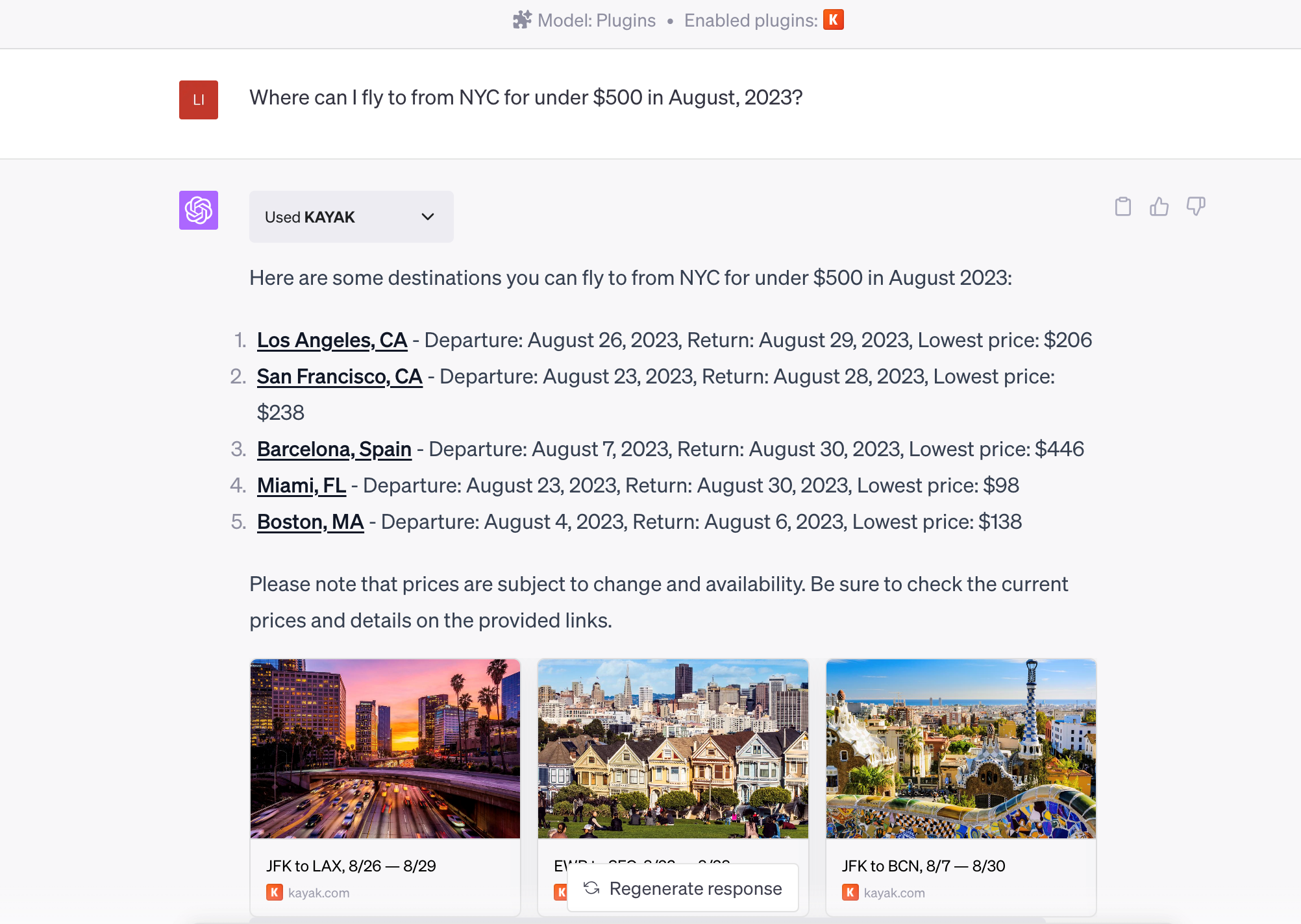
5. Klarna Shopping
Klarna Shopping allows you to search and compare prices from thousands of online shops. However, it is only available in the US.
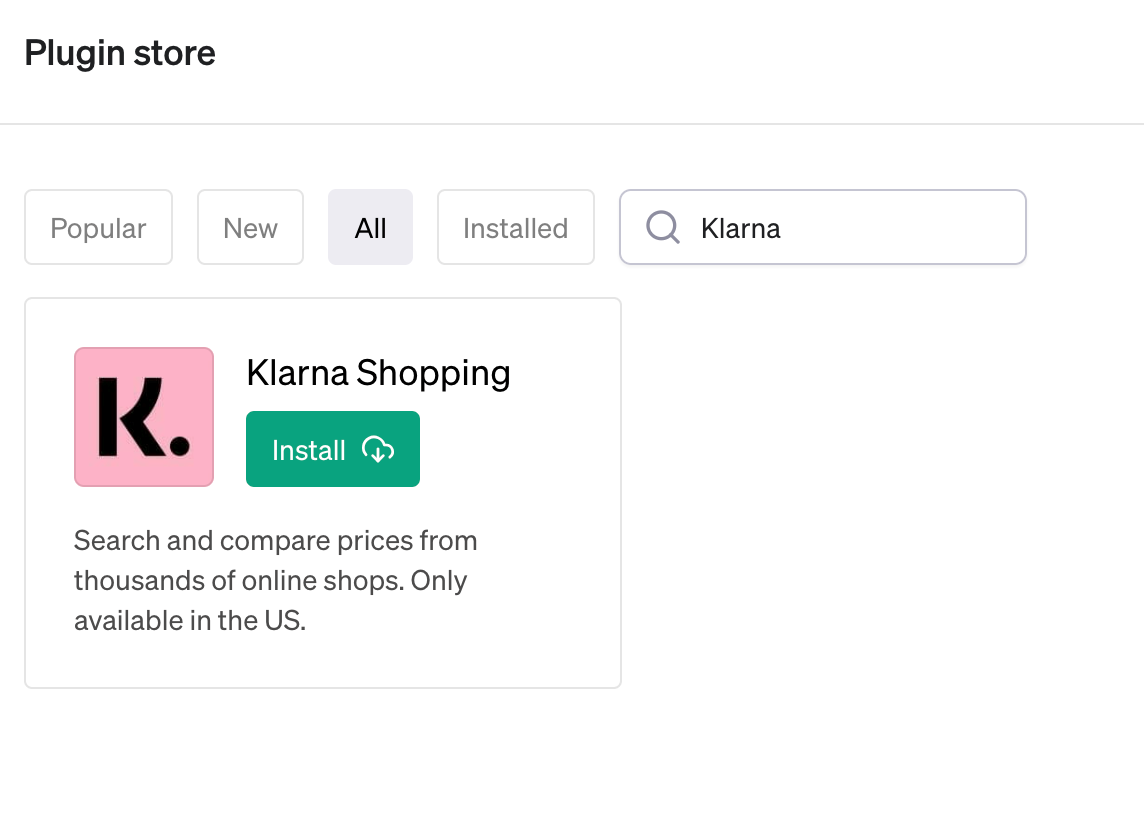
6. Milo Family AI
The Milo Family AI aims to make parenting easier. Example command: "Hey Milo, what’s magic today?"
7. OpenTable
With OpenTable, you can request recommendations for the best restaurants in your area. Also, you can pre-order via a direct link.
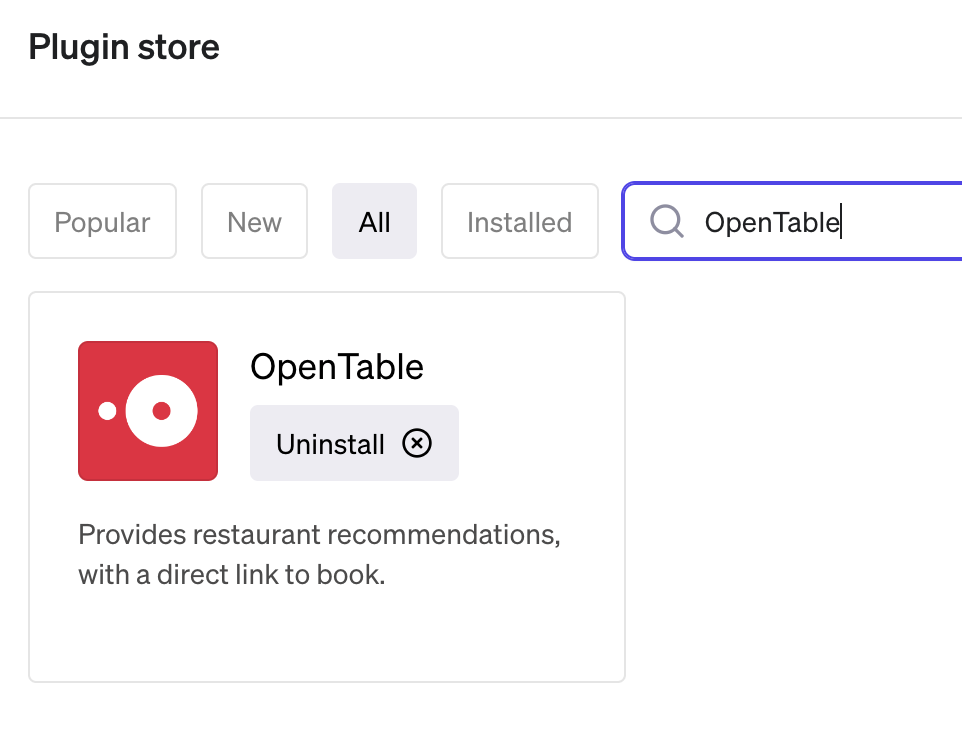
8. Shop
Shop allows you to search for millions of products from the world’s greatest brands.
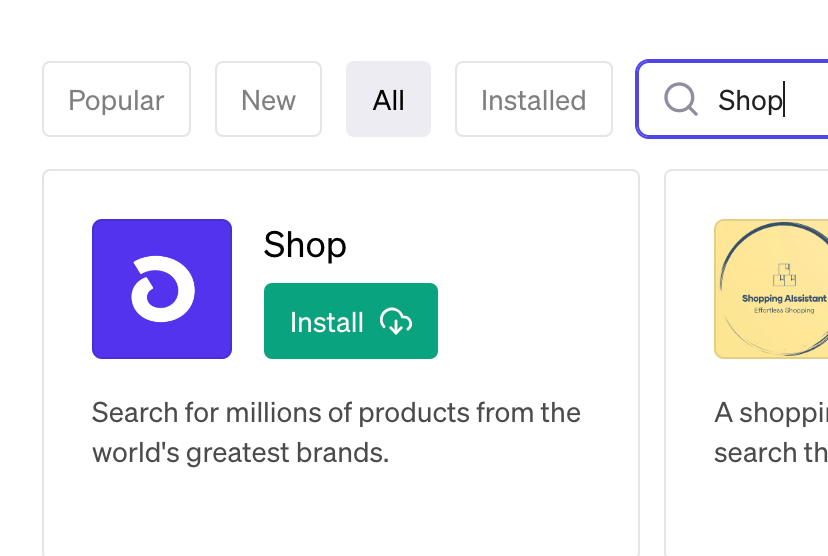
9. Speak
Speak is an AI-powered language tutor that helps you learn foreign languages within a ChatGPT prompt window.
Example command: “How do I say ‘Nice to meet you’ in Italian?”
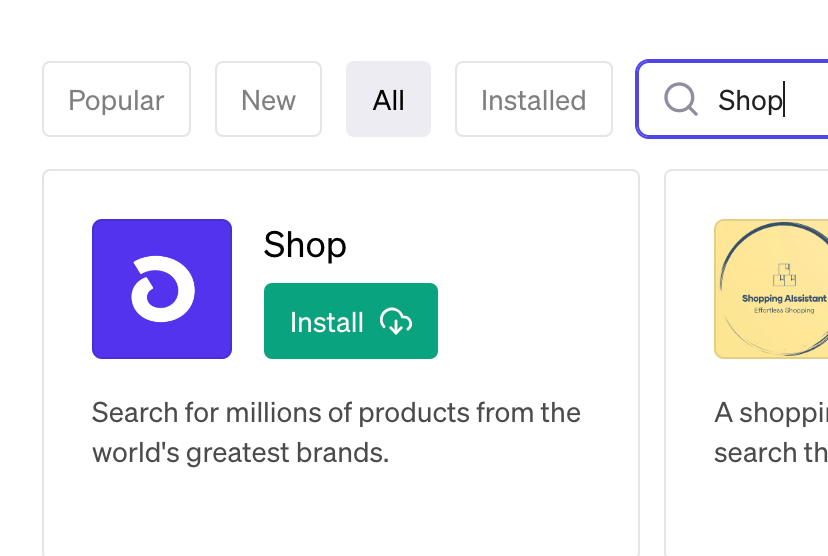
10. Wolfram
The Wolfram plugin enhances ChatGPT's computation, math, curated knowledge, and real-time data capabilities, allowing you to ask complex questions covering various fields.
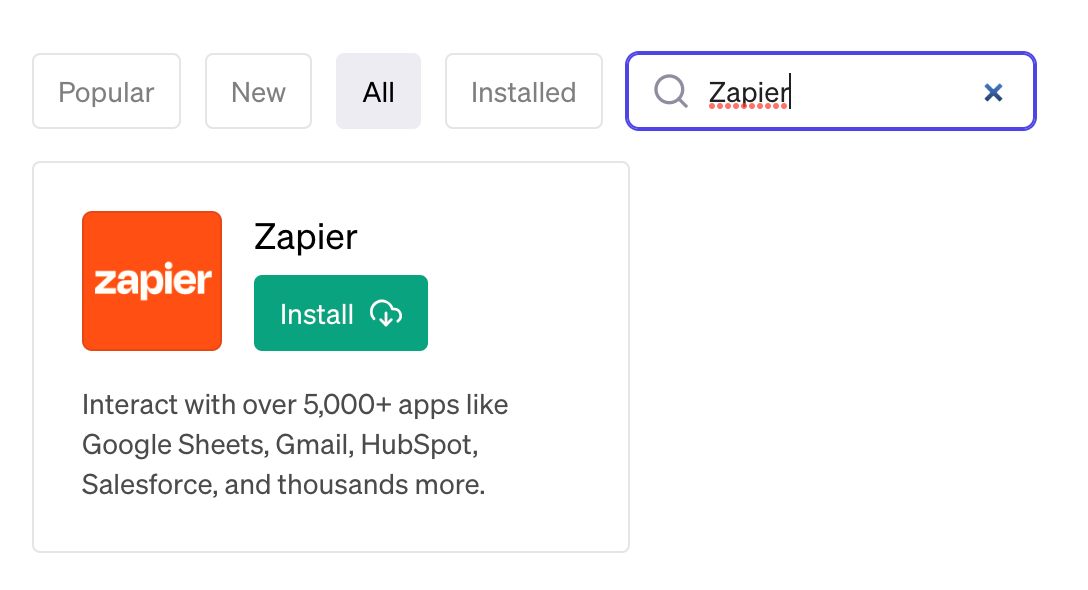
11. Zapier
Zapier unlocks the potential of ChatGPT by allowing it to interact with over 5,000+ apps like Google Sheets, Trello, Gmail, HubSpot, Salesforce, and more. This plugin integrates ChatGPT into your workflow to automate tasks across various apps.
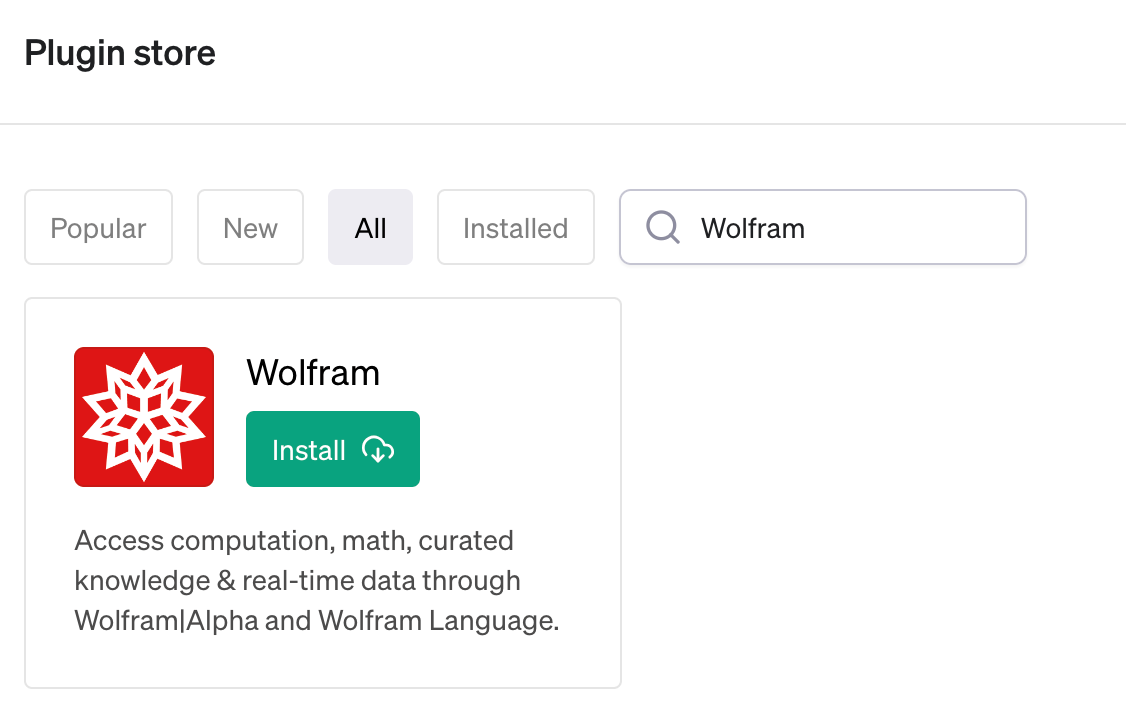
Two plugins hosted by OpenAI:
Transitioning to an exciting new development, let's discuss two innovative plugins hosted by OpenAI: "Browsing" and "Code interpreter." These experimental features stretch the boundaries of what language models like ChatGPT can achieve and pave the way for unique and meaningful user interactions.
Browsing: Taking ChatGPT on the Internet
Borrowing from the foundation laid by previous work, such as WebGPT, GopherCite, BlenderBot2, and LaMDA2, the Browsing plugin enables ChatGPT to actively explore and utilize the vast information available on the internet. This development effectively allows ChatGPT to extend its capabilities beyond the training corpus, incorporating the most recent and relevant information from the present day.
For example, now ChatGPT can retrieve data containing some latest news and generate relevant content based on it. This helps users to generate complete and timely content with it, and also shows another progress of ChatGPT in its development. The following is OpenAI's questions about ChatGPT's 2023 Oscar-related information.
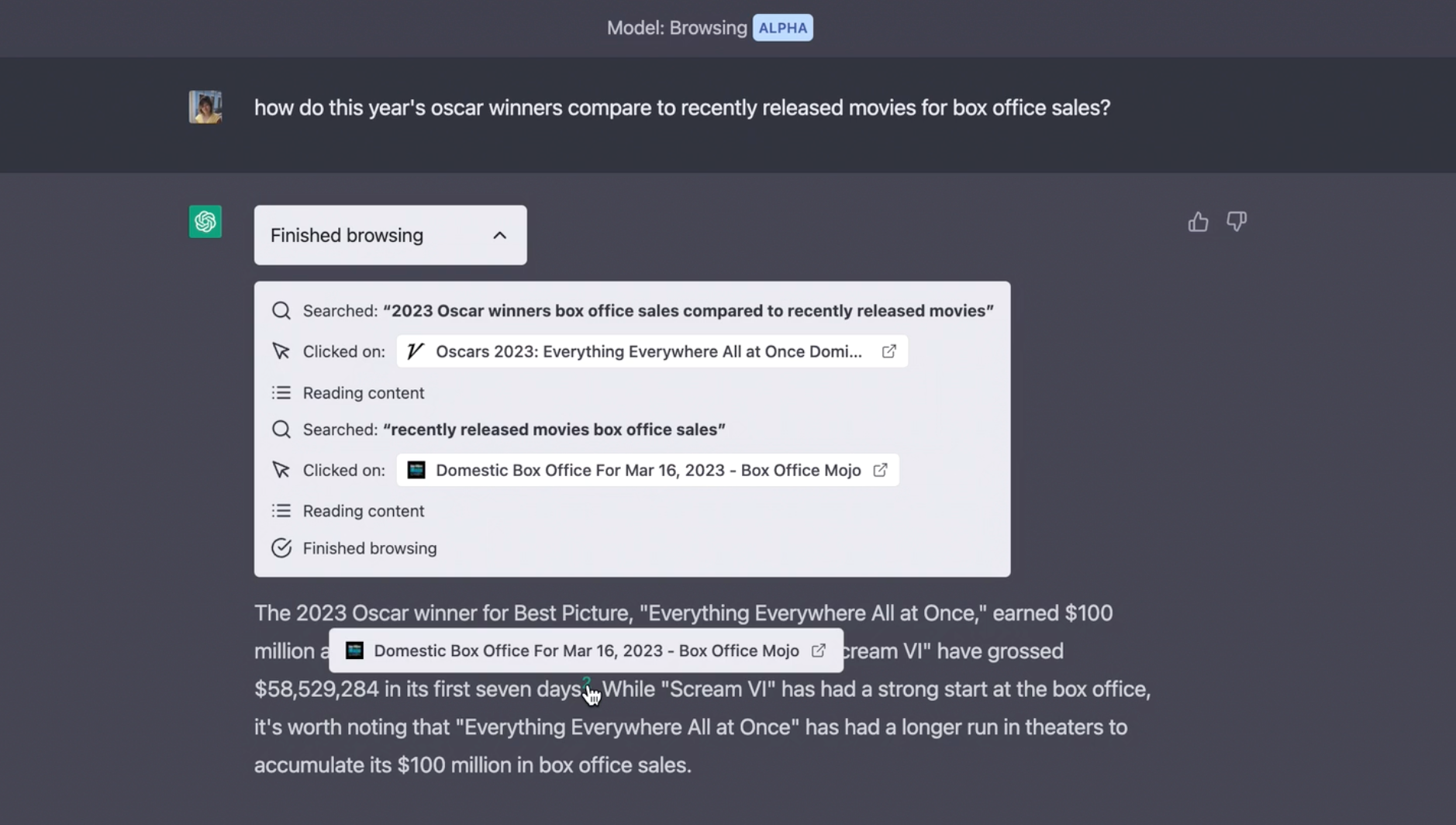
Code Interpreter: Bringing Python to ChatGPT
This is another experimental ChatGPT model that can use Python and handle uploads and downloads. The models are provided with a working Python interpreter in a sandboxed, firewalled execution environment and some ephemeral disk space. The code run by the interpreter plugin is evaluated in a persistent session alive for a chat conversation, allowing subsequent calls to build on top of each other.
The plugin supports uploading files to the current conversation workspace and downloading the results of your work. This allows the models to use their programming skills to provide a more natural interface to the fundamental capabilities of our computers. Initial user studies have identified use cases where the code interpreter is handy, such as solving mathematical problems, analyzing and visualization data, and converting files between formats. Users are invited to try the code interpreter integration and discover other useful tasks.
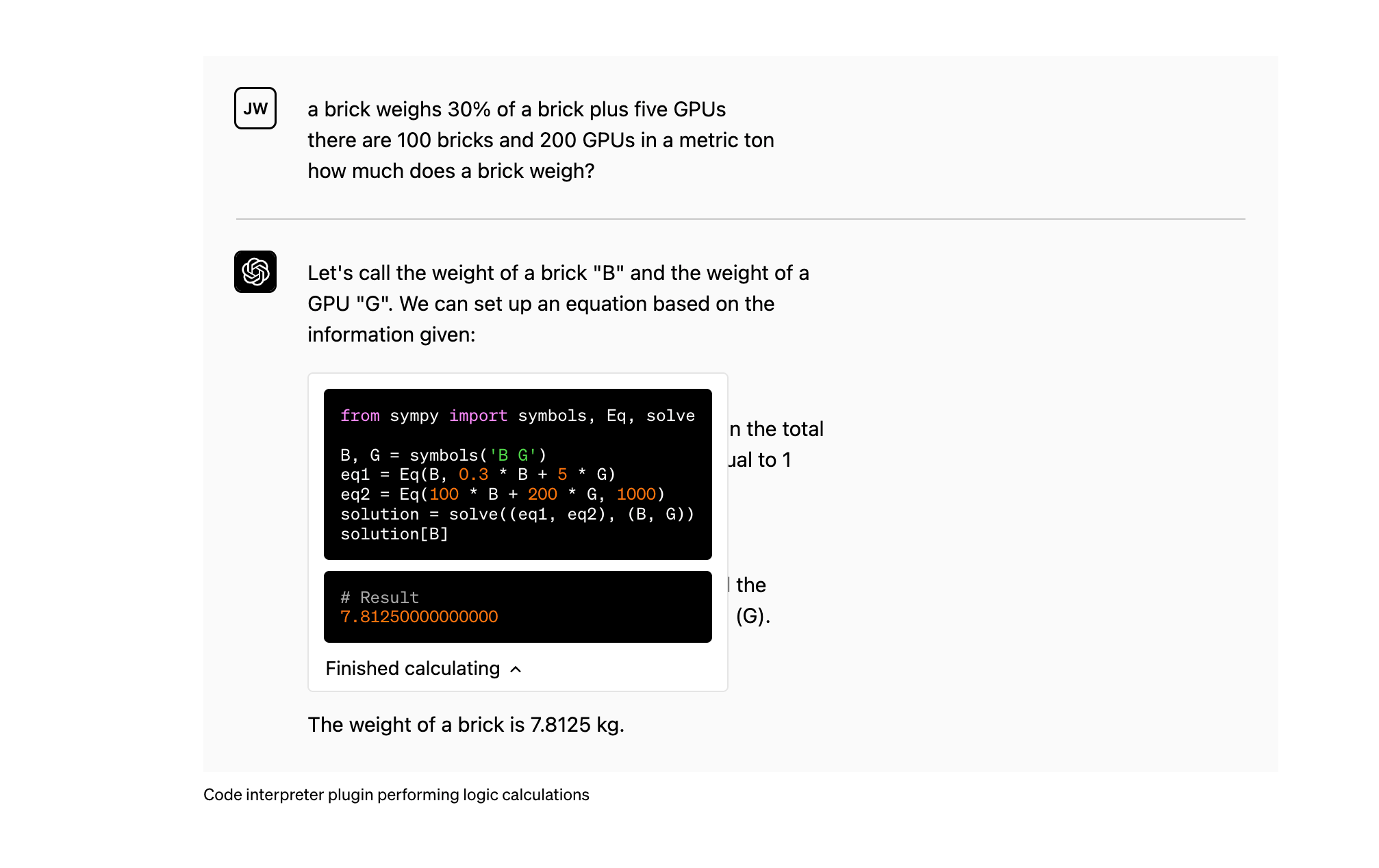
More Recommend ChatGPT Plugins
In addition to the range of plugins listed by OpenAI, you can still choose from many plugins, covering everything from education and productivity to entertainment and research. Let me introduce some of them that are worth recommending.
AskYourPDF
This plugin allows users to read through and extract valuable insights from their PDFs. Upload your document, then enter your prompt or question in ChatGPT-4, followed by the doc ID of the uploaded file.
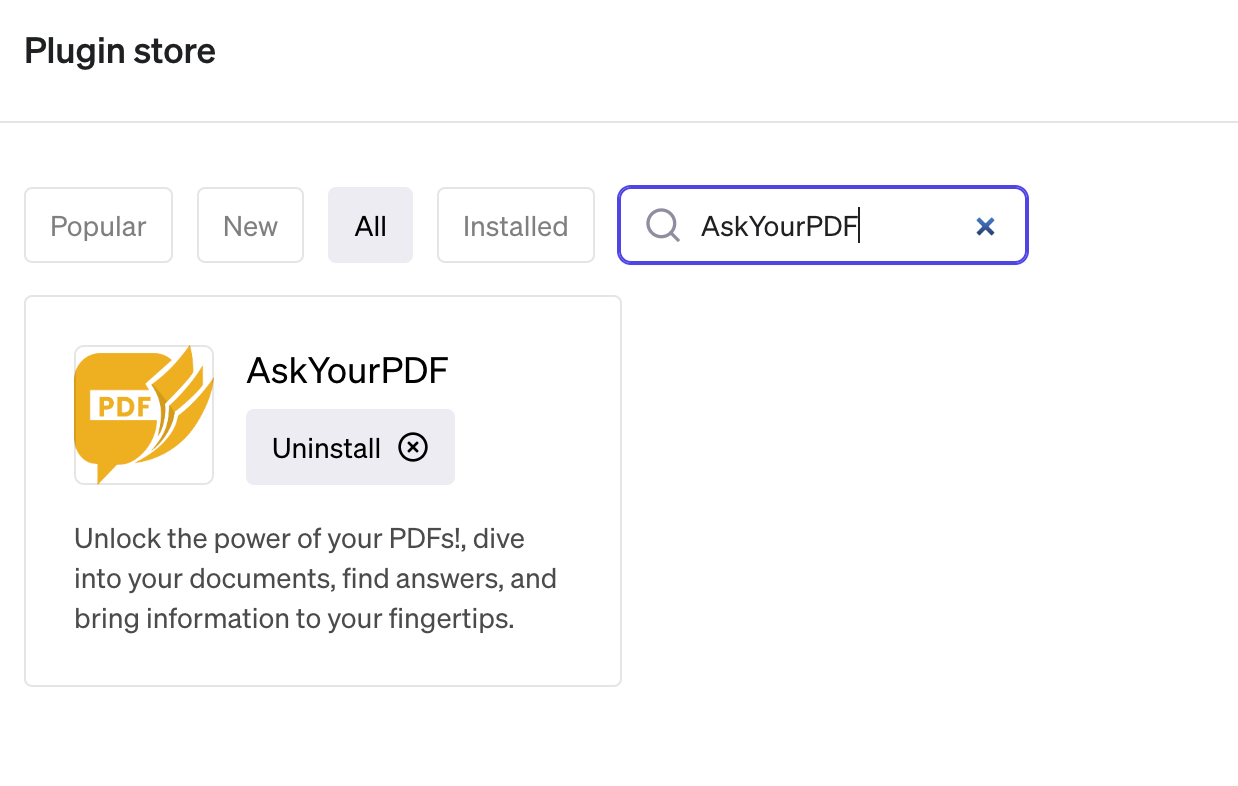
Link Reader
Link Reader simplifies the reading process by reading the content of all kinds of links for you, including webpages, PDFs, and images. It's an excellent option for those who prefer simplicity and don't want to use extensions.
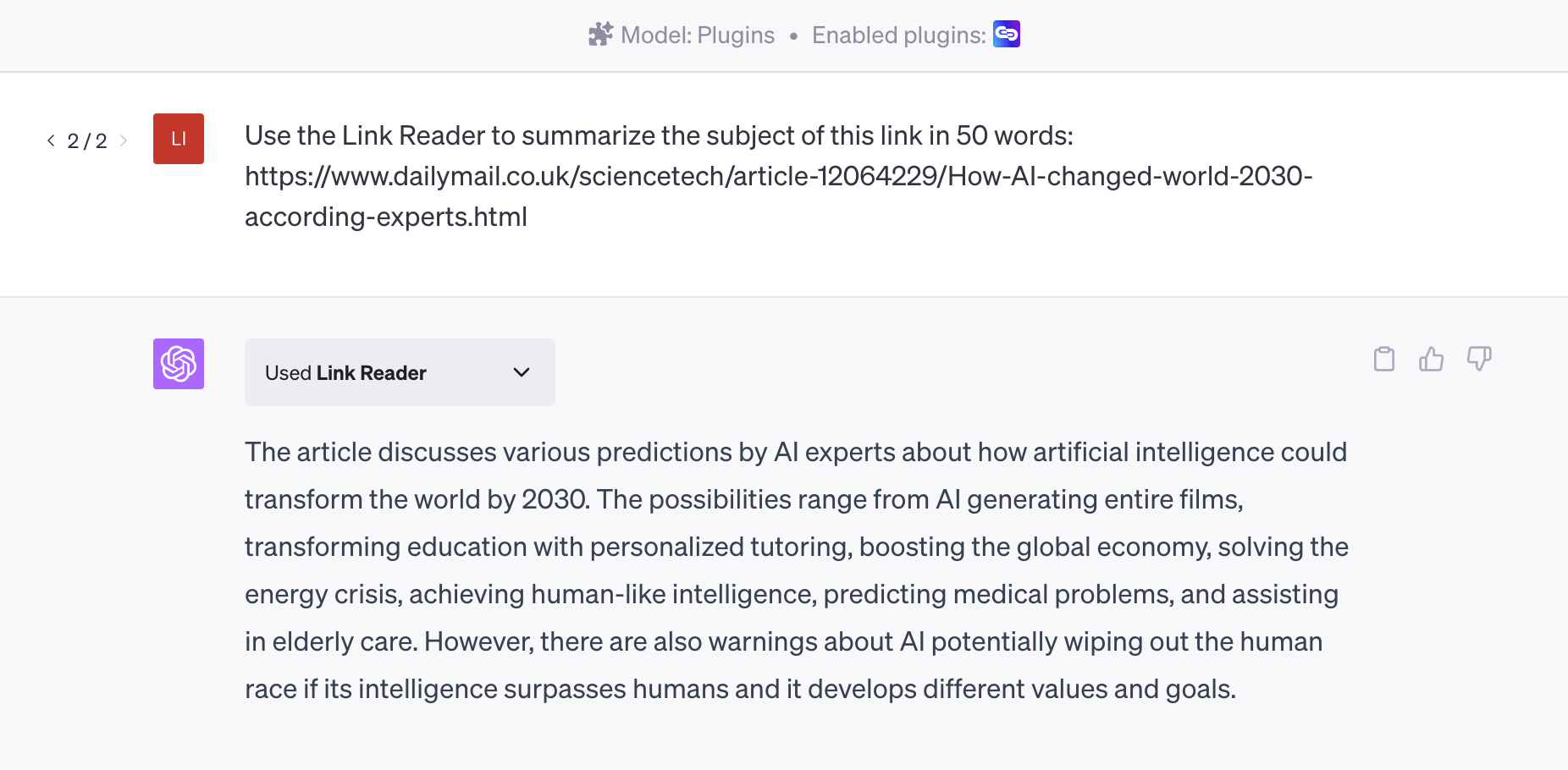
Crypto Jobs List
A comprehensive platform for job seekers and recruiters in the Crypto, Blockchain, and Web3 industries. Whether you're seeking employment opportunities or an employer searching for top talent, Crypto Jobs List offers an extensive selection of job postings and talent profiles to cater to your needs.
I give a command of “Use Crypto Jobs List to recommend a job for a product manager with three years of experience in Los Angeles”, and here are the results
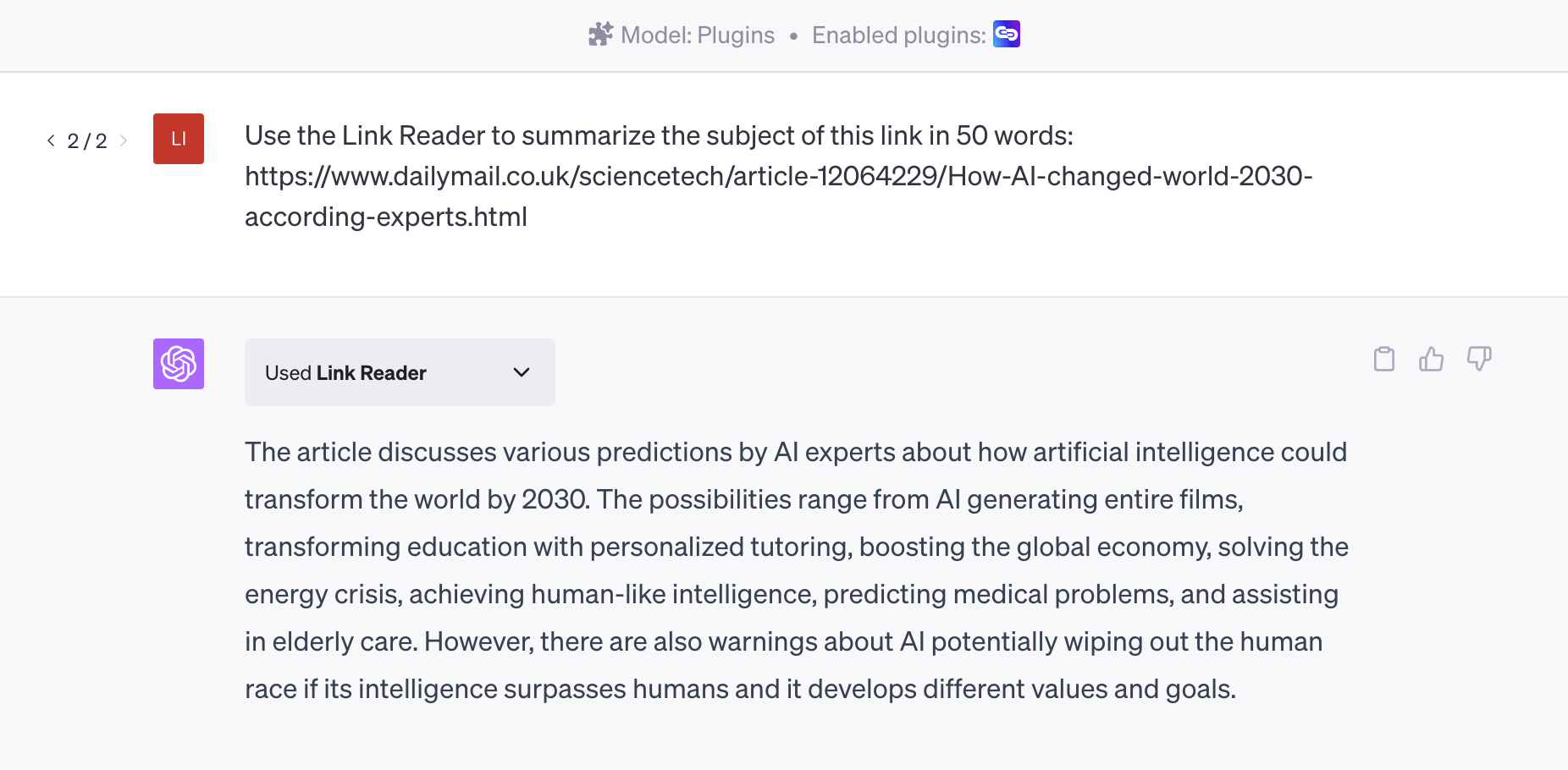
You can visit the link directly to get more information and apply for the job.
Prompt Perfect
Effortlessly refine your prompts for superior responses by typing 'perfect' at the beginning of your sentence.
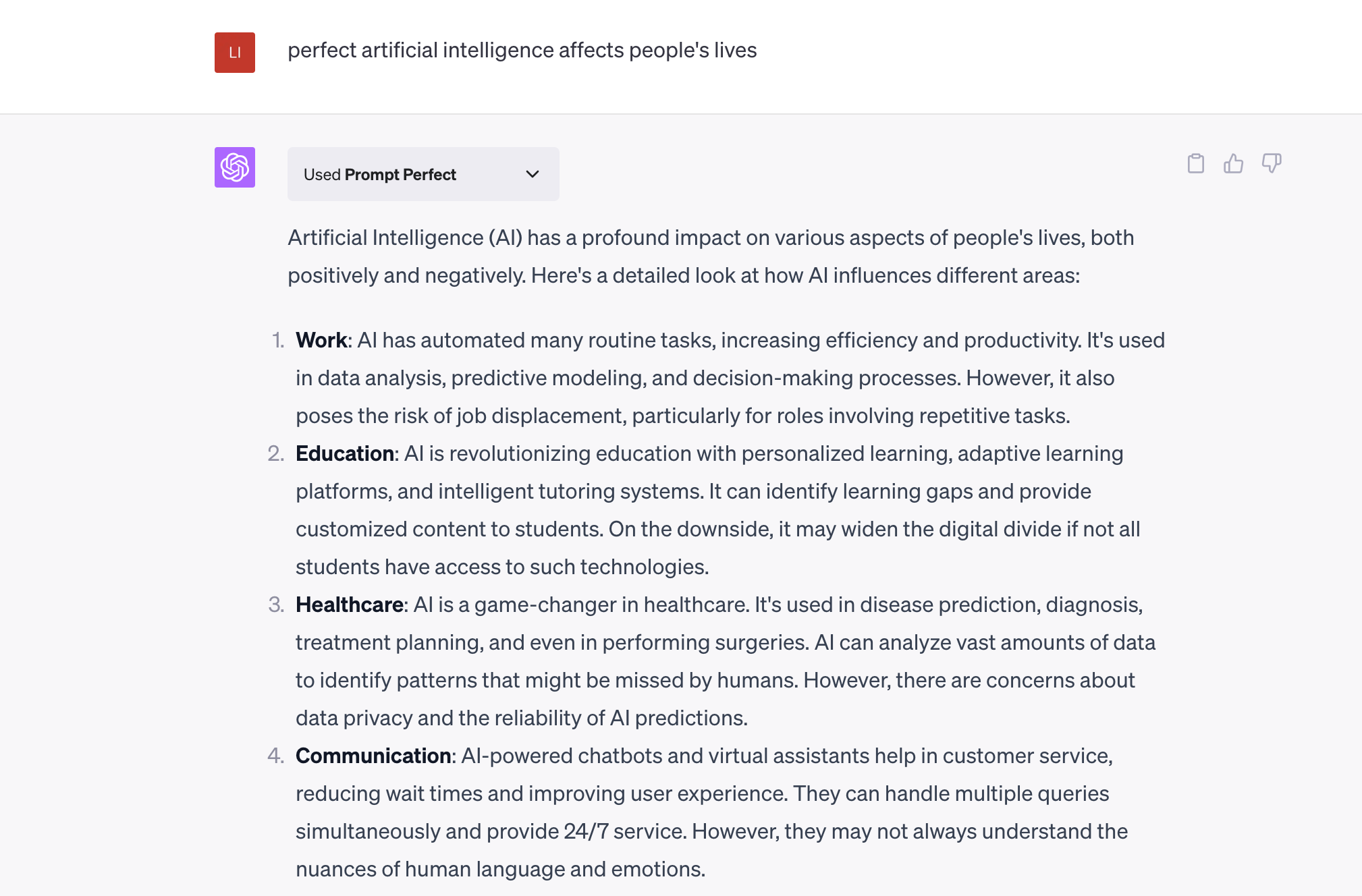
What To Watch
A comprehensive tool for all your entertainment needs. This remarkable feature allows you to search for what's airing and get recommendations tailored to your preferences. It eliminates the hassle of endless scrolling and searching, allowing you to learn quickly and watch shows with short descriptions and direct links.
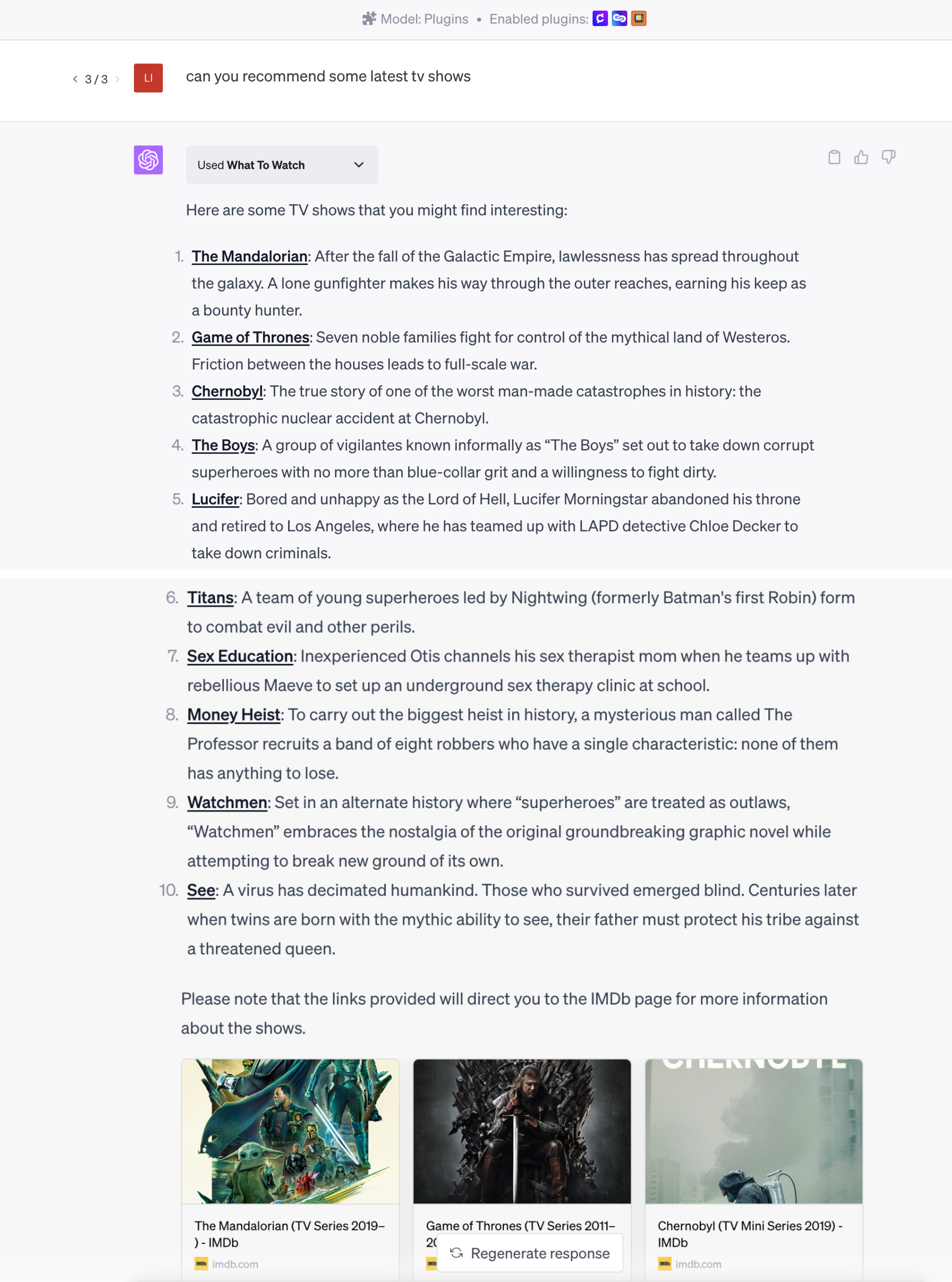
Noteable
A popular plugin on the list. You can use it to create notebooks in Python, SQL, and Markdown to explore data, visualize, and share notebooks with everyone.
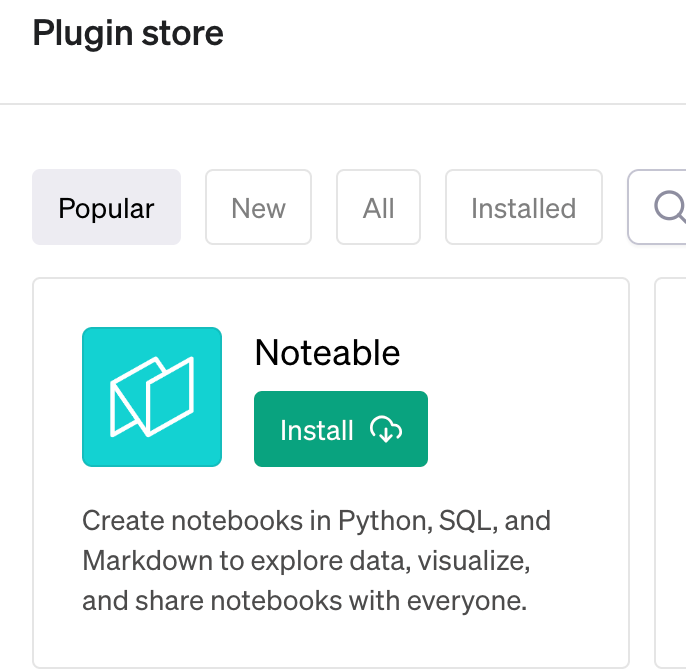
Webpilot
With WebPilot, users can provide a URL and request to interact with, extract specific information, or modify the URL's content.
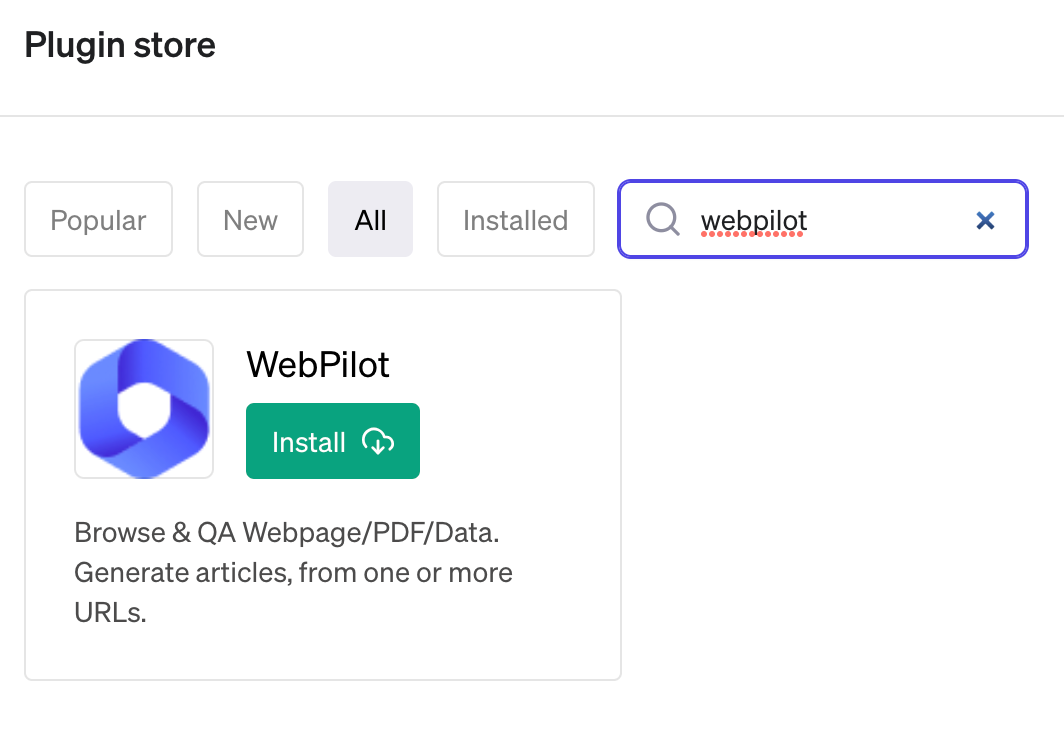
Scholar AI
Scholar AI lets users search over 40 million peer-reviewed scientific papers and PDFs to uncover extracts from recent research.
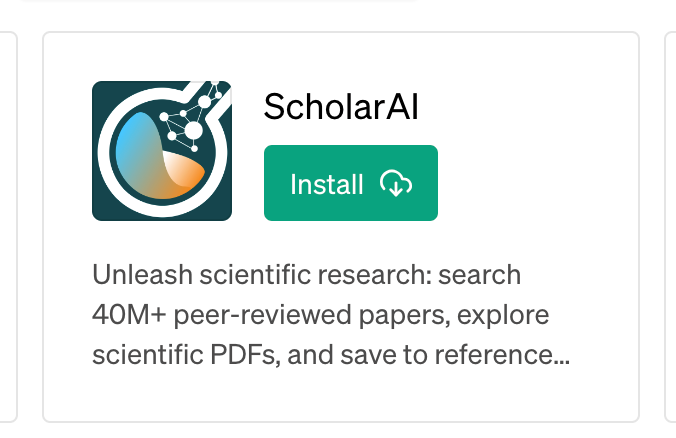
VoxScript
VoxScript enables users to search YouTube transcripts, financial data sources, and Google search results.
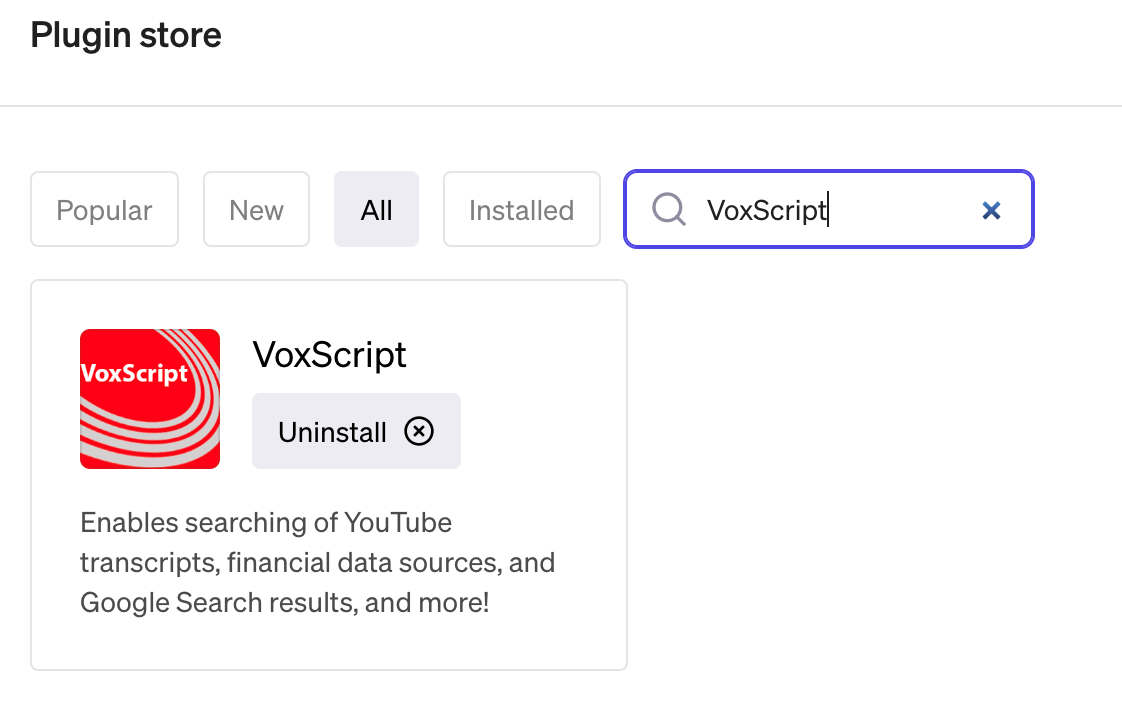
ChatGPT Google Extensions
In addition to plugins, there is also the ChatGPT extension for Chrome, further enhancing your search experience. With this extension, you can view ChatGPT responses alongside search engine results from Google, Bing, and other search engines. These extensions provide convenient access to ChatGPT's advanced AI capabilities directly from your Chrome browser, allowing you to utilize ChatGPT more effectively. Let's explore a few examples of these extensions.
Note: These extensions are not in the plugin store; you need to go to Google to get it. You can also get information on how to use these plugins on Youtube.
ChatGPT For Google
ChatGPT for Google showcases ChatGPT’s replies right next to search results from popular engines like Google, Bing, and DuckDuckGo. The users can chat with ChatGPT about the query and receive answers.
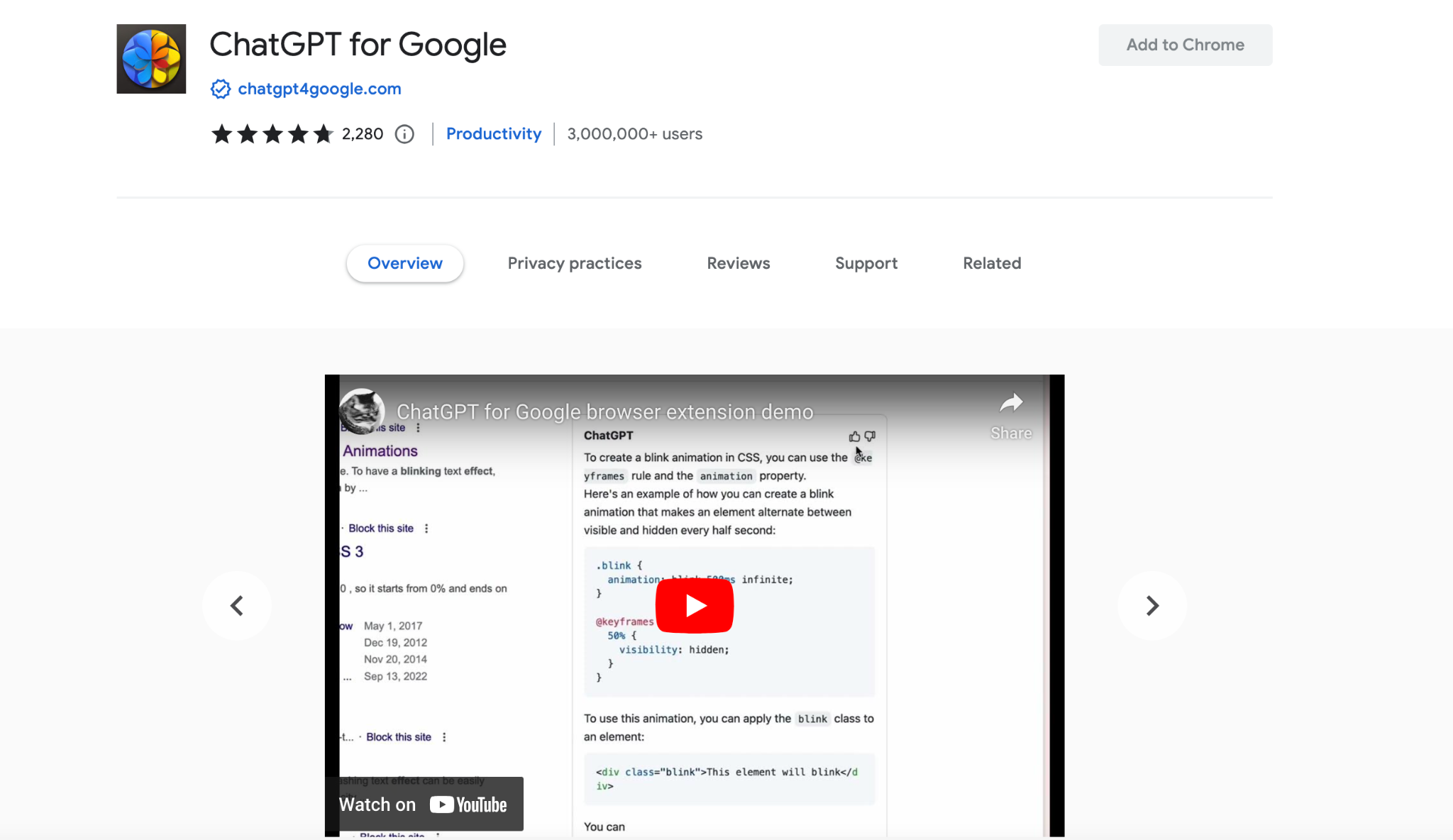
ChatSonic
ChatSonic is a powerful ChatGPT Chrome extension that allows you to enjoy the convenience of AI-assisted writing across various platforms like Gmail, Twitter, LinkedIn, Helpscout, and more. It offers a wide range of writing templates covering categories such as marketing, sales, customer support, and personal productivity, and it also allows you to save drafts and access your writing history with just a few clicks. Moreover, ChatSonic offers multilingual support.
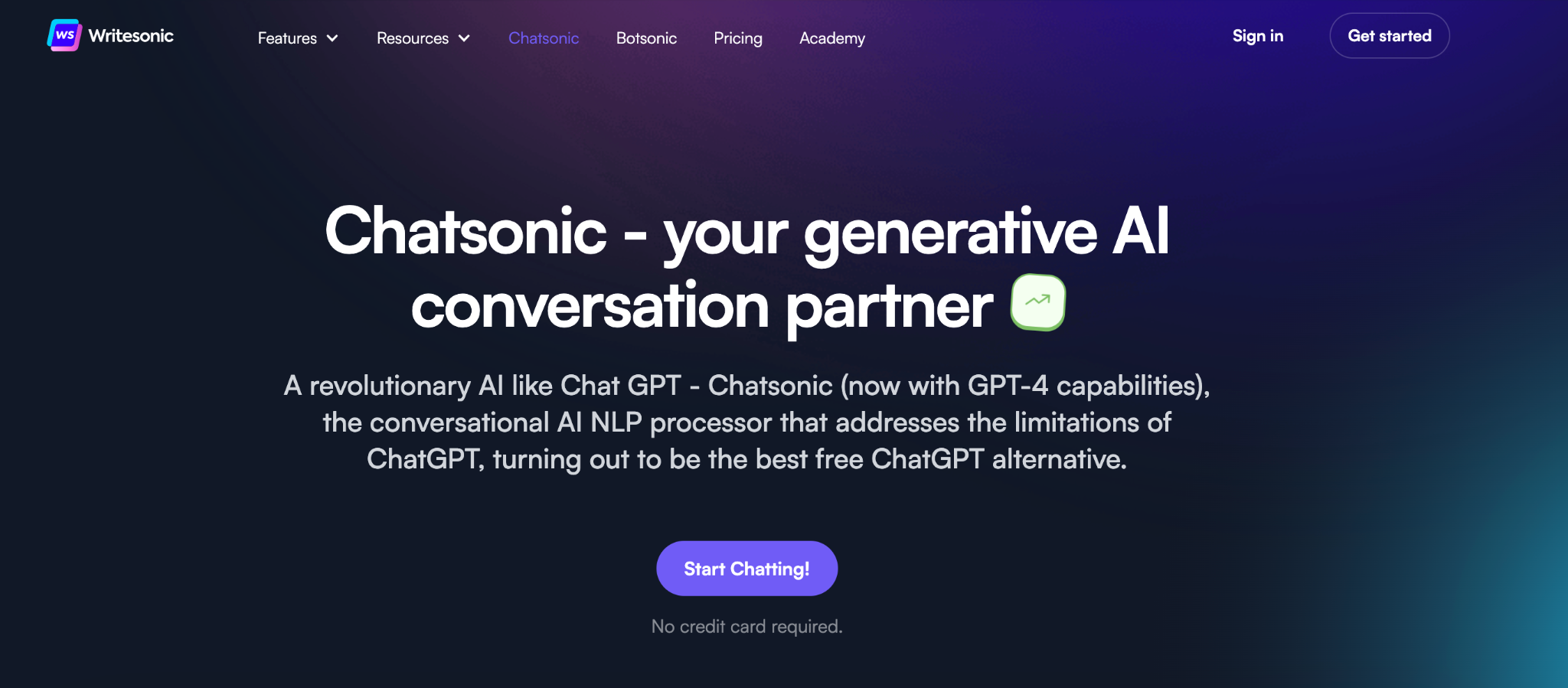
TweetGPT
TweetGPT integrates ChatGPT into Twitter to help users craft thoughtful tweets or responses. Using ChatGPT's API, users can create personalized tweets that resonate with their audience and spark engaging conversations. Users choose their preferred topic, language, and emotional tone, and TweetGPT handles the rest.
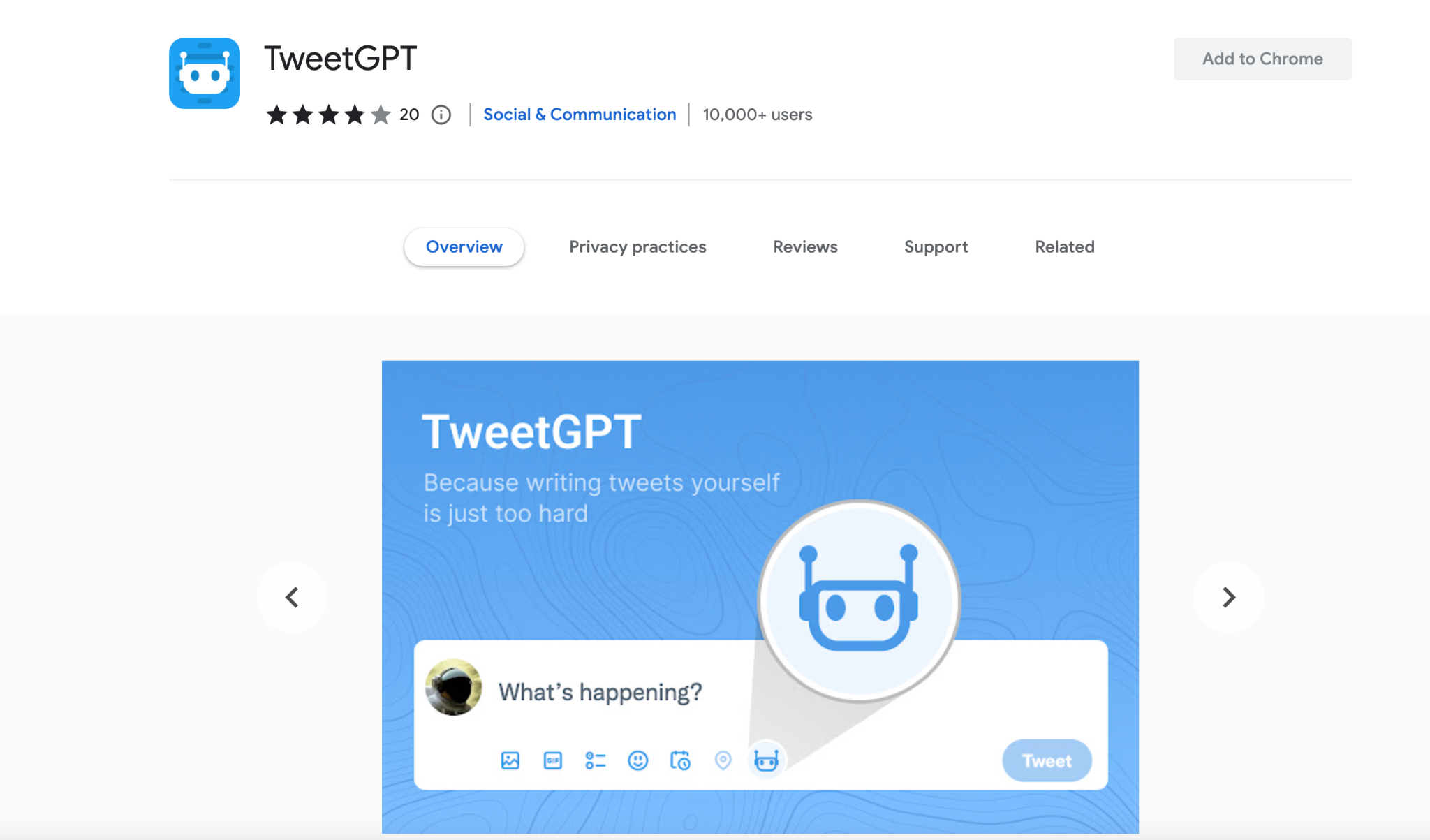
GameSight
GameSight is a ChatGPT plugin that enhances the gaming experience by helping users discover games, game-related content, and announcements and compare games. It can quickly provide game reviews, a listicle of popular games, and switch to indie games upon request.
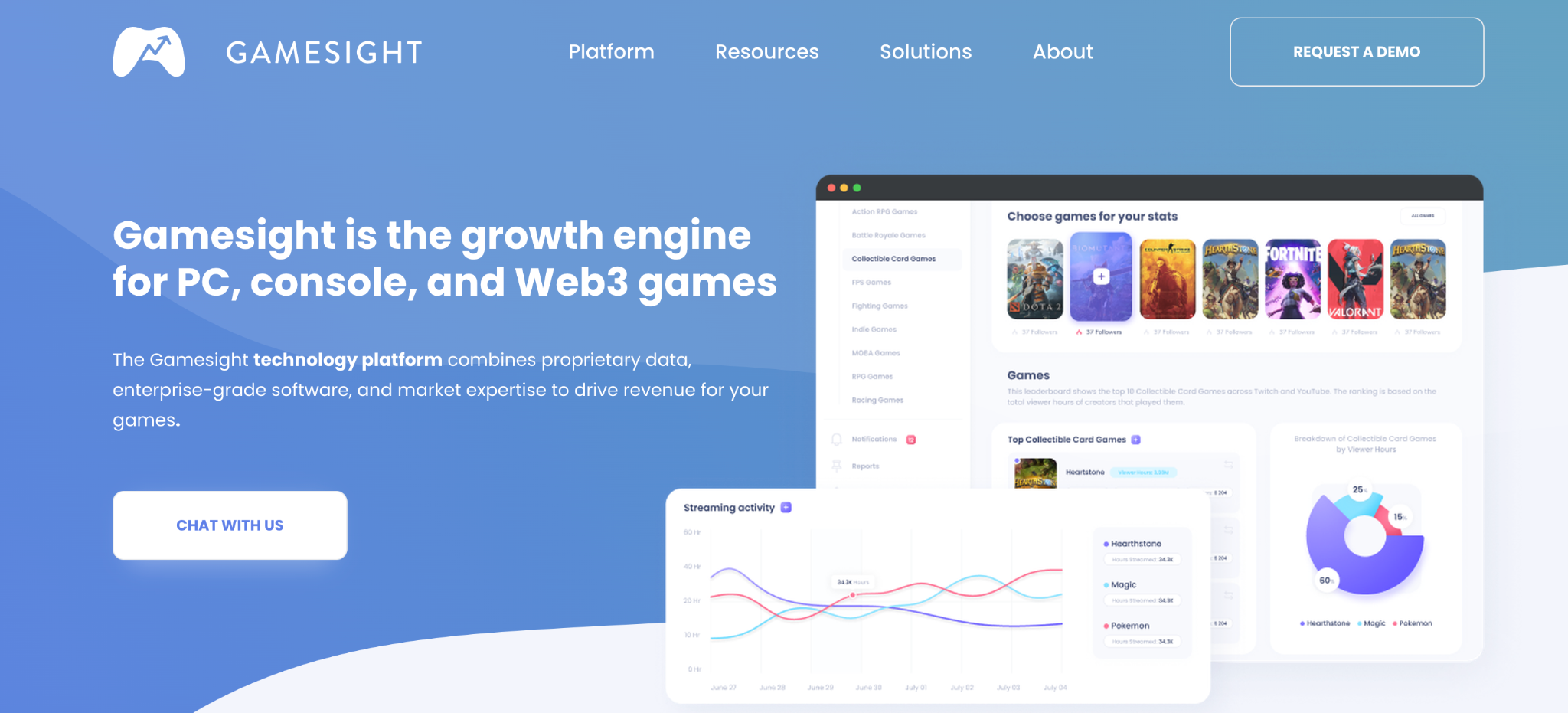
Promptheus
Promptheus transforms ChatGPT into a voice assistant. By holding the spacebar, users can interact with ChatGPT using voice commands rather than typing. This enables faster and more fluid conversations. Language options can be customized in the top-right corner under "Promptheus Options," making the ChatGPT experience more engaging and efficient.
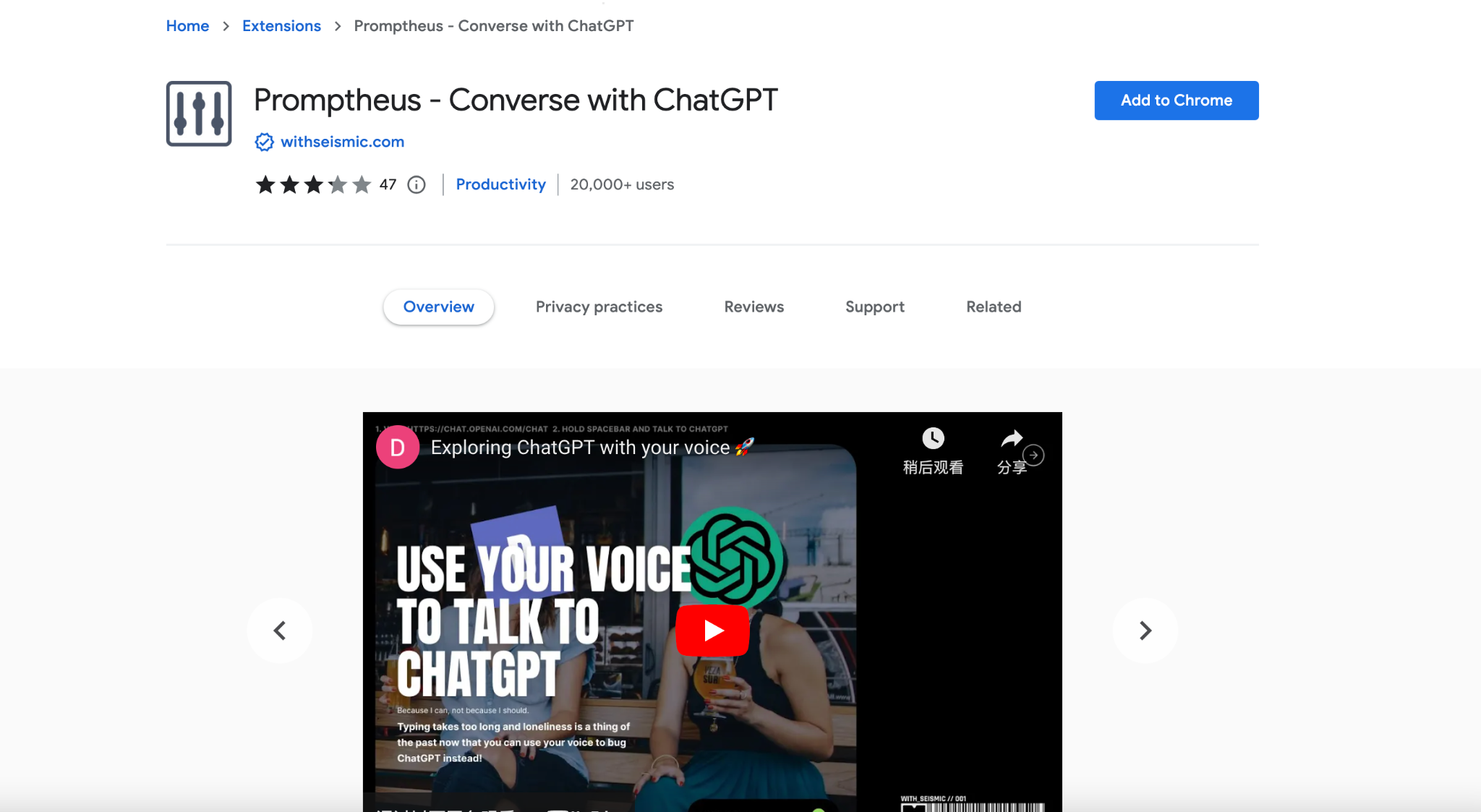
How to Manage Plugins in OpenAI: Deactivation and Uninstallation Guide
Let's discuss deactivating and uninstalling plugins from the OpenAI system.
Note:
Once you have successfully installed plugins, they will automatically activate when you open a new conversation.
You can view all your installed plugins through the drop-down list at the top.
If there is a blue checkbox: the plug-in is activated.
If you don't want to use this plugin for this conversation just yet, you can click the blue checkbox to make it white. This means you disabled the plugin but didn't uninstall it. You can re-check the checkbox to enable the plugin during your next conversation.
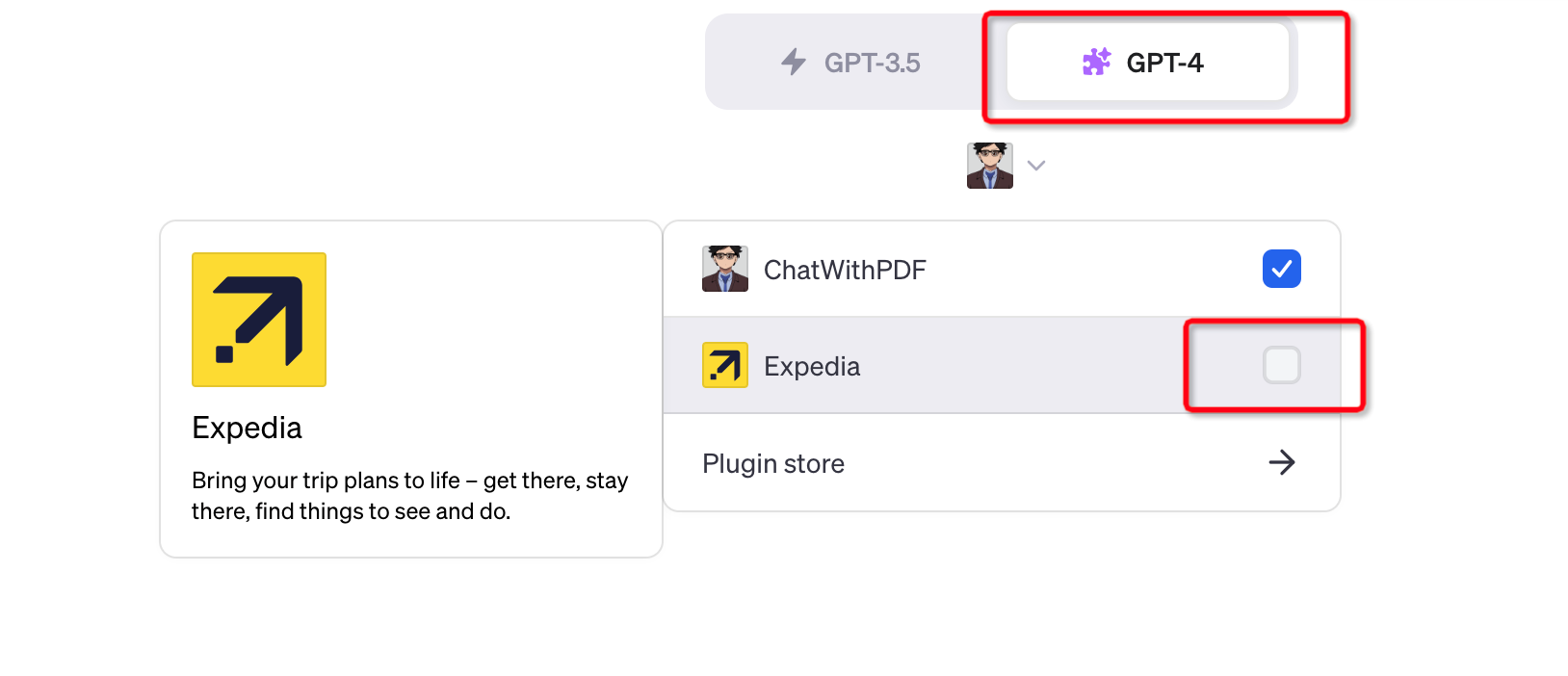
To uninstall the plugin
The process is relatively straightforward if you decide you no longer need a specific plugin and want to uninstall it. Here are the following steps:
Click on the plugin drop-down menu on your user interface. This will typically be located in the top right corner of your application window.
From the drop-down menu, select 'Plugin Store.' This will take you to the repository of all available plugins.
navigate to the 'Installed' tab once in the Plugin Store. Here you'll see a list of all plugins you've currently installed.
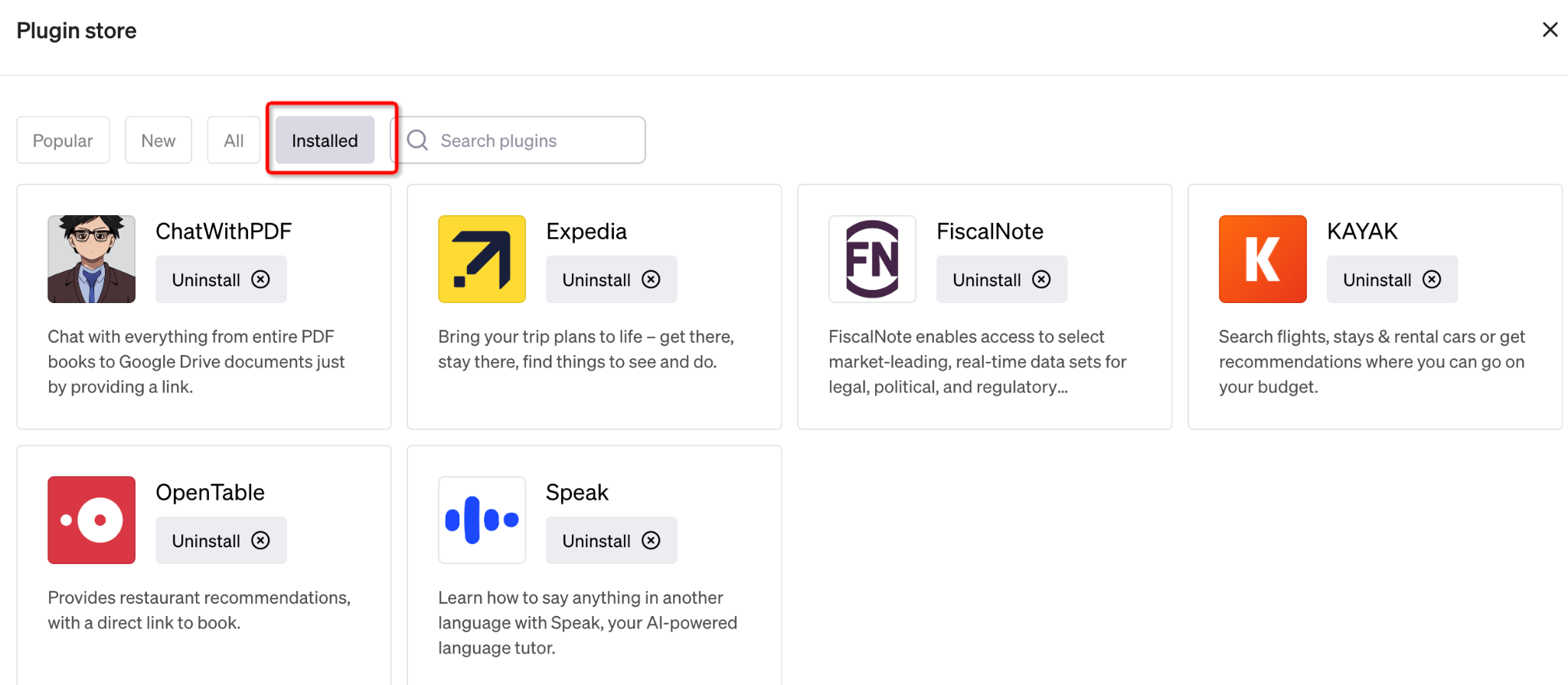
Look for the plugin you want to uninstall and click the 'Uninstall' button next to its name.
The system might ask for confirmation before proceeding. Confirm the uninstall process.
The plugin should now be removed from the list of your installed plugins.
You are free to install and uninstall plugins. To work more efficiently, you can regularly manage your plugin list to ensure smooth operation.
Limitations of ChatGPT-4 Plugins
Beta Stage: Plugins are still in beta, so occasional errors or failures may occur.
Limit on Active Plugins: Only up to three plugins can be active simultaneously.
Exclusive Web Browsing: You cannot browse the web and use a plugin simultaneously.
Query Limitations: ChatGPT-4 has a limit of 25 queries every three hours. Once this threshold is exceeded, the system reverts to ChatGPT 3.5.
Plugin Misuse and Safety: Plugins must not be used maliciously or to spread misinformation.
These caveats highlight the need to be mindful of plugin limitations, plan usage accordingly, and use plugins responsibly.
FAQs
What if a ChatGPT plugin doesn't work?
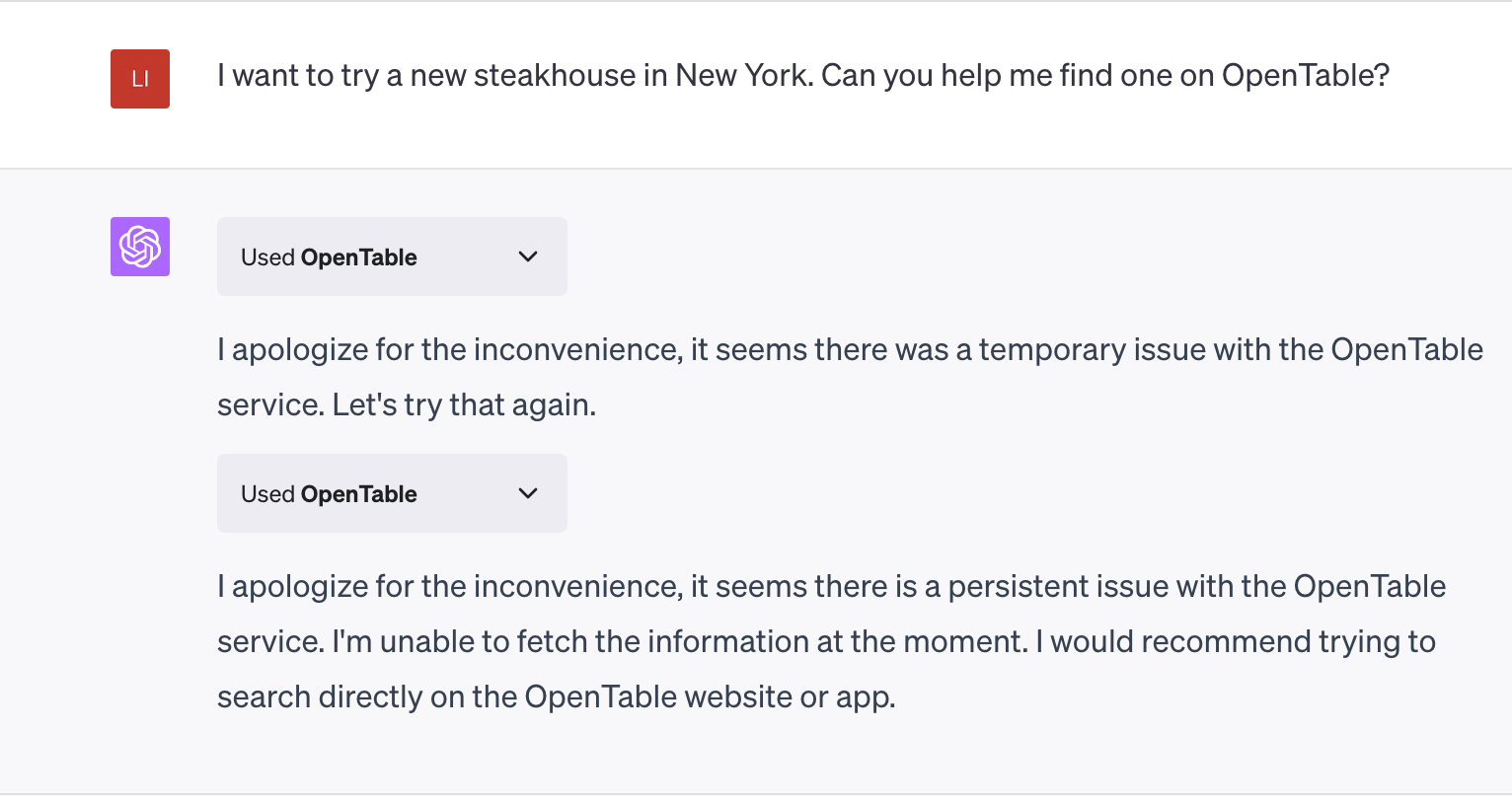
If a plugin doesn't work, the issue may be due to various factors. Here are some steps:
Double-check the instructions and ensure you're using the plugin correctly. The plugin documentation should provide detailed instructions.
Update: Make sure you have the latest version of the plugin and the ChatGPT software. Updates often include bug fixes.
Reinstall: Try uninstalling and reinstalling the plugin. Sometimes, files can become corrupted, and a fresh install can fix the issue.
Troubleshoot: Look for error messages. These can often provide clues about what's going wrong.
Contact support: If the problem persists, please contact the plugin developer or the support team. You can find their official website by googling.
Can you create a plugin?
Yes. You can visit OpenAI's website for more information.
Conclusion
In conclusion, ChatGPT-4 plugins introduce exciting new capabilities to enhance the functionality of ChatGPT. From accessing up-to-date information to leveraging programming skills, these plugins expand the possibilities you can achieve with the language model. However, it's important to remember the caveats and limitations associated with the beta stage, plugin activation limit, exclusive web browsing, query limitations, and responsible usage. As OpenAI continues to refine and improve the plugin system, users can look forward to an even more powerful and versatile AI chatbot experience. Explore the world of ChatGPT plugins, unleash their potential, and discover new ways to engage with AI-driven conversations.
