Midjourney is an innovative generative artificial intelligence program. Unlike many AI image generators, Midjourney offers a unique, dream-like artistic style, positioning it more as a painting tool than a traditional photo generator. Launched into open beta on July 12, 2022, the platform quickly gained traction and profitability.
Unique features, like Discord bot command-driven artwork creation, appeal to creatives seeking a distinct aesthetic in their works. Midjourney's stated mission is to unlock new realms of creativity, promising an exciting blend of technology and artistry.
Website | https://www.midjourney.com/ |
|---|---|
Launched into open beta | July 12, 2022 |
Founder | David Holz, former co-founder of Leap Motion. |
Founded in | San Francisco, California |
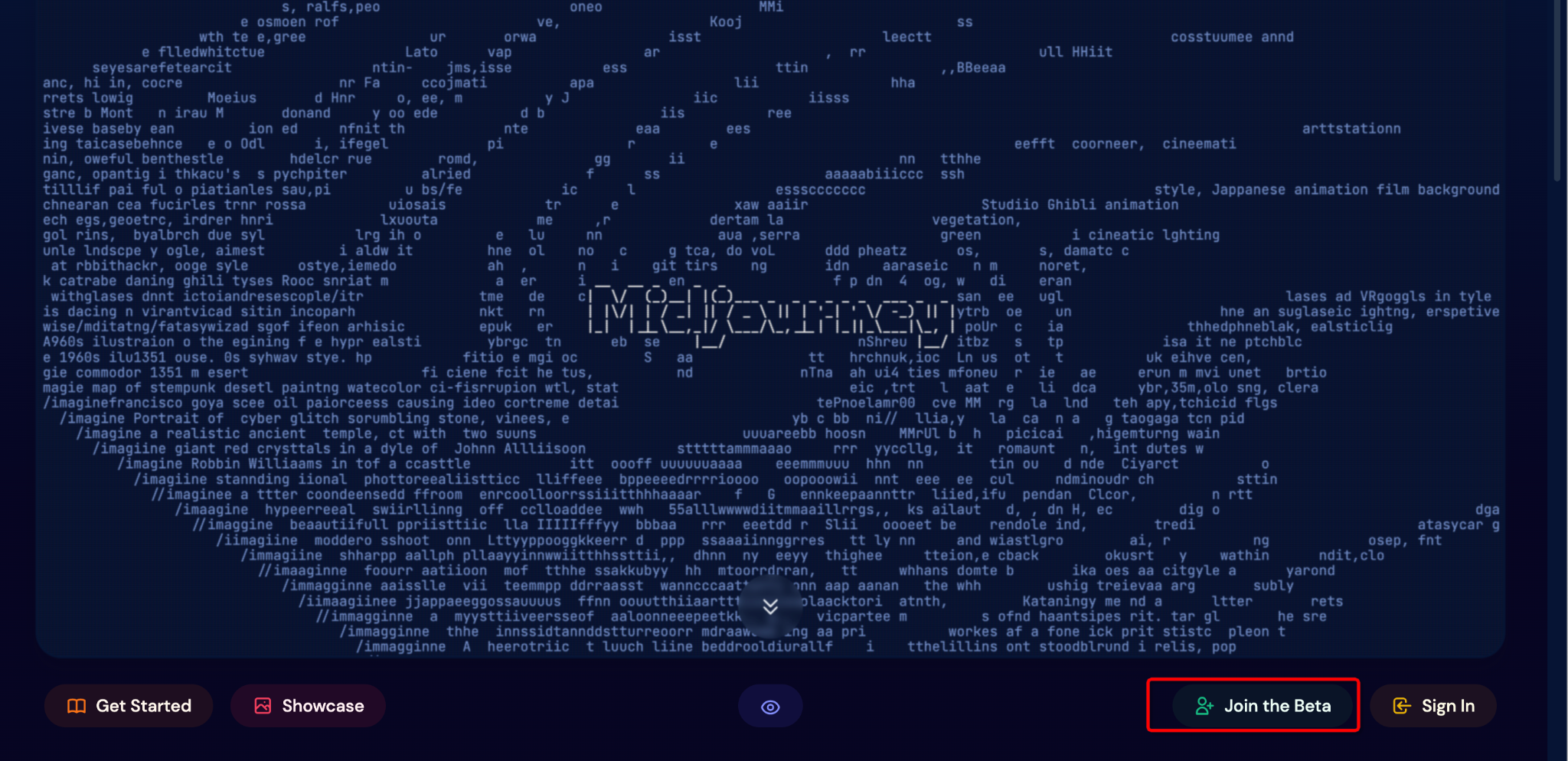
Midjourney Models Versions
Since its inception, Midjourney has been dedicated to the evolution of its algorithmic models. As of this writing, its latest version is 5.2, starting with the version 1 release in 2022. Midjourny is committed to bringing users a better experience with each upgrade so that each model has its own characteristics. Let's dig deeper:
V5.2
Release Date: June 22, 2023
The latest and most sophisticated of Midjourney's models. It delivers more intricate, crisp results with enhanced colors and compositions. Its improved understanding of prompts and responsiveness to the --stylize parameter makes it a favorite among users.
V5.1
Release Date: May 3, 2023.
this model brought a stronger default aesthetic, excelling in interpreting natural language prompts, producing fewer unwanted artifacts, and supporting advanced features like repeating patterns with --tile.
V5 (Alpha)
Release Date: March 15, 2023
Known for its more photographic style, the V5 model generates images closely aligned with prompts. It, however, may need more extensive prompts to attain the desired aesthetic.
V4 (Alpha)
Release Date: November 5, 2022.
This model, the default from November 2022 to May 2023, saw an entire overhaul of the AI architecture. It boasted a deeper understanding of creatures, places, and objects.
V3
Release Date: July 25, 2022
Midjourney V3 marked a significant advancement. The rendering of lighting and shadows was significantly refined, making the tool appear more capable of handling actual illustration tasks. The handy 'Remaster' feature was still available, allowing users to enhance their creations further.
V2
Release Date: April 12, 2022
Midjourney V2 evolved to produce more realistic and detailed images while maintaining an intriguing, dreamlike aesthetic. The process also changed, starting with low-detail images in the initial grid that, when remastered, saw a substantial enhancement in detail and quality.
V1
Release Date: February 2022
Midjourney V1, in its initial release, was a groundbreaking tool that stood out even before the advent of Stable Diffusion v1.4 in August 2022. Competing with DALL-E 2, it impressed users by producing discernible, innovative image results from prompts without emphasizing "quality."
In addition, Midjourney has developed experimental and specialized models:
beta
Release Date: August 22, 2022
test/testp
Release Date: August 28, 2022
Niji Model V5
Release Date: December 20, 2022.
Midjourney created this model in collaboration with Spellbrush. It is unique because it is specially designed for animation and illustration styles and is particularly good at handling dynamic, character-centric compositions. In addition, users can fine-tune the generation using the --stylize parameter in prompts.
Through the iteration of these models, Midjourney continues to innovate, pushing the boundaries of generative AI technology.
Midjourney Pricing
Midjourney operates on a tiered subscription model that caters to various user requirements. As of July 2023, Midjourney no longer offers a free trial due to high demand. Subscriptions can be paid monthly or annually, with a 20% discount for annual payments.
By subscribing, users gain access to the core service that generates the imagery, the Midjourney members' gallery, their official Discord channel, and access to extensive commercial use rights.
You can use Midjourney on the Discord community. Additionally, a web interface is being developed to expand access.
Subscription Details and Features
Each subscription plan is characterized by its allocated GPU time, referring to the time users can access Midjourney's robust Graphics Processing Units for image generation.
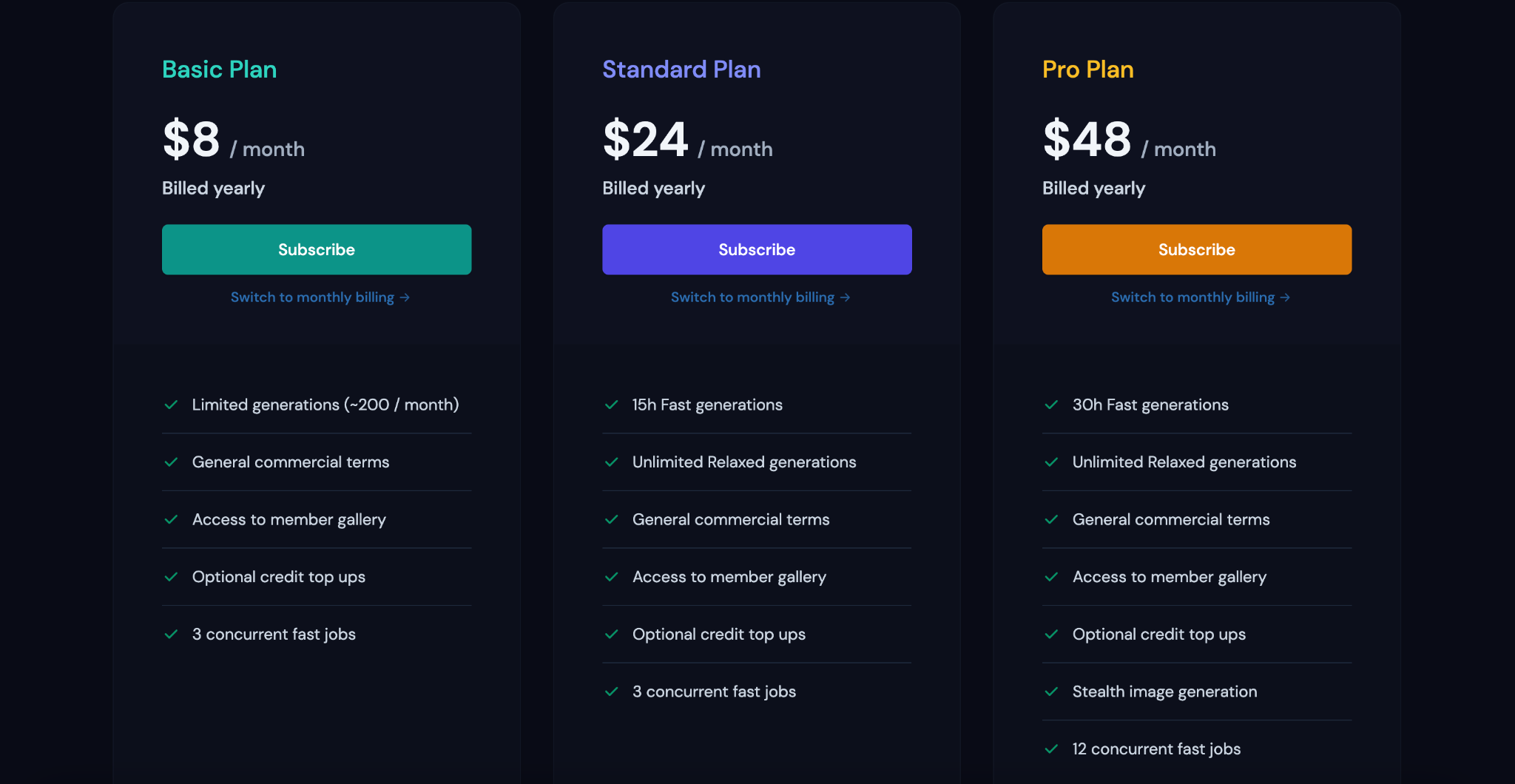
Stealth Mode:
As Midjourney operates under a transparency-first principle, all generated images are usually publicly viewable on the Midjourney website. If you want your work to be invisible on the site, you can use Stealth Mode, a service included in the Professional plan. You can use “/stealth” and “/or” public commands to turn on or off.
Note:
Stealth mode only protects the privacy of images on websites. If you create an image in a public channel, it remains available to all users.
Bonus GPU Hours:
There's an added perk for subscribers who use rating images, with daily chances to earn additional Fast GPU hours. Moreover, the 2000 top daily raters are gifted an extra Fast hour.
Fast, Relax, and Turbo Modes:
Fast, Relax, and Turbo are the various modes Midjourney offers, each varying in image generation speed. The Turbo Mode, designed for high-frequency users, offers four times the generation speed at double the price.
How to Use Midjourney?
Midjourney operates predominantly via a Discord bot available on its official server, responding to direct messages or invited to operate on a third-party server. Unlike platforms such as DALL·E 2 or DALL·E Mini, Midjourney shuns web app functionality and coding prerequisites, instead thriving within Discord's casual, chat-centric environment. Moreover, it's worth noting that a web interface for Midjourney is under development to enhance accessibility.
Steps to Use It
Firstly, you need a Discord account. Simply register on Discord's main website to get started.
Step into the Midjourney Discord Server: You can find the entrance on the Midjourney website by clicking the "Join the Beta" button or accessing it directly through the server's link.
Locate a Newbies Channel: Once onboard, you'll notice an array of channels. If you're fresh to the platform, start with the channels labeled "newbies"—command-friendly zones tailored for newcomers.
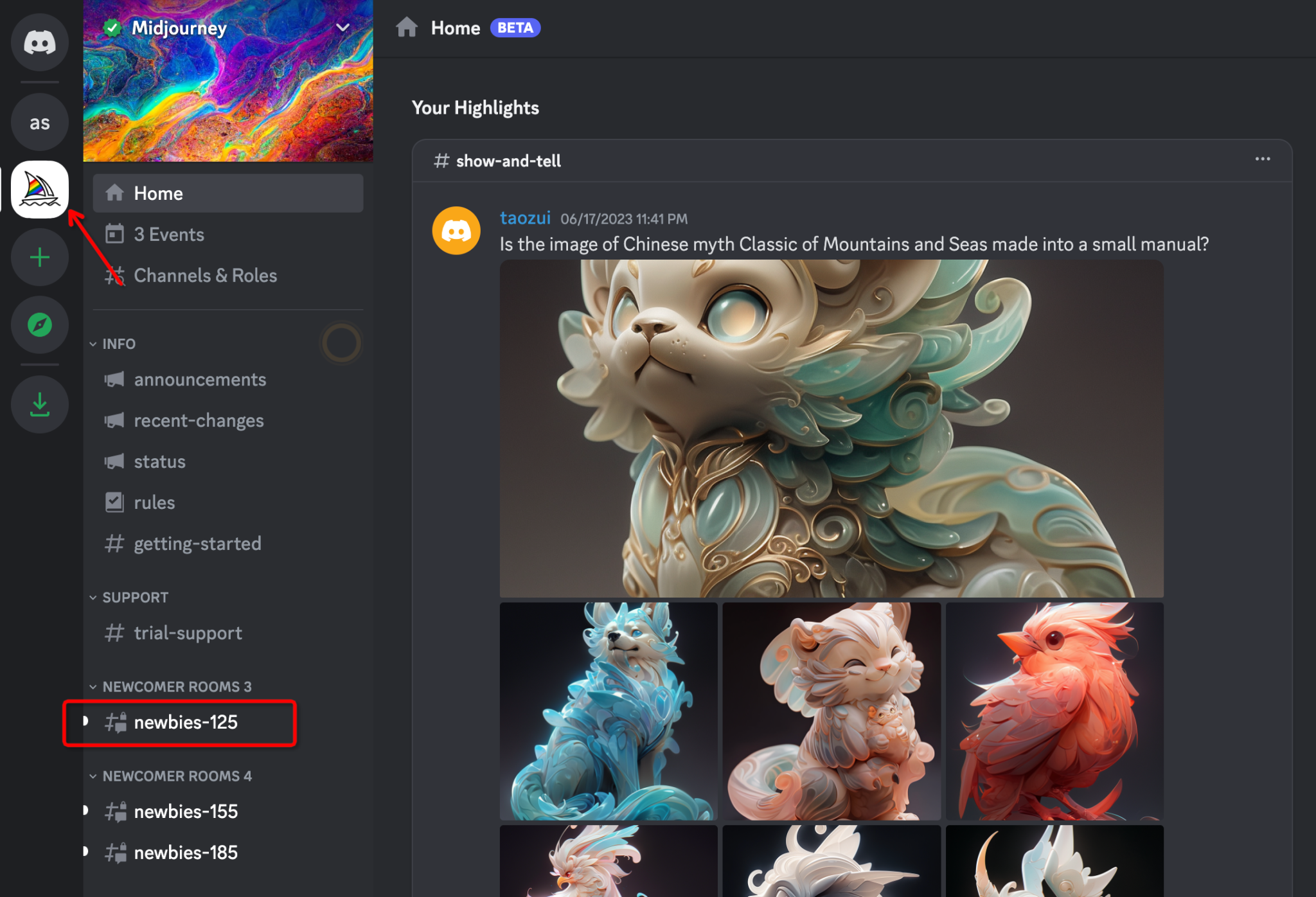
Instruct the Bot: To start the image generation process, prompt the bot with the /imagine command, followed by your envisioned image. For instance, "/imagine a tranquil forest at dawn." The AI, in turn, takes your prompt and creates a fitting image.
Engage with the Output: Midjourney offers several renditions of the prompted image. You can instigate new variants, polish a current image, or amplify an image of your preference.
Finally, once you're satisfied with the result, you can save the image by opening it in a web browser and storing it on your device.
Midjourney Command
The Midjourney bot operates based on specific commands given on Discord, which enables users to generate images, modify default configurations, track user information, and execute numerous other useful tasks.
Midjourney Prompts
Prompts are the bread and butter of Midjourney's interaction - the bot interprets short text phrases to craft an image. The bot dissects the prompts into smaller pieces or 'tokens' and then cross-references with its training data to generate an image.
In simple terms, when you use it to generate an image, the text you provide, the description of the image you want, is the "prompts." A thoughtfully constructed prompt serves as a pathway to unique and vibrant images.
Basic Prompts: A basic prompt can be a straightforward word, phrase, or emoji.
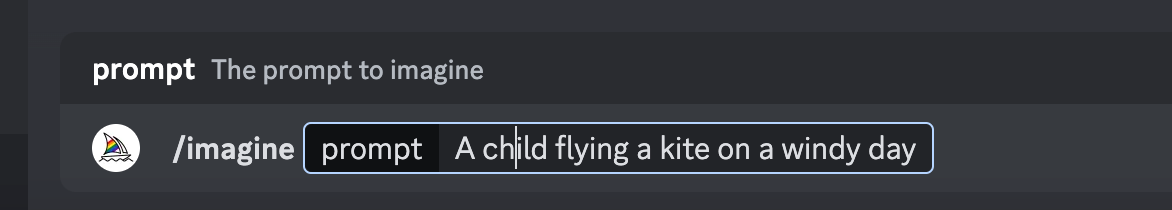
Advanced Prompts: More nuanced prompts might involve one or more image URLs, multiple text descriptions, and additional parameters. Image URLs, when included in a prompt, play a role in influencing the style and substance of the final image. These always lead to the prompt.
Prompt Text: This involves describing the image you wish to generate. Remember, an astutely crafted prompt paves the way to remarkable images.
Midjourney Parameter
Parameters are elements added to a prompt that alter the image generation process. They can tweak an image's aspect ratios, switch between different Midjourney Model versions, change the upscale in use, and accomplish much more. Always remember parameters are situated at the end of a prompt, and you can add multiple parameters to a single prompt.
For example, there are basic parameters like aspect ratios—use --aspect or --ar to change the aspect ratio of a generation.
Midjourney vs. DALL-E 2
In comparing DALL-E 2 and Midjourney, several key takeaways emerge:
Features:
DALL-E 2 is noted for its photorealistic images and ability to add/remove elements in an image, making it excellent for architectural and structural purposes. Midjourney, on the other hand, veers towards the creative side with more abstract results, offering users a chance to generate four variations in their Discord server.
Pricing:
DALL-E 2 operates on a credit system, starting at $15 monthly for roughly 460 images, with 50 free credits in the first month. Midjourney is subscription-based, with monthly plans starting at $10 and a limited free trial.
Ease of Use:
Both are invite-only, but DALL-E 2 is web-based, while Midjourney uses Discord. This means that access to Midjourney requires both an email address and a registered Discord account.
Key Differences: DALL-E 2 can edit existing images, but its maximum resolution is capped at 1024x1024. Midjourney can upscale AI-created images beyond this limit, offering various art styles. Midjourney's reliance on Discord could be a deciding factor for users preferring a standalone platform.
Ultimately, the choice between DALL-E 2 and Midjourney comes down to individual needs and preferences, each offering distinct features and interfaces.