In the writing field, AI-driven writing tools are gaining a significant foothold. They deliver the dual benefits of convenience and speed, facilitating students and writers in crafting content swiftly.
One such solution is Cramly AI. It aims to boost students' educational investment return by helping them maximize their study hours.
We will guide you through its notable features, advantages, disadvantages, and tips on getting started and using it to its full potential.
Curious about how Cramly can assist you? Let's peel back the layers and discover!
What is Cramly?
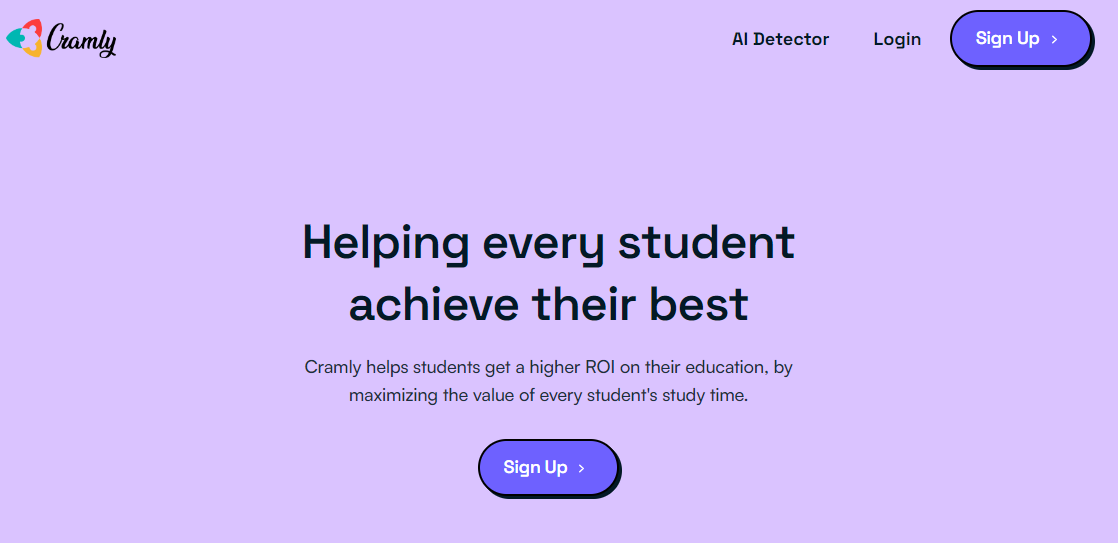
Cramly AI is an advanced academic aid that utilizes artificial intelligence to streamline learning and optimize information retention, thereby boosting the educational ROI for students.
The platform hosts an array of features, including style and grammar pointers, vocabulary enrichment, and context-based suggestions. Whether the task is an essay, a blog, or a corporate proposal, Cramly is built to elevate your writing prowess, enabling the creation of refined and professional content.
How Does Cramly AI Work?
At its core, Cramly AI relies on natural language processing (NLP) to scrutinize students’ responses and offer insights.
The platform takes complex information and breaks it down into manageable pieces, posing related questions to improve understanding.
It has an interactive design that allows students to converse with the platform in their natural language, whether they're posing questions, seeking explanations, or asking for clarification. This approach eases the learning process, as students receive immediate feedback and assistance, thereby creating an engaging learning environment.
A unique feature of Cramly is its capacity to formulate customized study schedules and practice tasks. It looks at each student's learning method, strengths, areas for improvement, and preferences to curate a distinct study regimen.
With immediate feedback, students can quickly identify and correct errors. The platform also tracks progress, providing students with a clear view of their performance and evolution over time. In this way, it facilitates a self-paced learning environment, catering to the diverse learning styles of its users.
Features of Cramly
Cramly AI serves as a toolkit packed with various features, all designed to assist writers and learners in refining their abilities and reaching their targets. Here are some essential features offered by Cramly AI:
Paragraph Assistant

The paragraph generator is a fantastic tool that lets users swiftly create relevant and coherent paragraphs for their written content. This tool is particularly useful when crafting essays, articles, or any other type of written content.
Just input a theme and several keywords, and Cramly AI will create a well-structured, informative paragraph. It's excellent for conceptualizing ideas, initiating a writing task, or simply detailing a particular aspect.
Multiple Choice Solver

Cramly AI shines with its unique feature to solve multiple-choice questions. This is a beneficial tool for students requiring help with their test preparations or assignments involving multiple-choice questions.
Enter the problem and the probable solutions, and Cramly AI will highlight the correct answer. This feature is perfect for studying for exams or simply verifying your solutions.
Long Essay Assistant

Cramly AI's Long Essay Assistant is your go-to tool when aiming to compose longer essays, anywhere from 5 to 15 pages. It aids in writing comprehensive, well-researched essays on any topic with correct citations. However, it's important to note that this feature is only available with a subscription.
Discussion Boards


Cramly AI includes a Discussion Board feature. If you're finding it difficult to engage in a discussion board hosted by your teacher, you can input either the teacher's question or your classmates' replies, and the AI will generate a suitable response for you.
Two Discussion Boards, "Agree" and "Disagree," are available, enabling you to choose how you want to respond to the prompt, ensuring a suitable response in either case.
Article Summarizer

This feature condenses long articles into brief summaries. It's a useful tool for students and researchers who need to rapidly review several articles to gather crucial information.
Essay Paraphraser

Cramly AI houses a text rephrasing feature too. Feed the tool a piece of text, and the Eassy Paraphraser tool will offer a revised version of the same.
Moreover, Cramly AI extends its services to songwriting, creating Instagram captions, and composing Christmas or Valentine's cards, thus catering to your social needs as well as academic ones!
Essay Outline

The Essay Outline Generator is here to help you develop a framework for your essay. Enter any topic of your choosing, and it will generate an outline with bullet points, giving you a roadmap that you can fill with your thoughts and content.
Cover Letter Generator

Cramly AI doesn't just stop at academics but also prepares you for the next step; it can help you draft a cover letter. Provide some details about the job and a personalized cover letter will be generated to aid your job search.
Song Generator

This feature produces unique song lyrics based on user preferences. It's a perfect tool for musicians who need a dash of inspiration or are battling writer's block.
Sentence Elongator

The Sentence Elongator can help you elaborate on your sentences. Enter a sentence, and the Sentence Elongator will generate a list of suggestions for enhancing it.
How To Use Cramly AI?
Step 1 Sign Up on Cramly
Start by visiting the official Cramly AI website at cramly.ai and click on the 'Sign Up' button.

You have two options for registration - either create an account using your email address and a password of your choice or opt for a quicker setup using your existing Google account.

After the account is set up, you have the option to select a subscription plan. If you'd rather test the tool first, select 'Upgrade Later' found at the bottom.

Note: Cramly AI likes to engage in price promotions so prices will change occasionally. We recommend you log in to your account and go to the billing section to check the latest pricing plans.
Step 2 Using Cramly AI
Once the account setup is complete, you can begin exploring Cramly AI. To reach the tools, proceed to the ‘Recipes’ section found in the left-side navigation menu on the Cramly dashboard. Here's how to make the most out of Cramly AI.
Note: Without a paid subscription, you're limited to a total of 5 free uses of any tool.
Example 1: How to use the Paragraph Assistant
- Select the 'Paragraph Assistant' option.

- Input your prompt or subject into the designated textbox. You can specify a desired word count or request multiple paragraphs. For instance, you can ask it to generate a 500-word paragraph or two paragraphs on a specific subject. Then, click the 'Ask' button.
- The AI will produce the output on the right side. For plagiarism checks, click the 'Plagiarism Checker' button. Additionally, you can edit and format the AI-produced output.

Note: Only upgraded subscriptions have access to the plagiarism checker.
To return to the list of AI tools or select a different one, click either the 'switch templates' button or 'Recipes' from the left-hand menu.
Example 2: How to use the Paraphrasing Tool
- Navigate to 'Rewriter' from the left-side menu.
- Next, input the text you wish to rephrase into the textbox on the left. You also have the option to switch the mode Cramly AI uses; however, with free uses, only two options ('standard' and 'Correctness') are available.

- Following this, click the 'Rewrite' button.
- You can then click "'AI Check” to run the output through the AI detector. This ensures that the resulting text does not trigger any alerts with other AI detection tools.

Note: The higher the score, the more the text will resemble human-written content. Before the output is generated, you can also modify the 'stealthiness' of the tool. Increasing the stealthiness reduces the chances of the output being detected by AI detection tools.
Why should you choose Cramly?
Original and Plagiarism-Free Content
Cramly AI ensures all produced content is distinct and free from plagiarism, thanks to its sophisticated algorithms and anti-plagiarism features. This is incredibly important for writers and students required to create fresh content. By using Cramly AI, you can have peace of mind knowing your content will not only be unique but also uphold the highest integrity standards.
Wide range of features
Cramly AI stands as a versatile solution for various writing tasks due to its range of functionalities, such as a paragraph generator, multiple-choice solution, long essay generator, article summarizer, phrase elongator, and song generator.
Budget-Friendly Pricing
Cramly AI provides both monthly and annual subscription plans, with the yearly plan offering substantial savings of 50% compared to the monthly option. Furthermore, subscribers to both plans enjoy unrestricted access to all of Cramly AI’s features and anti-plagiarism tools.
7-day free trial – Prospective users can explore Cramly AI's features for a week free of charge, allowing them to determine if it suits their needs.
Easy to use
Cramly AI boasts a straightforward interface that even non-tech-savvy individuals can navigate with ease. Simply select the type of content you want to create from the home screen, and Cramly AI offers a variety of tools to assist you!
Saves time and effort
Cramly AI streamlines the writing process, enabling users to complete their writing tasks more easily and quickly. This allows users to allocate time and effort to other important areas.
Cons of Cramly
Restricted Personalization
While Cramly AI provides an assortment of features, it falls short in terms of customization options. Users may encounter constraints when attempting to modify certain features to align with their specific requirements.
Limited free version
Cramly AI does offer a complimentary version, but it comes with limited functionalities. To unlock the full range of features, users are required to subscribe to the paid plans.
Not be suitable for more complex writing tasks
Despite Cramly AI offering a host of useful functionalities, it's important to recognize its limitations. The tool may not be the best fit for intricate writing tasks that demand critical thought and analysis. It heavily depends on AI technology, which may result in potential errors or inaccuracies in the content it generates.
FAQs
Is Cramly AI free to use?
Cramly AI isn't completely free of charge. It provides a limited trial period at no cost for the first seven days, after which a monthly subscription fee of $11.99 applies.

Note: Cramly AI frequently participates in promotional pricing events, resulting in occasional price adjustments. To ensure you're up-to-date with the most recent pricing plans, I suggest signing into your account and navigating to the billing section.

Are there any safety concerns with Cramly AI?
Currently, no known risks are associated with using Cramly AI. It has undergone reviews by multiple sources.
However, it's important to note that Scamdoc.com has awarded it a moderate trust score of 60%.

Is Cramly AI a good fit for individuals who aren't native English speakers?
Indeed, Cramly AI is constructed to assist users in enhancing their writing abilities, irrespective of their English language mastery. It offers advice for grammar, spelling, punctuation, and style and provides templates and samples to support users in their writing endeavors.
Is it possible for Cramly AI to pen an entire essay or article on my behalf?
Absolutely, you can employ the Long Essay Assistant feature for this purpose. However, note that this feature is only available for premium subscribers.
Am I able to cancel my Cramly AI subscription at any time?
Certainly, users have the freedom to cancel their Cramly AI subscription whenever they wish. However, it's important to note that there are no refunds issued upon cancellation, and the subscription will persist until the current billing cycle concludes.
Is it permissible to use Cramly AI for business or commercial aims?
Indeed, Cramly AI can be utilized for commercial and business objectives. Nevertheless, users are advised to peruse the terms and conditions of their subscription to ensure they abide by all pertinent laws and regulations.
Final Thoughts
Cramly represents a handy writing tool empowered by AI that provides a myriad of features to facilitate writers and students in creating content rapidly and effectively. With its budget-friendly pricing schemes and distinctive functionalities such as the paragraph composer, multiple-choice question solver, and more, Cramly AI is undoubtedly worth exploring.
However, for intricate writing tasks necessitating critical reasoning and analysis, it might not be the optimal choice.