Welcome to our comprehensive review of Google Bard, the AI chatbot reshaping the digital landscape. Here, we delve into its functions, use cases, controversies, and how it stacks up against competitors. As we navigate the intricate world of AI, we aim to equip you with insights that can help you understand and harness the transformative power of these technologies. Let's embark on this journey together.

Exploring Google Bard
Pioneering the next phase of AI evolution, Google introduces its experimental AI chatbot, Google Bard. Powered by Google's Large Language Model (LLM), LaMDA, Bard sets a new standard in the AI industry with its dynamic ability to generate natural language responses.
LaMDA unveiled in 2021, only came to public attention with the launch of Bard in February 2023. The distinguishing factor of Bard is its web-based data sourcing, ensuring users access to the most current information.
The Evolution of Bard
Bard is Google's endeavor to leverage deep AI research to develop practical applications.
They use it to encourage creativity and improve learning efficiency and information retrieval. As a tool with a large amount of data, it has a wide range of knowledge and can answer common sense questions and even tricky subjects.
How Does Google Bard Work
The sophistication of Google Bard comes from PaLM 2, Google's most advanced LLM, introduced at Google I/O 2023. The chatbot initially employed a scaled-down version of LaMDA, created using Google's 2017 Transformer architecture, also the foundation for OpenAI's GPT-3.
Bard interacts with users via text, responding conversationally. For example, you can start a discussion by asking Bud to answer your question from a child's point of view. Moreover, Google announced an update to support image input and responses to AI-generated images and videos. These updates will bring more exciting changes to Bard as part of Google's AI-enhanced initiative.
Unraveling the Applications of Google Bard
A Versatile AI Companion
Google Bard is not just another AI chatbot; its capabilities stretch across numerous disciplines. Whether brainstorming, outlining, or collaborating, Bard is an efficient assistant. Its vast applications include crafting essays, articles, emails, stories, and poems. Coding enthusiasts would be excited to know that Bard can write and debug code.
However, it's prudent to consider Bard's outputs as foundational ideas rather than the final product, given its experimental status.
The Advent of Visual Content Generation
A breakthrough announcement at Google I/O 2023 revealed Bard's future capability for text-to-image creation. Google's partnership with Adobe will introduce Adobe's generative tool, Firefly, to Bard. Firefly's unique training, based on Adobe’s stock image library, makes this integration ethically sound and legally safe.
With the forthcoming update, Bard will generate and utilize images from Google Search and the Knowledge Graph, amplifying its output diversity.
Multifaceted Use Cases of Bard
Bard's versatility continues beyond content creation. Like ChatGPT, it can also perform various tasks such as translating, giving answers, brainstorming, writing for different creative types, etc. Additionally, its "Google it" feature helps users search the internet for more information on the field if they are unsatisfied with its generation.
The potential of Bard transcends conventional AI boundaries. One case where a user wanted to use Bard as an assistive tool in mental health therapy shows its great possibilities.
Google Bard: A Glimpse into the Future
Google's vision for Bard hints at a transformative future. Plans are underway to integrate Bard into text messaging and call screening on Pixel phones. The success of Bard has also led to the introduction of generative AI into Google Search. Regardless of whether Bard gets directly integrated into Google products, its pioneers' AI features could shape the next generation of Google apps.
Google said in a recent update that they use images to enhance their text responses, which is an essential step in unlocking multimodality. Additionally, Bard has an "Export to Sheets" designed to save time. Therefore, we can look forward to further changes and innovations in Bard's functions.
How to Use Google Bard
1. Visit the Bard website.
Go to the official website of Google Bard by entering the URL "https://bard.google.com/" in your browser's address bar.
2. Sign in:
Click the "Sign in" button in the page's upper right corner or lower right corner.

If you're not already logged into a Google account, you'll need to enter your Google email address and password.

3. Agree to the terms
Like any other Google product, you must agree to the terms of service before using Bard.

4. Enter a prompt
Once logged in, you'll see an empty text field with the "Enter a prompt here." This is where you input your question or prompt, and Bard will generate a response.
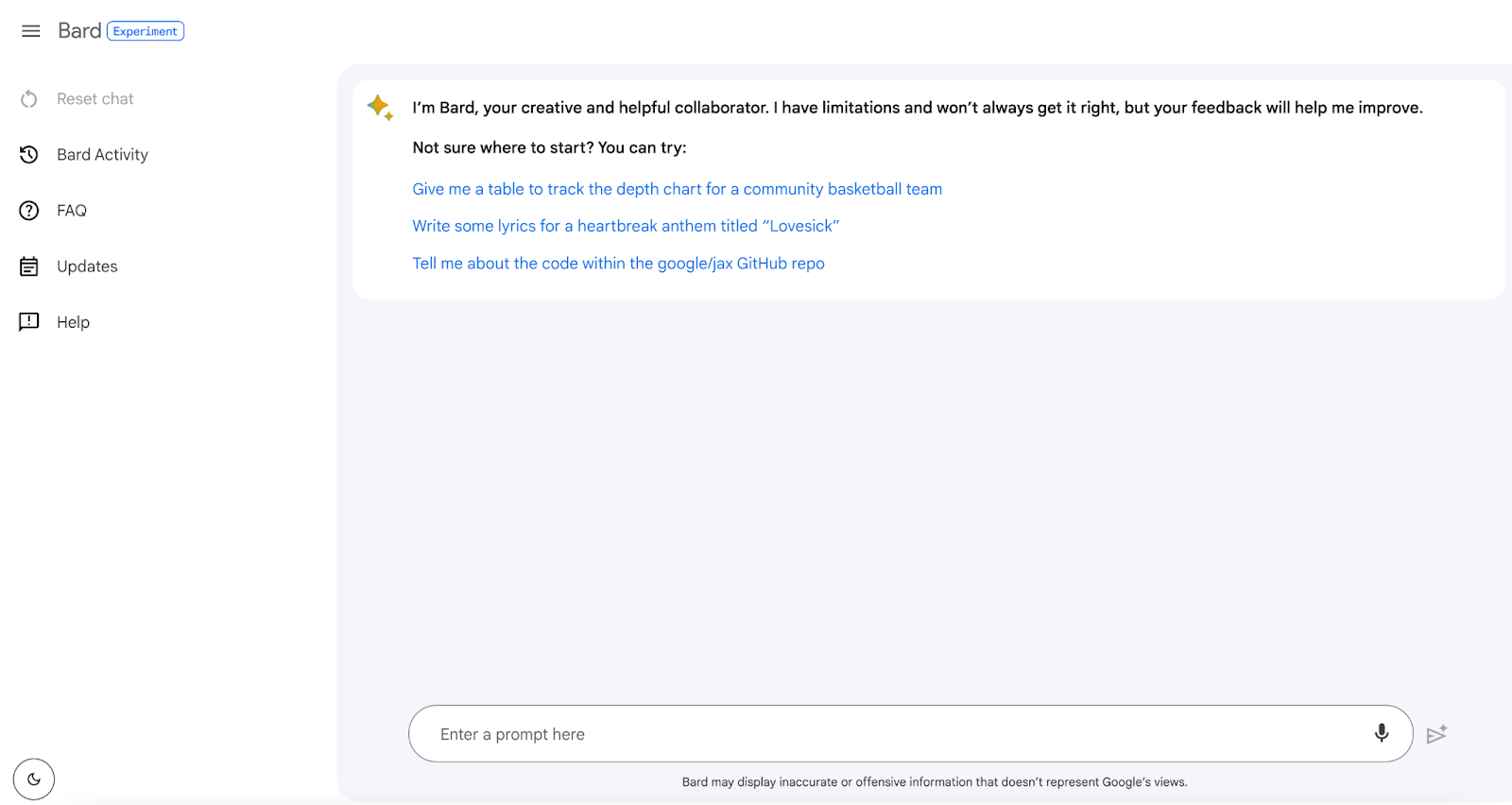
5. Interact and receive responses:
All your interactions with Bard will appear in a single scrollable window. Note that this chat log will be deleted if you close the window.
6. Review and manage Bard's activity.
In the sidebar, there's an option for "Bard Activity," where you can review and delete all your prompts. However, Bard's actual responses are not accessible here.
Export responses
If you want to keep a record of Bard's responses, Google allows you to export them directly to Gmail, Google Docs, or, for coding-related responses, to Replit.
To do this, click the share icon under an answer from Bard and then select the desired export location.

7. Enable Dark Mode:
If you prefer a darker interface, there's a Dark Mode option. You can turn this on by clicking the toggle in the bottom left of the sidebar.

And that's it! With these steps, you can start using Google Bard for generating text, answering queries, and even for coding assistance. As with any AI, remember to double-check any vital information it provides, as it might occasionally produce incorrect responses.
The Limitations and Controversy Surrounding Google Bard
While Google Bard boasts numerous impressive features, it has faced criticism and controversy. At its launch, Bard misdelivered information regarding the James Webb Space Telescope (JWST), leading to widespread criticism of its reliability.
Also, it sometimes takes a long time to respond. Poor reliability and long response times have led to losing confidence in its effectiveness in the real world. In addition, better-performing competitors such as ChatGPT and Being has also increased people's concerns about Bard.
The controversy deepened when Google's predecessor model to Bard, LaMDA, was alleged to be potentially "sentient" by former Google engineer Blake Lemoine. However, Google subsequently denied this claim, and Lemoine was dismissed.
Another thing that cannot be overlooked is the sensitivity to "illusions," which dictates whether Bard will provide inaccurate or irrelevant information.
Finally, you should be aware of the session saving feature, which Bard does not support. You cannot re-access your conversation history once you close the chat window. The good news is that Google is actively working on this problem and wants to improve Bard's performance by moving from LaMDA to PaLM 2.
Comparing Google Bard and ChatGPT: Key Differences
Data Sources and Real-Time Information:
Both chatbots are grounded in natural language models and machine learning. However, Google Bard can access up-to-date information and perform real-time internet searches, presenting a significant advantage over ChatGPT, whose responses are based only on data until 2021.
Related Searches:
Google Bard offers a unique "Google it" feature, instantly allowing users to get related search results. This feature is currently absent in ChatGPT.

Conversational Abilities:
ChatGPT has been praised for its strong focus on conversational questions and answers and proficiency in handling creative tasks. Currently, ChatGPT holds the upper hand in answering more questions in natural language, as acknowledged by Google.
Training Data:
There has been controversy around the claim that Google Bard was trained using ChatGPT's data without permission. Google has refuted this accusation. It's also important to note that Google plans to enhance Bard's competitiveness with ChatGPT.
Saving Conversations:
Bard: As discussed earlier, you cannot save chats with Bard to continue after you return.
ChatGPT: However, ChatGPT allows you to save all your chats organized into "conversations" that can be revisited over a long period of time.
Generative AI and Use Cases:
Both chatbots use generative AI to produce original content. However, while ChatGPT can write on many subjects, Google Bard is designed to make search more natural and helpful, synthesizing new information in its answers.
Integration with Search Engines:
Bard: It’s built to support Google exclusively. There is a feature called “Google it.”
ChatGPT: ChatGPT has been incorporated into the Bing search engine to provide more conversational search results, a deal reportedly worth $10 billion.
Plagiarism Detection:
OpenAI has launched a plagiarism detection tool to address the potential misuse of ChatGPT for academic assignments. Currently, there's no information regarding a similar tool for Google Bard. However, Bard does provide citations and links to sources in its responses.
FAQs
Is Google Bard Broadly Available?
Yes, Google Bard is currently available in 180 countries and regions, although it was only available to a handful of people when it was first released. You may notice an "Experimental" label on Bard, but that doesn't prevent it from being usable by anyone.
In Which Languages Is Bard Available?
At the Google I/O event, Google announced Bard's compatibility with Japanese and Korean. The company plans to expand its language support to include 40 more languages soon.
Does Google Bard Incorporate Images in Its Responses?
Yes, Bard now incorporates images in its responses. For instance, if you were to ask Bard, "What are the most popular tourist attractions in Paris?" it would respond with a list of attractions accompanied by relevant images.
Conclusion
In conclusion, Google Bard represents a significant advancement in AI-powered chatbots. Its capabilities, ranging from dynamic and contextually relevant conversations to the integration of images, are game-changing. Despite certain limitations and controversies, the technology continues to evolve, showing immense promise in reshaping how we interact with information online. Keep an eye on this space as we continue to explore and report on the exciting developments surrounding Bard and AI technologies.