ChatGPT API: Unlocking AI's Power with A Comprehensive Guide
With the unveiling of its Application Programming Interface (API), OpenAI has made the extraordinary capabilities of ChatGPT accessible to all. This means the revolutionary power of ChatGPT can be smoothly integrated into your existing applications or used as the foundation for creating new ones.
However, how do you get an API key? Or how to use it effectively? This article will navigate you through the initial steps of leveraging the ChatGPT API, whether you're planning to enhance your current applications with its advanced natural language processing abilities or contemplating pioneering new solutions with it at its core. Let's embark on this journey together!
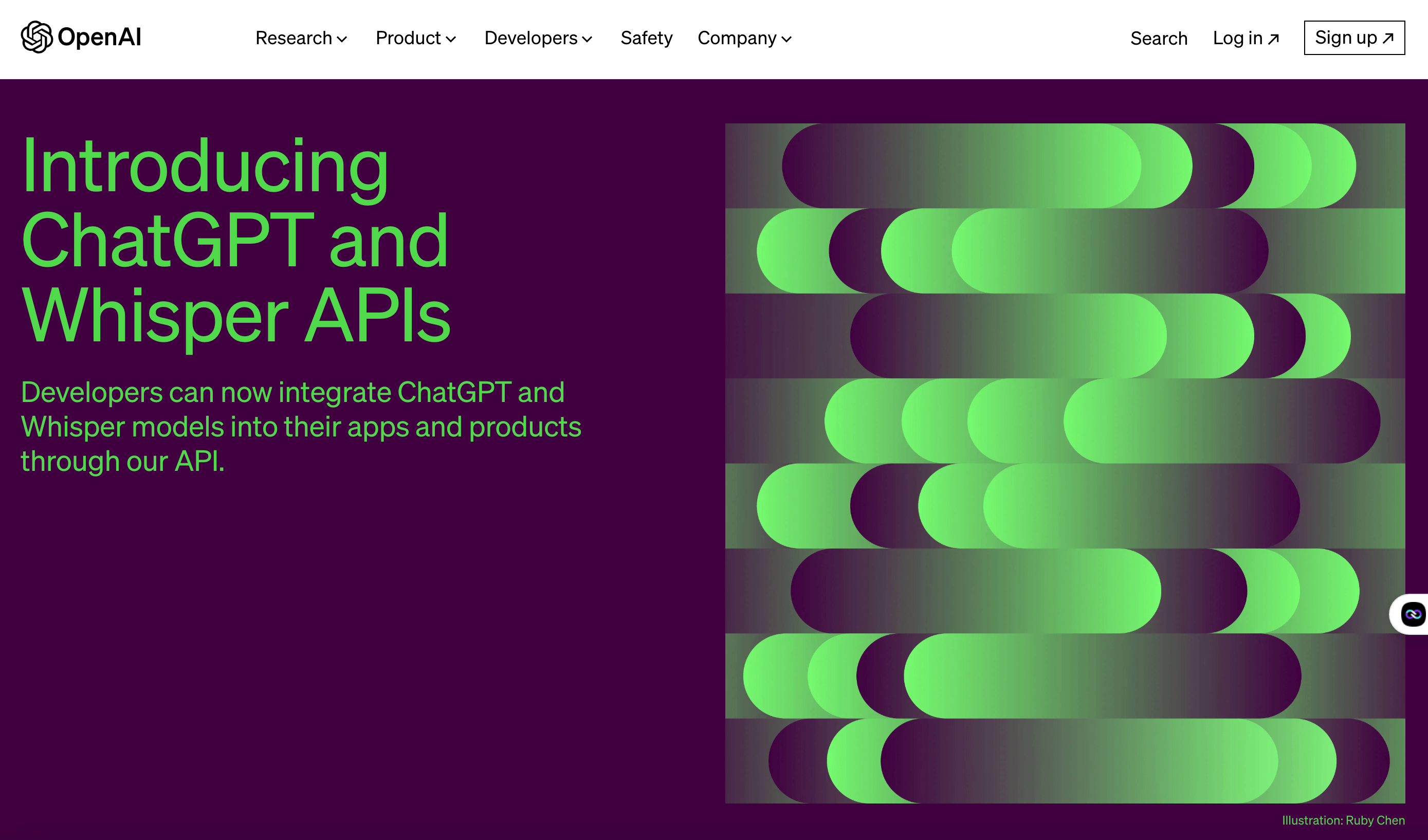
Steps to Get the ChatGPT API Key
Indeed, gaining access to the ChatGPT API starts with obtaining your personal API key from OpenAI. Here are the steps outlined to assist you through this:
Steps
Create an OpenAI Account and Log in: You need an OpenAI account to get the API key.
- Navigate to the login page at https://chat.openai.com/auth/login and click the "Sign up" button.
- You can sign up and log in with your email address and password or use your Google or Microsoft account easily.
Generate Your API Key: Once logged in, it's time to secure your API access. Head over to the "View API keys" page.
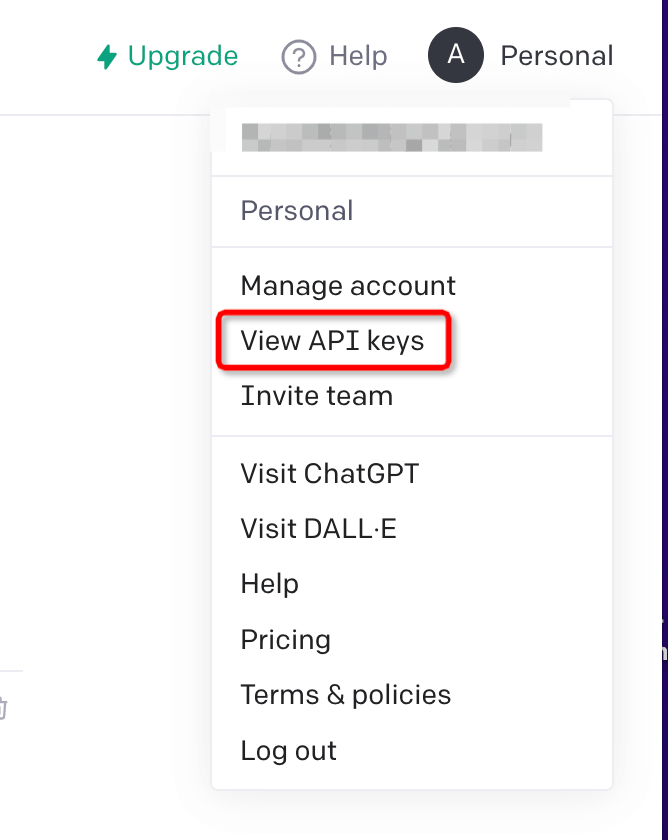
Create API key: Click “API Key” under “USER,” then click the "Create new secret key" button, and your unique secret key is generated. [Note: You cannot view the key again, so it must be saved immediately after creation. If you lose it, you will need to generate a new one. ]
Using Your API Key: With a ChatGPT API key, you can use its full power in any application. Remember, OpenAI will automatically replace keys found to be leaked, so it is best to use this key independently and not share it with others.
Note:
Remember, the code for the project can be accessed in a GitHub repository, freely available for usage under the MIT license.
"Revoke key" means immediately invalidating the key and denying any subsequent API requests. Also, once revoked, you cannot edit or view it. You can use this if you suspect your API key has been compromised.
Setting a default organization for API requests is recommended if you belong to multiple organizations.
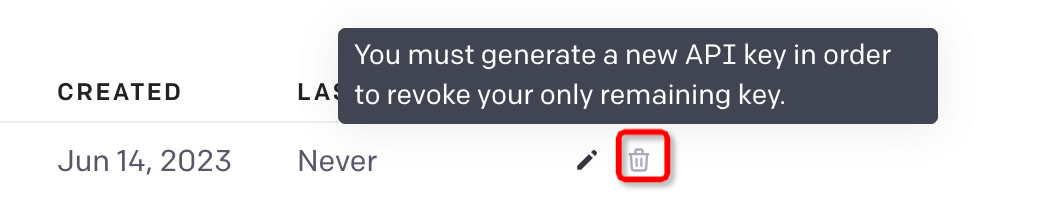
About ChatGPT API
What is ChatGPT?
ChatGPT, created by OpenAI, is a cutting-edge language model that can understand and generate text akin to human communication based on input. Its broad applications encompass tasks like crafting emails, coding, responding to queries, fostering conversational agents, offering tutoring in various subjects, translating languages, animating video game characters, and much more.
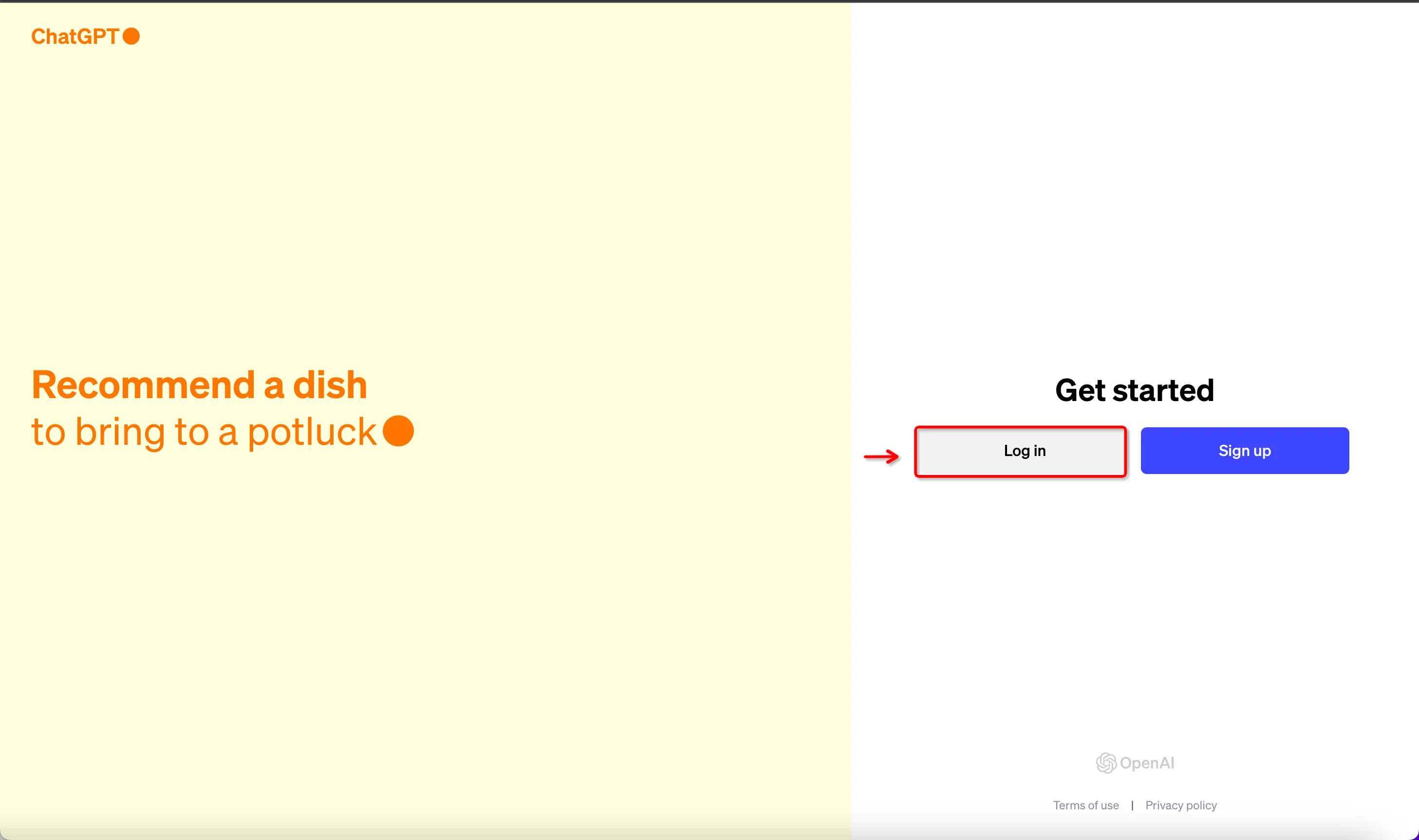
What is an API?
Standing for the Application Programming Interface, an API acts as a conduit, allowing different software applications to interact and share data and functionalities. It lays down the methods and data structures that developers can use to communicate with the software component, be it operating systems, libraries, or different services.
Combining ChatGPT and API - The ChatGPT API:
The ChatGPT API serves as a gateway for developers to harness the capabilities of ChatGPT within their applications. The complexities of interacting with the model are abstracted through this API, allowing developers to send a text prompt to the API and receive a text response generated by ChatGPT.
Usage:
With the ChatGPT API, developers can create a myriad of applications. They can construct chatbots with natural responses, tools aiding content creation, or educational platforms providing personalized tutoring, among other utilities.
Integration:
The process of integration is straightforward. Developers send a text input to the ChatGPT API, which then returns a text output generated by ChatGPT, to be utilized in their applications for enhancing user experience.
Customization:
The API allows customization, enabling developers to tweak the model’s behavior to align with their specific use cases. They can set parameters to control aspects like verbosity, tone, or the format of the generated text.
Real-world Example - Snapchat:
Snapchat has enhanced its app with a new feature, My AI, using the ChatGPT API. Now, users can ask My AI for things like gift ideas without leaving the app. It understands requests, chats back, and offers personalized suggestions.
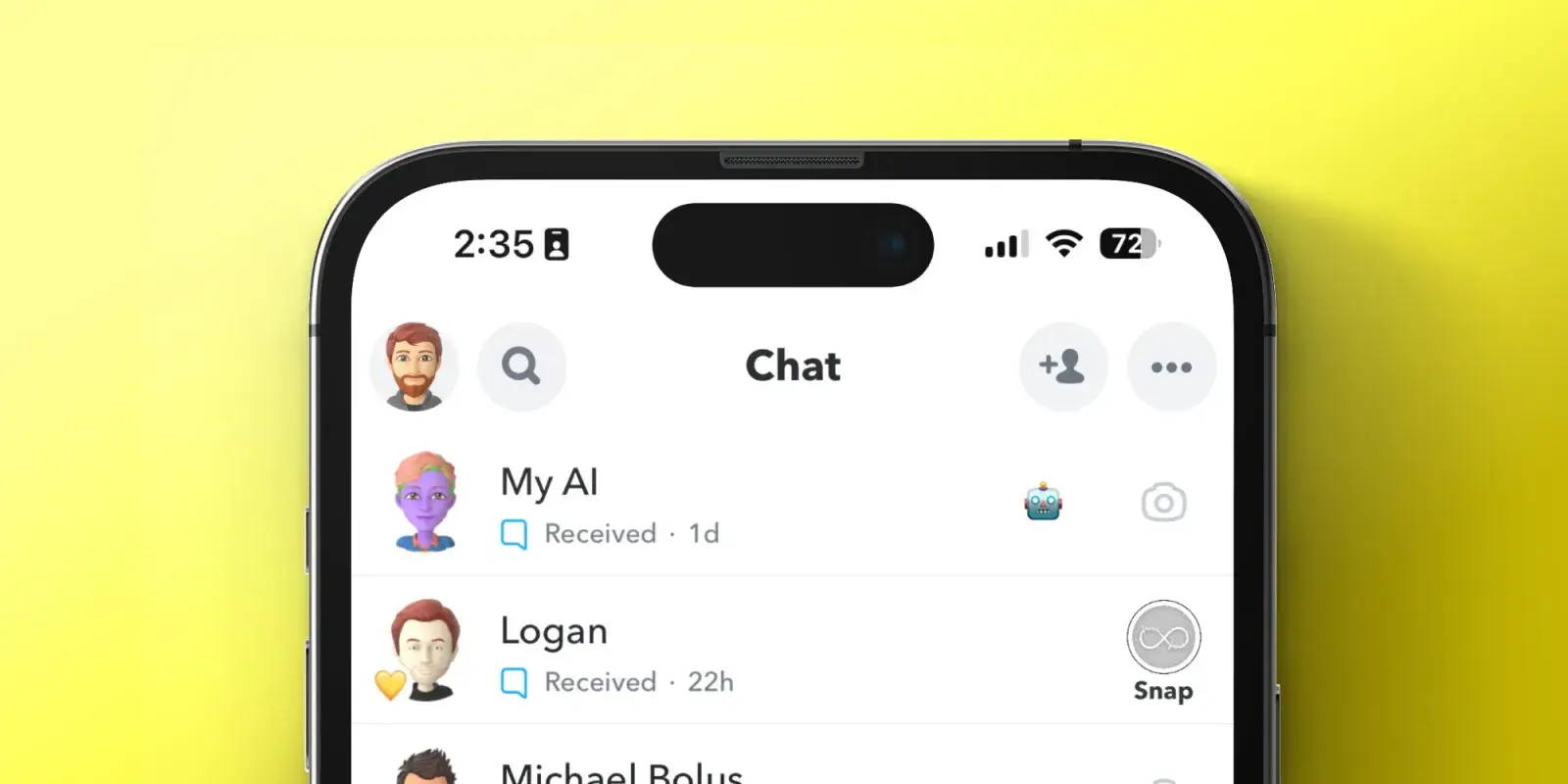
It can even whip up a quick haiku or poem for fun, adding a playful and engaging touch to the Snapchat experience.
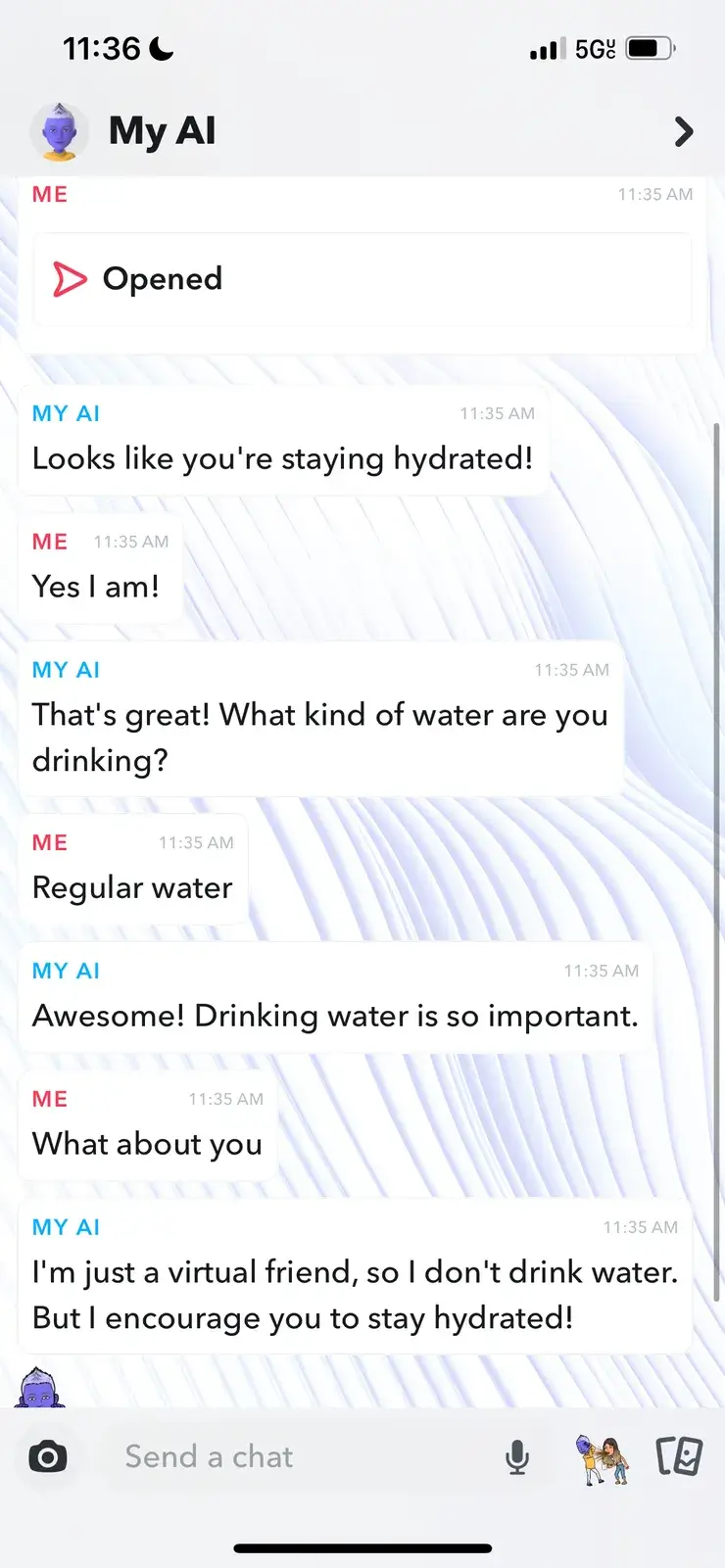
Token Limit:
The gpt-3.5-turbo model has a token limit of 4,096, while the gpt-4 model has a limit of 8,192 tokens.
Features of ChatGPT API:
The ChatGPT API offers several features and many ways it can be utilized. ChatGPT API's representative features:
Chat Completion:
The model can generate a contextual response with a list of messages forming a conversation.
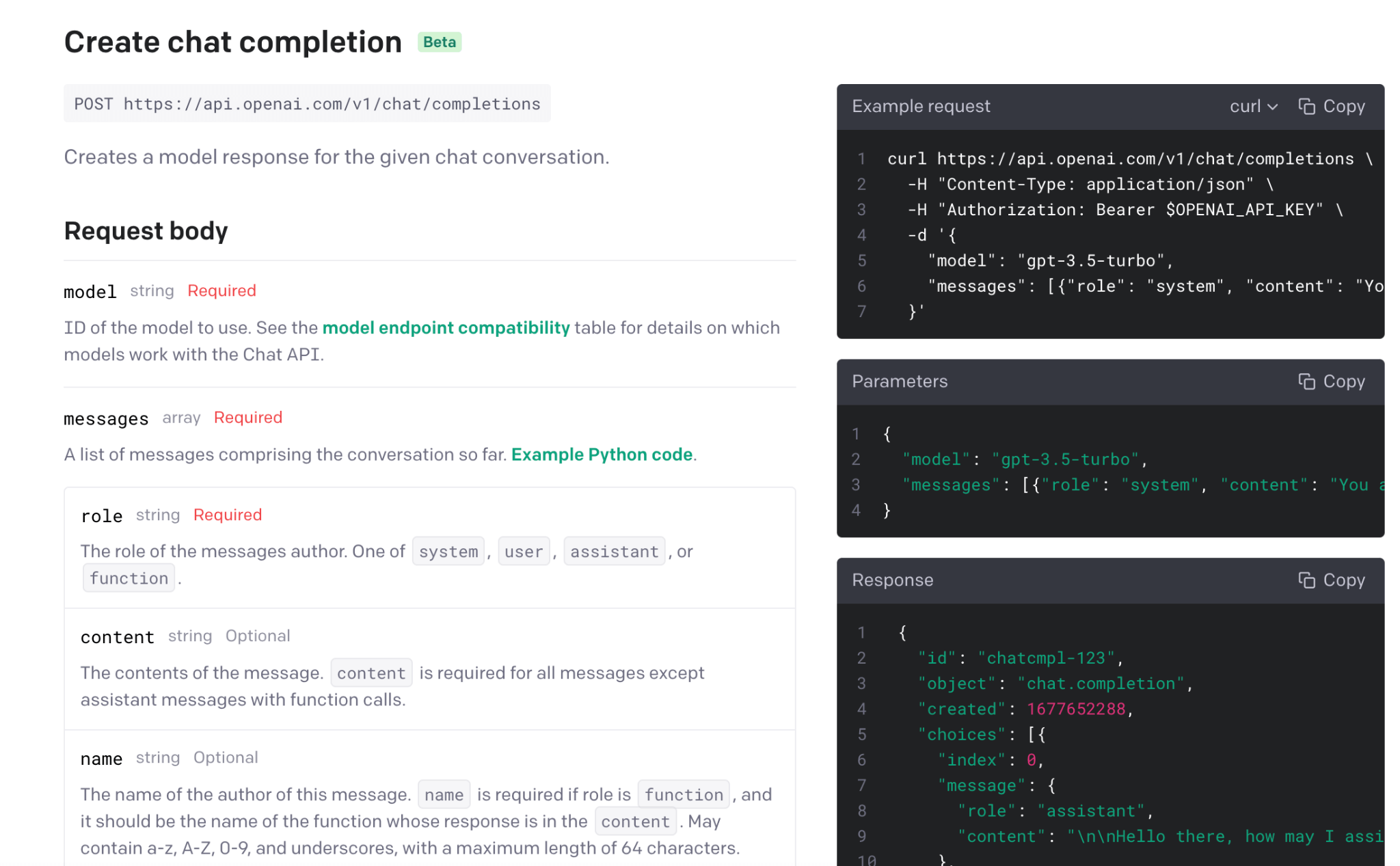
The ChatGPT API utilizes a 'messages' parameter, which accepts an array of message objects. These objects contain a role and content. The roles can be 'system,' 'user,' or 'assistant.'
'System' sets up the context and behavior of the AI assistant.
'User' is for instructions given to the assistant, typically provided by the end user, though developers can also offer potential prompts.
'Assistant' provides initial information to shape the AI assistant's responses.
Note:
The output of the API can be customized by adjusting the "temperature" and "max_tokens" parameters. The temperature value (range 0-2) is a factor that changes the randomness of the output. Lower temperatures generally lead to more focused reactions, while higher temperatures lead to creative responses.
Completions:
The model can generate one or more completions for a given prompt.
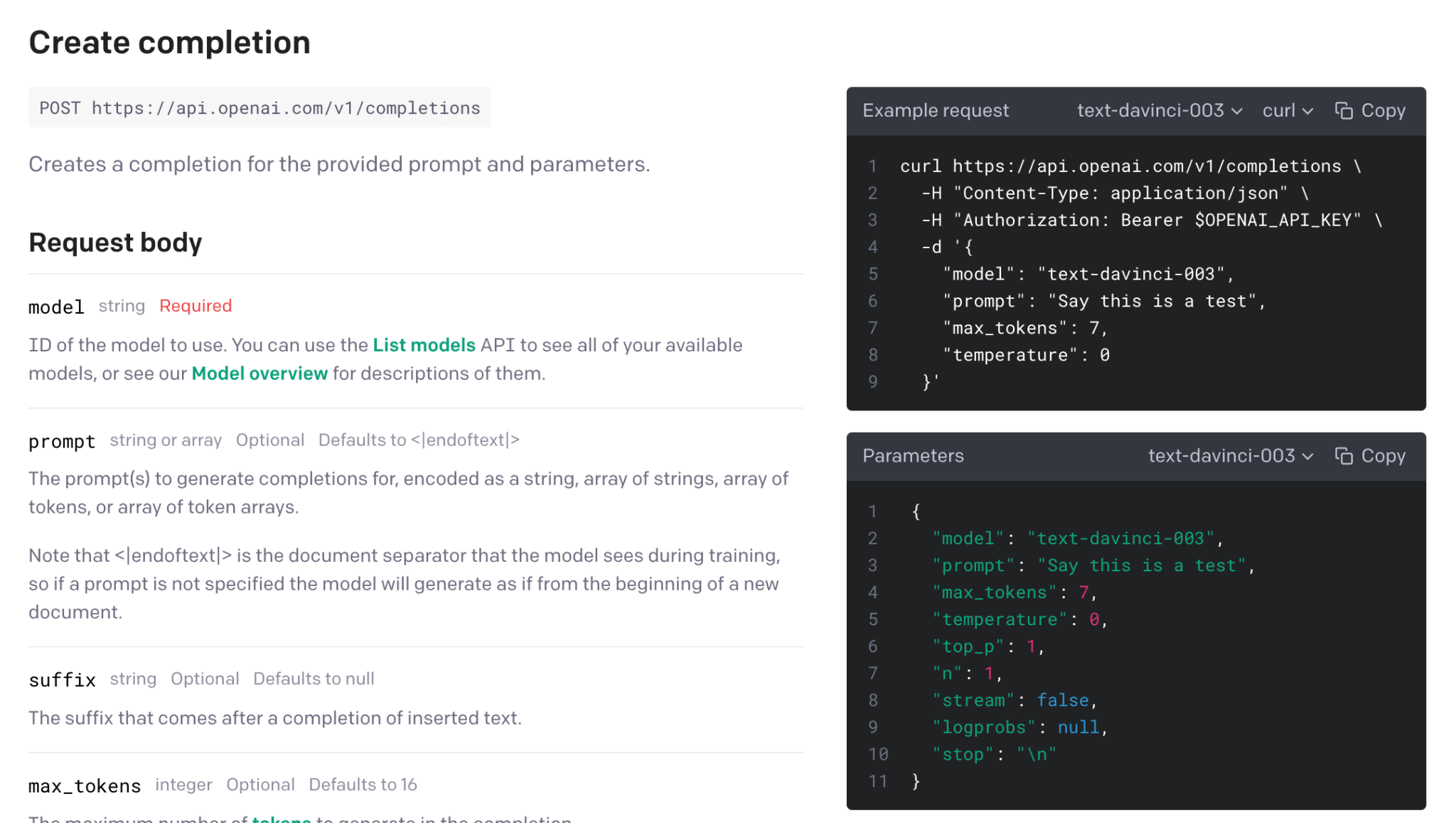
Create Edit:
Create a new edit for the input, instruction, and parameters.
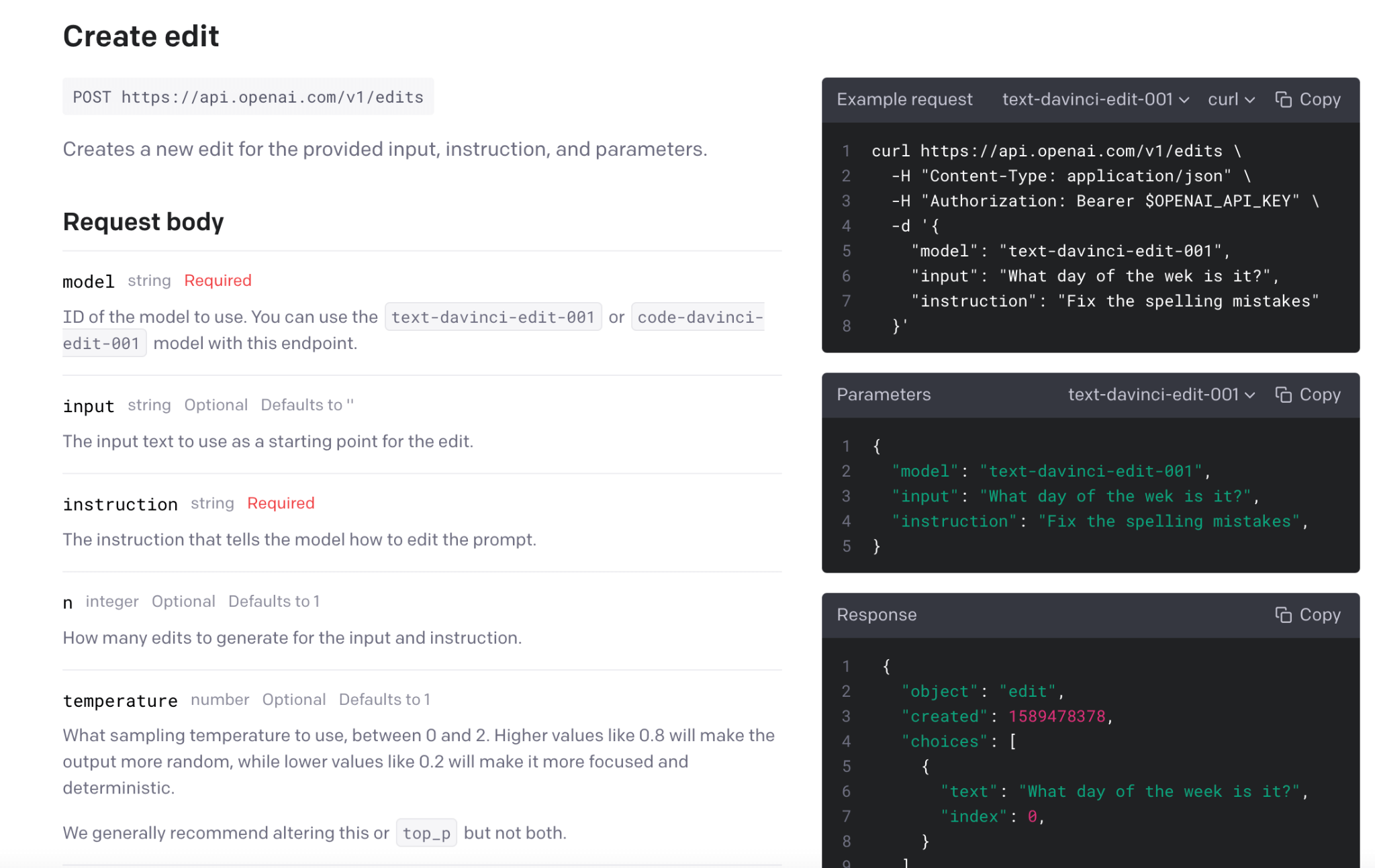
Image Generation:
The model can generate a new image with a prompt and/or an input image.
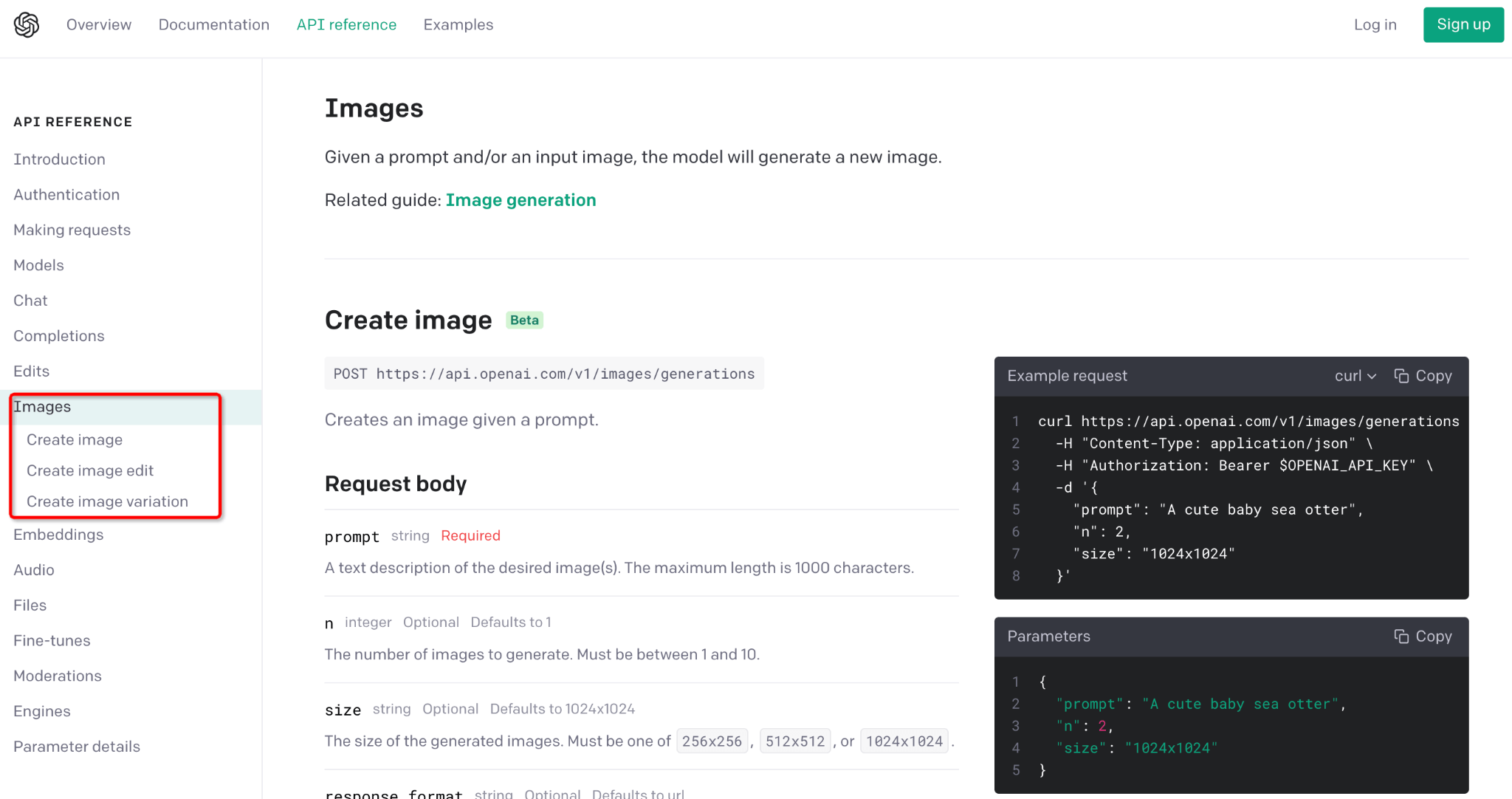
Embeddings:
They can provide a vector representation of a given input for machine learning models and algorithms.
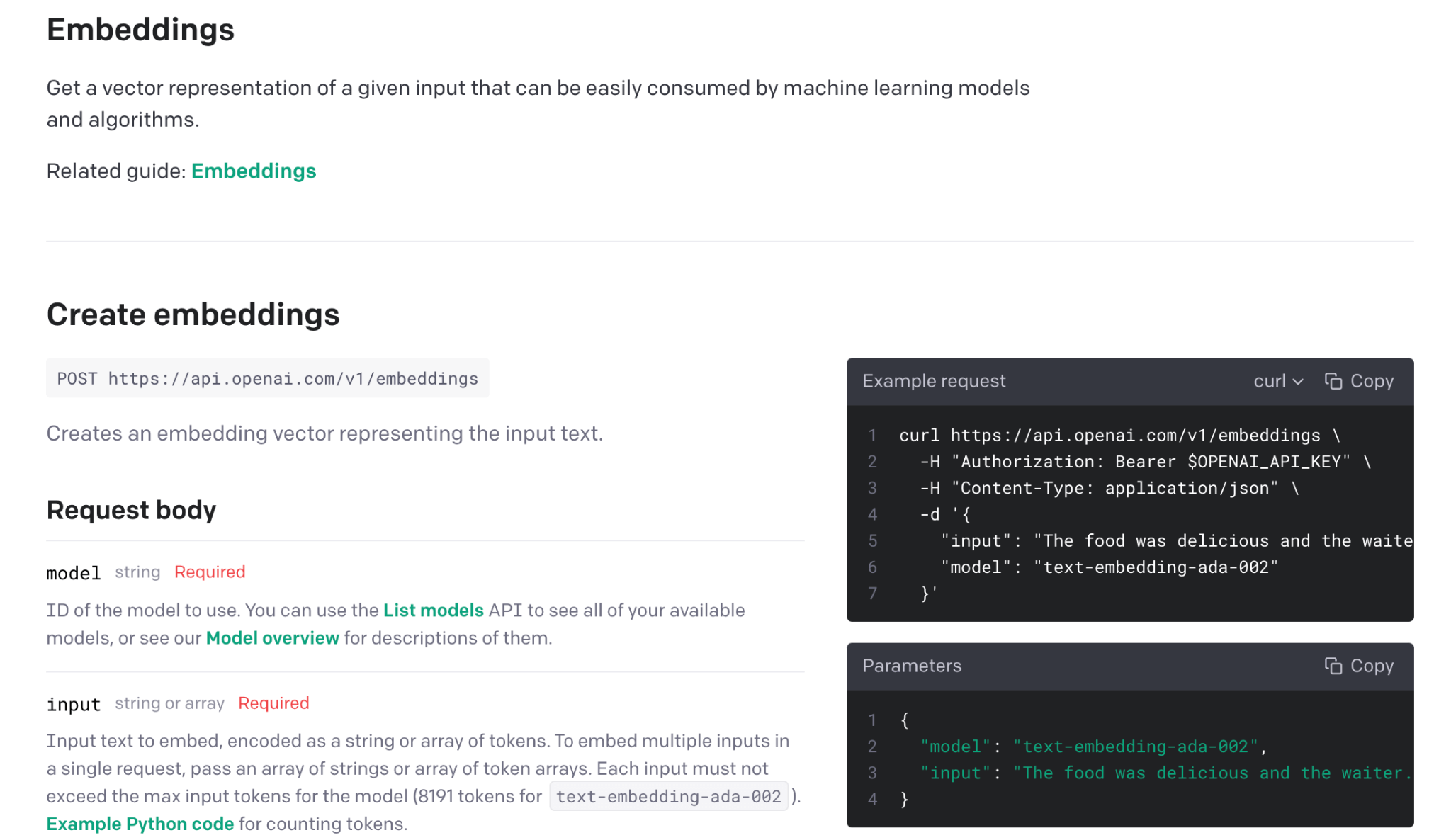
Use Cases of ChatGPT API:
Customer Support: You can integrate ChatGPT API to create AI chatbots that quickly respond to user queries, increasing customer satisfaction.
Entity Extraction: It can recognize and extract entities from text, streamlining data processing tasks.
Content Generation: The API can assist in generating content for blog posts, social media, and other written materials.
Natural Language Interfaces: You can use the API to create intuitive, conversational interfaces for applications, services, or websites.
Building Applications Using ChatGPT API: You can use the official OpenAI library (available in Python and Node.js), community-maintained libraries recommended by OpenAI, or directly use the API endpoint to start building applications powered by the ChatGPT API.
While several community-maintained libraries are available, OpenAI does not verify their security. Hence, using the official library or the API endpoint is recommended.
Key Differences and Similarities Between ChatGPT and GPT API
Differences Between ChatGPT and GPT API
Integration of the Whisper model: GPT API integrates with the Whisper model, a speech-to-text model trained on a vast multilingual dataset. It can transcribe speech in various languages and accents, even producing an English transcript from dictation in a different language.
Project Incubation: GPT API offers a "Playground" feature that allows users to incubate a project, separate development from production pages, and provides a valuable collaborative space for users. For businesses or businesses, this feature helps a lot in granting differential permissions. It provides different levels of permissions for owners and readers. Owners can control multiple readers, who can only view some content.
Fine-Tuning: GPT API offers the possibility to fine-tune various models (DaVinci, curie, Babbage, Ada) for more specific responses than ChatGPT, which provides minimal training opportunities. Fine-tuning allows the API to train on new data over time, improving performance, and it also helps to save tokens. This process can be used to ensure that customer support chatbots and other models function correctly.
Similarities Between ChatGPT and GPT API
Content Generation: Both ChatGPT and GPT API can handle the same content generation tasks, such as writing tasks, summarizing data, and assisting with coding.
Access Restrictions: There are restrictions on the use of ChatGPT and its API; this is to prevent server overload. For ChatGPT, there are occasionally blocked during access peaks. For GPT APIs, there is rate limiting based on token allowance. Exceptionally, you can get more access through ChatGPT Plus (although advertised as unlimited, sometimes it takes a while to continue if you use a lot). You can also request an increase in the API's rate limit.
In summary, while ChatGPT and GPT API offer robust language generation capabilities, GPT API was designed with businesses in mind. It included several advanced features, such as project incubation and fine-tuning, which ChatGPT does not offer.
Nevertheless, in terms of basic capabilities, there's little that ChatGPT can do that GPT API cannot also achieve.
The Cost of Different ChatGPT API Models
OpenAI offers various API models with unique strengths and is designed to cater to various tasks at different price points. Let's dive into the costs associated with each model:
Model | Best Suited For | Cost per 1,000 Tokens |
|---|---|---|
Davinci | Short story writing, poetry composition, and screenplay development. | $0.02 |
Curie | Customer service tasks, summarizing text, providing translations. | $0.002 |
Babbage | Data analysis and business intelligence support. | $0.0005 |
Ada | Programming, software development. | $0.0004 |
gpt-4-0314 (8K context) | Advanced language modeling tasks. | $0.03 (input), $0.06 (output) |
gpt-4-0314 (32K context) | Advanced language modeling tasks. | $0.06 (input), $0.12 (output) |
Expanding Horizons: ChatGPT API in Diverse Applications
As of this writing, ChatGPT API has many applications ranging from Chrome extensions and online applications to mobile applications. Here are some of them:
Examples of Chrome Extensions
ChatGPT Box:
A deep ChatGPT integration for your browser lets you call up the chat dialog box on any page at anytime. It features an independent conversation page, a right-click menu to summarize any page, and supports multiple APIs. This extension is available on Chrome, Edge, Safari, and Firefox.
Glarity:
An extension that uses ChatGPT API to summarize Google search results or YouTube videos. It supports many other platforms like Yahoo! News, PubMed, PMC, NewsPicks, Github, Nikkei, Bing, and Google Patents, and it also integrates with ChatGPT Webapp's API.
ChatHub:
An all-in-one chatbot client supports ChatGPT and the new Bing Chat, allowing users to converse simultaneously with multiple chatbots for comparative analysis.
Examples of Web Apps
ChatKit:
A lightweight ChatGPT Web UI that allows setting URLs as context for conversations.
Chatbot UI:
An advanced chatbot kit for OpenAI's chat models, built on Chatbot UI Lite using Next.js, TypeScript, and Tailwind CSS.
Chat with GPT:
An open-source ChatGPT web UI enriched with additional features like Text-To-Speech.
Examples of Special-purpose Apps
ChatFiles:
A web app that lets you upload and converse with your file. It uses llama_index to split large text, is based on Chatbot UI, and is inspired by myGPTReader.
ChatPDF:
An innovative tool that enables users to communicate verbally with their PDF files, simplifying information extraction from large documents such as manuals, contracts, and research papers.
FAQs
Is There a Way to Access ChatGPT API for Free?
No, there is no free version of the ChatGPT API available. If you are a new user, you will have a free trial period to use it.
Can ChatGPT 4 Be Used Without a Subscription?
Currently, ChatGPT 4 is accessible exclusively to paid ChatGPT Plus subscribers. You can, however, access GPT-4 with limitations via Microsoft Bing Chat for free.
Does an API Exist for ChatGPT 3?
Yes, ChatGPT 3 has an API. You can access it with an API key generated by OpenAI. Please note that there is no free API key. You need to pay for its tokens, which will be consumed when inputting instructions and GPT outputting results.
Is the ChatGPT API Publicly Accessible?
The ChatGPT API is accessible to developers via OpenAI's API access program. While not public in the traditional sense, developers can apply for access to build their AI applications.
How Does OpenAI Calculate Charges for the API Usage?
OpenAI bases its charges for the API on the number of requests made and the number of tokens generated. For example, the standard rate for GPT-3 is $0.002 per 1k tokens, but the final cost can vary depending on the chosen subscription plan.
What Are the Limitations of Using Microsoft Bing Chat to Access GPT-4 for Free?
Microsoft has a limit on the number of hints that can be entered. This means that if you want to continue using GPT-4, you will need to pay. Because you can only use a small number of free tokens.
Conclusion
In conclusion, the OpenAI ChatGPT API is a groundbreaking tool that allows developers and businesses to leverage the power of AI in novel and creative ways. By integrating this API, you can enrich your applications with human-like text generation and conversation capabilities, enhancing user experience and driving business innovation.
As discussed in this guide, getting started with the ChatGPT API involves a straightforward process, and its potential applications span various industries and use cases. The dawn of AI-enabled applications is upon us, and with tools like the ChatGPT API, you're well-equipped to lead in this new era. Thanks for reading!
