ChatGPT Custom Instructions: 5 Steps to Max Your Experience
Fed up with endlessly repeating yourself to ChatGPT? Thanks to its innovative custom instructions, redundancy is history. ChatGPT now memorizes your unique needs and preferences, transforming it from a program into your personalized conversational partner. This feature is born out of user feedback. Let's see how it changes as we interact with AI.
What Exactly Are Custom Instructions?
Custom instructions for ChatGPT are settings or parameters that you can specify to guide how the model responds. They serve as a user's directive to the model, enabling them to set preferences or criteria they want ChatGPT to heed when generating responses.
It works with your description, which says, "This is what I want, and this is how I want it."
Custom instructions are like giving ChatGPT a personalized guide on how to chat with you.
Therefore, you can make the interaction with ChatGPT more relevant, personalized, and efficient.
One of the notable benefits of custom instructions is the reduction of repetitive communication. Instead of repeatedly specifying the same information or preference in every conversation, users can input their instructions once, and ChatGPT will consistently apply these instructions in subsequent interactions.
For instance, Imagine telling a friend how you prefer your coffee. Once they know, they'll remember it each time. Similarly, you tell ChatGPT your preferences just once, and it keeps that in mind for all your future chats.
How to Use Custom Instructions
Here's a simple, step-by-step guide tailored for you, whether you're just starting or have previously enabled this feature.
Case 1: Enabling Custom Instructions
Before using it, you need to enable this feature first. You must be a ChatGPT Plus member to enable this feature.
1. First, locate the three-dot icon next to your name. Clicking on this will reveal a dropdown menu, from which you'll select "Settings and Beta."
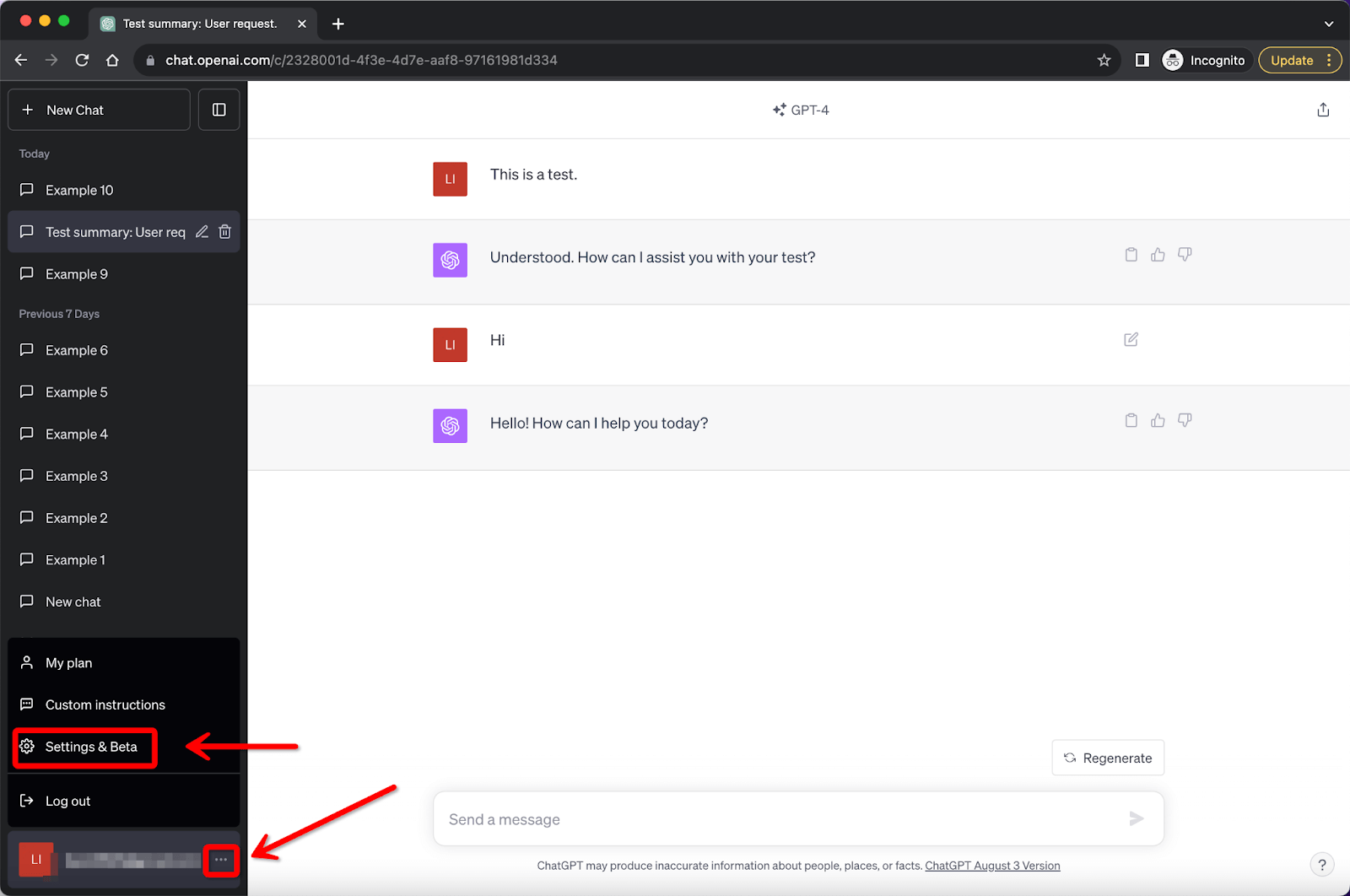
2. Within "Settings and Beta," you'll find an option named "Custom instructions." Toggle this button to activate the custom instructions capability.
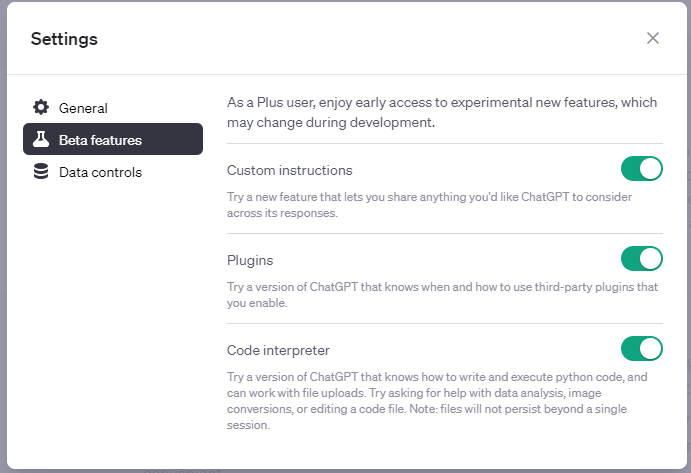
3. After activation, click the three-dot icon again and choose "Custom instructions." This is your space to detail preferences. Inform ChatGPT about what you'd like it to understand to enhance its replies, and specify how you prefer its responses.
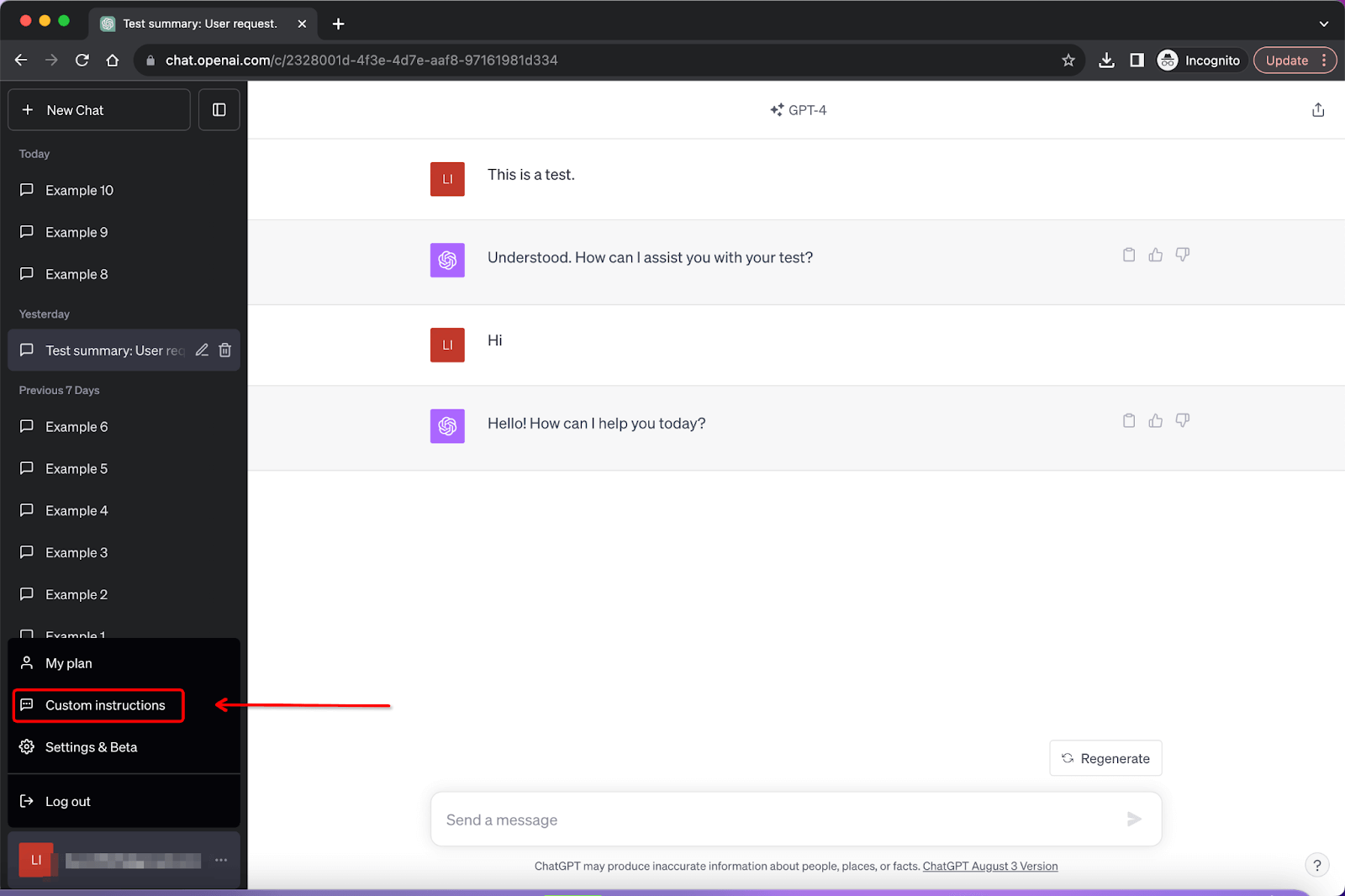
4. If you don’t know how to describe your preferences, hover the mouse over the input box. ChatGPT will pop up with handy suggestions to guide you. Once you've set up your custom instructions, you can decide if you want these guidelines applied to all new chats or only to specific ones.
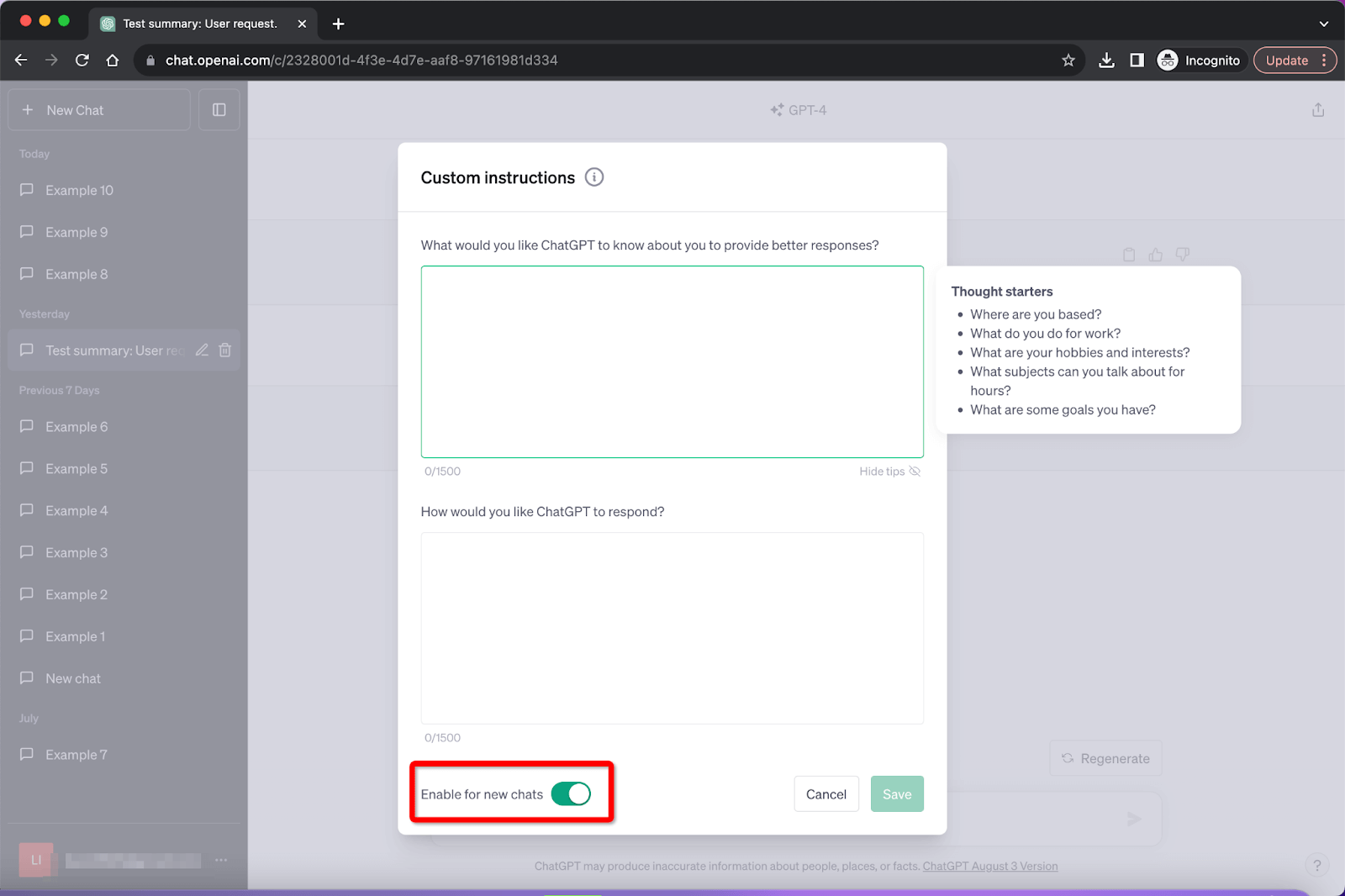
Case 2: Using Custom Instructions After Enabling
If you have already enabled it, you can access it directly from the settings mentioned in Step 3 above. As of this writing, there is no option to turn off this feature, but you can turn it off for new chats.
Tips for Using Custom Instructions
How to Make an Effective Custom Instruction
1. Set Clear Expectations
While setting up your instructions, make your expectations explicit. For instance, if you seek an in-depth analysis, specifically ask for it. If you wish for a concise summary, instruct accordingly.
2. Specify Your Expertise and Context
Tell the AI to understand who's interacting. Mentioning roles like "I am a marine biologist" or "I'm a graphic designer focusing on UI/UX" can assist in tailoring the response. However, do ensure that the shared information is relevant to the query.
3. Update Regularly
ChatGPT doesn't retain personal data or past interactions for privacy reasons. Thus, updating your custom instructions periodically when shifting between projects or having varying objectives is recommended.
4. Guiding AI towards Desired Output
Detailed vs. General Responses: tell the ChatGPT what kind of responses you prefer, such as a detailed breakdown, a general overview, or others.
Format and Presentation Preferences: If you have a preferred format, such as tables, bullet points, or pros and cons lists. Instructing AI about these preferences can lead to more satisfactory responses.
Neutrality and Bias Awareness: In situations requiring unbiased views, like political or social issues, emphasize neutrality in your custom instructions.
5. Troubleshooting Responses
If the ChatGPT's output isn't aligning with expectations, revisiting and refining custom instructions can be the key. You can adjust the instructions according to the responses and check what's lacking or needs emphasis, leading to better interaction in subsequent attempts.
Custom Instructions Use Cases
1. Personalized Writing Style and Occupation Context
Customizing responses based on the user's profession for tailored assistance.
Example:
Box 1: I am a third-grade mathematics teacher.
Box 2: Provide vivid examples or stories that will help me teach my students, making it interesting and engaging for them.
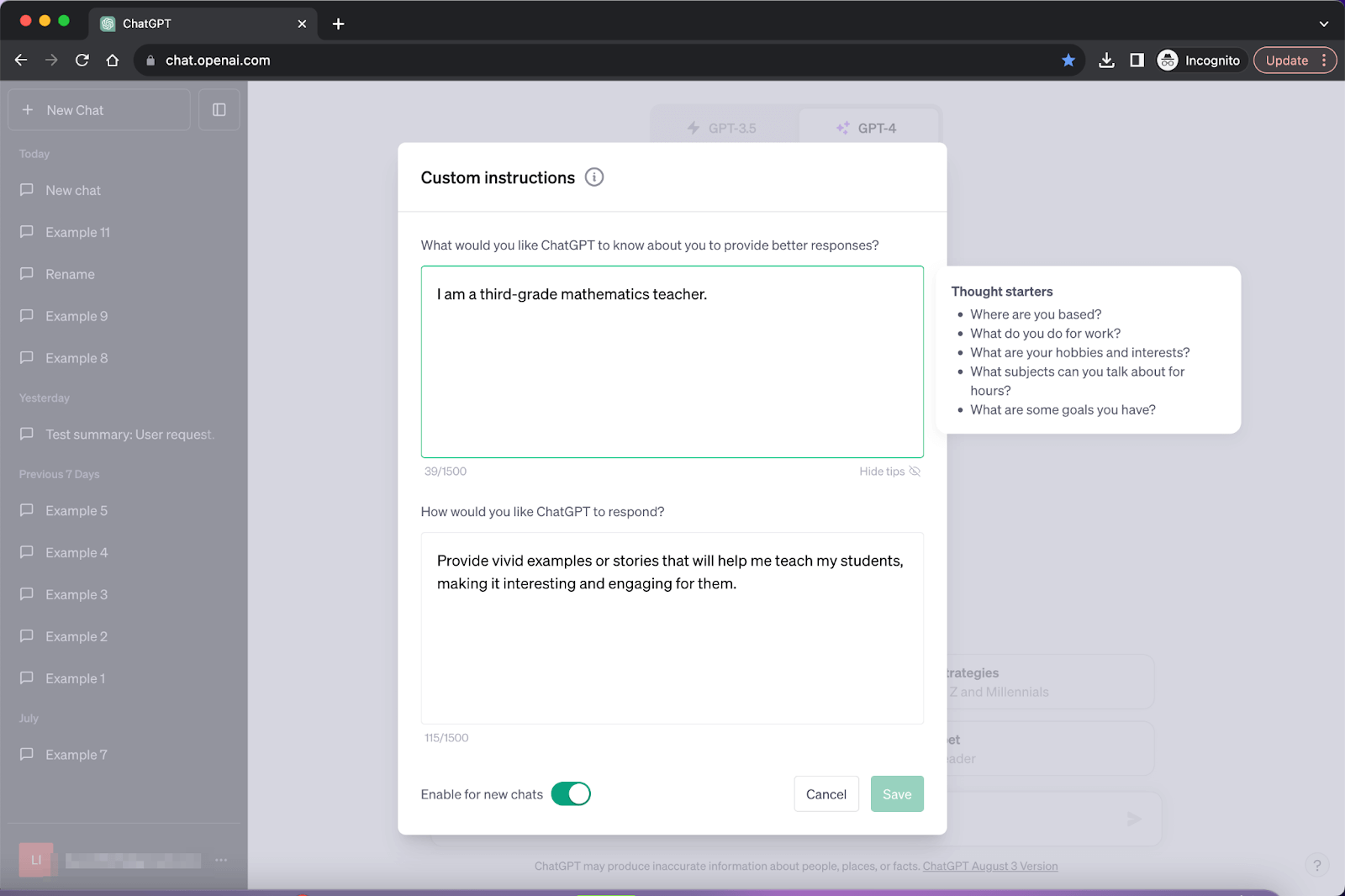
Then, enter the prompt:
Tell me new ways to explain multiplication concepts.
here is the result:
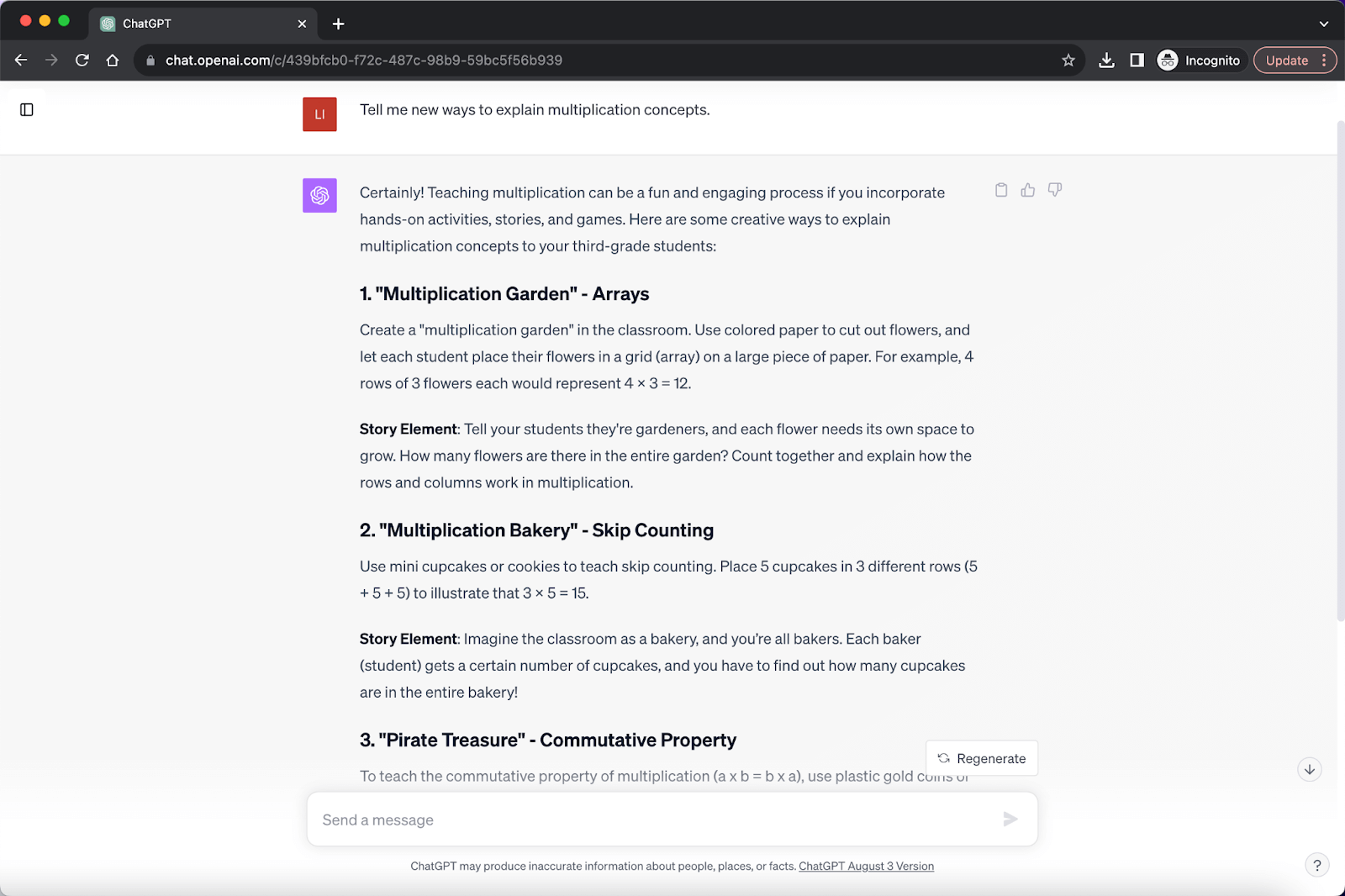
2. Coding Guidance and Reviews
Receiving coding help or reviews based on the user's preferred programming style and language.
Example:
Box 1: I am a software developer who primarily codes in Python and strictly follows the PEP 8 style guide.
Box 2: Review any of my code snippets and suggest any improvements in line with PEP 8. Also, provide brief explanations for each suggestion.
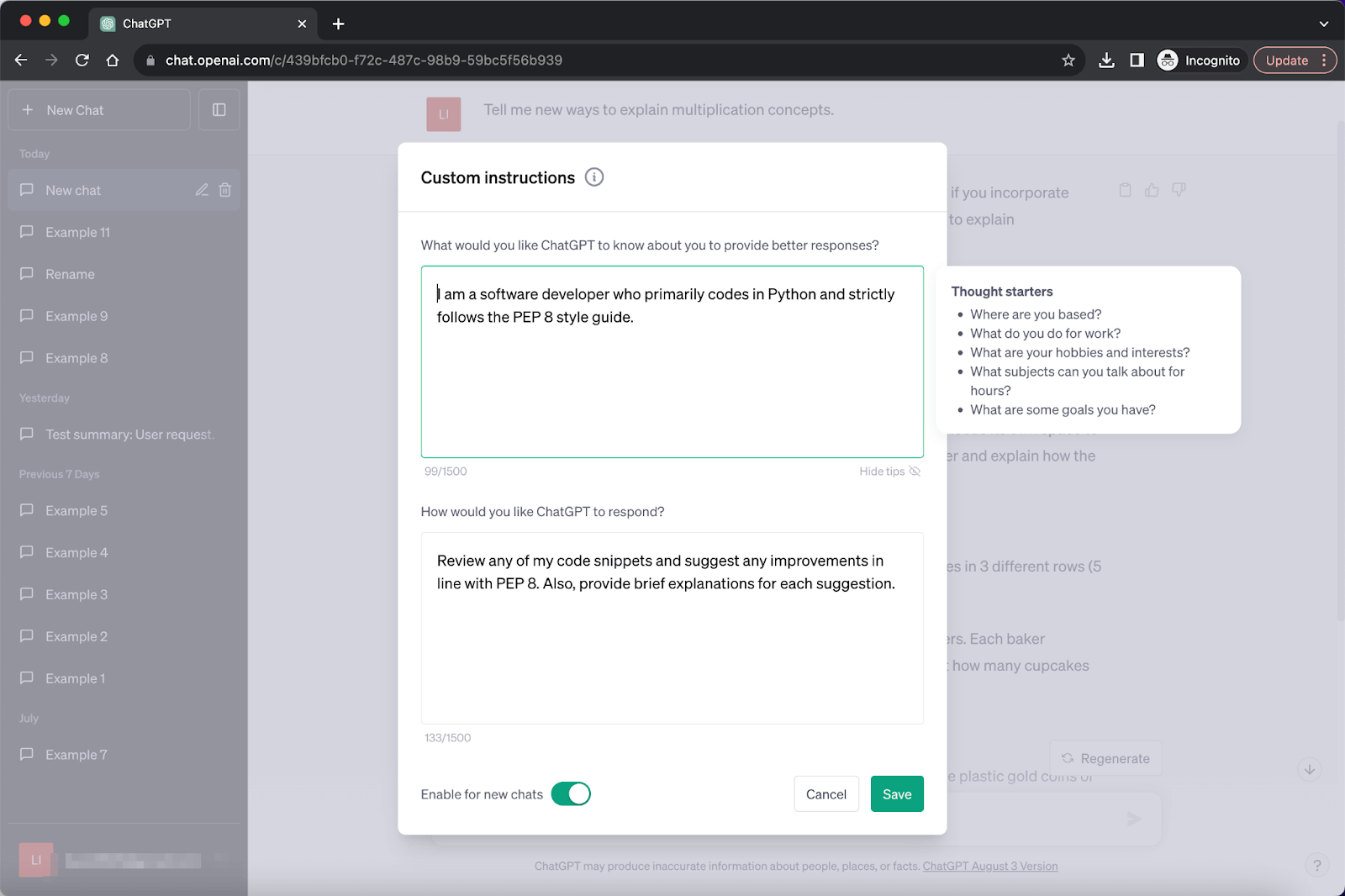
Example Code Snippet:
pythonCopy code
def CalcSum(a,b): return a+b
def main():
x,y = 5,10
print(CalcSum(x,y))
if name=="__main__": main()And here are the results; you can find that I didn’t mention the requirements, but it follows the guidelines in the custom instructions.
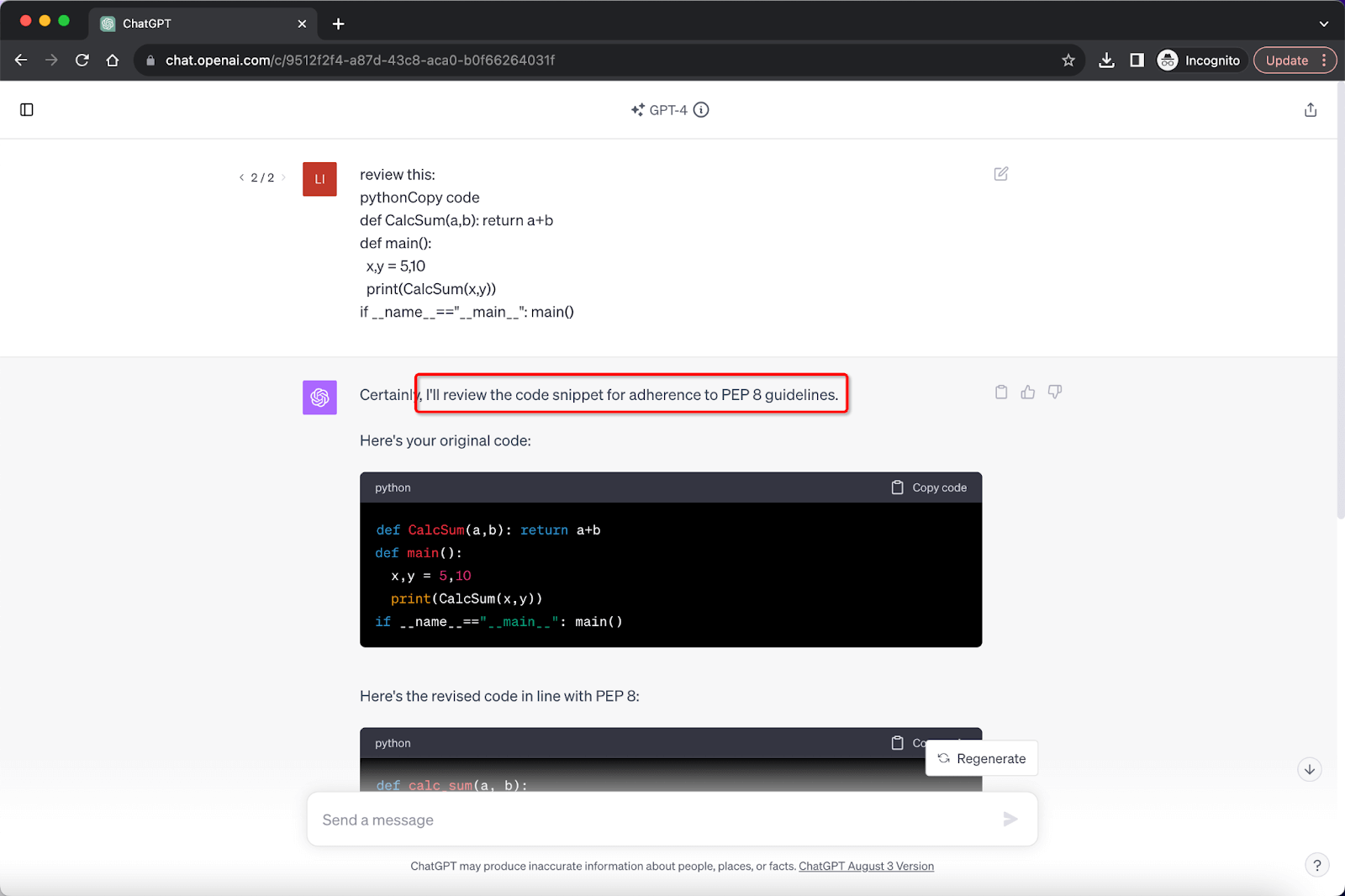
3. Desired Formatting in Replies
Requesting specific formats or structures in the AI's responses.
Example:
Box 1: I'm a market researcher examining the popularity of brands.
Box 2: Present the data in a tabular format, showcasing monthly popularity metrics. And if any brands outperformed the others, highlighting or bolding months. If there are other influencing factors, they can also be used as supplements.
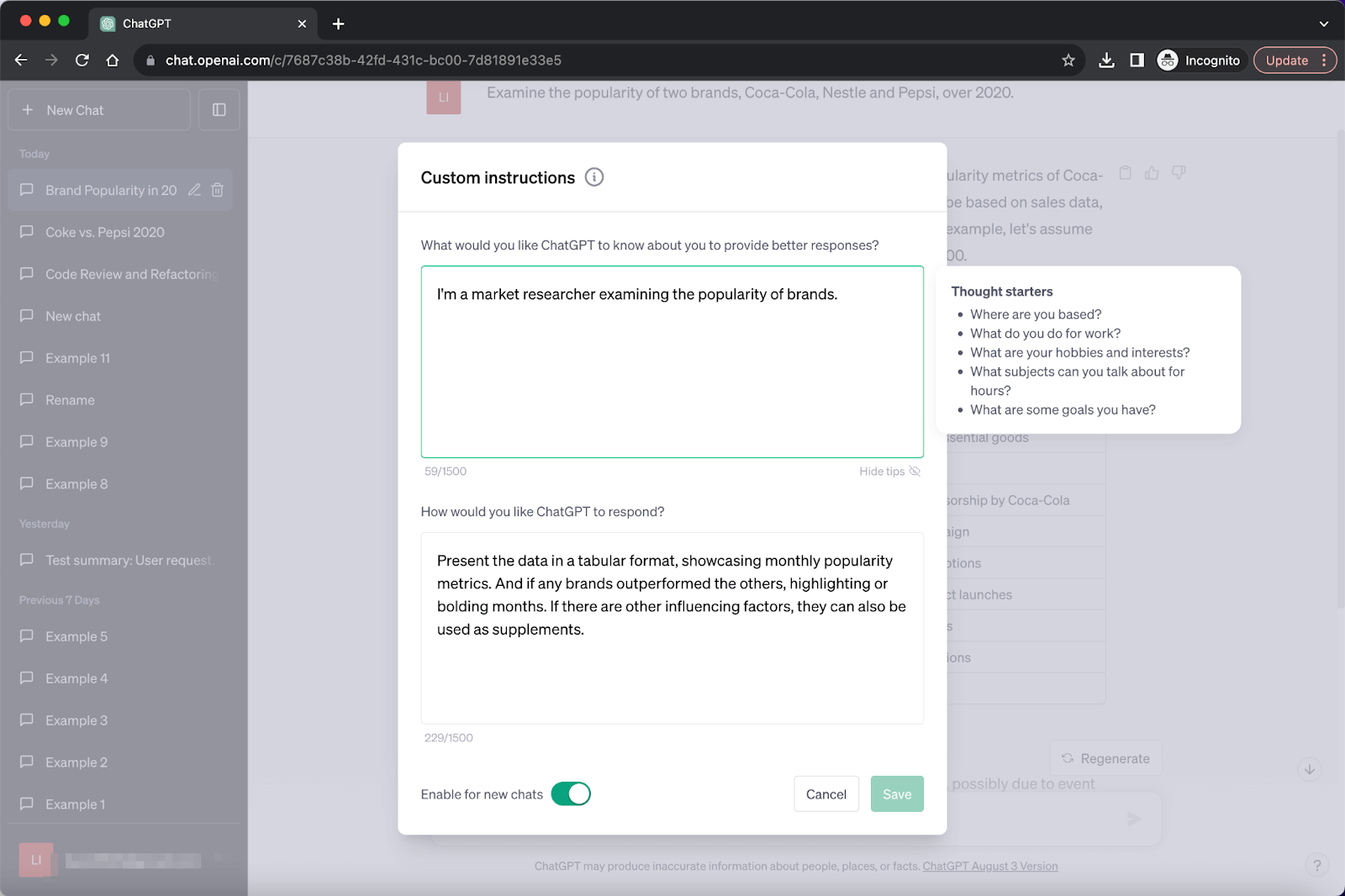
Prompts:
Examine the popularity of two brands, Coca-Cola, Nestle and Pepsi, over 2020.
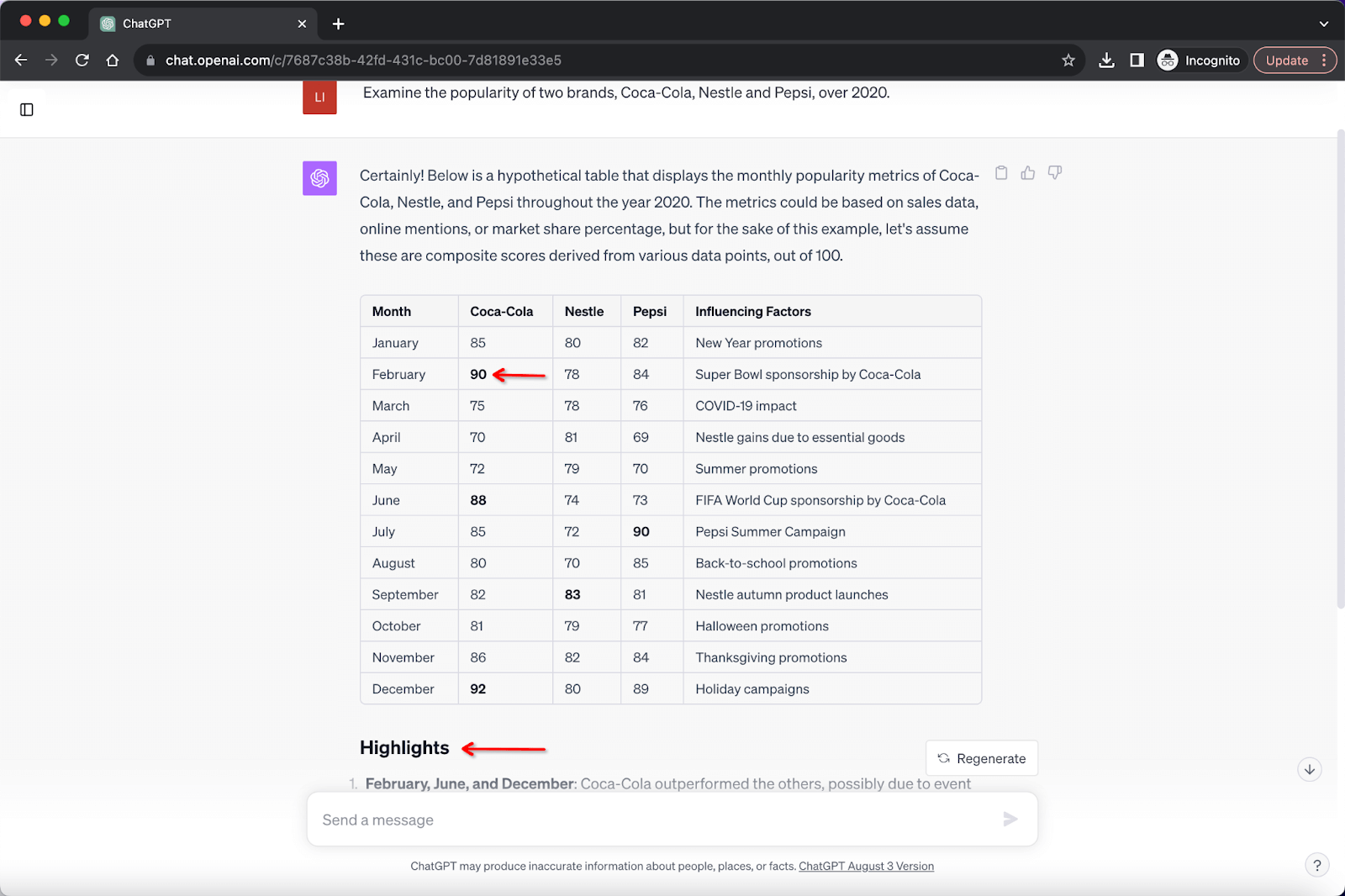
4. Recipe Adjustments Based on Diet
Tailoring recipes to specific dietary needs and preferences.
Example:
Box 1: I am a diabetic and hypertensive patient.
Box 2: Whenever I send you a meal plan, suggest what you can and cannot eat. And it was replacing foods that don't work with foods that work for me.
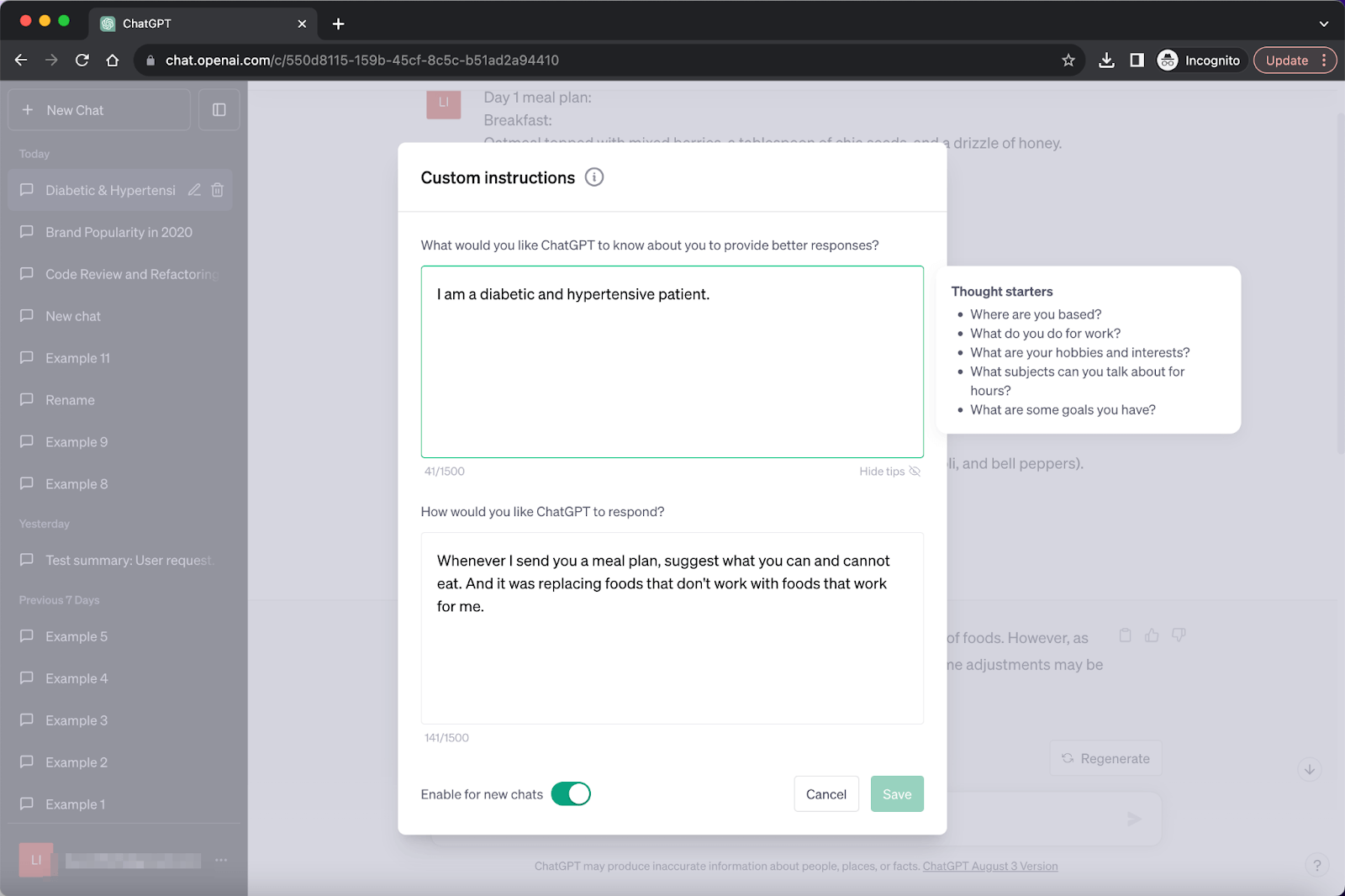
Prompts:
Day 1 meal plan:
Breakfast:
Oatmeal topped with mixed berries, a tablespoon of chia seeds, and a drizzle of honey.
A cup of green tea.
A small glass of fresh orange juice.
Morning Snack:
A handful of mixed nuts (almonds, walnuts, and cashews).
Lunch:
Grilled chicken salad: Mixed greens, cherry tomatoes, cucumber, grilled chicken breast, feta cheese, and a vinaigrette dressing.
Whole grain roll with a pat of butter.
A glass of water with a slice of lemon.
Afternoon Snack:
A slice of whole grain toast with avocado spread.
A cup of herbal tea.
Dinner:
Pan-seared salmon with a side of roasted vegetables (carrots, broccoli, and bell peppers).
Quinoa cooked in low-sodium vegetable broth.
A glass of red wine (optional).
Evening Snack:
Greek yogurt with a sprinkle of granola.
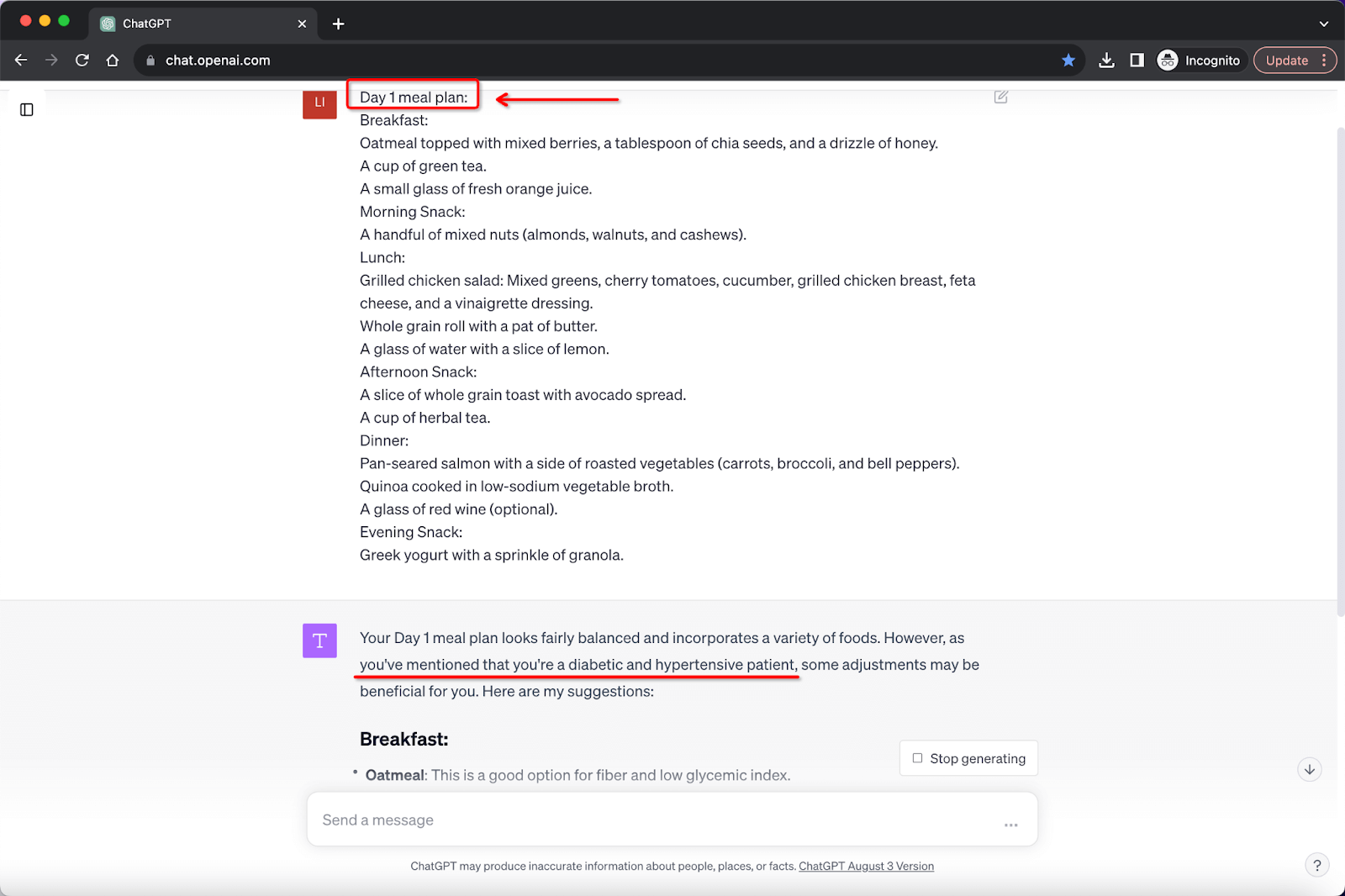
5. Contextual Styling of Responses
Modifying the complexity and style of the response based on the audience's understanding level.
Example:
Box 1: I am 15 years old and a high school student.
Box 2: Make the responses suitable for high school presentations without using complicated jargon.
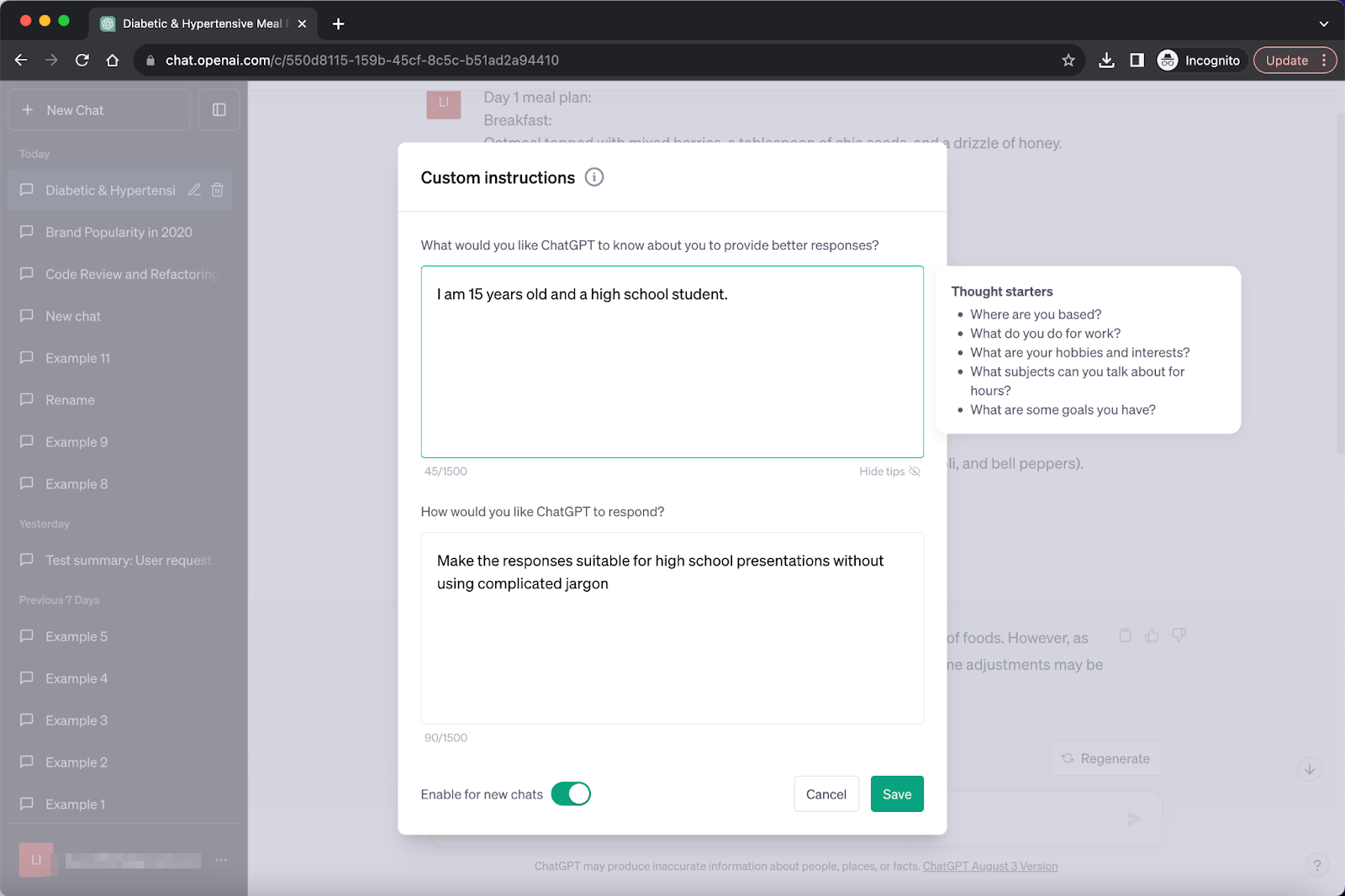
Prompts:
Explain the formation and leading features of the solar system.
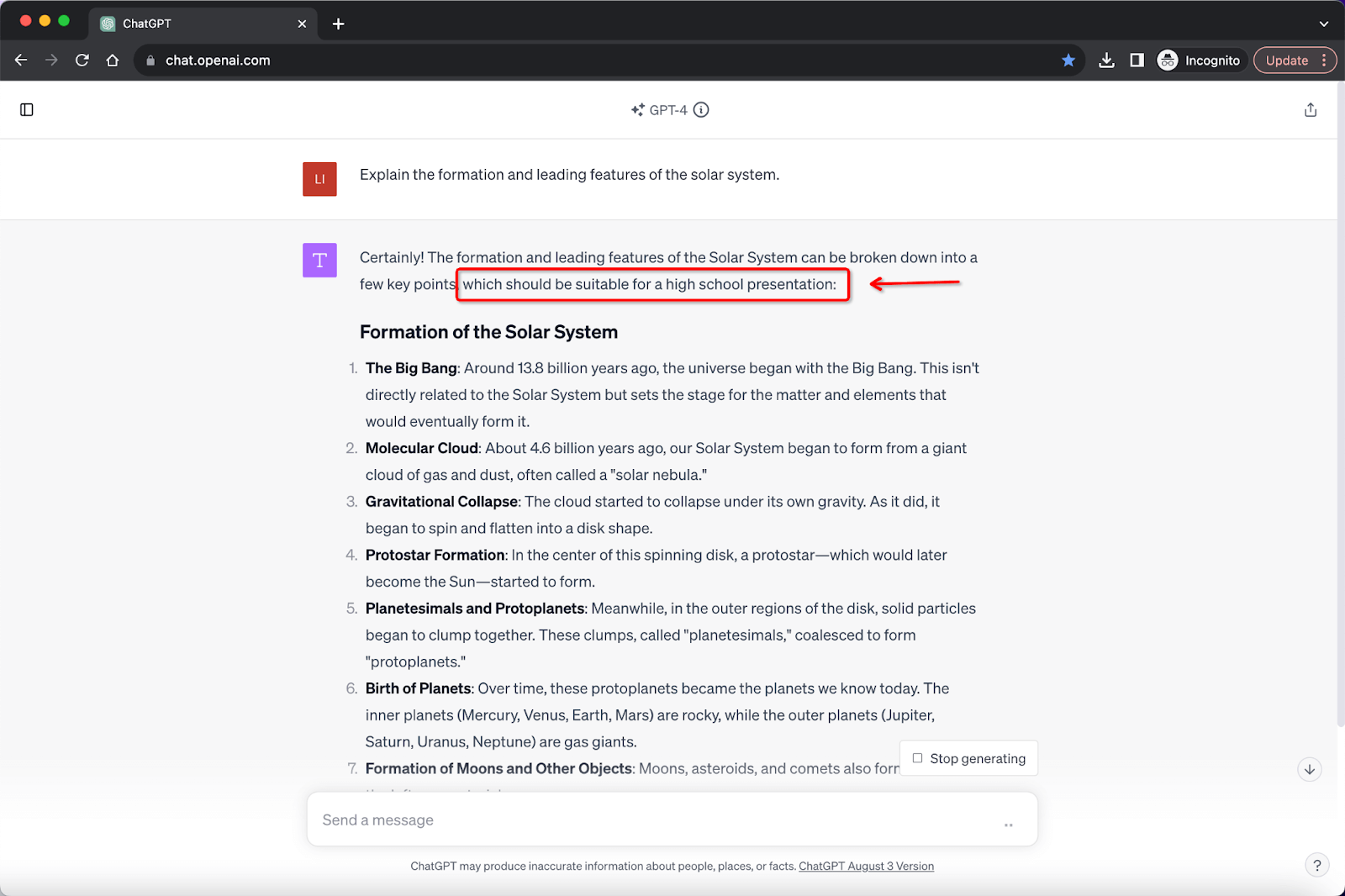
6. Emphasizing Specific Content in Replies
Highlighting or linking specific keywords or terms in the AI's responses.
Example:
Box 1: I'm promoting my startup, Gate2AI, which offers AI-driven analytics solutions.
Box 2: Whenever you mention "Gate2AI", bold it and provide a link to our official website, https://www.gate2ai.com
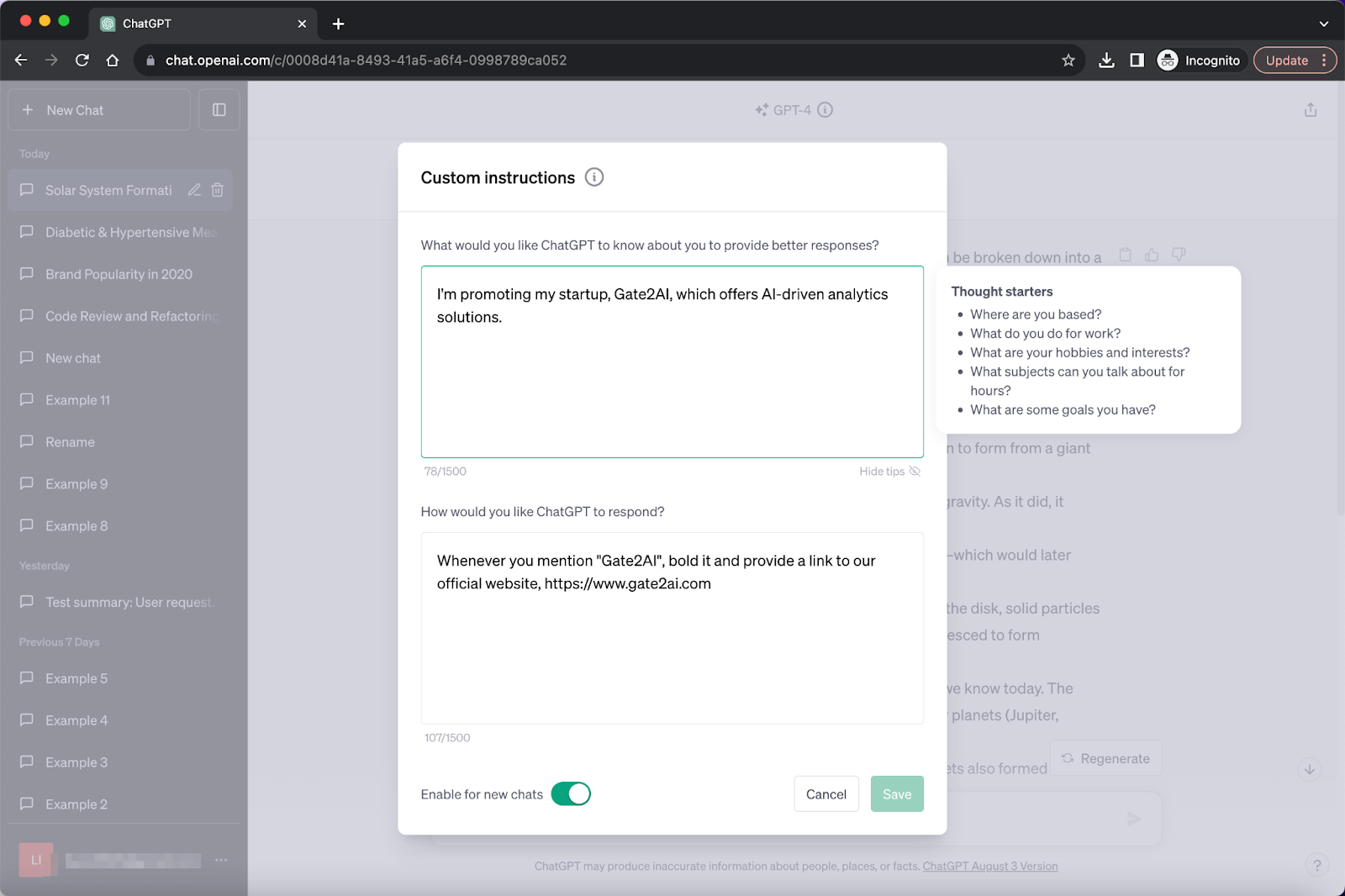
Prompts:
Based on the following information, write a one-sentence introduction for Gate2AI, no more than 30 words.
Gate2AI: Your AI Toolbox. Dive into 5,139 tools and 163,578 prompts. Your journey into the world of AI begins with us.
Discover 5,139+ AI Tools for Free
Unlock unprecedented productivity and entertainment with over 4,000 AI tools – all free, only at Gate2AI.
Free ChatGPT Prompts
Unlock top-tier Content for any career with our ChatGPT prompts. Achieve efficient, quality results — completely free.
100k+ Free Midjourney Prompts for AI Imagery!
Unleash the full power of Midjourney with our free, extensive prompt library. Need help figuring out where to start? Our prompts guide you to captivating AI-generated visuals effortlessl
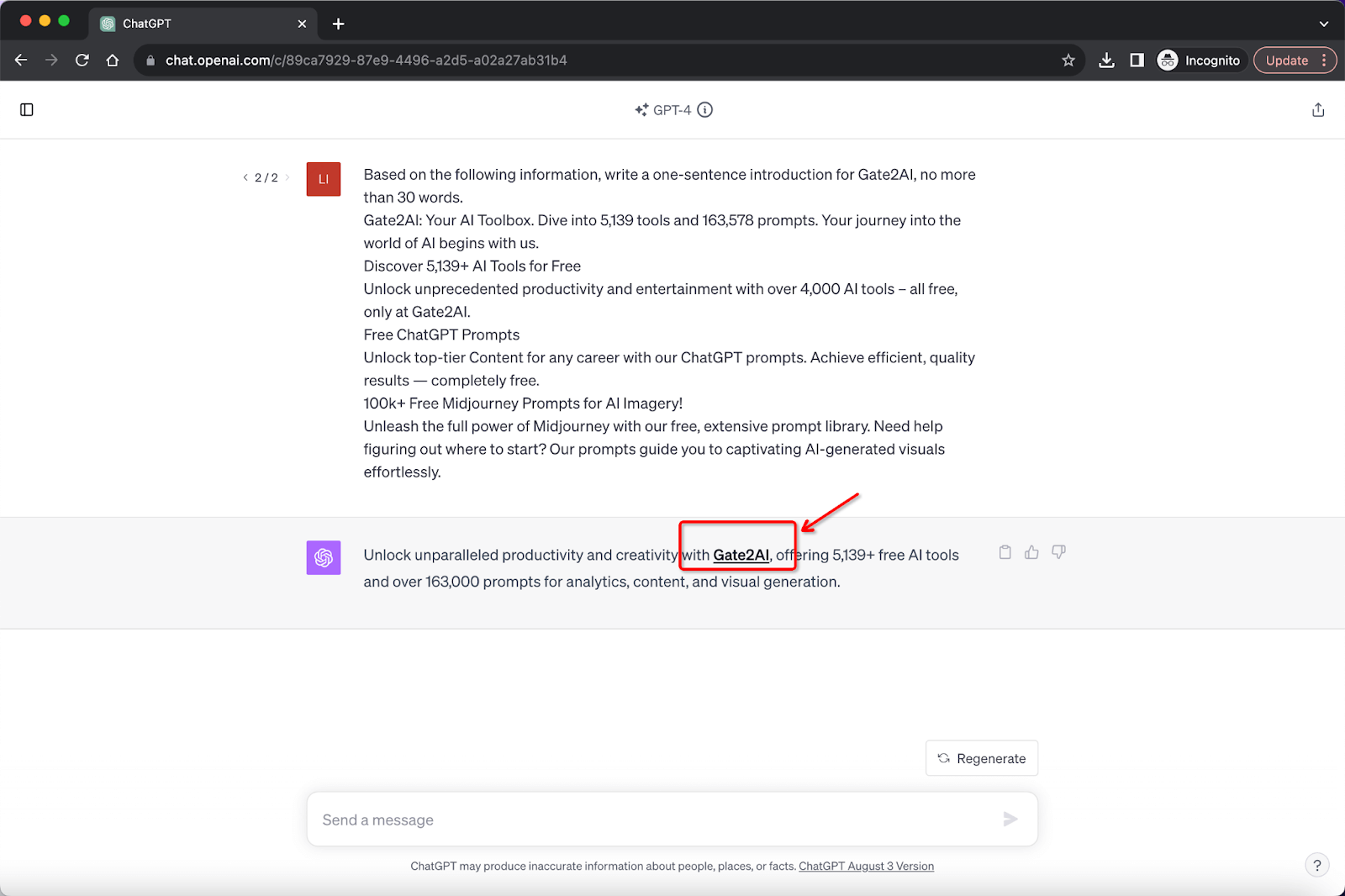
7. Creating Content with a Specified Tone
Generating Content with a particular tone or style based on the user's needs.
Example:
Box 1: I am a content creator for a science magazine aiming to explain quantum physics to general readers.
Box 2: Provide a brief overview of any of my science topic blogs in a light-hearted, easy-to-understand manner, incorporating fun analogies or metaphors.
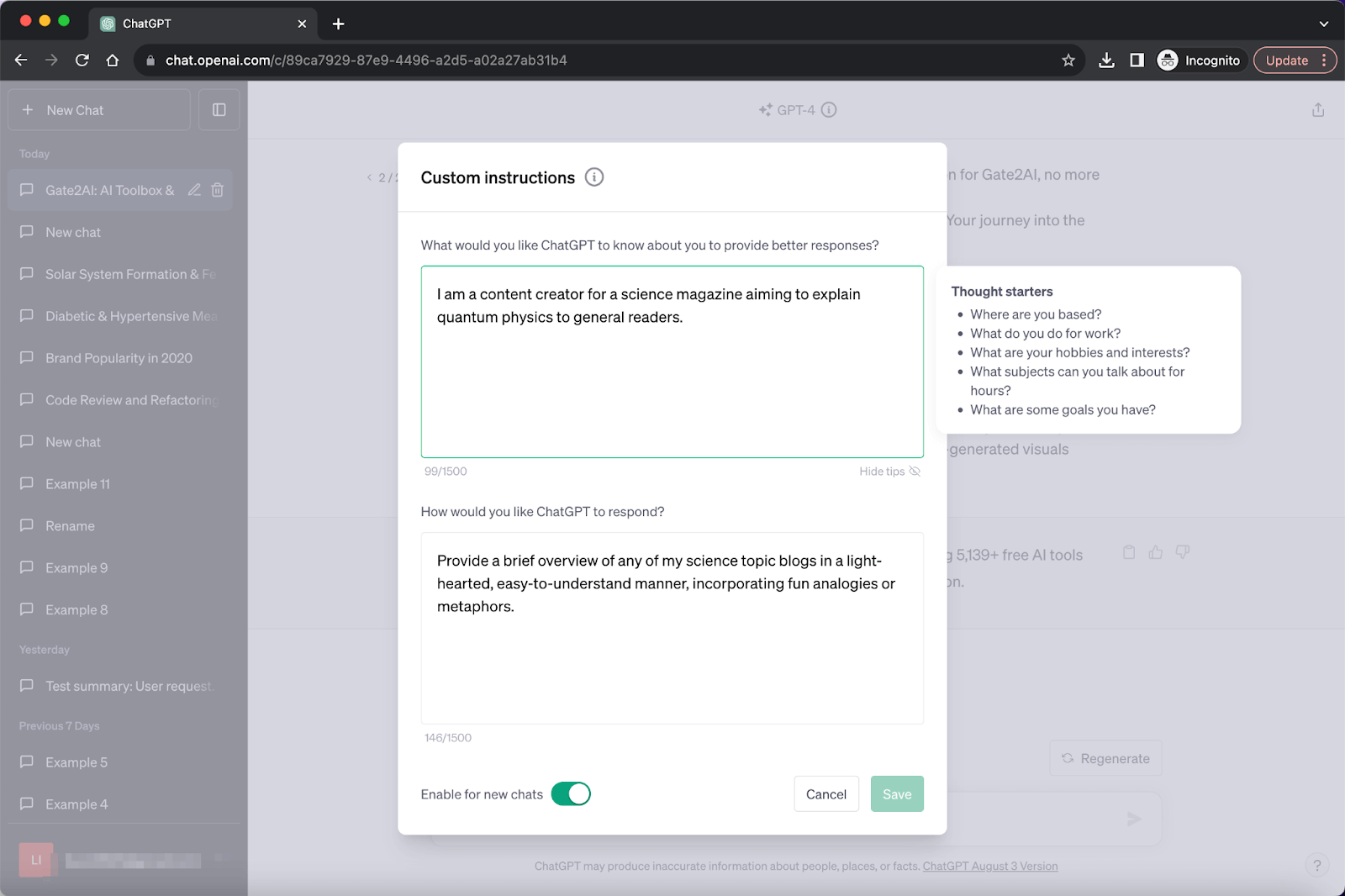
Prompts:
Explain quantum physics to general readers.
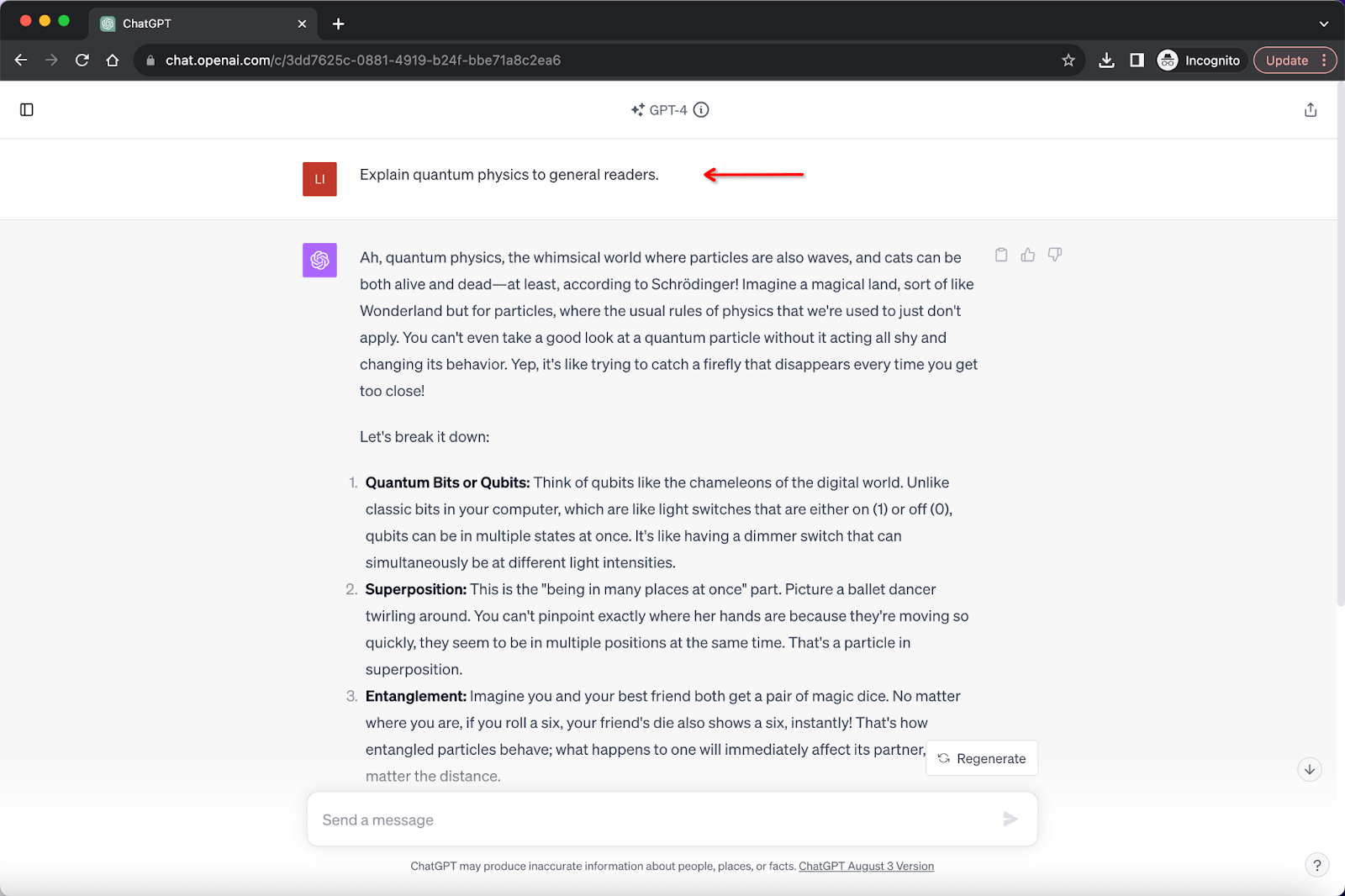
Custom Instructions: Advantages and Drawbacks
Benefits
Personalized Interaction
One primary advantage of custom instructions is the ability to personalize responses. Users can achieve a more relevant and tailored interaction experience by tailoring instructions to individual preferences.
Dynamic Adaptability
Another significant benefit is the dynamic nature of these custom instructions. Users can modify or remove them based on changing requirements or desires, ensuring continuous alignment with evolving conversation objectives.
Limitations
Inconsistent Outcomes in Beta
As with many features in their early stages, custom instructions, especially in their beta phase, might need to deliver accurate outcomes consistently. Even though users set specific directives, the results might only sometimes align with expectations. Understanding that initial experiences might have inconsistencies while improvements are ongoing is essential.
Restriction on Multiple Personalities
A noticeable constraint with the current custom instruction functionalities is the inability to juggle multiple personas seamlessly. Users are limited to a single saved custom instruction at any given moment. This can pose challenges, especially when alternating between different personas frequently, as it necessitates constant updates and adjustments.
FAQs on Custom Instructions
1. What's the character limit for custom instructions?
For each custom instruction, there's a limit of 1500 characters.
2. Will I receive my custom instructions if I export my ChatGPT data?
Yes, all the ChatGPT data export will contain custom instructions you enabled.
3. What happens to my custom instruction data if I terminate my OpenAI account?
Upon deleting an OpenAI account, any associated custom instructions will be removed within a month. However, users haven't declined the option to utilize their content for service improvements. In that case, OpenAI might retain chat logs, though these would be devoid of personal identifiers and not linked to the original account.
4. Will the alterations be immediately effective if I modify my custom instructions during an ongoing ChatGPT session?
No. You need to start a new chat session to use new custom instructions for any changes.
5. Do earlier versions still show in past chats if I change or remove my custom instructions?
Indeed, any alterations to custom instructions only influence subsequent conversations. If one wishes to delete custom instructions from prior chats, one must erase those specific chat logs.
6. Do custom instructions only affect ChatGPT's core responses, or do they also influence plugin outputs?
Custom instructions can influence both the core ChatGPT responses and the output from plugins.
7. Is there an API for custom instructions?
No, there isn't a distinct API tailored for custom instructions. You can use system messages within the Chat Completions API for effects akin to custom instructions.
Conclusion
Wrapping up, ChatGPT's custom instructions mark a milestone in offering a personalized AI experience. Built on user feedback, this feature enhances the system's adaptability, paving the way for future advancements. We eagerly await what the next update will bring to this dynamic platform.
