Sign Up & Log In to ChatGPT in Under 5 Minutes - Top Tips
Captivated by conversational AI? Eager to explore ChatGPT? You're in the right spot! Signing up and logging in are your first critical steps, whether you aim to upgrade your business, develop an intelligent chatbot, or simply explore the AI world. In the sections that follow, we'll simplify the process. We'll address common issues and offer solutions. So, are you ready to begin? Let's dive in!
Quick Glance at ChatGPT
ChatGPT is a cutting-edge language model developed by OpenAI. It employs transformer architecture to generate human-like text, making it invaluable for applications like chatbots and conversational AI.
Is ChatGPT universally accessible?
The answer is no. While it's a potent tool in many parts of the world, it's unavailable in certain countries due to stringent internet regulations. These include nations like North Korea, China, and Iran.
How to Sign Up for a ChatGPT Account
Prerequisites for Registration
Before one embarks on the journey to create a ChatGPT account, there are some essential tools and information that they must have at hand:
A valid email address (alternatively, a Google, Microsoft, or Apple account)
A phone number
A stable internet connection
A compatible device such as a computer, smartphone, or tablet
The Steps to Create a ChatGPT Account
1. First, open your web browser and go to the ChatGPT website. The link is https://chat.openai.com/. Find and click the 'Sign Up' button.
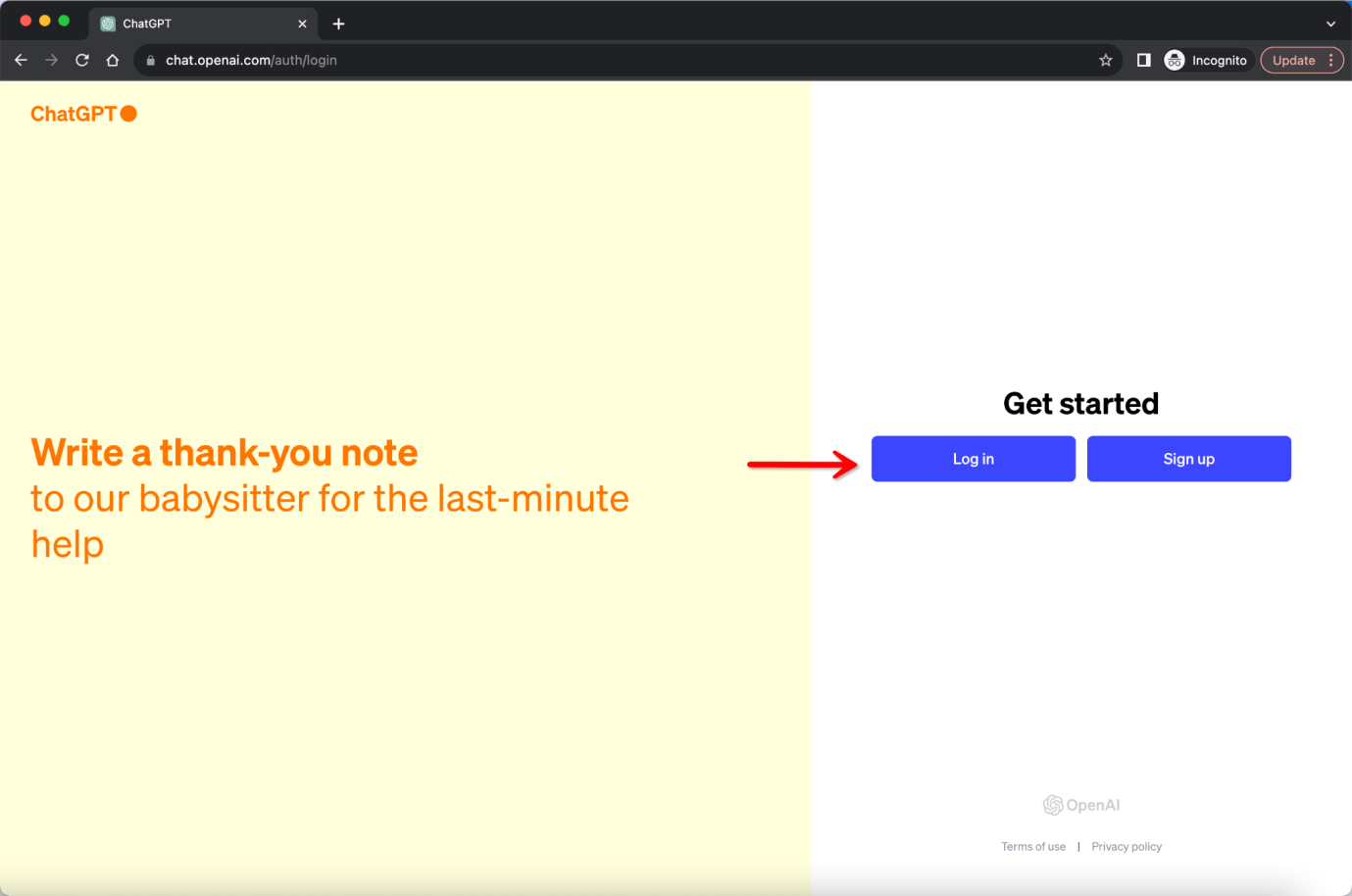
2. You'll see a page that says 'Create Your Account.' Here, type in your email and a password. Remember, the password should be at least 8 characters long.
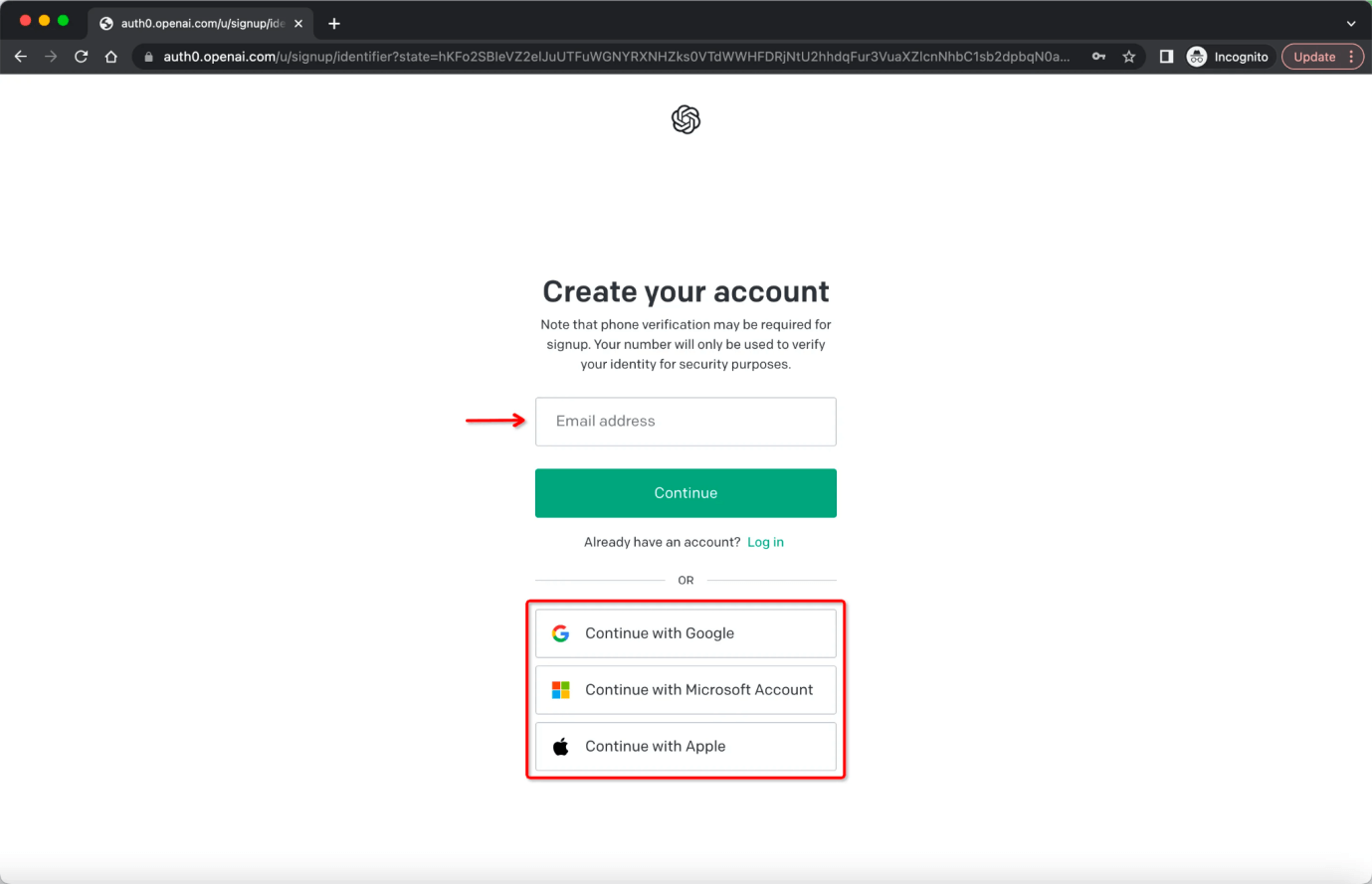
Note: If you want, you can also use your Google, Microsoft, or Apple account to sign up. Just click on the button for the account you want to use. If you do this, go directly to Step 4
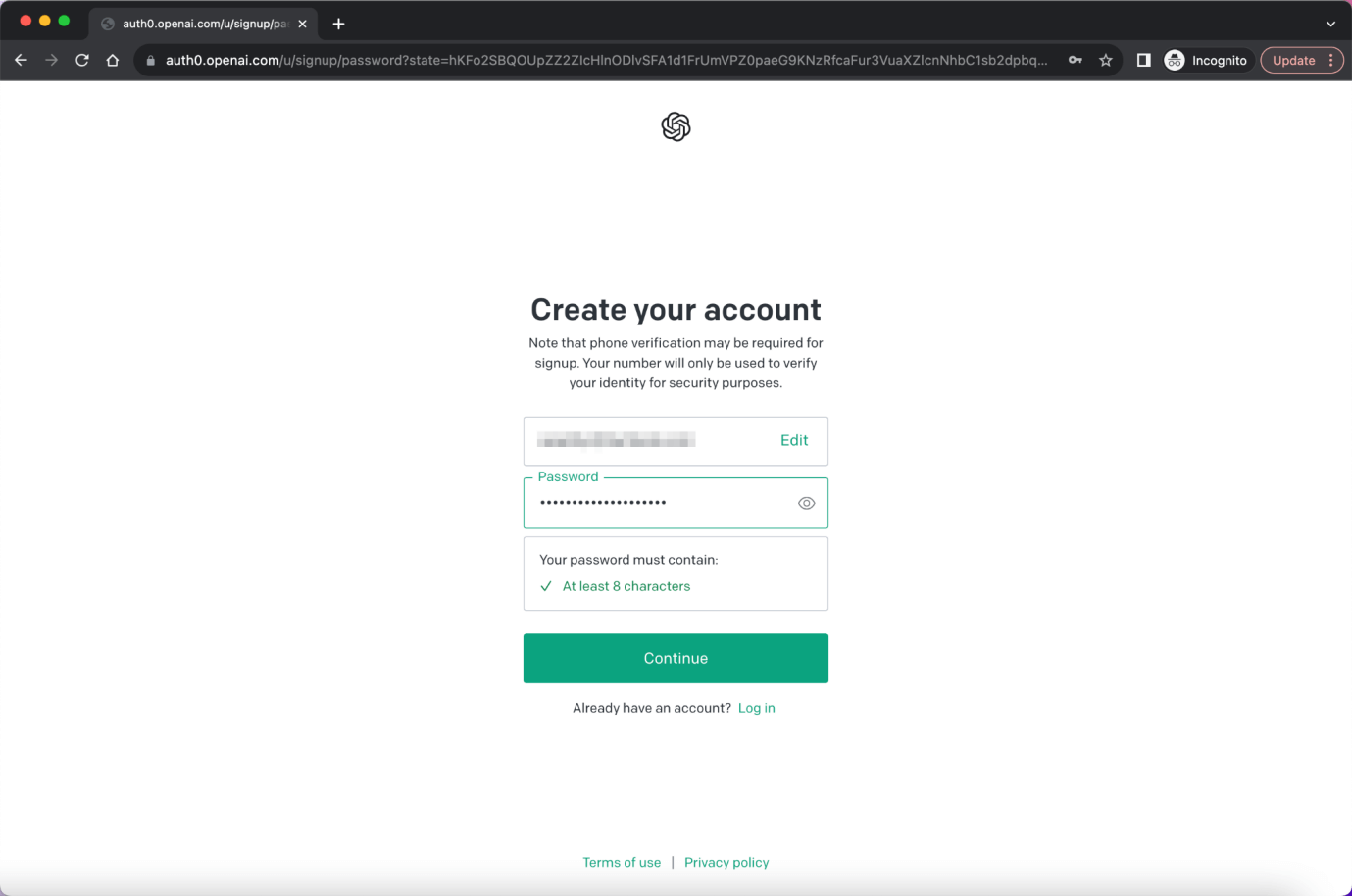
3. Next, you'll get an email to make sure it's you. Go to your inbox, find the message from OpenAI, and click 'Verify Email Address'.
Note: If you don't see the email, click 'Resend email' or check your spam folder.
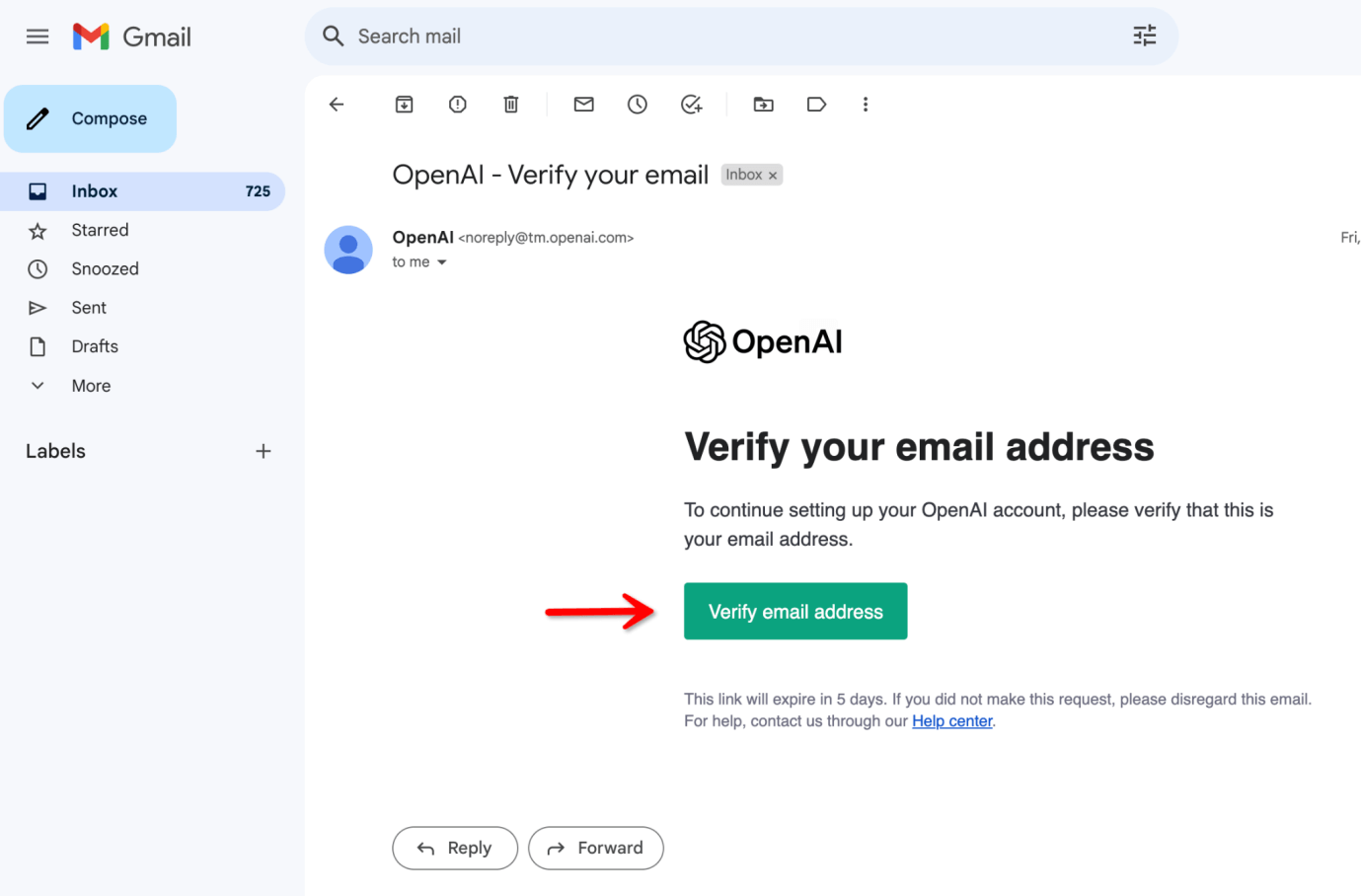
4. You'll be asked to fill in more details, like name and birthday. After you're done, click 'Continue'.
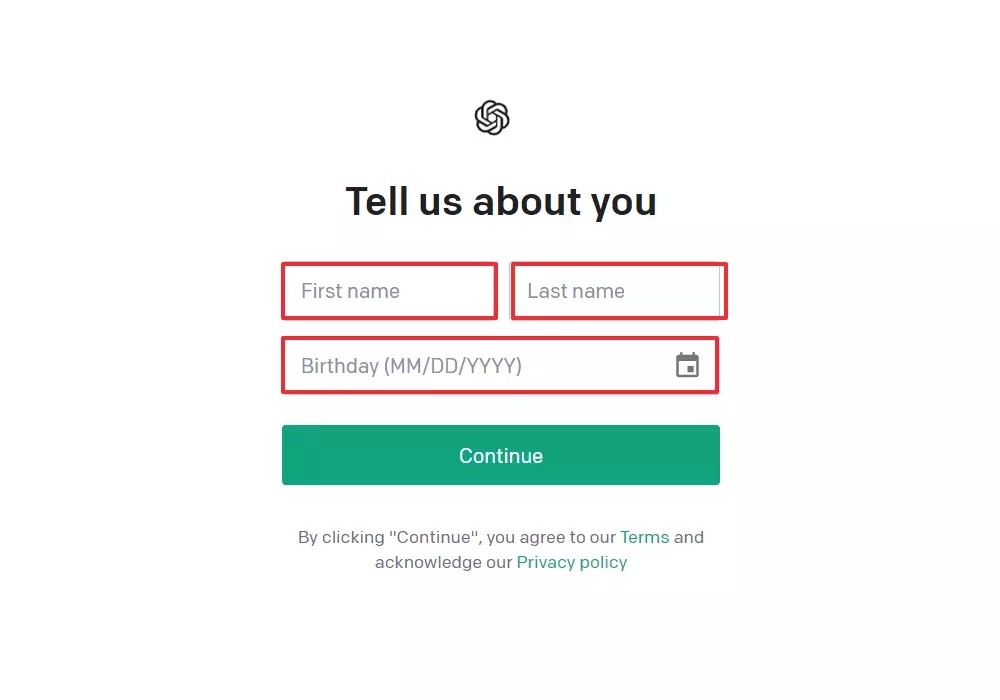
5. Now, you'll be asked for your phone number. Type it in and click 'Send Code.' You'll get a text with a code.
Note:
ChatGPT is not available in every country, and VoIP numbers are not accepted for verification.
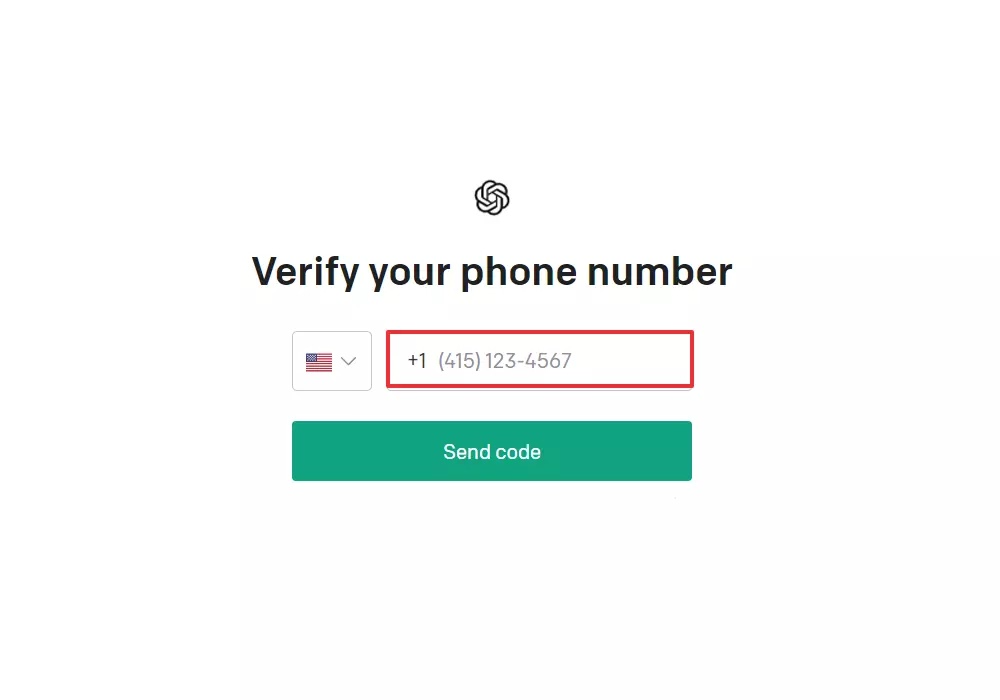
6. Last step! Put the code from the text message into the ChatGPT page. Click 'Continue'.
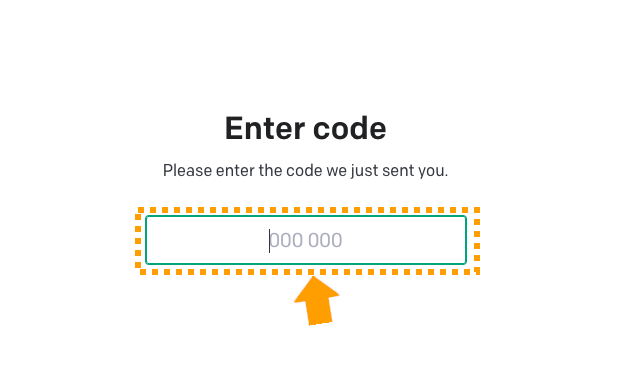
7. You're all set! Now, you can use ChatGPT and see what it has to offer. Here is how the ChatGPT interface looks like.
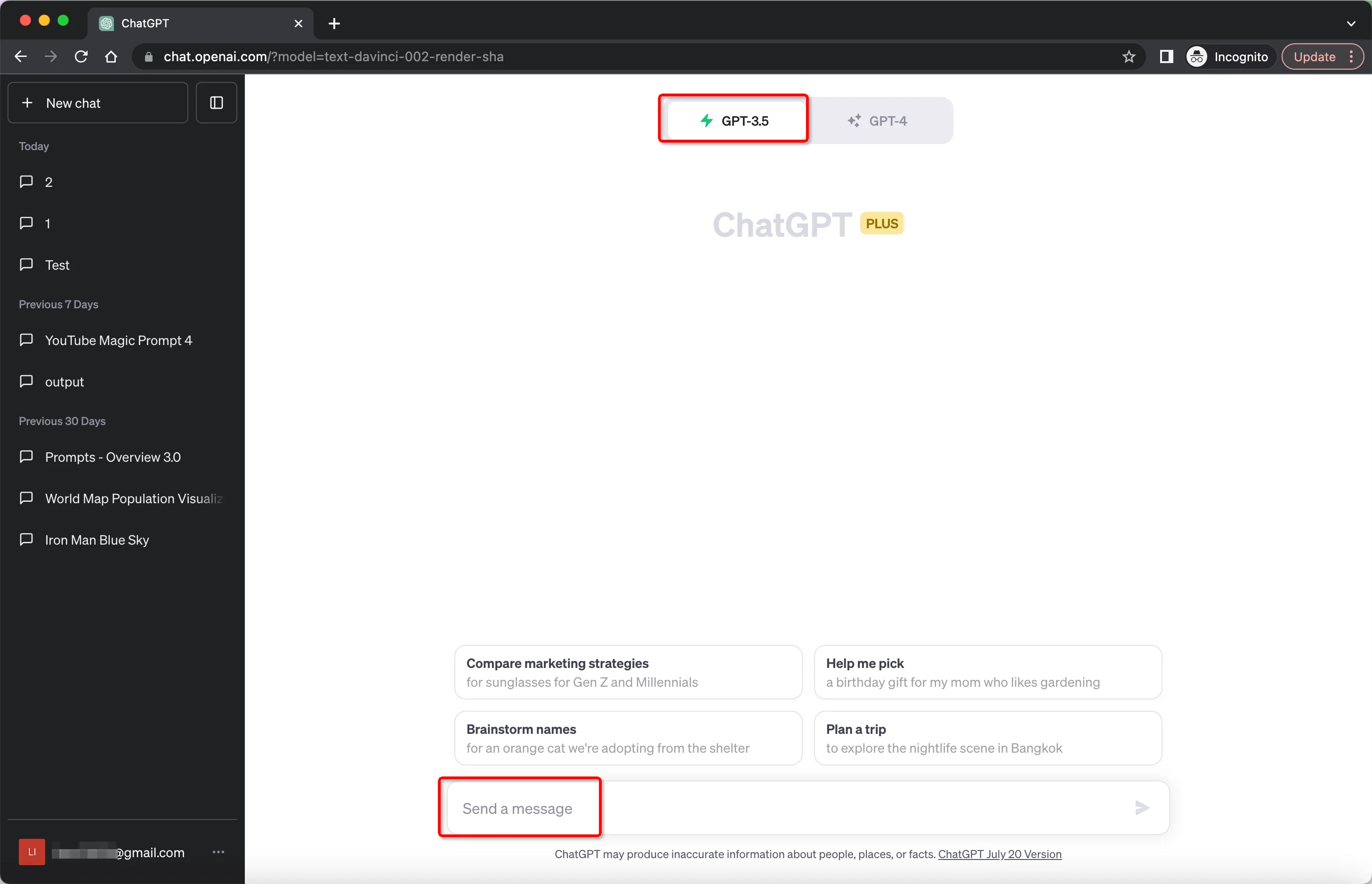
How to Log In to ChatGPT Next Time
Having successfully created a ChatGPT account, you may wonder how to log back in for future use. Below are the detailed steps on how to accomplish this.
Opening the web browser and navigating to the ChatGPT website at https://chat.openai.com/.
Once the homepage loads, one should locate and click the 'Log in' button.
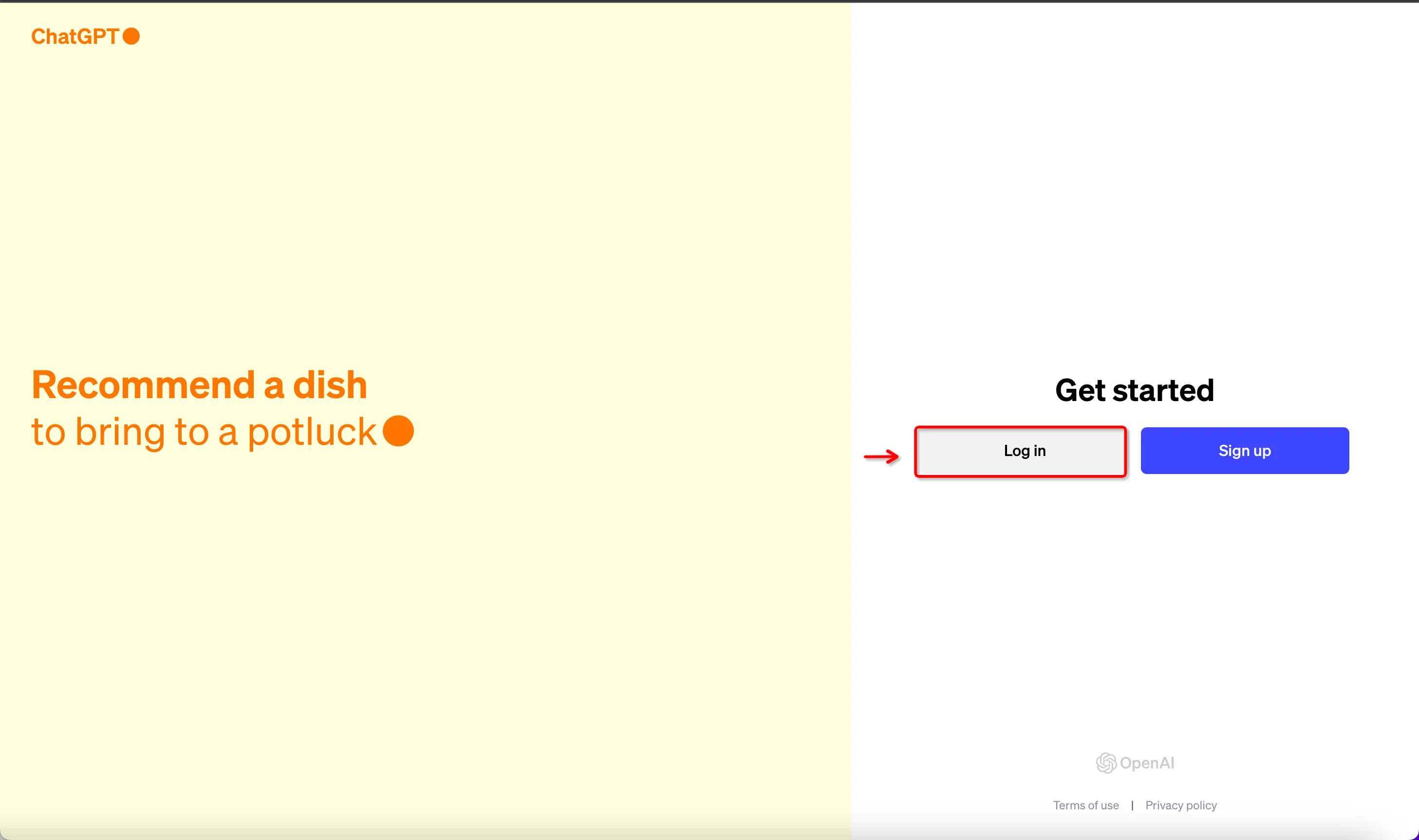
Then, you can log in using your email address or directly via a Google, Microsoft, or Apple account.
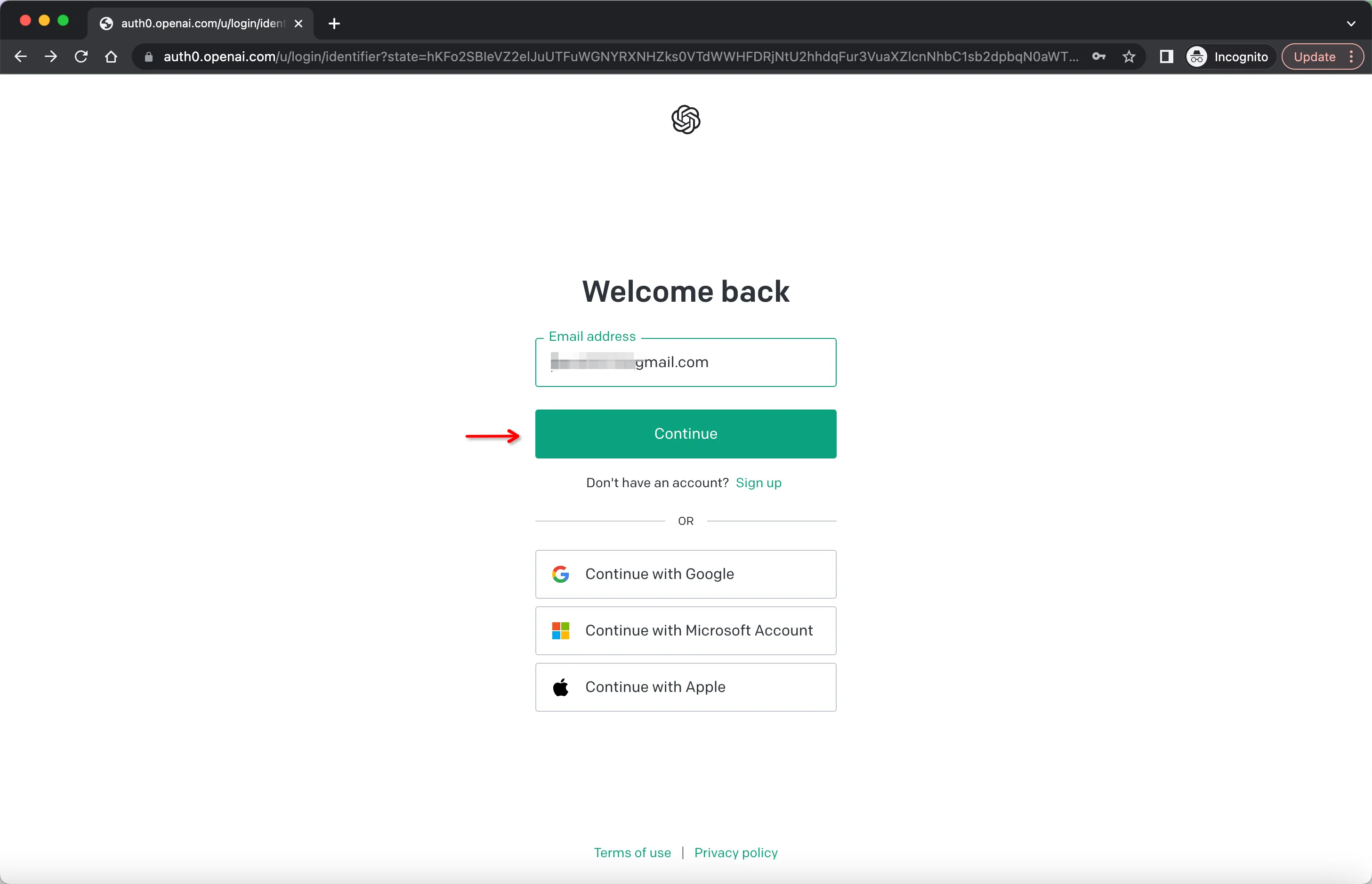
If logging in via email, the next step is to enter the associated email address and password in the designated fields. Then Click the 'Continue' button. Then, you will see the ChatGPT interface.
Shortcut: For those who prefer using a Google, Microsoft, or Apple account, simply follow the on-screen instructions to continue.
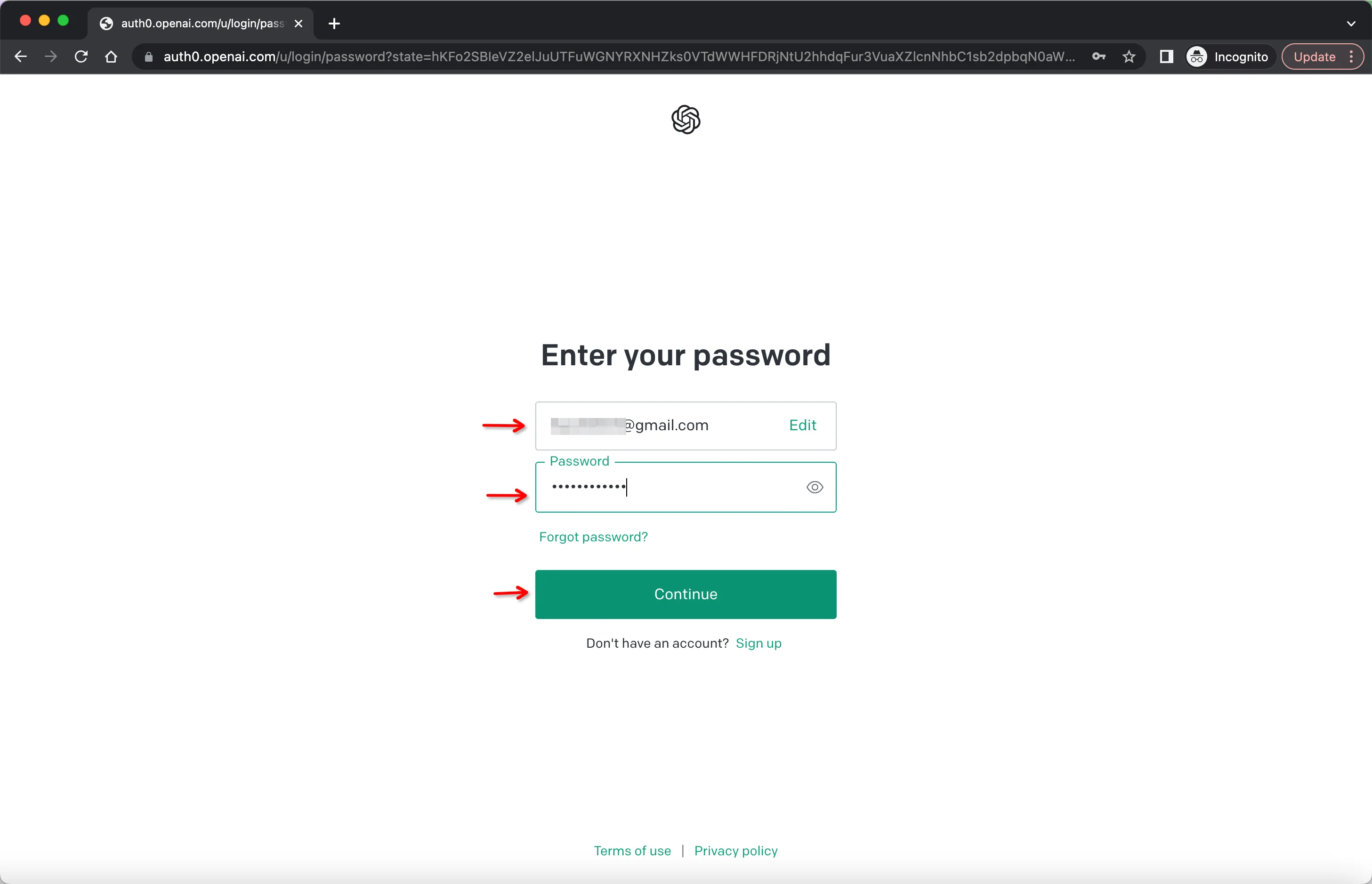
How to Use ChatGPT
When you sign up and log in to ChatGPT, you can use ChatGPT with its essential services at no cost. These free services range from simple text generation to more complex conversational simulations.
However, there are some limitations to the free tier:
You can access only the GPT-3.5 model.
Advanced features like ChatGPT plugins are not available.
Additionally, there is a limitation on the number of messages and tokens one can use.
Depending on individual requirements, you can upgrade to a Plus subscription to unlock more advanced features and remove limitations.
Resolving Issues with ChatGPT Sign-Up
If you encounter obstacles that prevent you from completing the process, Try these solutions:
1. Verification Email Issues
If the verification email doesn't arrive, click the "Resend Email" button.
Check the spam or junk folder in the email account.
Contact OpenAI at https://help.openai.com/.
2. ChatGPT Capacity Limitations
If a message appears stating, "ChatGPT is at capacity right now," you can wait for a short period and attempt the sign-up process again.
3. Phone Number Alerts
For users who encounter a 'suspicious behavior' alert tied to their phone number:
Use a different phone number.
Attempt the process once more.
Contact OpenAI at https://help.openai.com/.
4. Regional and Privacy Concerns
If you reside in a region ChatGPT doesn't support or are hesitant to provide your phone number, consider ChatGPT alternatives such as Google Bard, Bing, or Bard.
5. Account Existence Conflicts
If ChatGPT believes an account already exists:
Try logging in using the email address.
Use different authentication methods like "Continue with Google", "Continue with Microsoft" , or "Continue with Apple".
If you forgot the password:
On the login screen, click "Forgot Password"?
Follow the instructions to reset it.
6. SMS Verification Problems
If SMS verification fails with the error "We couldn't verify your phone number":
a. Review SMS blocking settings on the phone.
b. Re-enter the phone number using various formats.
You can start with the country code, as in +45 87654321, or eliminate spaces and dashes, like +22987654321, even if the original format already included a '+.'
Alternatively, insert a pair of zeros (00) between the country code and the remaining digits. For example, If your original phone number is +1 1234567890, you would enter it as +1 00 1234567890.
Another method involves adding two zeros after the country code, repeating the country code, adding another set of zeros, and then entering the rest of your phone number. Using the same original number, +1 1234567890, you would enter it as +1 00 +1 00 1234567890.
7. Landline or VoIP Issues
If ChatGPT mistakenly identifies the phone as a landline or VoIP:
Visit the ChatGPT support page: https://help.openai.com/
Use the chat support feature to provide details like name, phone number, and mobile service provider for assistance.
8. Unsupported Email Address
If encountering an "unsupported email" message:
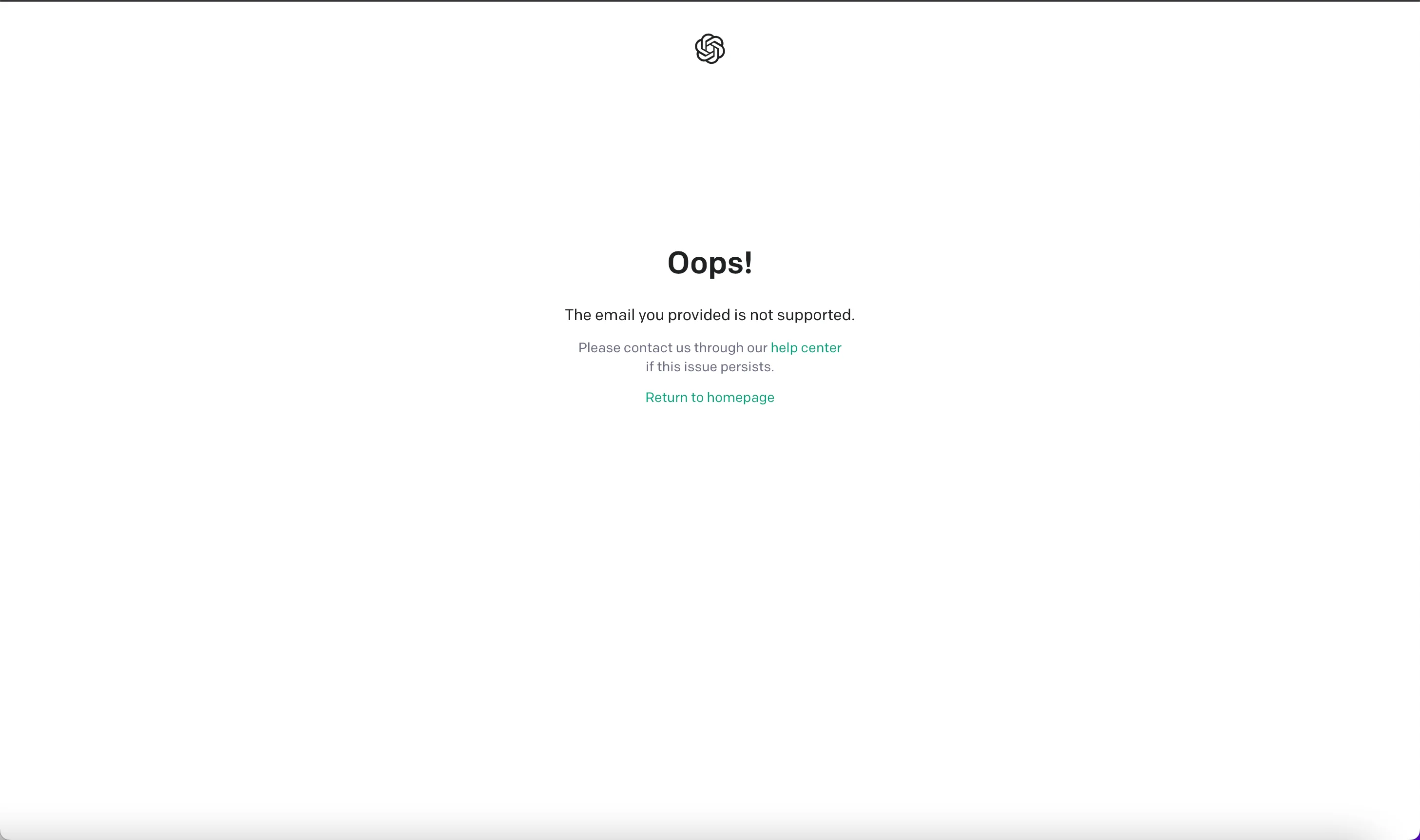
Disconnect any VPN services.
Switch between Wi-Fi and mobile data.
Clear cache and cookies from the browser.
Try signing up using a different web browser or device.
Creating a new email account exclusively for ChatGPT sign-up is a last-resort option.
OpenAI vs. ChatGPT Accounts: Can One Account Access Both?
The ChatGPT account and the OpenAI account are essentially the same. Users can use the same credentials to log into the OpenAI platform and ChatGPT. However, while the account details are shared, the user interfaces for the two are separate and require individual log-ins.
Shared Account Credentials but Separate Interfaces
When you register for ChatGPT, they are concurrently registering for an OpenAI account. The same username and password apply to both platforms, providing access to various functions like the API, DALLE·2, and ChatGPT in the OpenAI backend.
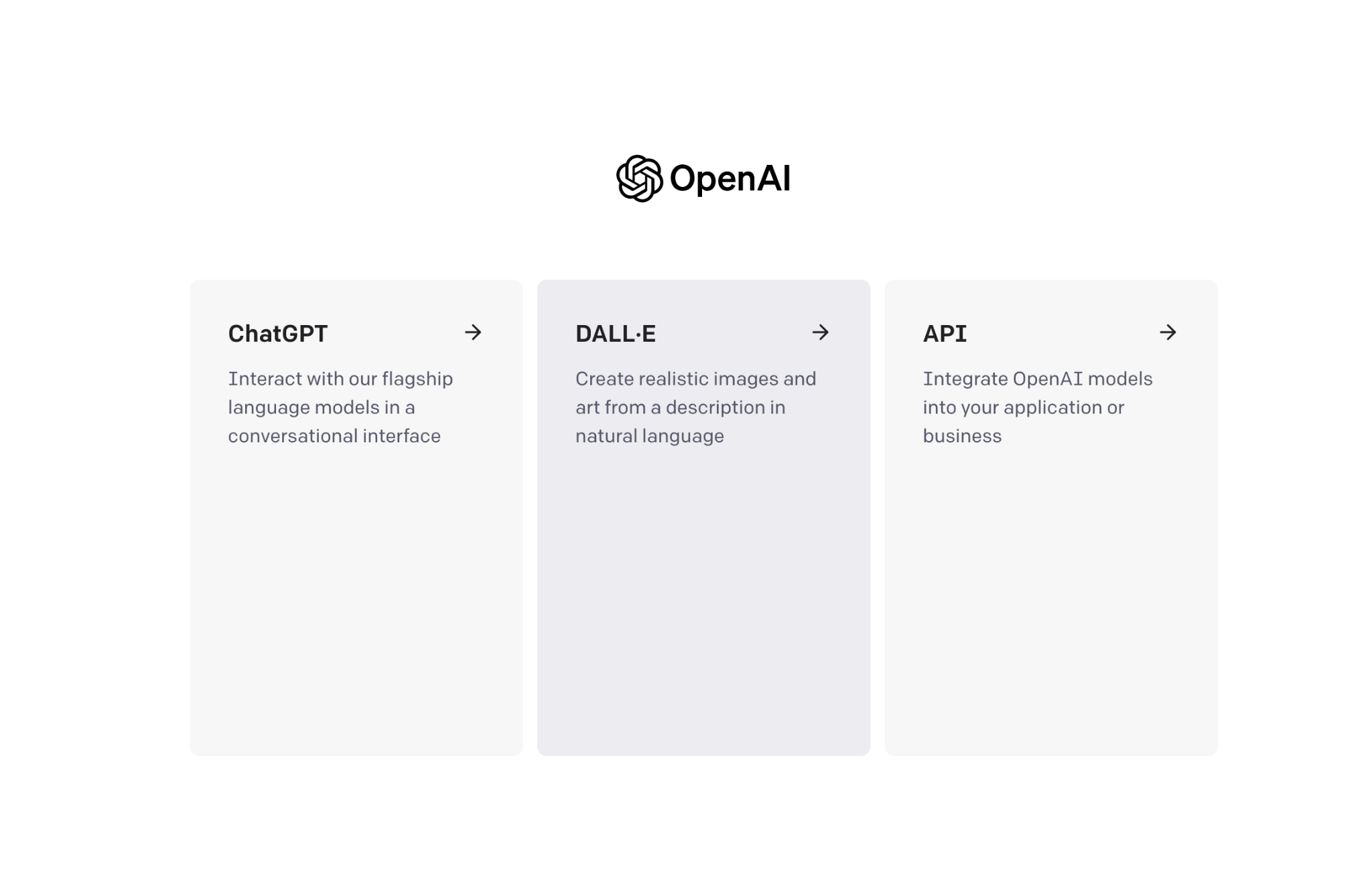
However, it's essential to note that logging into one does not automatically grant access to the other's interface. For example, when you log into the OpenAI platform, you choose the API feature at the beginning, and now you need to use ChatGPT; you would have to log into ChatGPT separately.
To access the OpenAI platform, users can visit OpenAI's website.
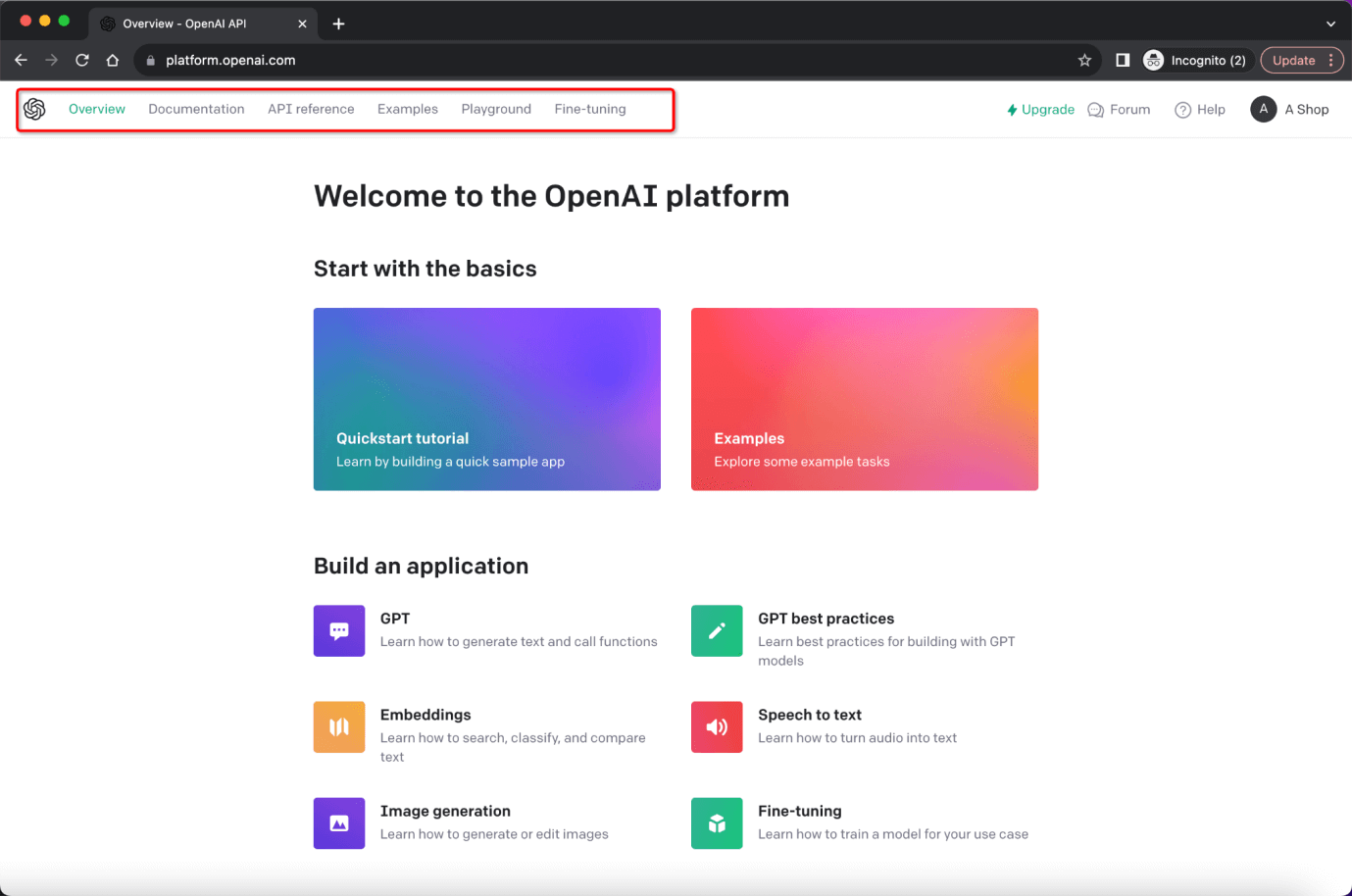
FAQs
Is ChatGPT a Free Service?
Users can sign up free for access to GPT-3.5. However, an upgrade to a Plus subscription is necessary to unlock additional features and functionalities available in GPT-4.
VPN Compatibility with ChatGPT
Using a Virtual Private Network (VPN) to access ChatGPT is possible. However, free VPN services have some general cons, such as slow connection speeds and limited server choices. Additionally, compatibility is not guaranteed with all VPNs, as some may interfere with the connection or introduce network-related issues.
The Bottom Line
The capabilities of ChatGPT are truly remarkable. We hope this guide has been a valuable resource in navigating the ChatGPT sign-up and login process. Whether you're here for business applications or personal curiosity, getting started is the first step to unlocking a world of possibilities in conversational AI. If you have followed the steps outlined, you should be well on your way to engaging with one of the most advanced language models available. Thank you for reading. Enjoy your journey with the ChatGPT!
