Midjourney Login Guide: 5 Quick Steps & More Tips
Amid the growing wave of AI platforms, Midjourney has emerged as a popular frontrunner, captivating many with its capabilities. Whether you're eager to join the ranks of its users or facing challenges with the login process, this guide promises clarity. Dive in to simplify your sign-up or login experience with Midjourney, and embark on a seamless journey with this cutting-edge platform.
What is Midjourney and How to Sign Up for It?
Utilizing advanced artificial intelligence algorithms, Midjourney has garnered recognition for its proficiency in generating images derived from textual cues. This technology aligns with OpenAI's DALL-E, CM3leon, and Stable Diffusion.
At present, Midjourney is exclusively available via its Discord bot. Enthusiasts can explore its capabilities in the Newbie channel on the official Midjourney Discord server or enhance their personal Discord experience by adding the Midjourney bot to their servers.
How to Sign Up for Midjourney
Related website:
https://discord.com/app
https://discord.com/download
https://www.midjourney.com/app/
Initial Requirement: A Discord Account
Before diving into the world of Midjourney, one must first become a part of the Discord community, as this platform is essential for accessing Midjourney's features.
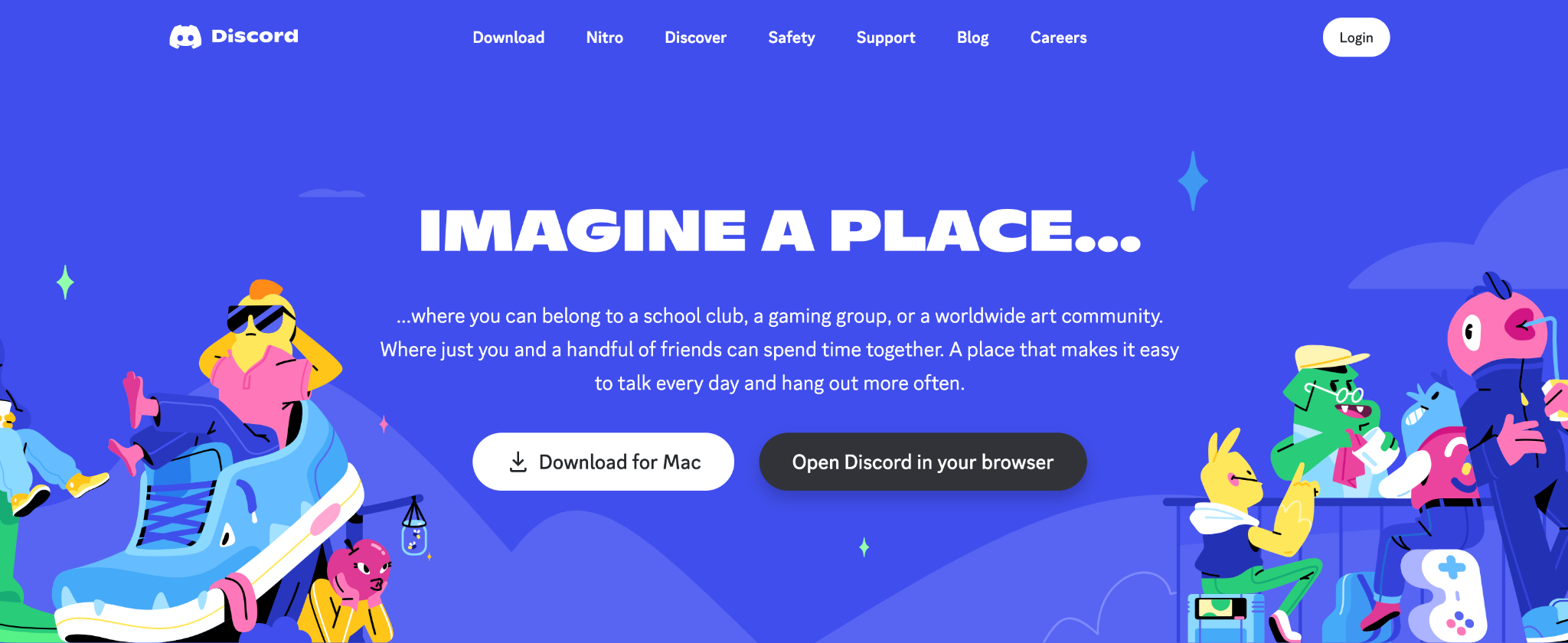
Setting Up a Discord Account
Visit Discord:
For desktop users, you can get the Discord application at https://discord.com/download.
Mobile and tablet users can obtain the app from either the Google Play Store or Apple App Store.
Alternatively, visit https://discord.com/app on the web.
Account Creation:
Head over to the Discord registration page at https://discord.com/app or within the app. Click “Register”.
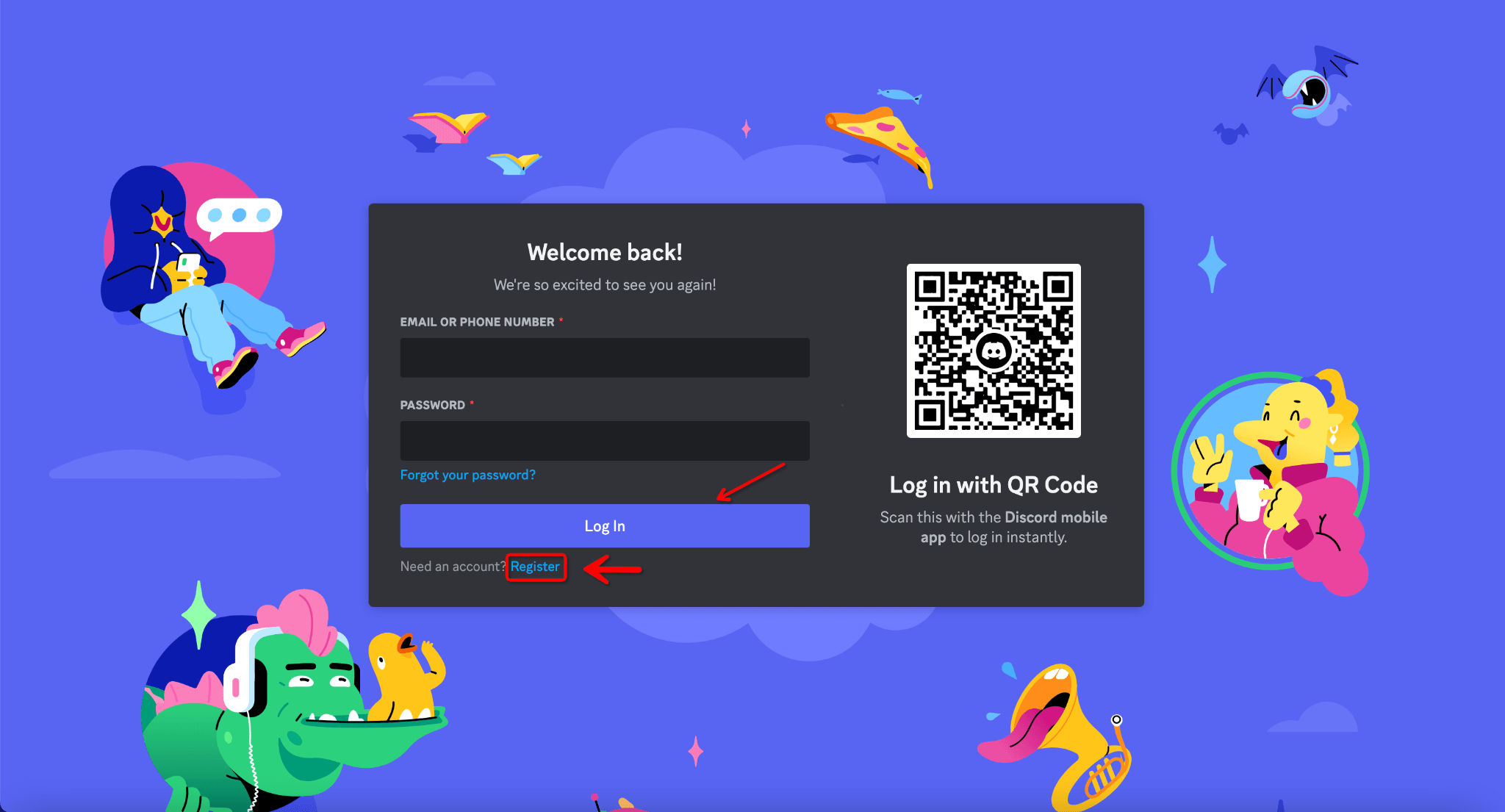
Fill out the required details and proceed.
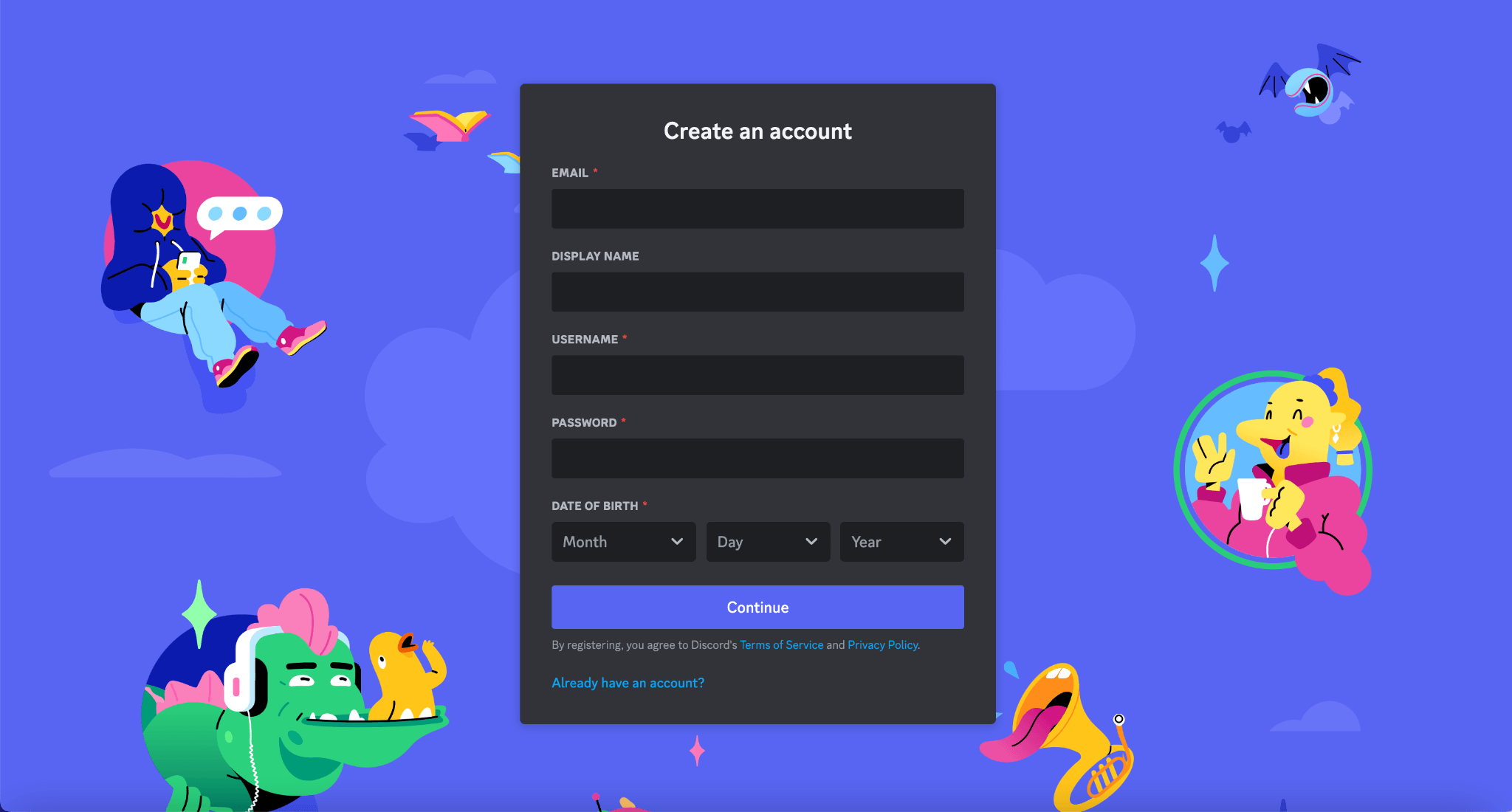
Check the associated email for a verification message. If not immediately visible, request another by clicking the 'Resend' button within the app.
Click on 'Verify Email' within the received message to complete the verification process.
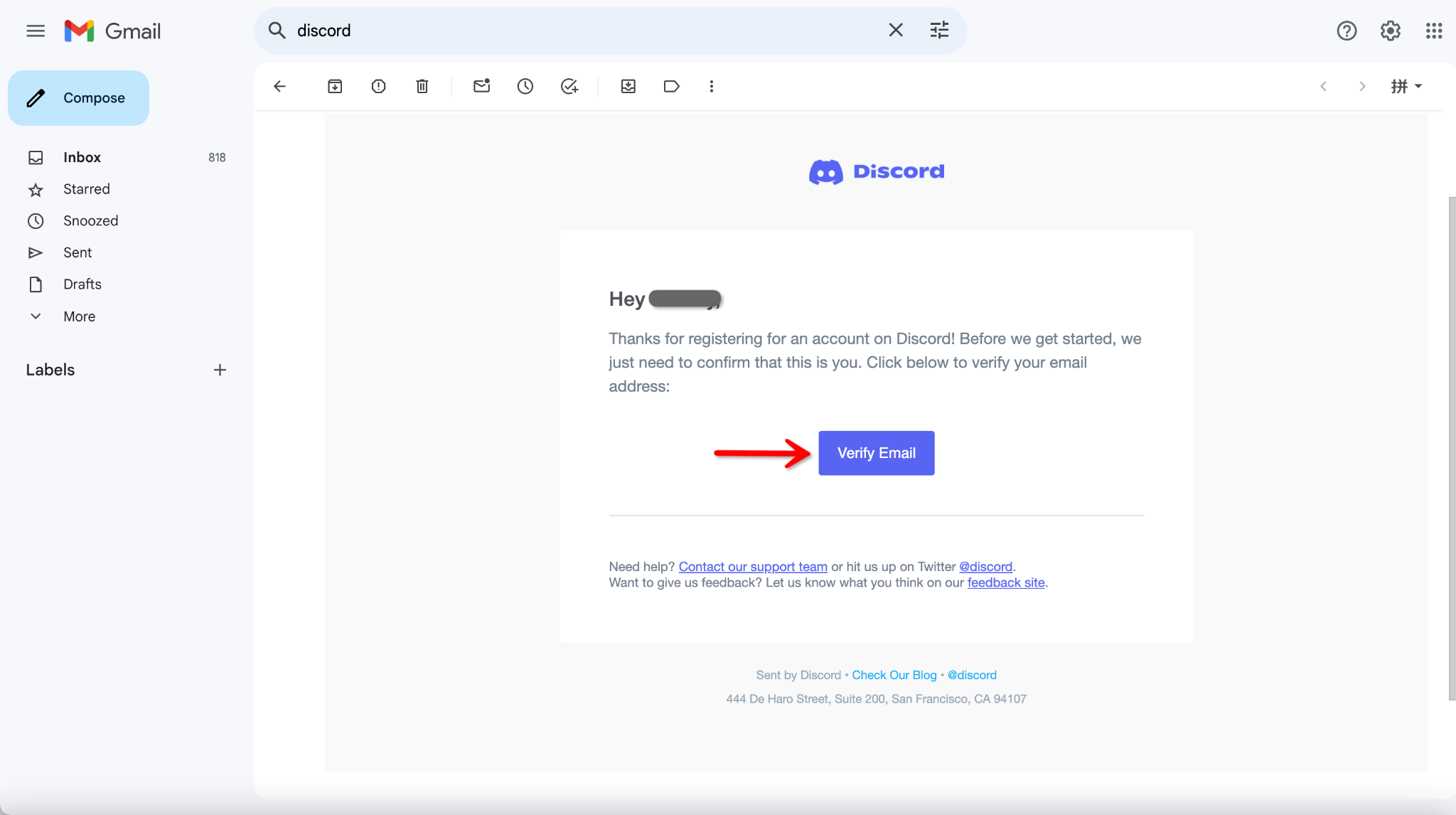
With your account set up, you can log into Discord and Midjourney.
Tip:
While you can sign in to the Midjourney web app homepage at https://www.midjourney.com/app/, it's essential to note that this won't provide access to the AI services directly. This platform is primarily designed for managing your subscription, accessing the help center, FAQs about Midjourney, viewing the gallery, and handling other related account information.
To harness Midjourney's image-generation capabilities, you must integrate Midjourney within Discord. Here's how to proceed:
Transitioning to Midjourney
Selecting a Midjourney Subscription Plan:
As Midjourney doesn't offer a free trial, a subscription is necessary. If you don't want to pay, jump to the next step.
To subscribe:
a. Visit the Midjourney account page at https://www.midjourney.com/app/.
b. Log in using the previously verified Discord account.
c. Click “Manage Sub”, choose the plan you want and pay for it.
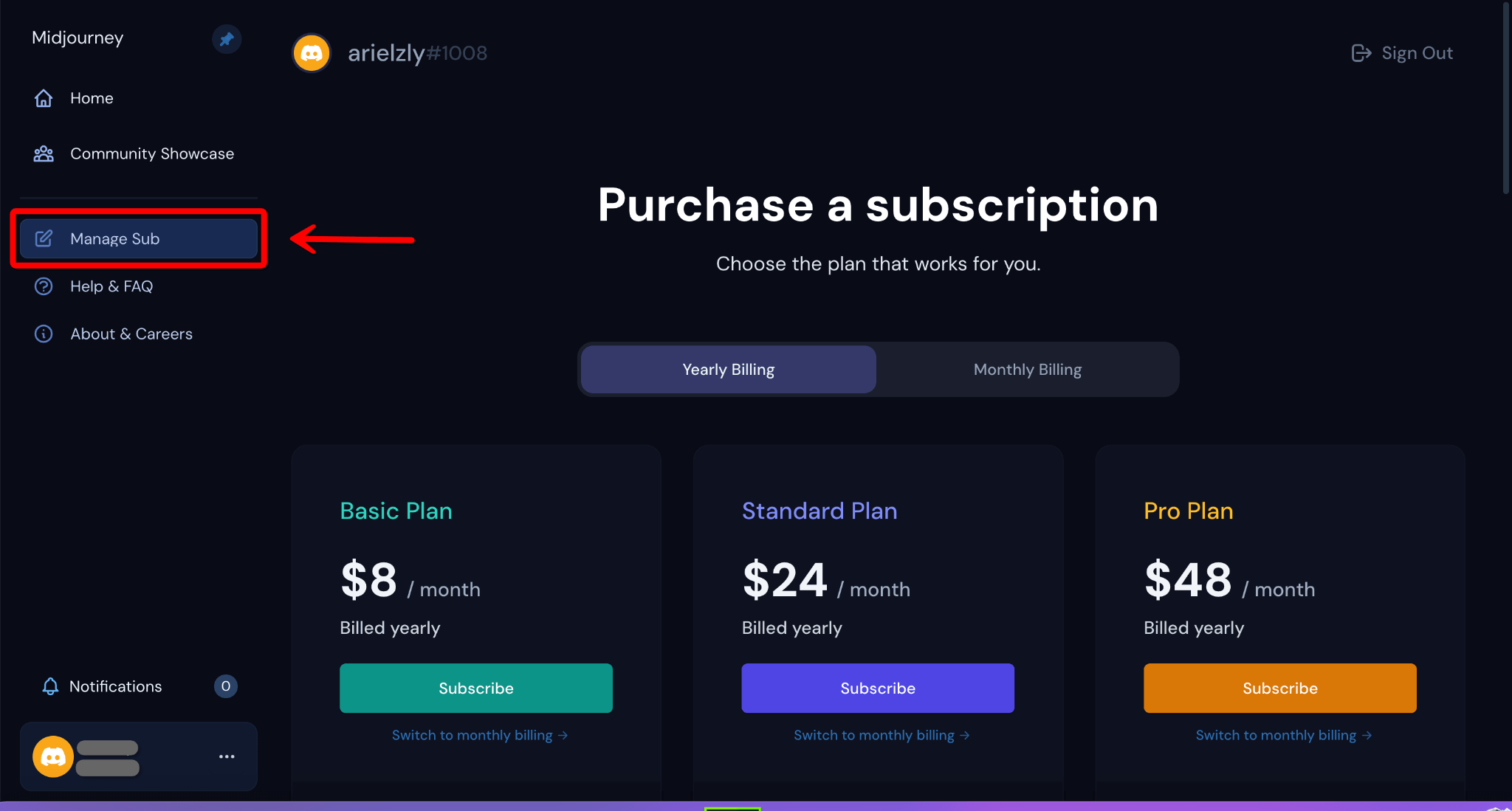
You can also subscribe to it via Discord after you join the Midjourney server.
Steps:
Go to any newbies room, swipe down, and you will see a series of hashtags, such as #newbies-125.
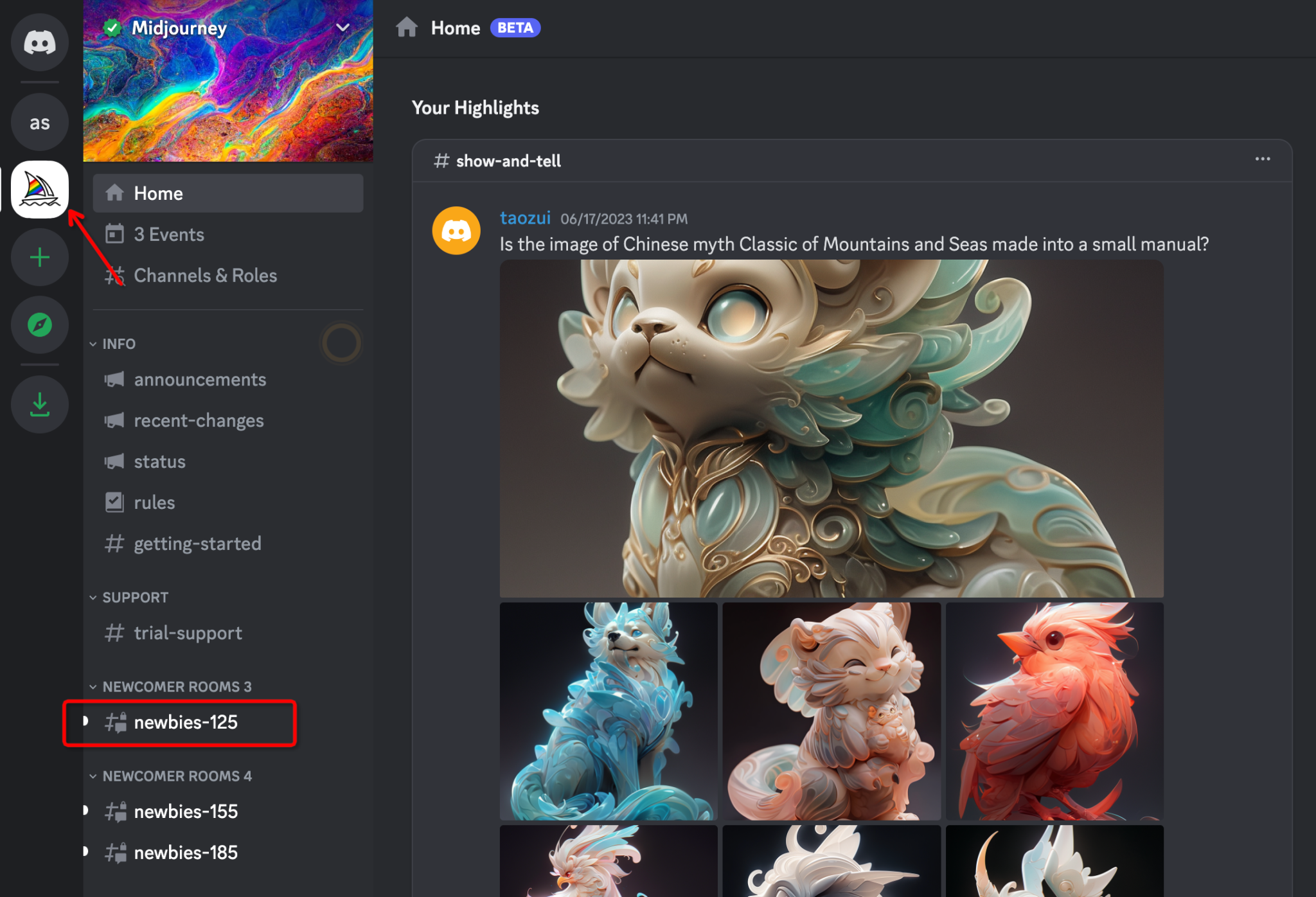
Pick one, type /subscribe in the message box, and press Enter or Return to get a subscription. Midjourney robots power the service.
You will then be given your unique link to purchase the program. Follow that link and choose your subscription.
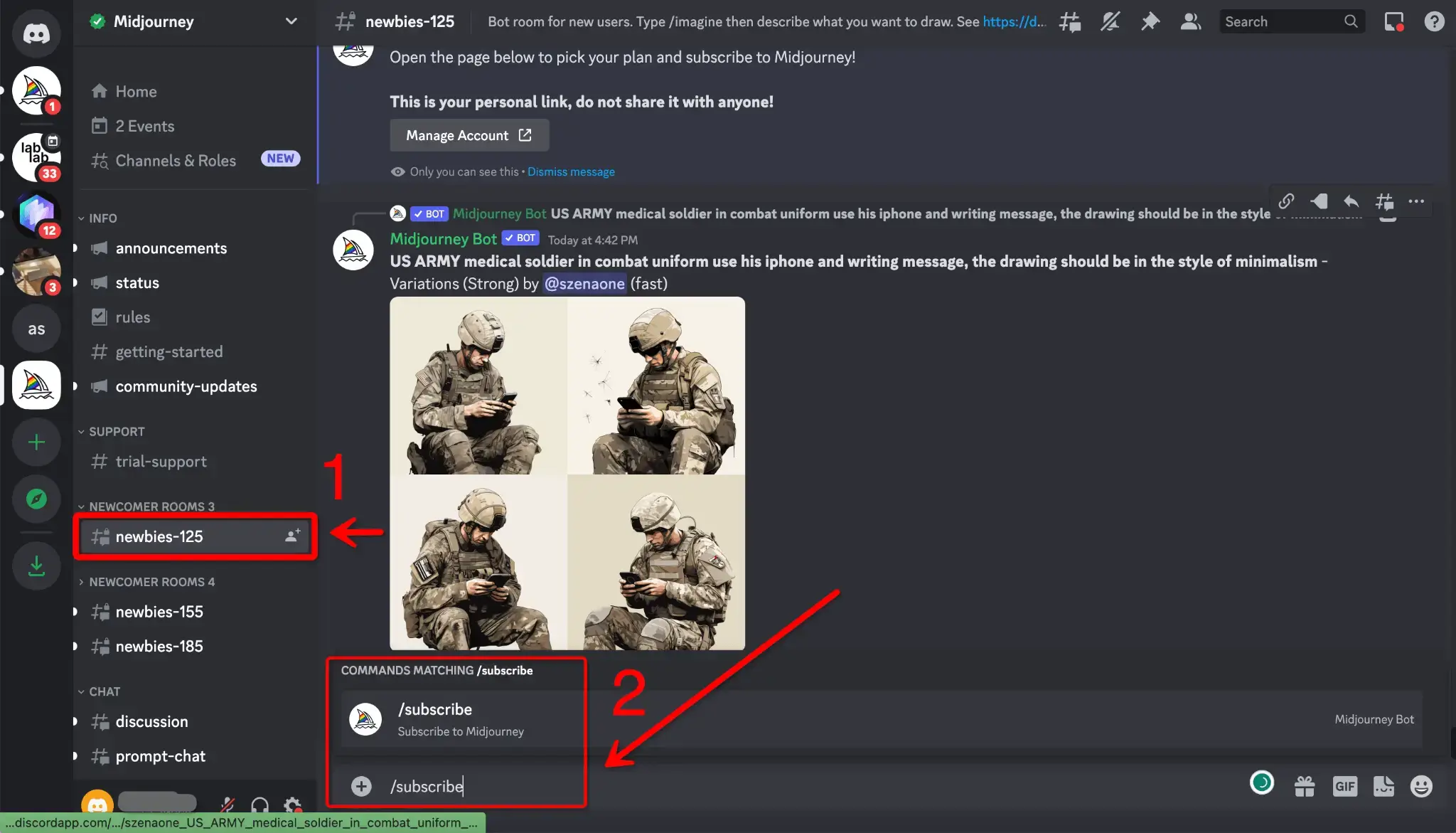
Joining the Midjourney Server:
To actively interact with the Midjourney Bot, joining the official server is essential.
a. Launch Discord and spot the server list on the left sidebar.
b. Click the '+ Add a server' symbol situated at the base of this list.
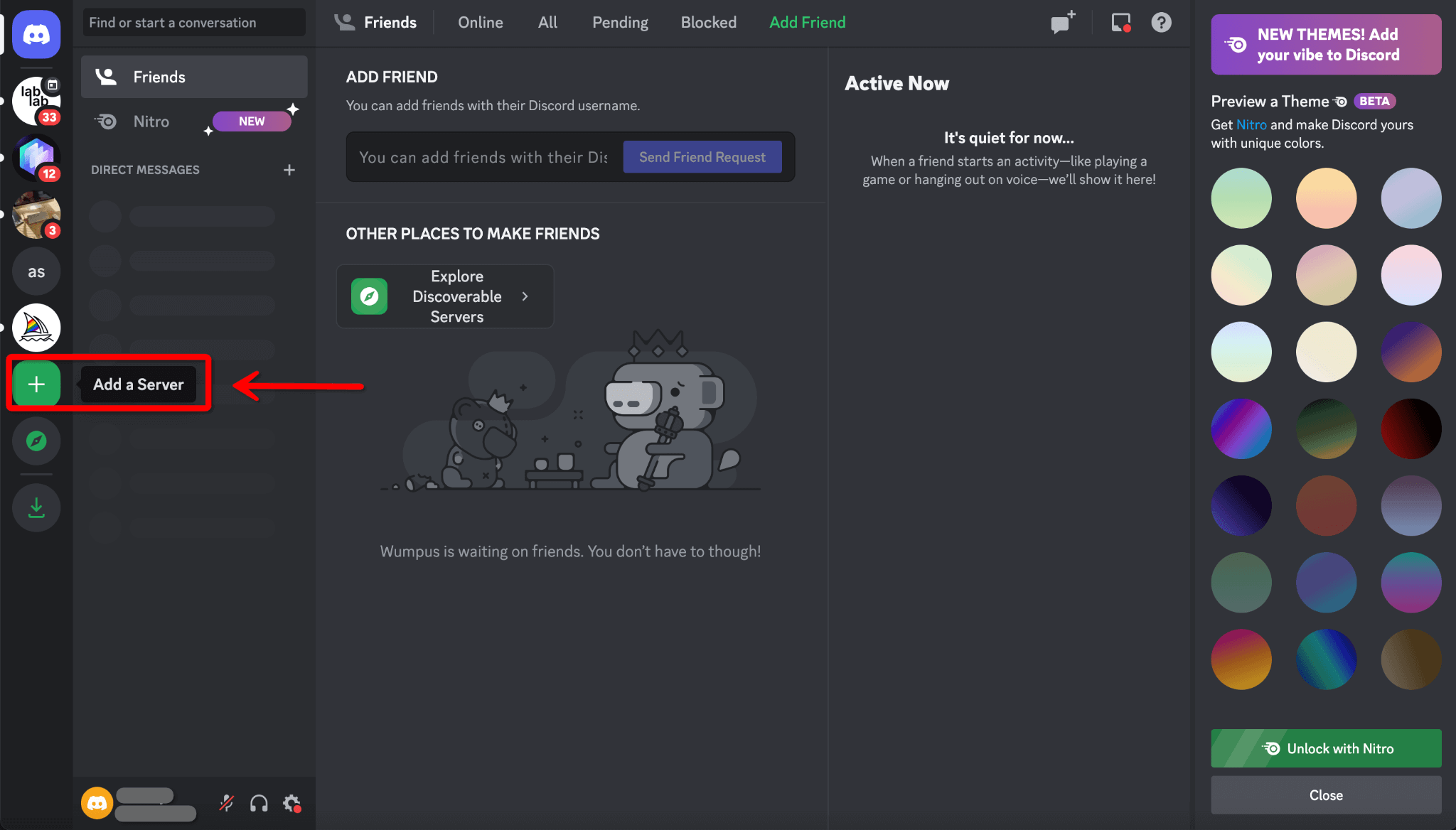
c. Within the subsequent window, select 'Join a Server'.
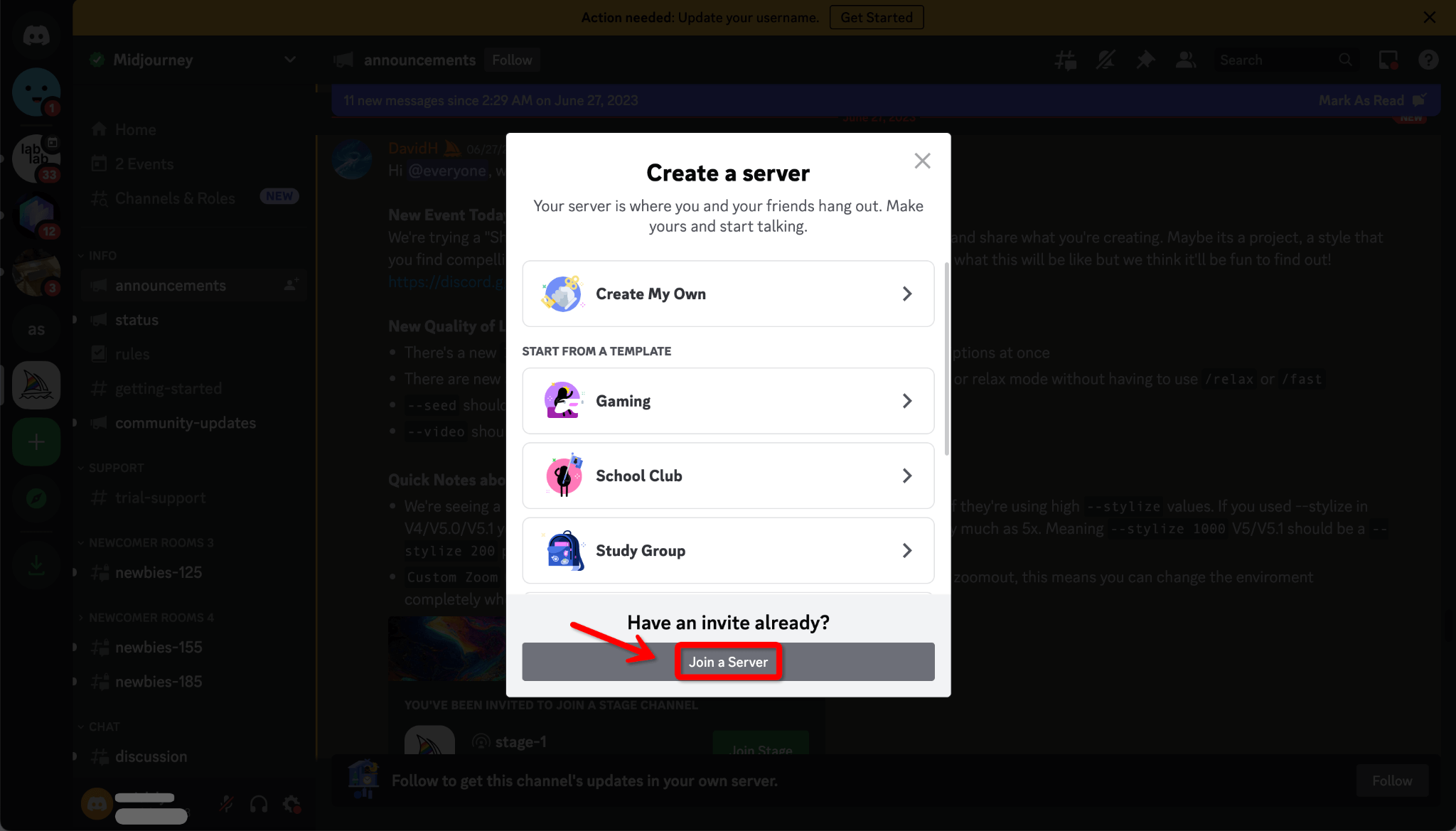
d. Input or paste the link: http://discord.gg/midjourney and confirm by pressing 'Join Server'.
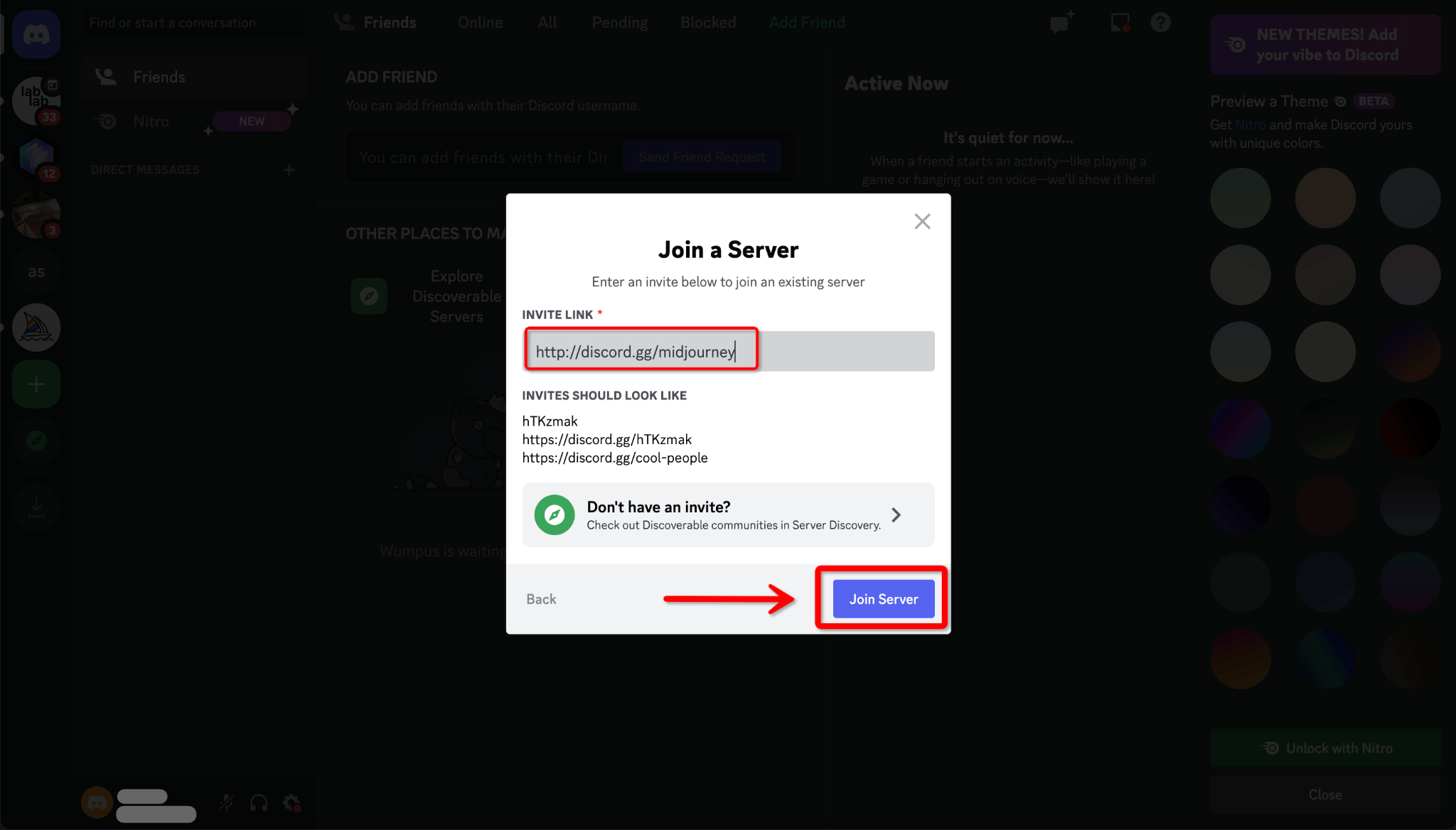
Or you can go to Midjourney website at https://www.midjourney.com/.
Click on 'Join the Beta' to receive an invite to the Midjourney Discord channel.
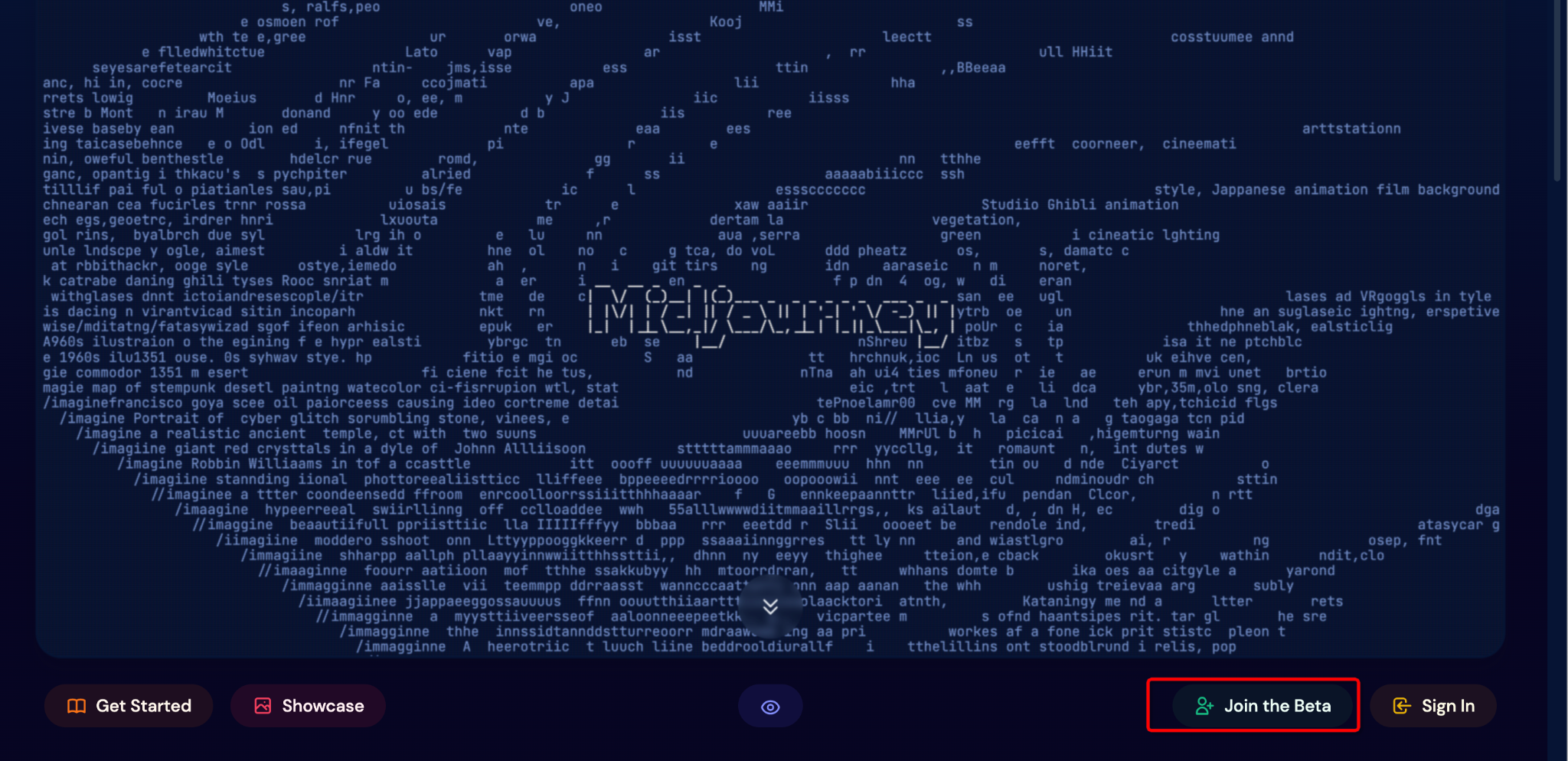
Accepting this invitation will allow you to join the Midjourney Discord server.
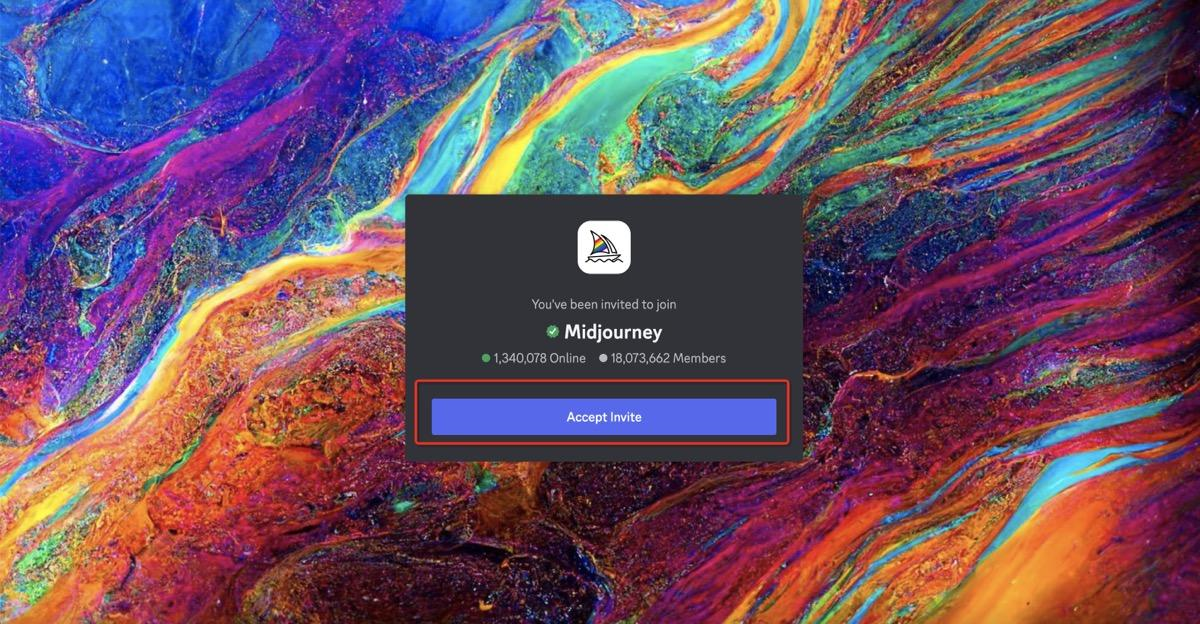
Now you can use Midjourney.
Navigating the Midjourney Server:
Upon entering the Midjourney server, various channels will be visible on the sidebar.
a. For beginners, focus on channels named either general-# or newbie-#. These are the recommended starting points for those new to the Midjourney bot. Note: The bot will not produce images in other channels.
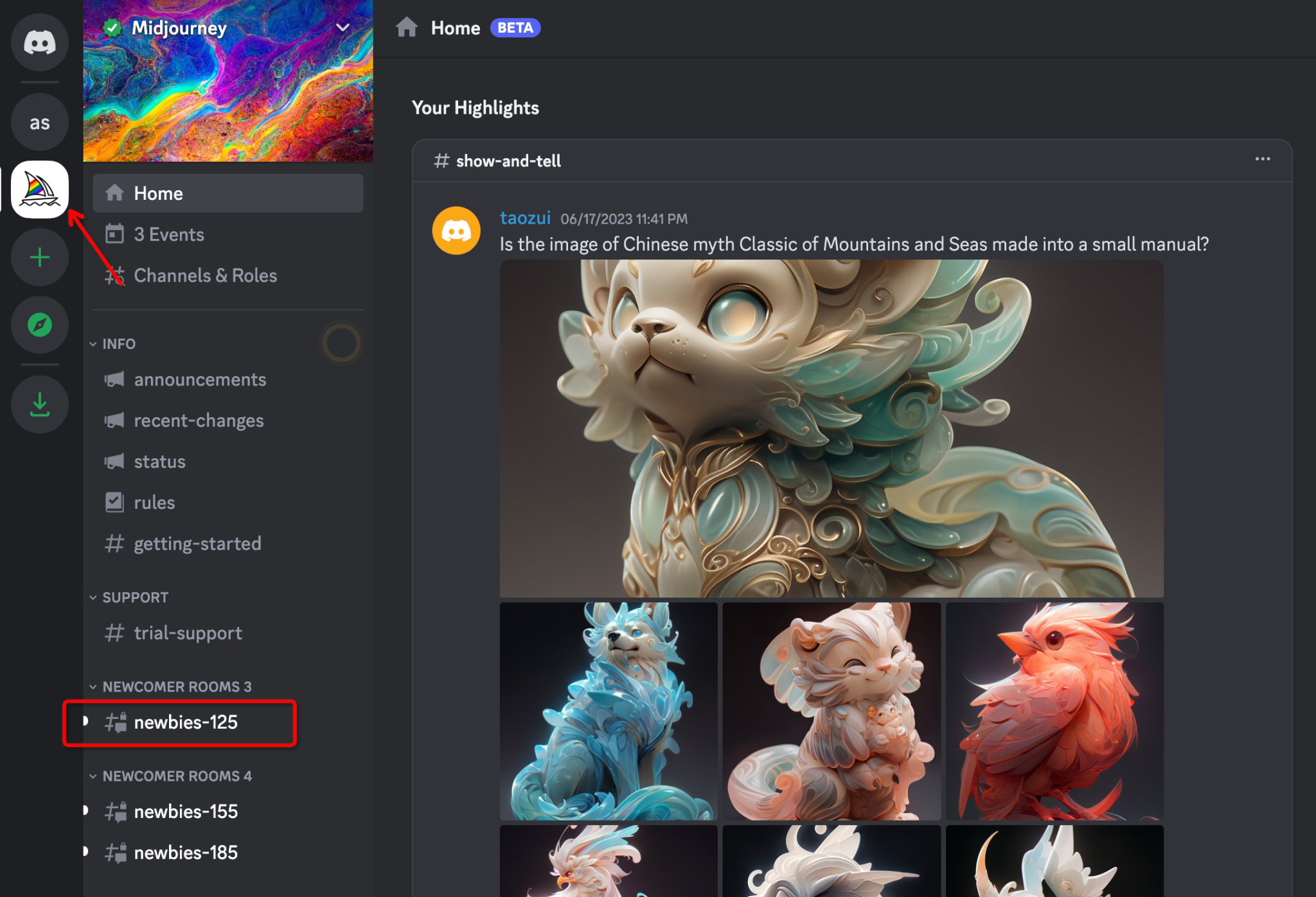
b. If on a different server with the Midjourney Bot invited, instructions on how to utilize the bot for image generation will typically be provided.
Try Midjourney Bot with /imagine Command
One of the primary commands for Midjourney is /imagine, specifically designed to conjure images from textual descriptions, also referred to as Prompts.
Steps
Initiating the Command:
In the Discord message bar, start typing '/imagine prompt'.
For convenience, Discord also offers a list of available slash commands. By simply typing /, a dropdown menu will appear, allowing users to select /imagine directly.
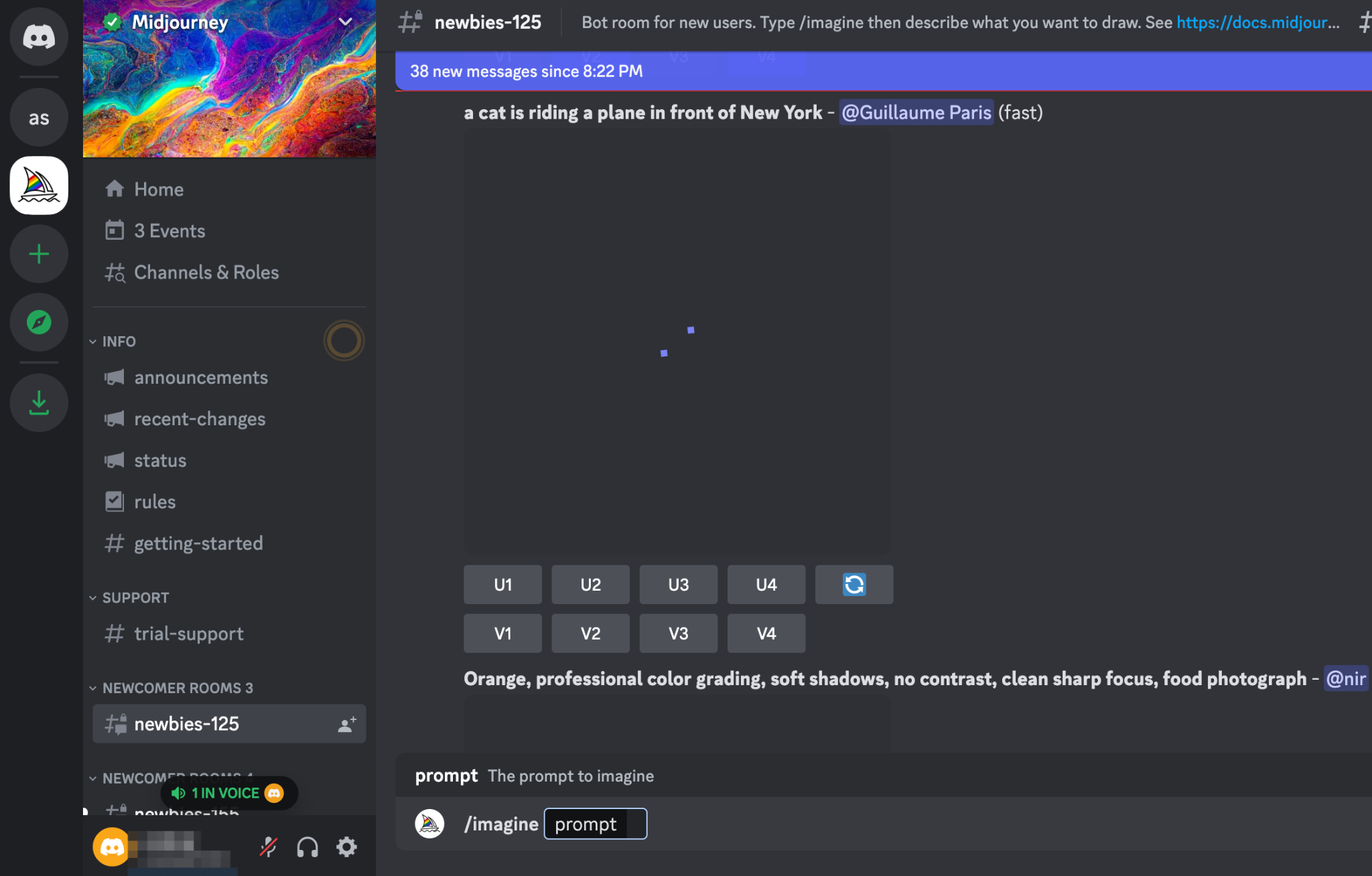
Describing the Desired Image:
After the prompt indicator, type out a concise description of the envisaged image. This text acts as the foundation for the image the AI will produce.
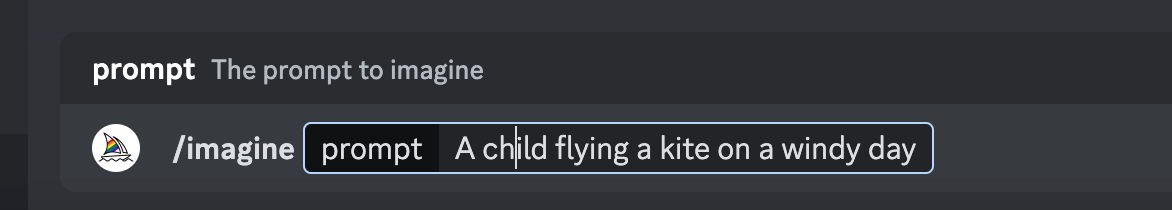
Sending the Command:
Once satisfied with the description, send the message. The Midjourney Bot will then interpret the provided text and bring the image to life.
Abiding by Community Standards:
Ensuring all interactions with the Midjourney Bot adhere to the established Community Guidelines is imperative. These rules remain consistent regardless of where the bot is employed.
Acceptance of the Terms of Service
Before embarking on image generation endeavors, the Midjourney Bot will present users with the Terms Of Service. It's essential to peruse and accept these conditions to continue with the creative process.
Is Midjourney a Free Service?
No. Midjourney isn't free. There are two primary plans to consider:
Basic Plan: Priced at $10, this plan offers core functionalities suitable for most users.
Standard Plan: Priced at $30.
Pro Tier: Priced at $60 with advanced features.
Mega Plan: Priced at $120.

Troubleshooting Midjourney Login Issues
Why Might You Encounter Login Problems?
While the Midjourney AI platform is designed for seamless account setup and sign-in, some users might face occasional hiccups. If you find yourself unable to log in, here are some potential culprits:
Incorrect login credentials.
An unverified Discord account.
Network connectivity problems.
Downtime on the Midjourney AI server.
VPN-related issues.
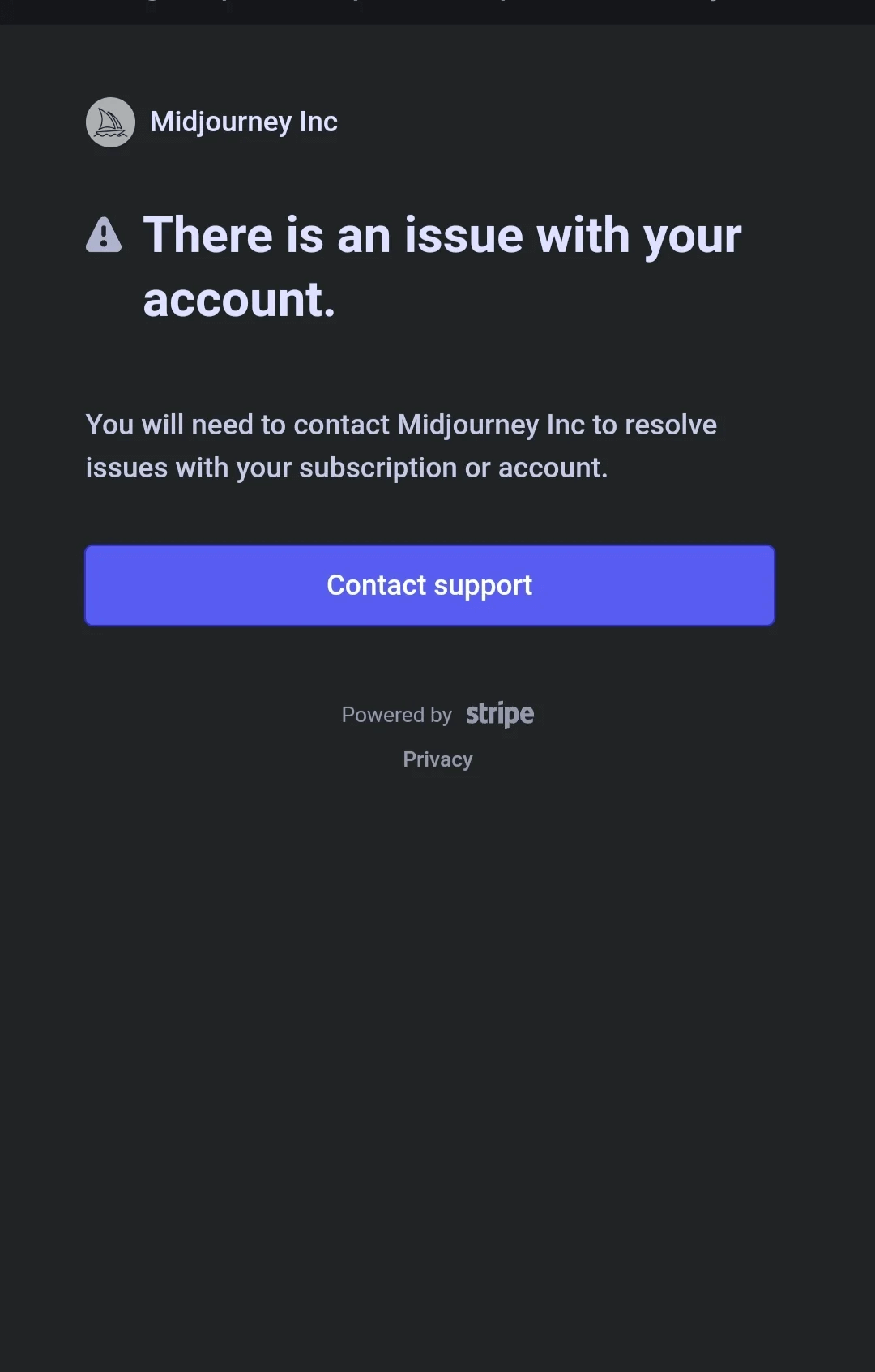
Resolving Login Challenges with Midjourney AI
If you're grappling with access difficulties, here's a comprehensive guide to troubleshoot and address them:
Verifying Login Details
Ensure you're using the correct login details. Always double-check your username, email, and password for potential typos.
If you're already a Discord user, it offers a direct pathway to Midjourney AI, eliminating the need for a separate login.
Monitoring Midjourney AI Server Status
While issues are rare, if Discord is down, it will inevitably affect Midjourney AI access. In such situations, patience is key; wait and try logging in later. Or you can check Discord's social media, like Twitter, to see any notifications.
Ensuring Stable Internet Connection
If faced with login errors due to unstable connectivity:
Restart your router or modem.
Toggle your device's WiFi off and on.
Consider switching to a mobile network.
Contact your ISP for further assistance.
Considering VPN Utilization
Regional server issues might necessitate a VPN. Trusted options include Turbo VPN, Express VPN, Windscribe, and Hotspot Shield, among others. They facilitate a hassle-free sign-in process, even if local servers are down.
Clearing Cache & Browser Cookies
Sometimes, erasing cache and cookies can alleviate login issues:
a. Access “Settings” or "More Tools" in your browser's settings.
b. Select “Privacy and Security”.
c. Click 'Clear browsing data' and confirm it.
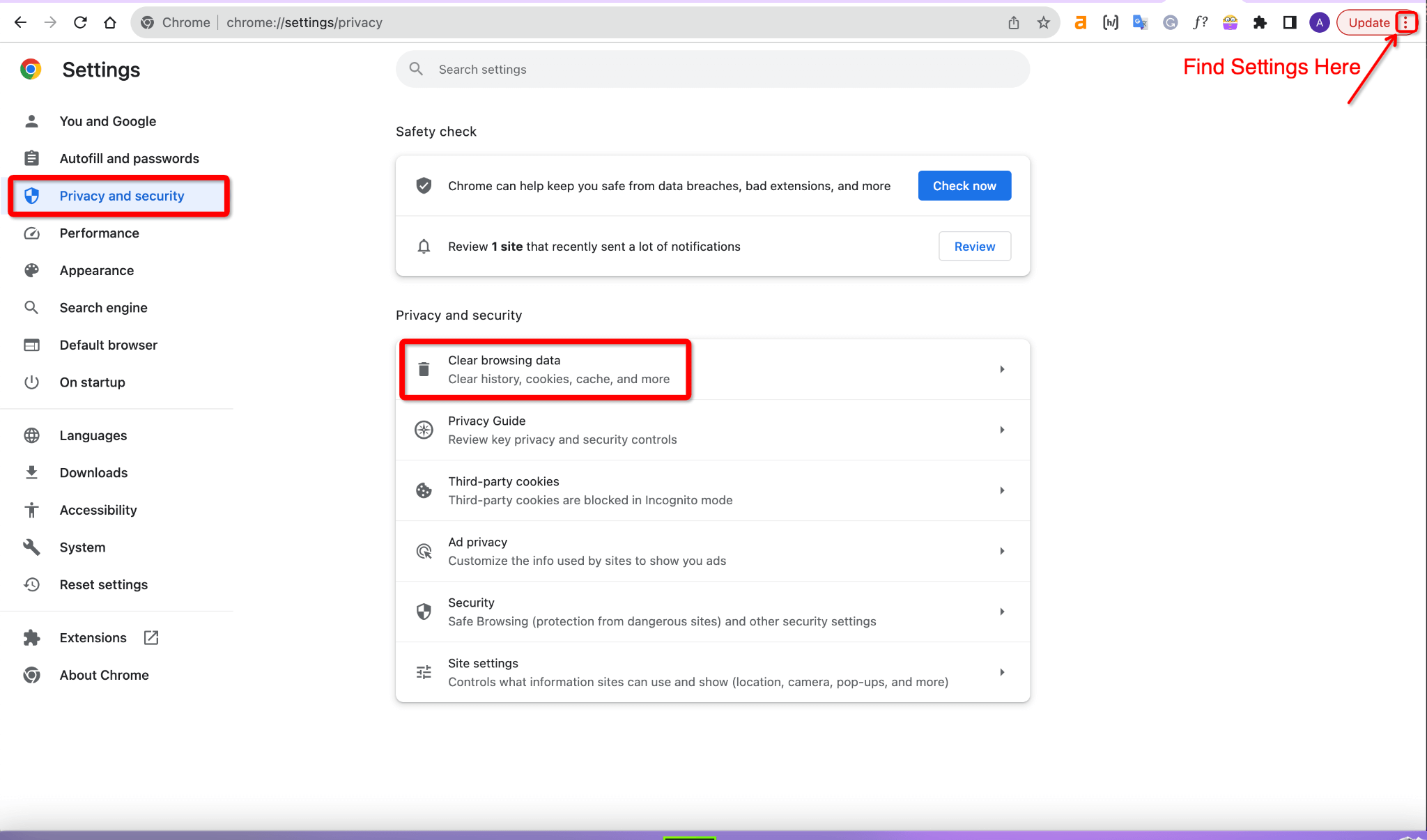
d. Customize the time range and choose relevant options.
e. Confirm the deletion process.
f. Use incognito windows.
Or Clearing Site Data
Occasionally, stored data on browsers can trigger login problems. Here's how to clear Midjourney AI's site data:
a. Launch your browser and access settings via the top-right corner.
b. Navigate to 'Privacy and Security' > 'Cookies and other site data' .
c. Opt for 'See all site data and permissions'.
d. Search for "Midjourney AI" and click the trash icon beside its name.
Disabling Browser Extensions
Some extensions might interfere with the login process. If suspected:
a. Access 'More Tools' > 'Extensions' from your browser's settings.
b. Temporarily turn off each extension.
c. Retry the Midjourney AI login.
Device Restart
A simple device restart can sometimes rectify minor glitches if all else fails. Whether using a mobile device or a PC, power it off, wait a few seconds, then turn it back on. Afterward, try reaccessing Midjourney AI.
Exploring Midjourney AI Alternatives
Extended access issues suggest significant platform troubles. While waiting for resolution, consider delving into alternatives like Dall E-2, Simplified, or Adobe Firefly.
The Bottom Line
In wrapping up, navigating the Midjourney login process can be straightforward with the proper guidance. We hope this guide offers clarity and eases your journey. Remember, every tech hurdle has a solution. Stay patient, follow the steps, and enjoy the cutting-edge features Midjourney offers. Happy exploring!
