How to Earn Free Hours on Midjourney - 3-Min Quick Guide
Have you ever found yourself out of GPU time on Midjourney and stuck in the slower "Relaxed Mode," waiting anxiously for your images to render? You're not alone.
Limited Fast Hours can be frustrating, but there's a silver lining: you can earn additional free Fast Hours! This article will guide you through the intricacies of maximizing your Fast Hours, allowing you to make the most of Midjourney's innovative AI capabilities. So, let's dive in and turn those waiting moments into productive ones.
How to Earn Free GPU Hours on Midjourney
Midjourney provides a unique way to earn free GPU hours. It is to rank images. With a minimal time commitment each day, you can become eligible for extra hours enhancing your image production capabilities. The following guide provides a step-by-step approach to how to seize this opportunity.
Eligibility Criteria
To participate in this rewarding initiative, you must have an active subscription to Midjourney.
Steps to Rank Images
Navigate to Midjourney's Rank Pairs webpage at https://www.midjourney.com/app/rank-pairs/.
Sign in with your Midjourney Account.
You will see a series of image pairs. For each pair, select the image that appeals the most to you with the “heart” icon.
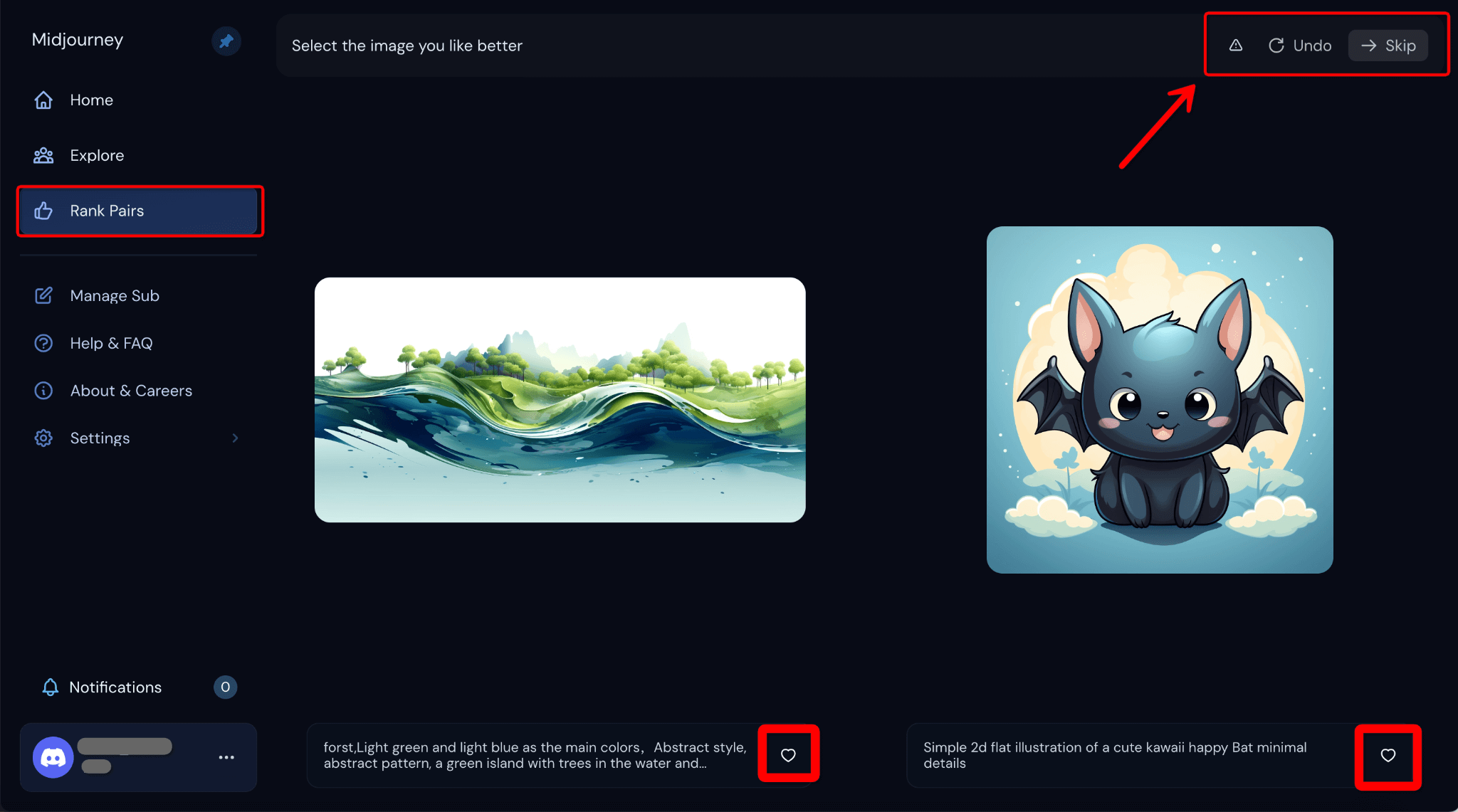
Climbing the Leaderboard
To be among the day's top 2000 image rankers and earn a bonus Fast Hour, you will likely need to rate at least 50 images daily. On average, this endeavor takes about 5 to 10 minutes with a decent internet speed.
What Should Guide Your Ranking?
The criteria for ranking are entirely subjective and based on your personal preferences. When making your selections, you can consider various factors such as visual appeal, creativity, color scheme, or thematic relevance.
Notification and Bonus Award
If you are among the day's top 2000 rankers, you will receive a direct message from Midjourney's automated system confirming your bonus Fast Hour. Remember that these bonus hours expire after 30 days, so it's best to use them promptly.
The Reward
Each earned Fast Hour can be used to produce approximately 60 images. So, the more you rank, the more you can create. It's a win-win for everyone involved.
How to Monitor Your Earned Free GPU Hours on Midjourney
Don't forget, your bonus Fast Hours expire 30 days after issuance. To avoid losing them, monitor your earned hours via your Midjourney account page or Discord.
Method 1 Checking Your Account Page
Visit your account settings by navigating to Midjourney's Account Page at https://www.midjourney.com/account/.
Look for the section labeled "Bonus".
You can see the number of Fast Hours you've earned by ranking images here. This area provides a running tally, allowing you to gauge how many hours you have available for use.
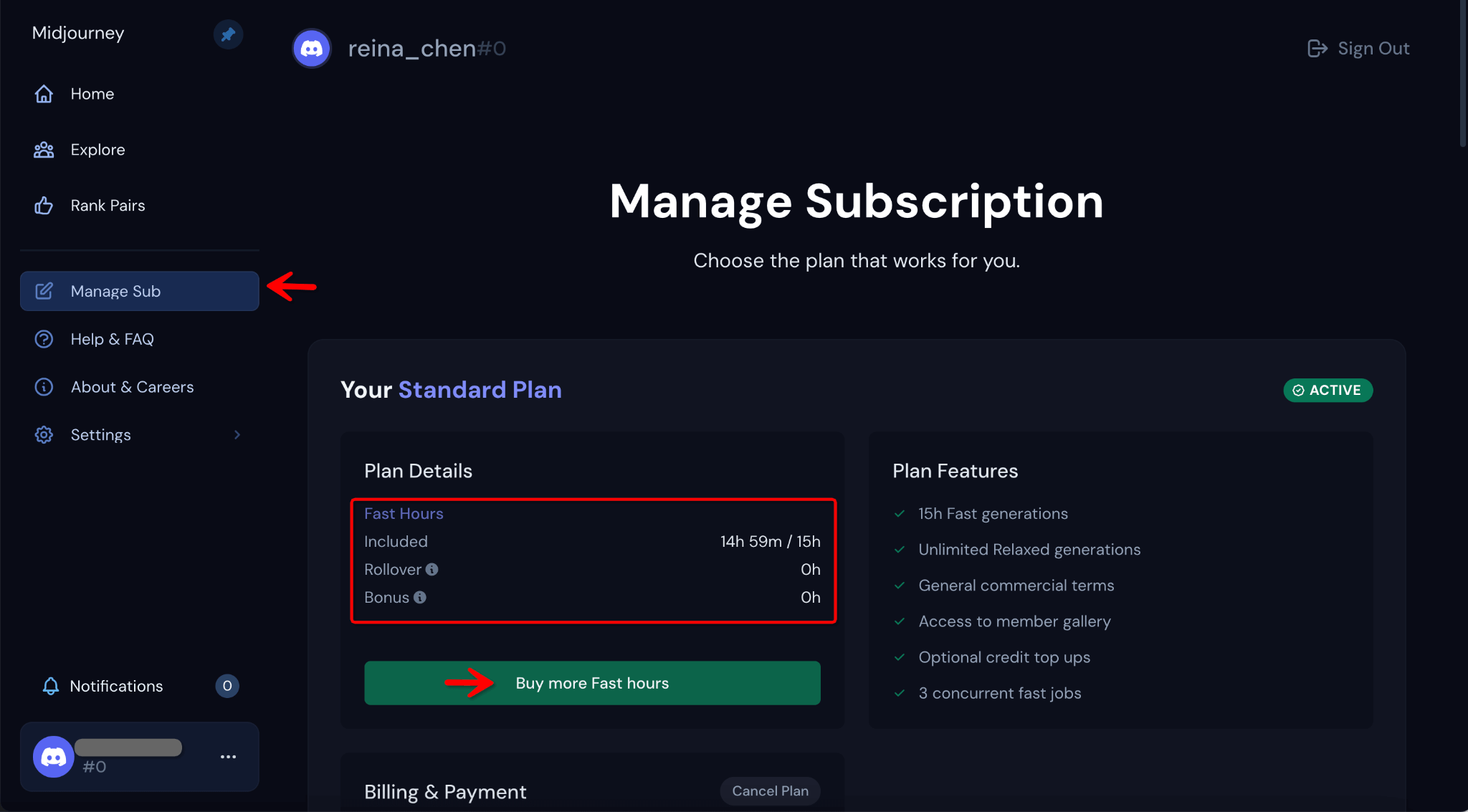
Method 2 Use Discord for Real-Time Updates
For those who prefer instant updates:
Open Discord and locate the Midjourney channel.
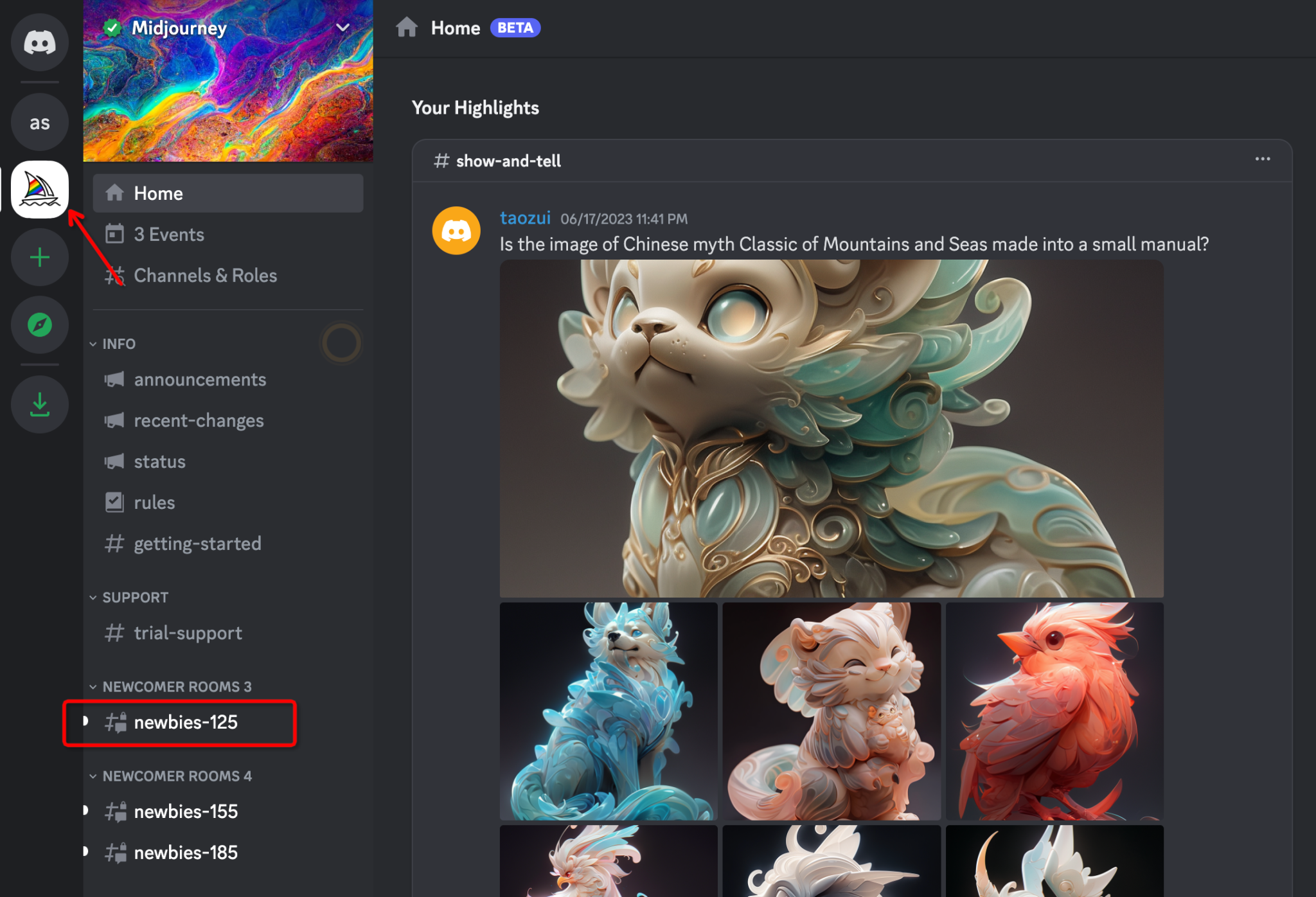
Enter the command /info in the chat. Then wait for the Midjourney bot to reply. You will see it @ you once it’s done.
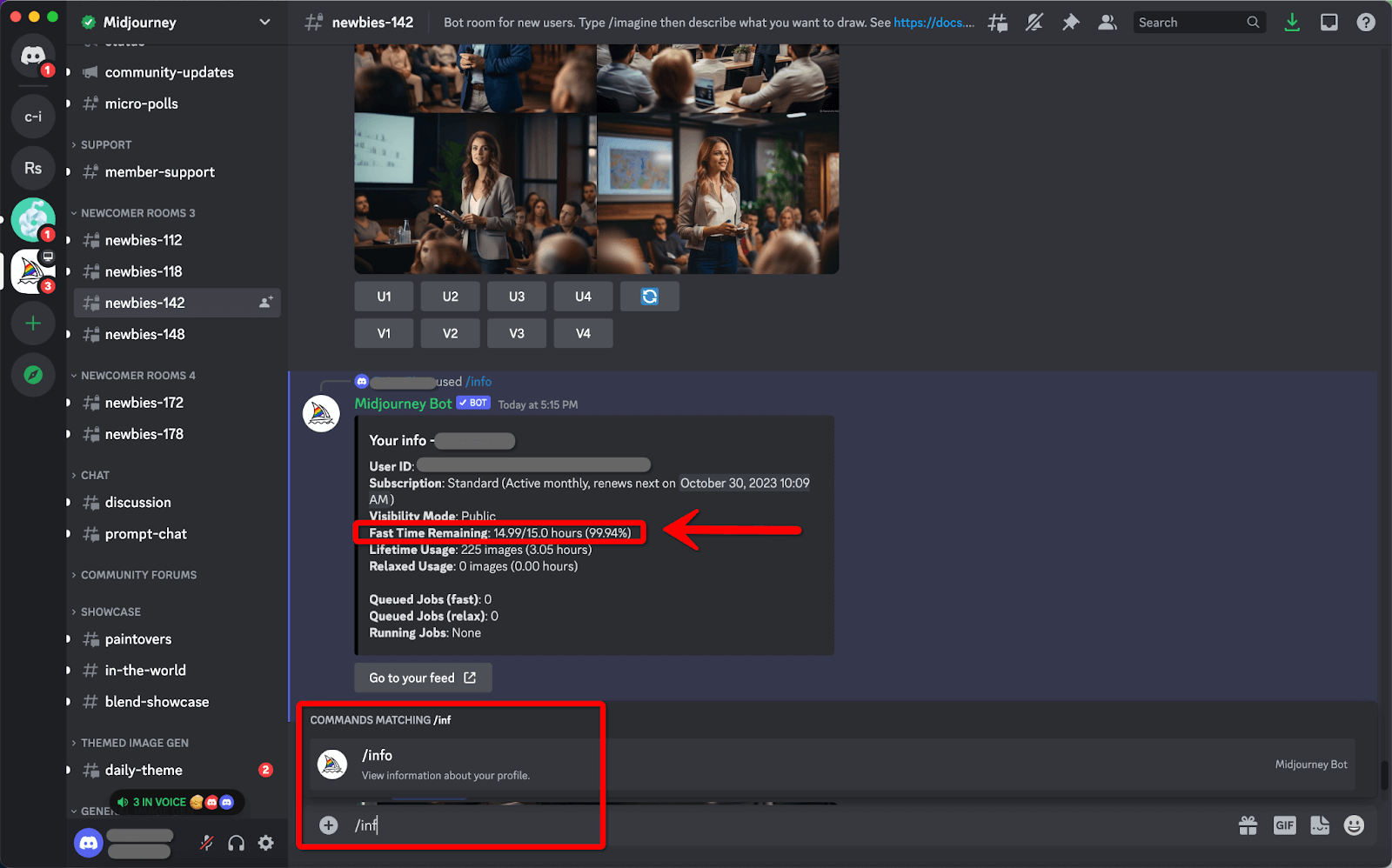
This action will prompt Discord to display essential details about your subscription and the number of Fast Hours you have remaining.
Other Methods to Acquire More Midjourney Hours (Paid Options)
Besides earning free hours via image ranking, you can accumulate more Fast Hours on Midjourney through paid options.
Method 1: Choose a Paid Subscription Plan
Midjourney offers various subscription plans, each with a different allocation of Fast Hours:

Key Takeaways:
Basic Plan:
3.3 Fast Hours per month
Maximum of 200 images generated per month
Standard Plan:
15 Fast Hours per month
Unlimited relaxed generations
Pro Plan:
30 Fast Hours per month
Unlimited relaxed generations
Method 2: Direct Purchase of Fast Hours
If you find yourself in need of additional Fast Hours beyond what your subscription provides, you can purchase them directly:
Navigate to Midjourney's Account Page at https://www.midjourney.com/account/.
Then you will see your current plan.
Click on the button labeled "Buy more fast hours".
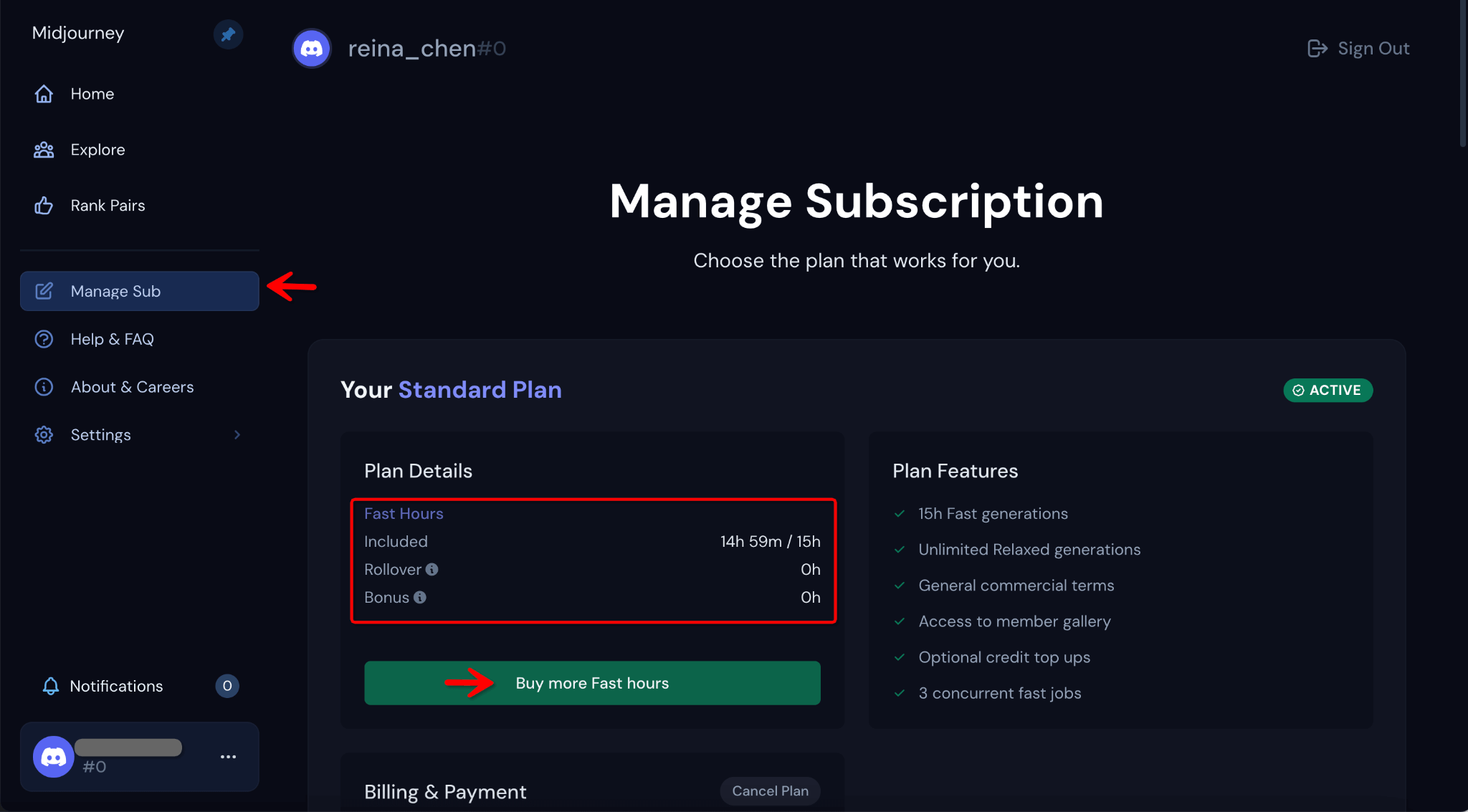
Price:
The cost for additional Fast Hours is $4 per hour.
Note:
One of the best features of this option is that these purchased hours do not have an expiration date. However, you must maintain an active subscription to utilize these extra hours.
FAQs About Midjourney Free Hours

1. What Are Fast Hours and What Exactly Do They Do in Midjourney?
Fast Hours in Midjourney refers to the monthly GPU time allocated based on your subscription plan. These Fast Hours essentially act as a turbo boost for your AI activities, allowing for quicker image rendering than the standard "Relaxed Mode." Powered by GPUs, the backbone of Midjourney's AI functionalities, Fast Hours enables you to experience reduced waiting times for tasks like image generation.
2. Do Fast Hours Roll Over in Midjourney?
No, Fast Hours do not carry over to the next billing cycle. They are reset each month's end and follow a "use it or lose it" policy. You can easily upgrade your subscription plan if you frequently run out of Fast Hours. Midjourney calculates the upgrade price on a prorated basis, considering your remaining Fast Hours.
3. Can I Use Midjourney and Its Rank Pair Feature for Free?
No, you can't. Midjourney has discontinued its free trial and no longer provides a free tier to new users. A subscription is required to utilize any features, including the Rank Pair option for earning free hours.
4. Do Free Hours Expire?
Yes, free hours gained through the Rank Pair feature are valid for 30 days. Remember to have an active subscription to use these hours, even within the 30-day validity period.
The Bottom Line
By understanding these guidelines and actively participating, you can easily optimize your Midjourney experience while benefiting from the added GPU hours.
We hope this guide has been illuminating and you can make more informed choices to enhance your Midjourney experience. Happy journeying through the captivating world of AI with more Fast Hours at your disposal!
