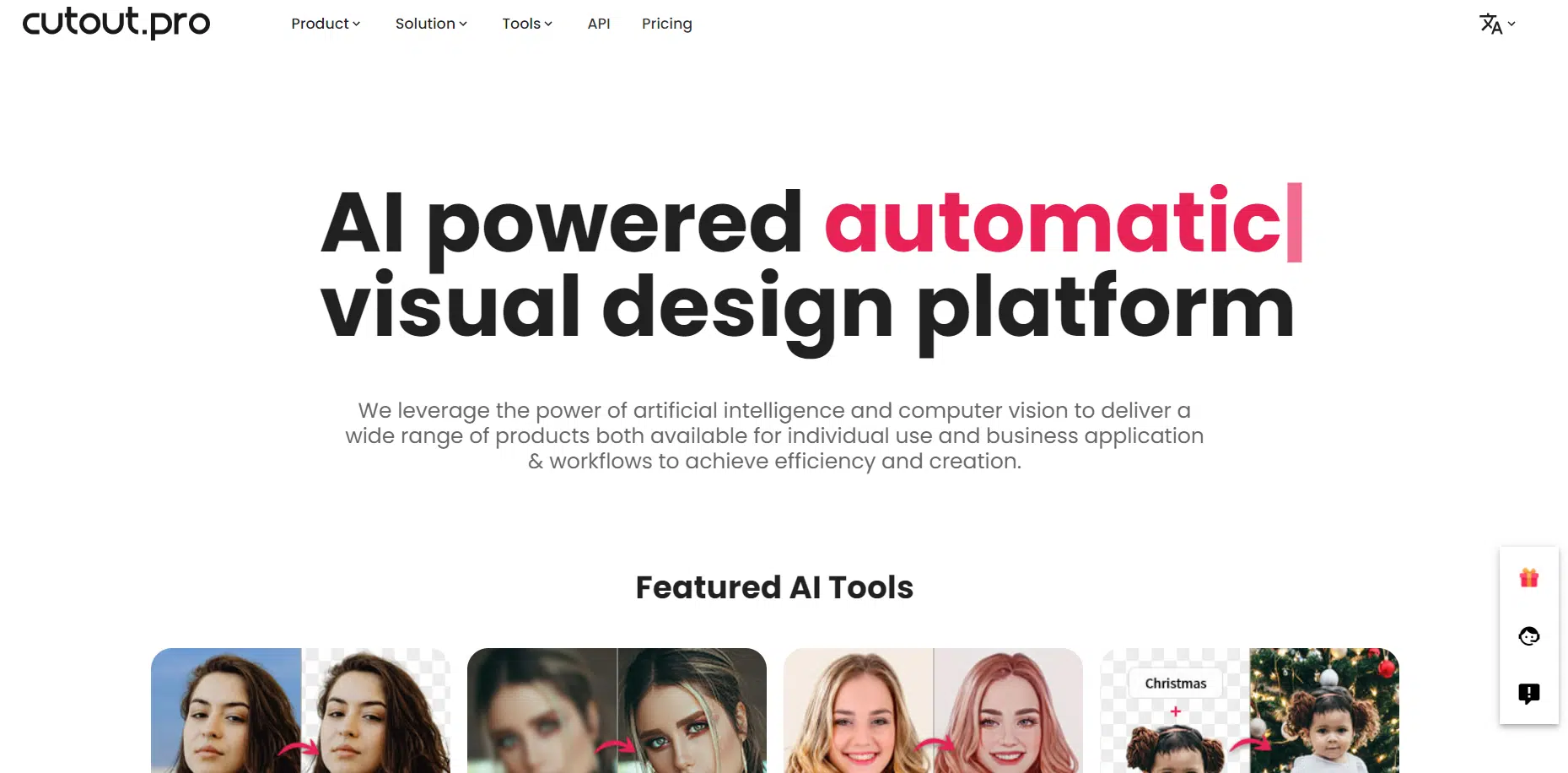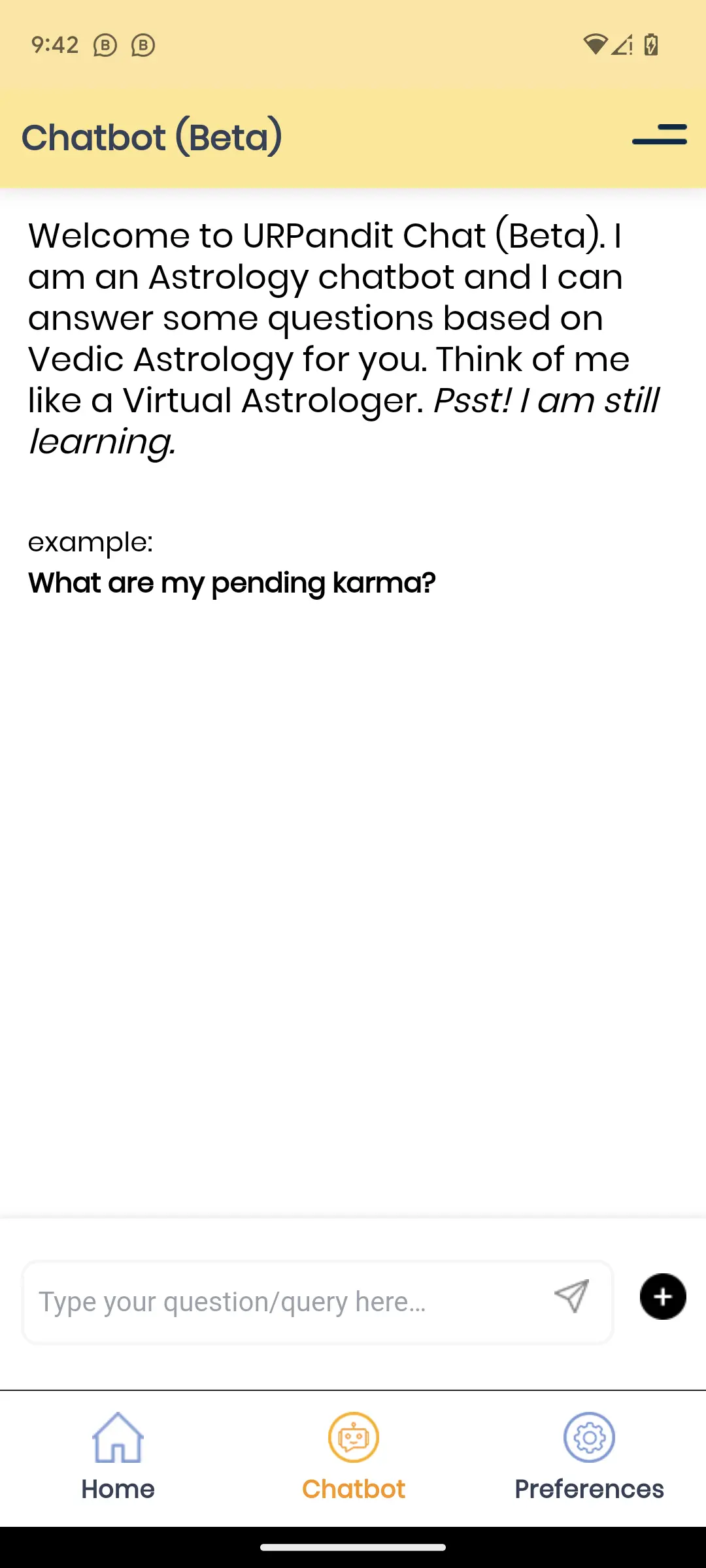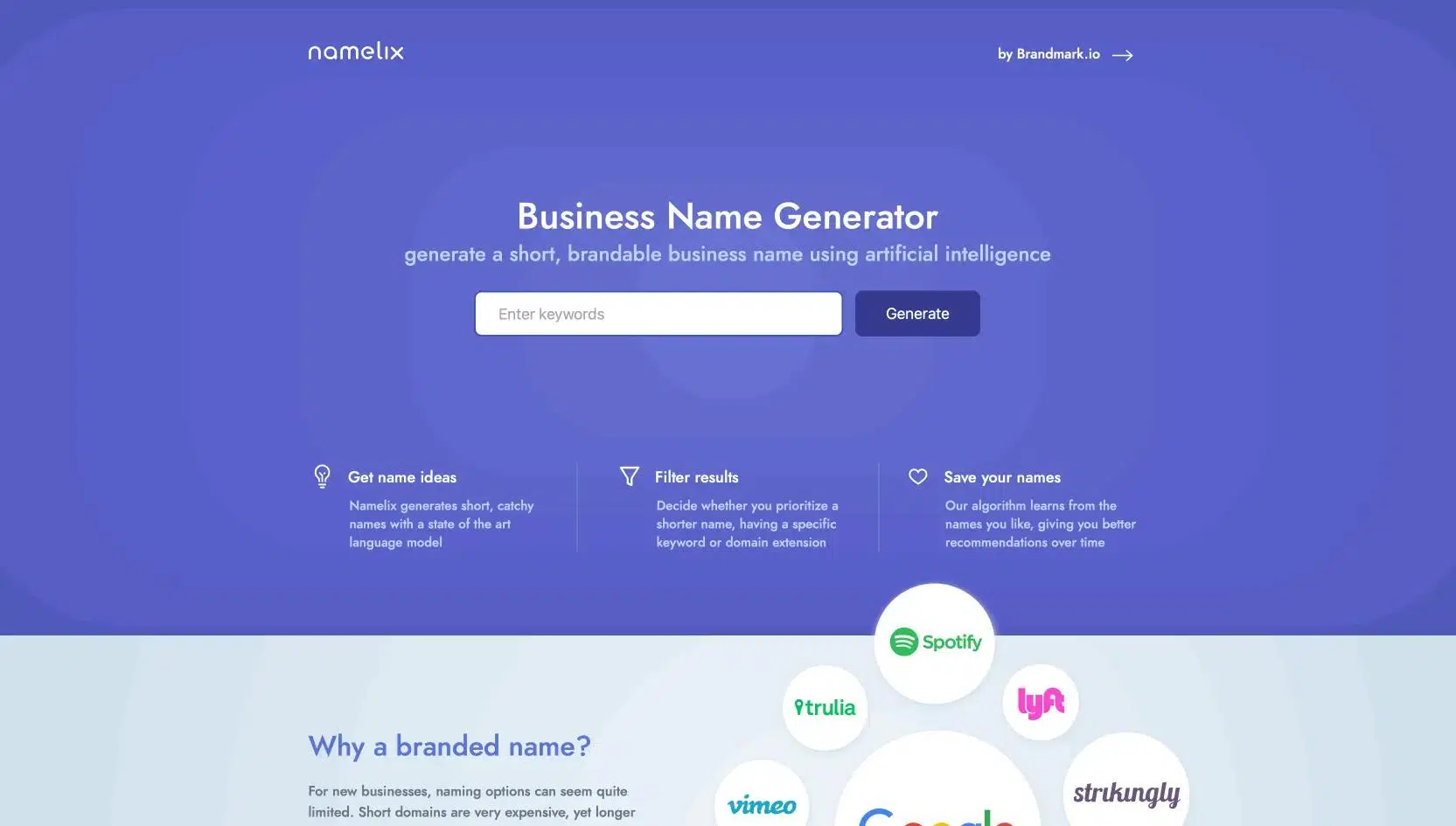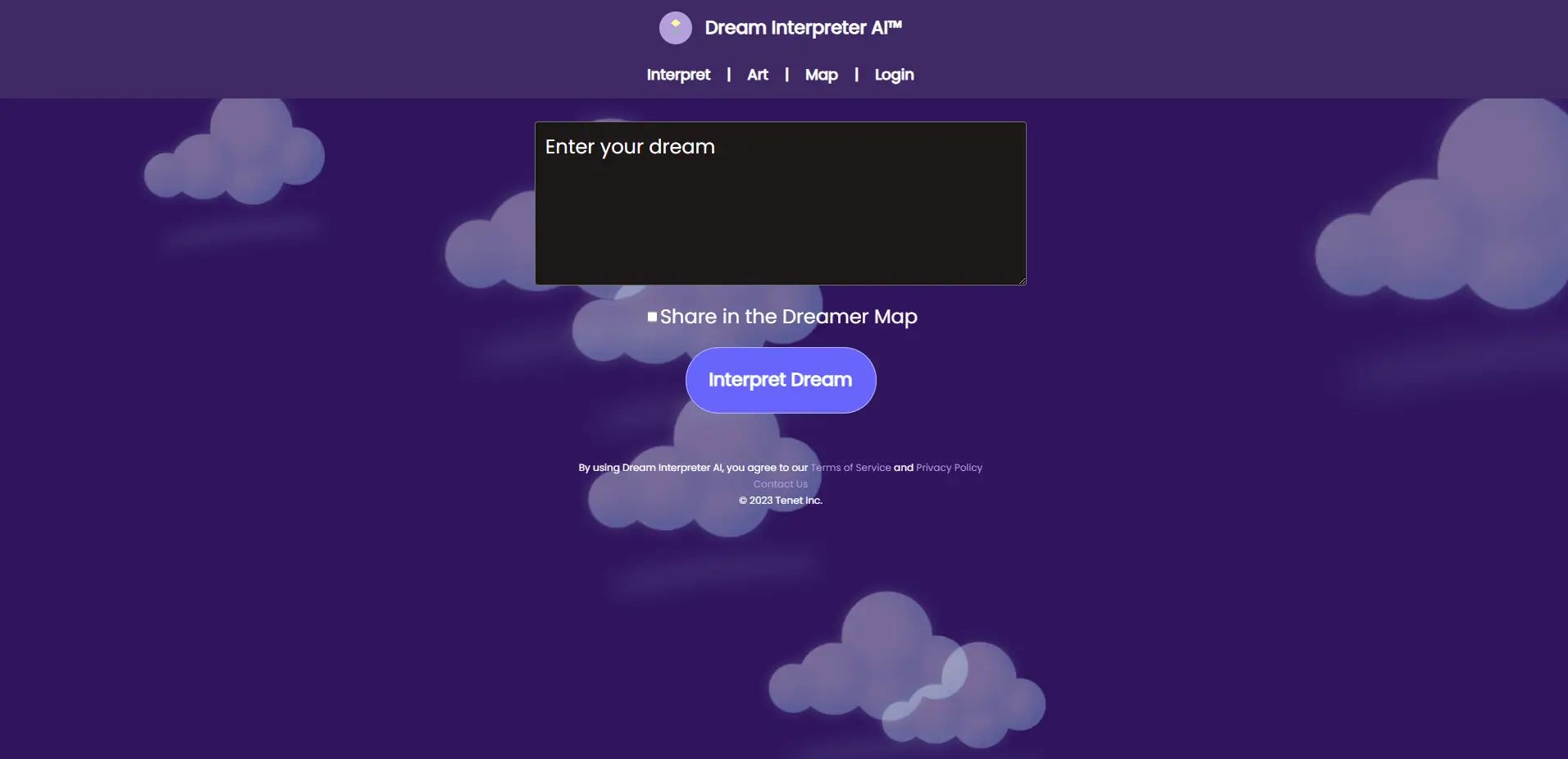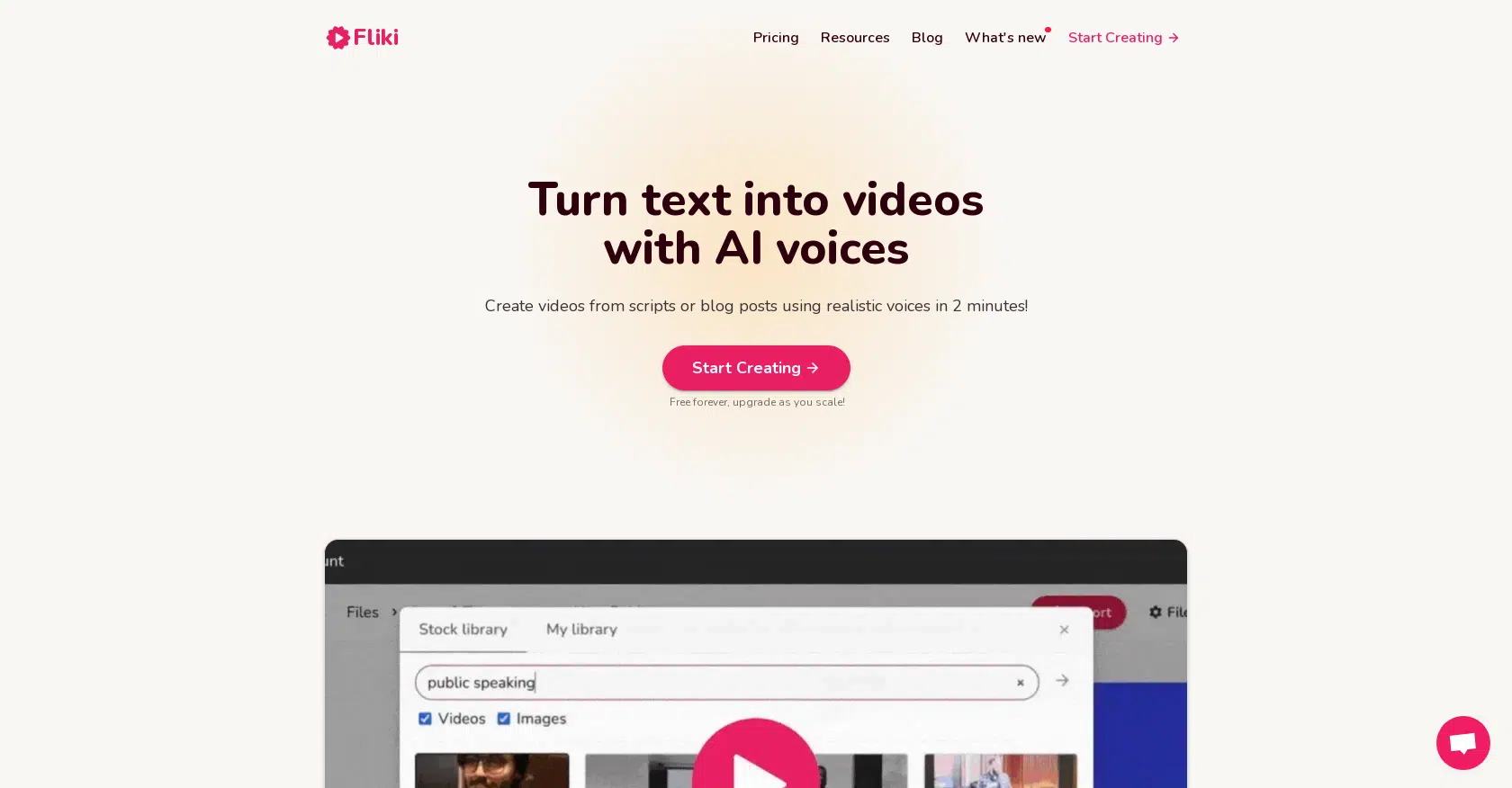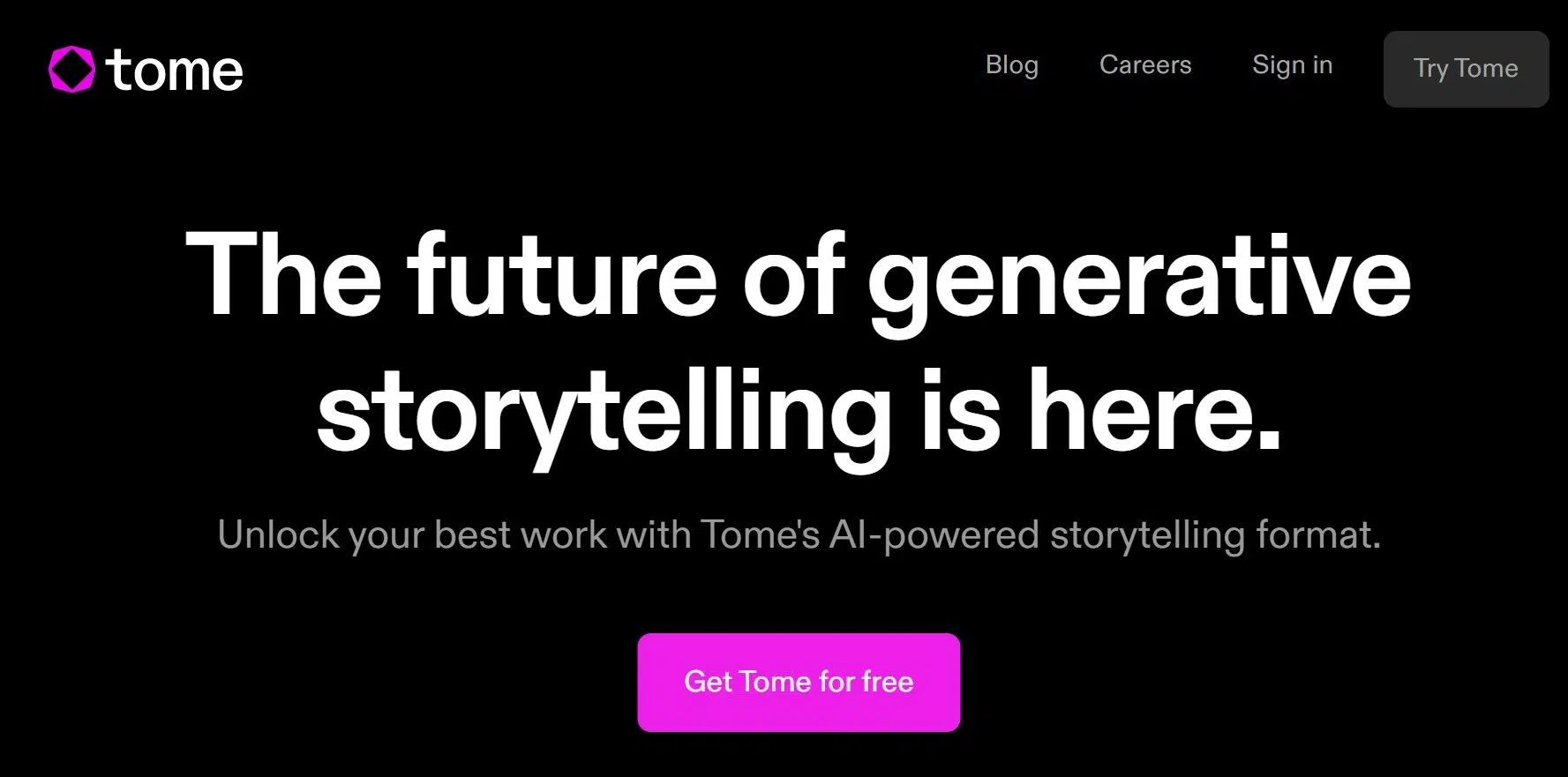Overview
Founded in 2018, Cutout.Pro is an advanced AI-driven visual design platform, meticulously engineered to offer a broad array of products for both personal and professional usage.
As a web-based application, Cutout.Pro equips users with a comprehensive range of image editing tools and services. It performs various tasks, including background removal, image enhancement, AI art generation, ID photo creation, photo animation, and even transforming selfies into cartoons.
How to Use Cutout.Pro
You can conveniently use Cutout.Pro via its website, desktop application, mobile app, or even as a Shopify Plugin. Once you've exhausted your free trial, you'll be prompted to register to continue accessing the platform's features.
4 Categories of Cutout.Pro Services:
Cutout.Pro has many AI tools, and we will introduce them in four categories: AI deletion tools, AI recovery tools, AI generation tools, and AI video tools.
#1 AI Removal Tools
Remove Unwanted Objects: With this intelligent function, you can efficiently perform inpainting, which erases undesired elements from a photo. It then completes the picture by smoothly filling in the resulting gap, preserving the integrity of the image.
Remove Background from Video: This powerful application swiftly erases the background of any video clip. Unlike traditional methods, it doesn't require a green screen or sophisticated equipment, making it accessible to all users.
Remove Background from Photo: The feature uses artificial intelligence to detect and accurately remove the background from an image, leaving a high-quality image with a transparent background.
Face Cutout: The 'Face Cutout' tool employs AI to detect and separate faces and hair from their backgrounds. The result is a high-quality face cutout, ready for any use.
#2 AI Restore Tools
Photo Enhancer is designed to enhance your photos by making them sharper, crisper, and cleaner. Its features include AI Super Enlargement, AI Image Sharpener, AI Image Denoiser, AI Portrait Enhancer, AI Night Scene, and AI Old Photo Repair & Denoise.
Anime Enhancer is a specialized tool designed to improve the quality of your anime images. It uses the power of AI to enlarge images, sharpen blurred elements, reduce noise, enhance portraits, fix underexposed night scenes, and repair old photos, all while retaining the unique style of the anime.
Video Enhancer offers a range of features to improve the quality of your videos. This includes video upscaling, motion interpolation, deinterlacing, and shake stabilization. Recover video details, perfect slow-motion shots, sharpen your footage, and easily create professional-looking films.
Photo Colorizer can add natural and realistic colors to your old black and white photos. Restore old images with stunning colors and breathe life into historical photographs.
Photo Animer can animate photos, including portraits, figures, sketches, paintings, cartoons, and statues. It uses AI to bring your still images to life, creating a moving video from a single photo
Photo Color Correction allows you to achieve excellent color correction results in seconds. This tool can balance the colors in your images, properly expose your photos, achieve perfect contrast, and save you the learning curve of mastering saturation, temperature, and hue.
The Blur Background tool can identify the areas to keep sharp intelligently and those to blur, effectively giving your photos a professional depth-of-field effect.
#3 AI Generation Tools:
Tool 1: Cartoon Selfie - AI Cartoon Avatars Maker
This tool is designed to turn your images into unique and personalized cartoon avatars. You can also convert your pet's photo into a one-of-a-kind cartoon. It’s perfect for the POD industry to offer unique and personalized designs to your customers.
Tool 2: Passport Photo Maker
Create professional passport photos with a single click using the Passport Photo Maker. This tool removes backgrounds, automatically adjusts portrait size and alignment, and can combine standard passport, ID, or VISA photos into a single sheet of standard print paper sizes. Plus, it includes an astonishing passport suit changer.
Tool 3: Background Diffusion
Using AI-generated art from the text, it can turn your photo background into art, change your photo background and even change the sky and surrounding natural environment in real estate images.
Tool 4: Black Background & White Background
The Black Background and White Background tools remove image backgrounds automatically, creating transparent image backgrounds and adding white or black backgrounds to turn your images into art.
Tool 5: Meme Generator
The Meme Generator allows you to instantly create and share self-made viral memes by adding custom text, background removal, face cutout, and background change. It also offers automatic-generated templates and text searches for memes.
#4 AI Video Tools
1. Screen Recorder & Webcam Virtual Background: With these tools, you can:
create and share presentations effortlessly
replace or blur video backgrounds in real-time
add slides instantaneously
annotate presentations in real-time
select specific windows or applications to include in your presentation
automatically transcribe your voice
Share or embed your videos anywhere
interact with your audience
2. Video Realtime AI SDK
This Software Development Kit for web, iOS, and Android allows you to edit videos in real time, with the option to choose different backgrounds. It’s powered by advanced AI technology and offers various video editing capabilities.
Pricing
Cutout.Pro offers free trials for most of its features, providing a cost-free way for users to test the service. If you need high-definition results, you need Cutout.Pro credits.
Cutout.Pro automatically grants you 5 free credits for the new user who is successfully registered. To get more, you can share Cutout.Pro on social media to earn additional free credits (5 per referral).
There are a range of plans to suit varying budgets and needs. You can choose a monthly subscription, a specified number of high-resolution image downloads per month. Alternatively, pay-as-you-go credit systems are available, offering greater flexibility and control over expenditure.
Pros and Cons
Pros
Easy and efficient
Bulk/batch processing capabilities
Wide range of toolsCons:
It lacks a watermark or text addition feature; you can’t add watermarks or text to images, limiting customization.
There is little customization in the free version.
Perfecting images can take more time than expected.
Some users have reported various issues on Trustpilot