Cutout.Pro, the AI-powered tool that pushes the boundaries of image editing. Is it your first encounter with this platform, or are you still exploring its diverse functionalities? Catering to image enthusiasts, digital artists, and innovative developers, this comprehensive review is your compass, steering you through Cutout.Pro's broad spectrum of capabilities. Make informed decisions, simplify tasks, and amplify your projects while Cutout.Pro stimulates a universe of endless possibilities. Let's dive in and experience this transformative platform together.

Overview
Founded in 2018, Cutout.Pro is an advanced AI-driven visual design platform, meticulously engineered to offer a broad array of products for both personal and professional usage. Its revolutionary approach brings together efficiency and creativity, aiming to seamlessly meet diverse image processing demands.
As a web-based application, Cutout.Pro equips users with a comprehensive range of image editing tools and services. Its core strength lies in integrating artificial intelligence and sophisticated image-processing algorithms, consistently producing top-notch results.
This platform performs various tasks, including background removal, image enhancement, AI art generation, ID photo creation, photo animation, and even transforming selfies into cartoons.
How to Use Cutout.Pro
You can conveniently use Cutout.Pro via its website, desktop application, mobile app, or even as a Shopify Plugin. Once you've exhausted your free trial, you'll be prompted to register to continue accessing the platform's features.
4 Categories of its Services:
Cutout.Pro has many AI tools, and we will introduce them in four categories: AI deletion tools, AI recovery tools, AI generation tools, and AI video tools. Let's take a deeper look.
#1 AI Removal Tools
Cutout.Pro's AI Removal Tools are compelling features designed to refine image and video content. These tools, backed by cutting-edge artificial intelligence algorithms, provide solutions for eradicating unwanted elements from visuals, leaving the user with clean, professional-grade results.
Remove Unwanted Objects
The 'Remove Unwanted Objects' tool is at the heart of this suite. With this intelligent function, users can efficiently perform inpainting, which erases undesired elements from a photo. It then completes the picture by smoothly filling in the resulting gap, preserving the integrity of the image.
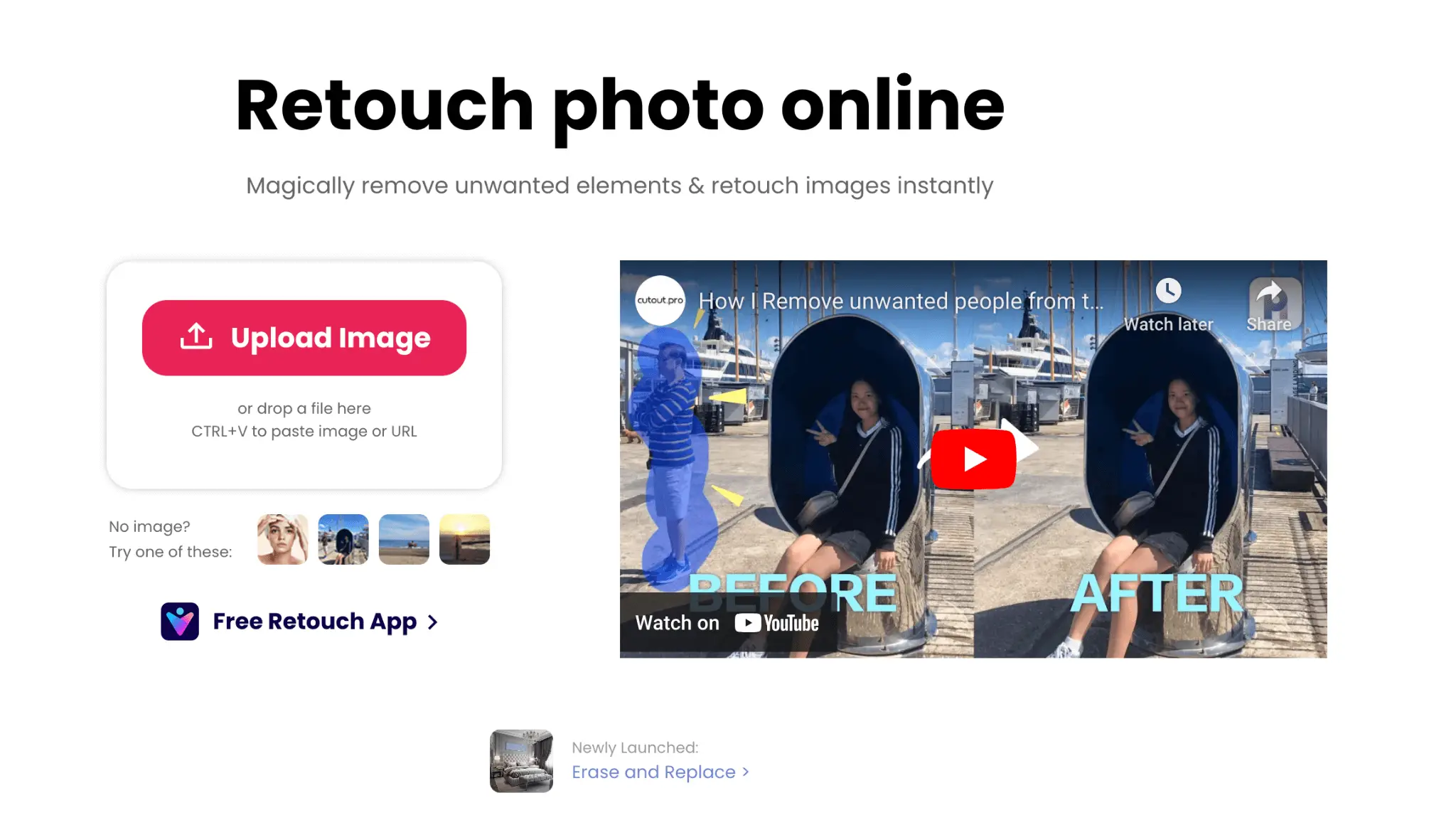
Application scenarios:
It's perfect for travelers looking to remove strangers from their snapshots, professionals wanting to eliminate distractions from their landscapes, or individuals wishing to conceal skin blemishes in their portraits. Its capabilities extend to rejuvenating old photographs by erasing scratches, spots, and tears.
How to Use It
Visit: https://www.cutout.pro/image-retouch-remove-unwanted-objects
Upload image: Upload locally, or drag and drop files to the AI tool interface, or press CTRL+V to paste images or URLs.
Select the object you want to eliminate, and you can adjust some parameters before this, such as Brush Size. After confirming, click Done. You can download the picture.
Remove Background from Video
Next up is the 'Remove Background from Video' tool. This powerful application swiftly erases the background of any video clip. Unlike traditional methods, it doesn't require a green screen or sophisticated equipment, making it accessible to all users.
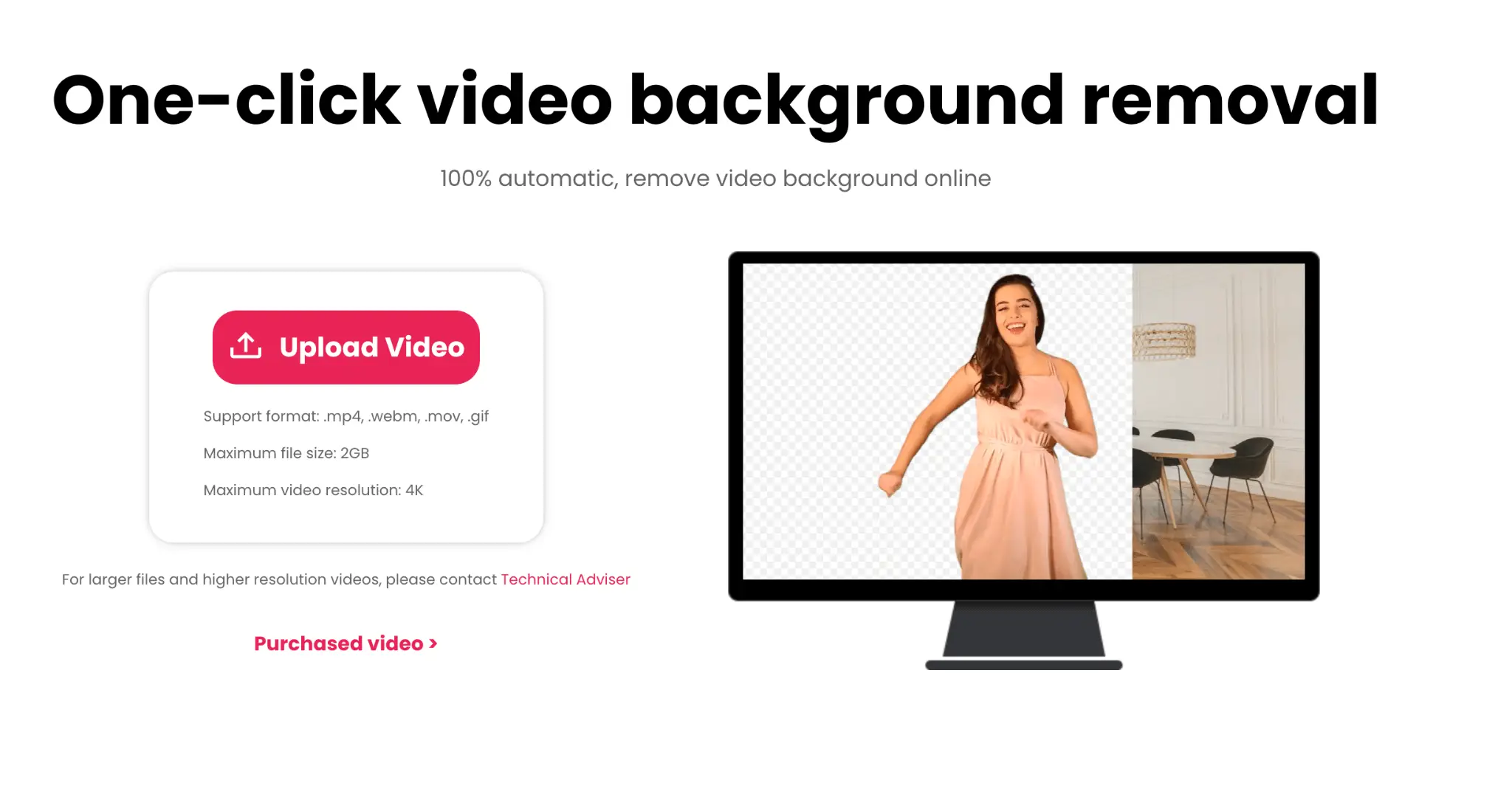
Examples of applicable scenarios:
This tool is ideal for enhancing personal videos with fun virtual backgrounds or creating professional footage for commercial purposes. By allowing users to manipulate the background of their video content, this tool presents endless possibilities for creativity and innovation.
How to Use It
Go to https://www.cutout.pro/remove-video-background
Upload your video to the Cutout.Pro platform.
Support format: .mp4, .webm, .mov, .gif
Maximum file size: 2GB
Maximum video resolution: 4K
Then wait for the preview to load.
You can then replace the background with any image or video of your choice. Then you can download it. Remember the HD download is only for paid users.
Remove Background from Photo
The feature uses artificial intelligence to detect and accurately remove the background from an image, leaving a high-quality image with a transparent background.
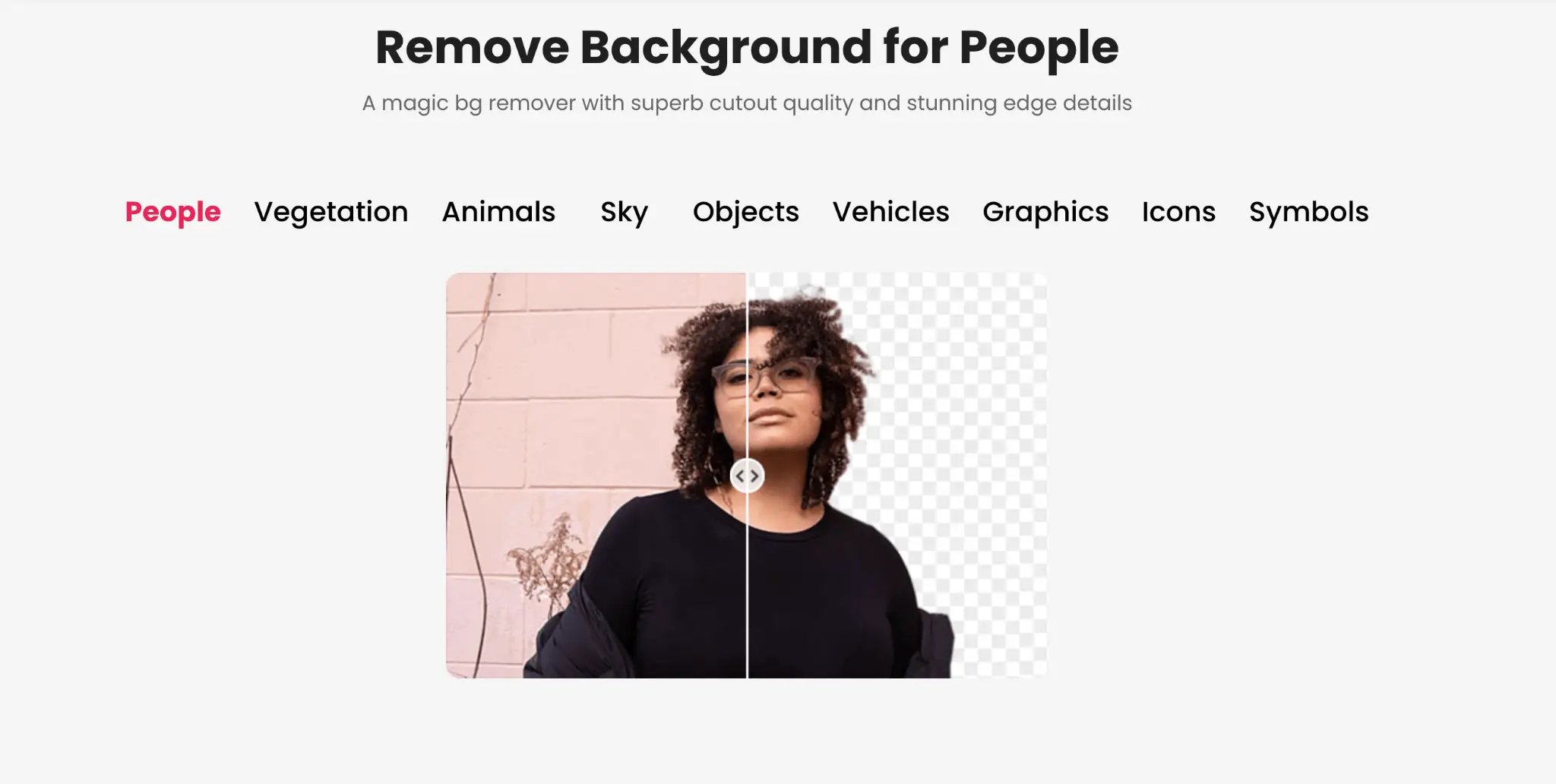
Examples of applicable scenarios:
This tool is invaluable in e-commerce, where consistent product images attract customers. Additionally, it's useful for creatives and designers who need to manipulate multiple images simultaneously, thanks to its bulk processing capability.
How to Use It
Go to https://www.cutout.pro/remove-background
Upload your images, and the tool automatically detect and remove the background.
You can then replace the background or leave it transparent, per your requirement.
Face Cutout
Finally, we have the 'Face Cutout' tool. This unique application employs AI to detect and separate faces and hair from their backgrounds. The result is a high-quality face cutout, ready for any use.

Examples of applicable scenarios:
From making personalized big head cutouts for events to creating unique images for print on T-shirts or phone cases, this tool adds a touch of customization to any project.
How to Use It
Go to https://www.cutout.pro/remove-background
Upload your image to the Cutout.Pro platform.
The AI will automatically detect and remove the background.
You can then replace the background. Then you can download it. Remember the HD download is only for paid users.
#2 AI Restore Tools
These features, powered by state-of-the-art artificial intelligence, allow you to breathe new life into your old or low-quality visuals, turning them into high-resolution masterpieces.
Photo Enhancer
The Photo Enhancer is a robust tool designed to enhance your photos by making them sharper, crisper, and cleaner. Its features include AI Super Enlargement, AI Image Sharpener, AI Image Denoiser, AI Portrait Enhancer, AI Night Scene, and AI Old Photo Repair & Denoise. Each serves a specific function, ranging from enlarging images without losing quality to denoising old photos, preserving their natural look.

Examples of applicable scenarios:
a photographer looking to enlarge and improve the quality of your shots
a family historian wanting to revive old photographs
someone wishing to enhance their night shots
How to Use It
Go to https://www.cutout.pro/photo-enhancer-sharpener-upscaler
waiting for the processing.
Then you can download the image directly to your device.
Anime Enhancer
The Anime Enhancer is a specialized tool designed to improve the quality of your anime images. It uses the power of AI to enlarge images, sharpen blurred elements, reduce noise, enhance portraits, fix underexposed night scenes, and repair old photos, all while retaining the unique style of the anime.

Examples of applicable scenarios:
This tool is perfect for anime lovers and artists wishing to clean up their artwork, enhance key elements, and even breathe new life into old, faded anime photos.
How to Use It
Go to https://www.cutout.pro/anime-enhancer
To use this tool, upload your anime picture, select the desired enhancement option, and the AI will automatically enhance your image.
Then download the image in a smaller size or HD quality (paid).
Video Enhancer
The Video Enhancer tool offers a range of features to improve the quality of your videos. This includes video upscaling, motion interpolation, deinterlacing, and shake stabilization. Recover video details, perfect slow-motion shots, sharpen your footage, and easily create professional-looking films.
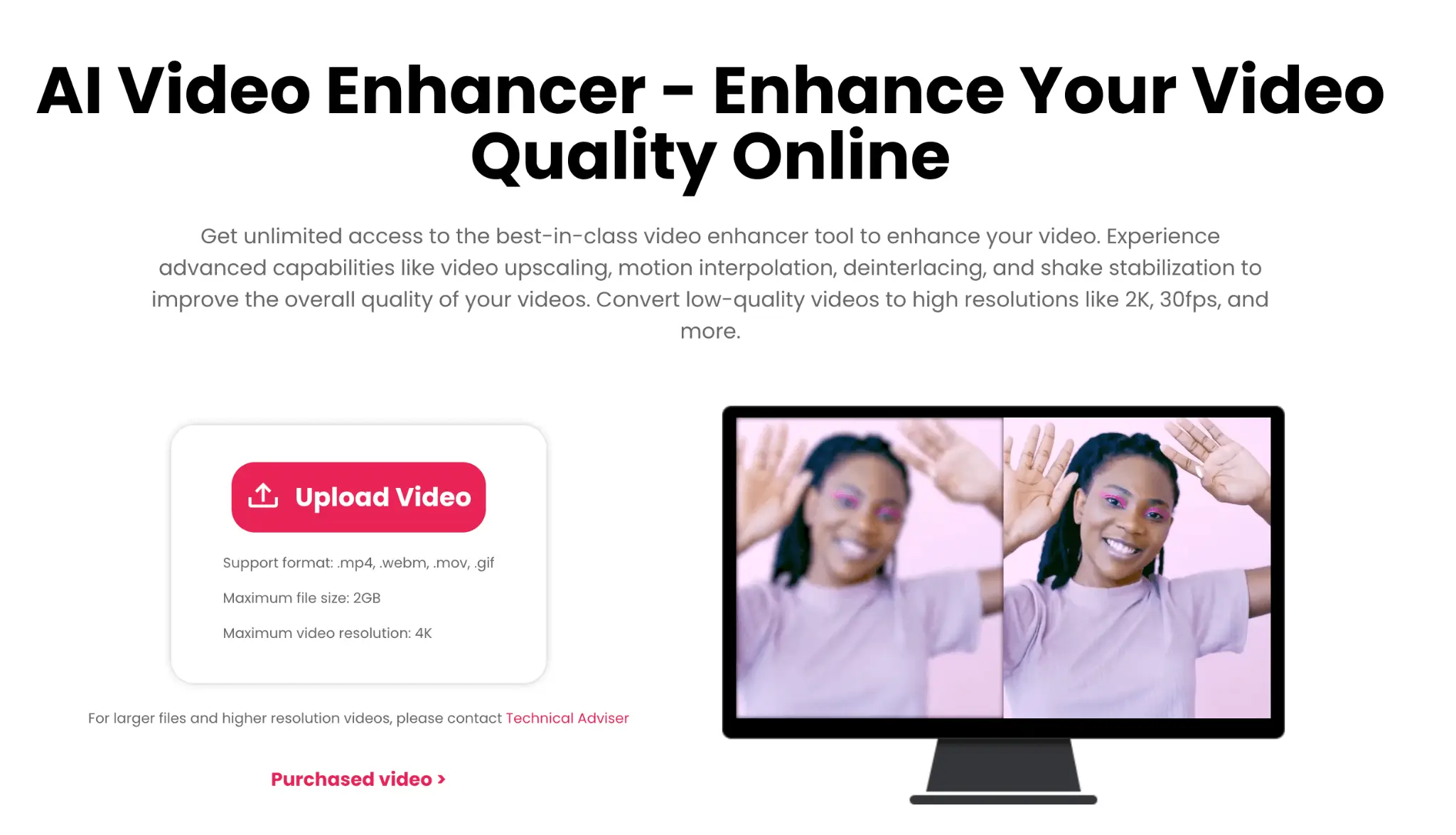
Examples of applicable scenarios:
Whether you're a filmmaker looking to enhance the quality of your footage, or an individual wishing to turn personal videos into professional-looking content, the Video Enhancer tool is your go-to solution.
How to Use It
Go to https://www.cutout.pro/ai-video-enhancer
Upload your video to Cutout.Pro
Select the video enhancement option, and wait for your output. Then you can download and share the resulting high-quality video.
Photo Colorizer
The Photo Colorizer can add natural and realistic colors to your old black and white photos. Restore old images with stunning colors and breathe life into historical photographs.

Examples of applicable scenarios:
This tool is perfect for anyone wishing to colorize old family photos, classic movie screenshots, or black and white landscapes. It's also an excellent tool for historians and researchers to visualize the past in full color.
How to Use It
Go to https://www.cutout.pro/photo-color-correction
Upload your image to the platform, and the AI Photo Colorizer will automatically add colors.
Photo Animer
The Photo Animer tool can animate photos, including portraits, figures, sketches, paintings, cartoons, and statues. It uses AI to bring your still images to life, creating a moving video from a single photo.
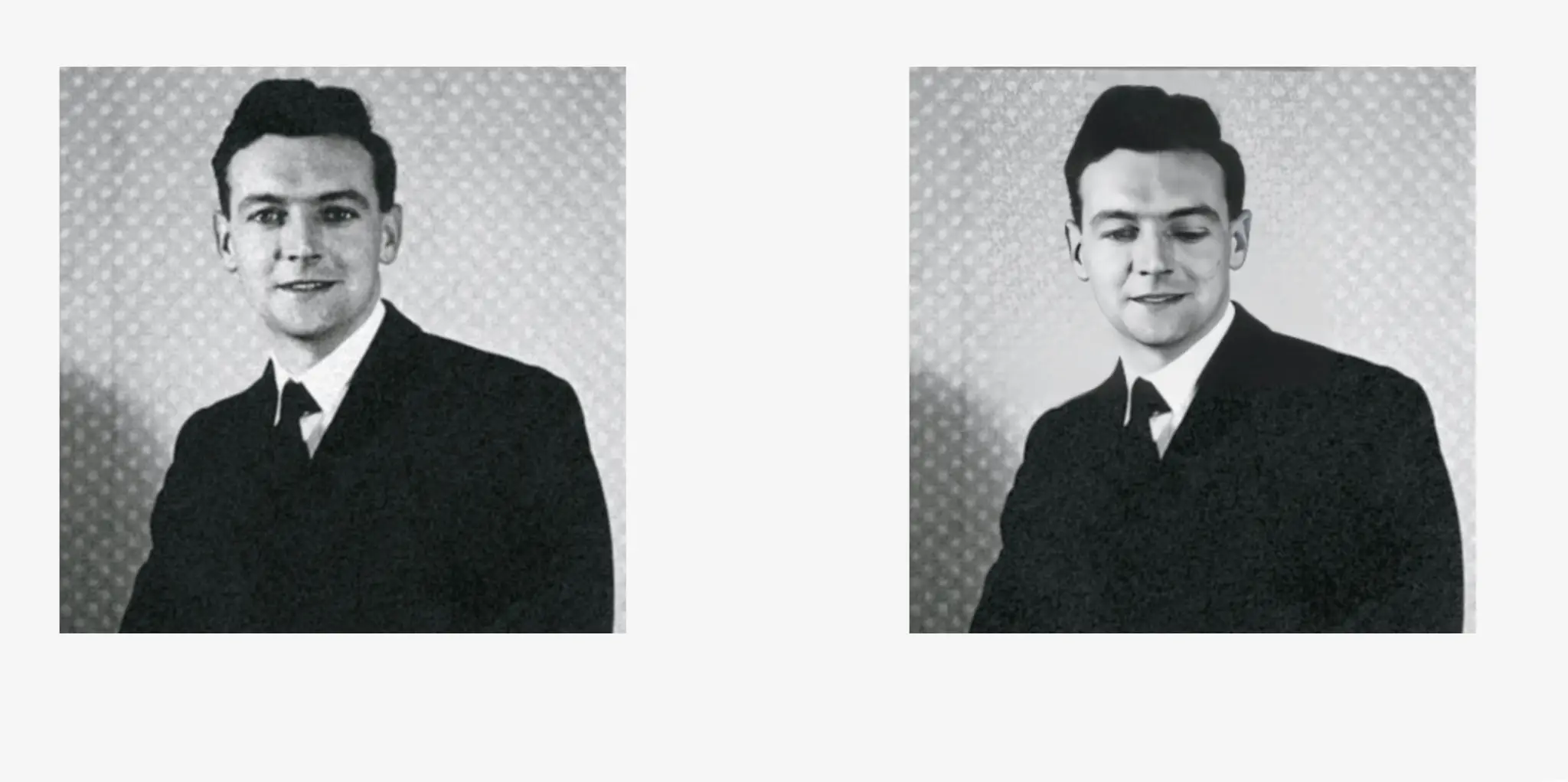
Examples of applicable scenarios:
This tool is great for adding a touch of life to family portraits, transforming artistic creations into animations, and turning historic statues into lively figures. It's also useful for creating engaging content for social media or digital storytelling.
How to Use It
Go to https://www.cutout.pro/photo-animer-gif-emoji
Upload your photo to the platform, choose the animation option, and let the AI generate the animation.
Once your photo has been animated, you can download the resulting video.
Photo Color Correction
Photo Color Correction by Cutout.Pro AI allows you to achieve excellent color correction results in seconds. This tool can balance the colors in your images, properly expose your photos, achieve perfect contrast, and save you the learning curve of mastering saturation, temperature, and hue.
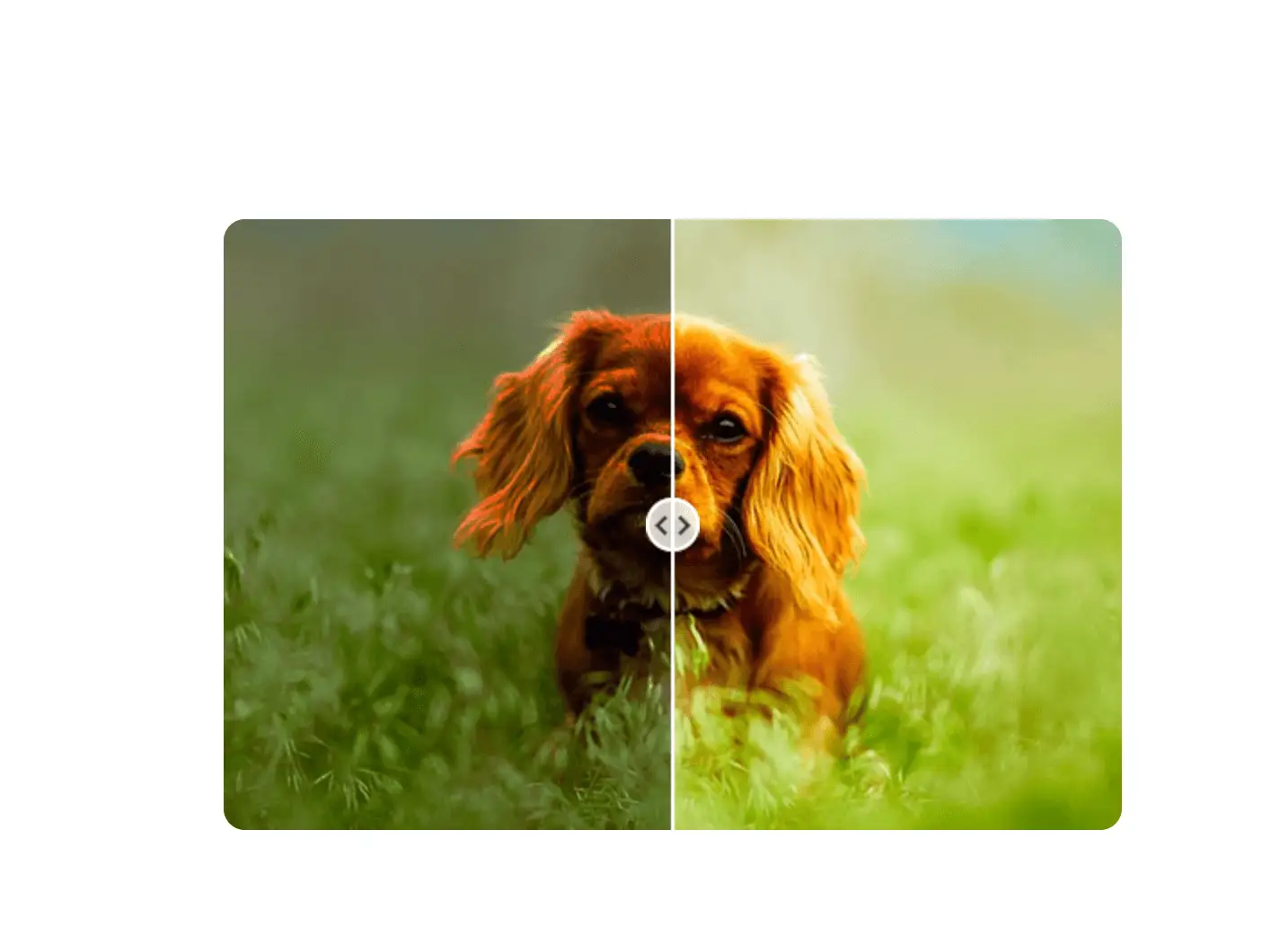
Examples of applicable scenarios:
This tool is ideal for photographers who need to correct color inaccuracies in their photos, for bloggers who want their images to look vibrant and professionally edited, and for anyone looking to improve the overall appearance of their photos.
How to Use It
Go to https://www.cutout.pro/photo-color-correction
Upload your photo, select the color correction option, and let the AI adjust the color.
Download the resulting images.
Blur Background
The Blur Background tool uses AI to identify the areas to keep sharp intelligently and those to blur, effectively giving your photos a professional depth-of-field effect.

Examples of applicable scenarios:
This tool is perfect for photographers who want to focus on a subject while blurring the background, for content creators who need to blur the background for design purposes, or for anyone who wants to hide certain elements in their photos for privacy reasons.
How to Use It
Go to https://www.cutout.pro/blur-background
Upload your photo, select the 'Blur Background' option, and adjust the blur level to your liking.
#3 AI Generation Tools:
Tool 1: Cartoon Selfie - AI Cartoon Avatars Maker
This tool is designed to turn your images into unique and personalized cartoon avatars. You can also convert your pet's photo into a one-of-a-kind cartoon. It’s perfect for the POD industry to offer unique and personalized designs to your customers.
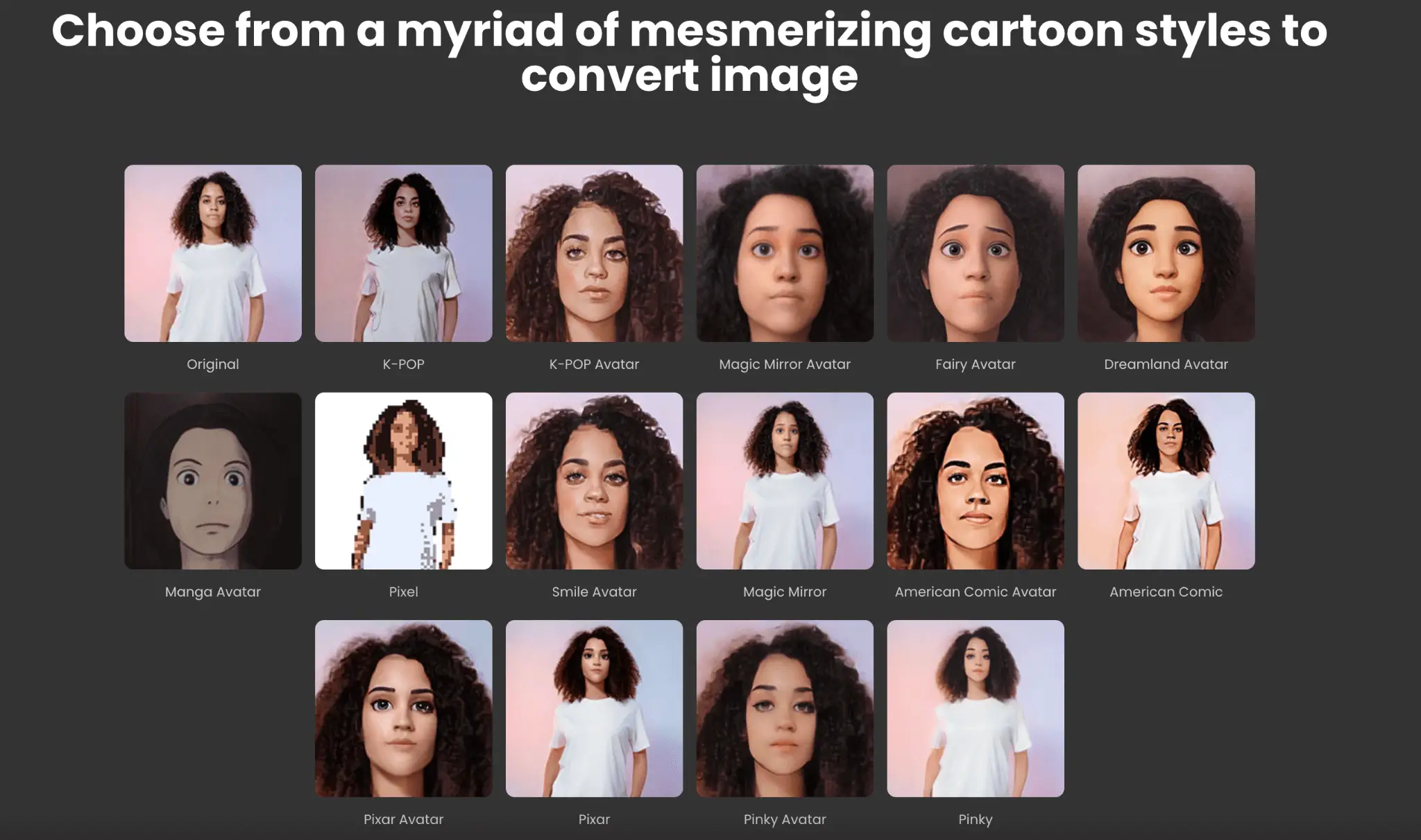
Examples of applicable scenarios:
Create a fun avatar for your social media profiles, or transform your pet's photo into cartoon art. Businesses can use it to produce unique merchandise like t-shirts, mugs, phone cases, and more.
How to Use It
Go to https://www.cutout.pro/turn-selfie-into-cartoon-anime-comic
Upload your photo in the Photo Editor.
Apply an effect from the online Avatars Maker.
Save your cartoonized photo.
Tool 2: Passport Photo Maker
Create professional passport photos with a single click using the Passport Photo Maker. This tool removes backgrounds, automatically adjusts portrait size and alignment, and can combine standard passport, ID, or VISA photos into a single sheet of standard print paper sizes. Plus, it includes an astonishing passport suit changer.
It’s perfect for individuals needing passport, visa, ID, or license photos in specific sizes. Also, the suit changer feature allows you to experiment with various professional looks.

How to Use It
Go to https://www.cutout.pro/passport-photo-maker
Upload your photo, select your required size and format, then download the completed image.
Tool 3: Background Diffusion
Using AI-generated art from the text, it can turn your photo background into art, change your photo background and even change the sky and surrounding natural environment in real estate images.
You can use it to create banners, presentations, product catalogs, and even enhance e-commerce images or real estate photos.
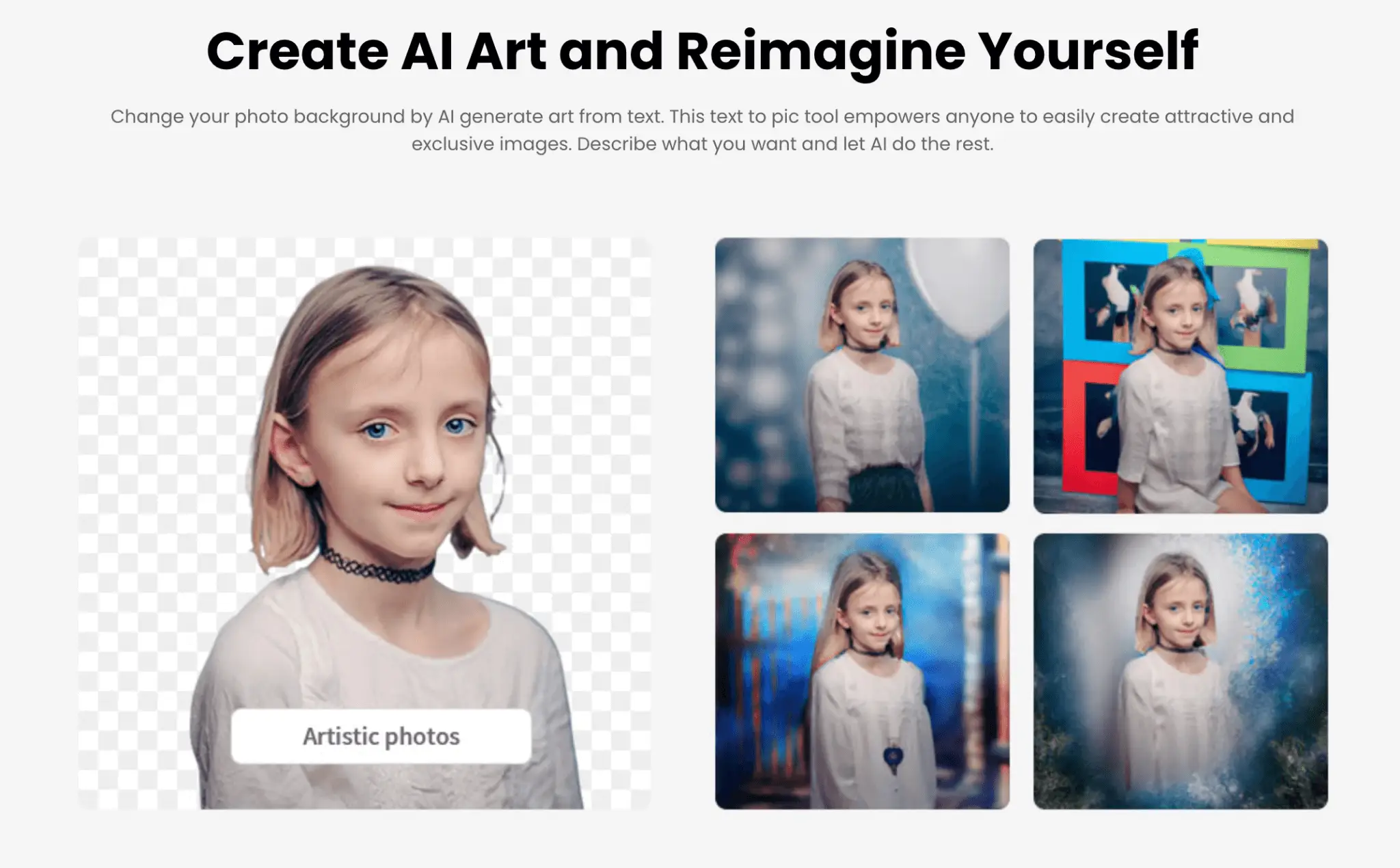
How to Use It
Go to https://www.cutout.pro/photo-editing-background
Upload an image, describe the background you want, then let the AI generate the art.
Tool 4: Black Background & White Background
The Black Background and White Background tools remove image backgrounds automatically, creating transparent image backgrounds and adding white or black backgrounds to turn your images into art.
These tools are suitable for e-commerce image design. They help make your product images look more professional, thus boosting your sales.

How to Use It
Go to the [Black Background](https://www.cutout.pro/black-background) or [White Background](https://www.cutout.pro/white-background) pages, upload an image, and let the tool work its magic.
Tool 5: Meme Generator
The Meme Generator allows you to instantly create and share self-made viral memes by adding custom text, background removal, face cutout, and background change. It also offers automatic-generated templates and text searches for memes.

Examples of applicable scenarios:
Perfect for creating funny memes for various categories such as movie scenes, animals, work, and anime.
How to Use It
Go to the Meme Generator (https://www.cutout.pro/meme-generator) page
Drag and drop a file, choose a template, add text.
Download and share your meme on popular social media platforms.
#4 AI Video Tools
In addition to the background removal and photo-to-video transformation tools previously discussed, Cutout.Pro offers a series of other robust AI Video Tools, two of which, the Screen Recorder and Webcam Virtual Background, are powered by Cheerful.video.
1. Screen Recorder & Webcam Virtual Background
With these tools, you can:
create and share presentations effortlessly
replace or blur video backgrounds in real-time
add slides instantaneously
annotate presentations in real-time
select specific windows or applications to include in your presentation
automatically transcribe your voice
Share or embed your videos anywhere
interact with your audience

This toolset is ideal for educators delivering online lectures, business professionals conducting virtual meetings, content creators making interactive videos, and individuals wishing to share their knowledge or skills through clear, high-quality presentations.
How to Use It
Just open the tool in your browser at https://www.cheerful.video/
Select the features you need, and start creating. You can add your Google Slides, PowerPoint presentations, or PDFs, import videos from YouTube or Vimeo, and even add images, videos, and emoji gifs.
Follow the on-screen instructions.
2. Video Realtime AI SDK
This Software Development Kit for web, iOS, and Android allows you to edit videos in real time, with the option to choose different backgrounds. It’s powered by advanced AI technology and offers various video editing capabilities.
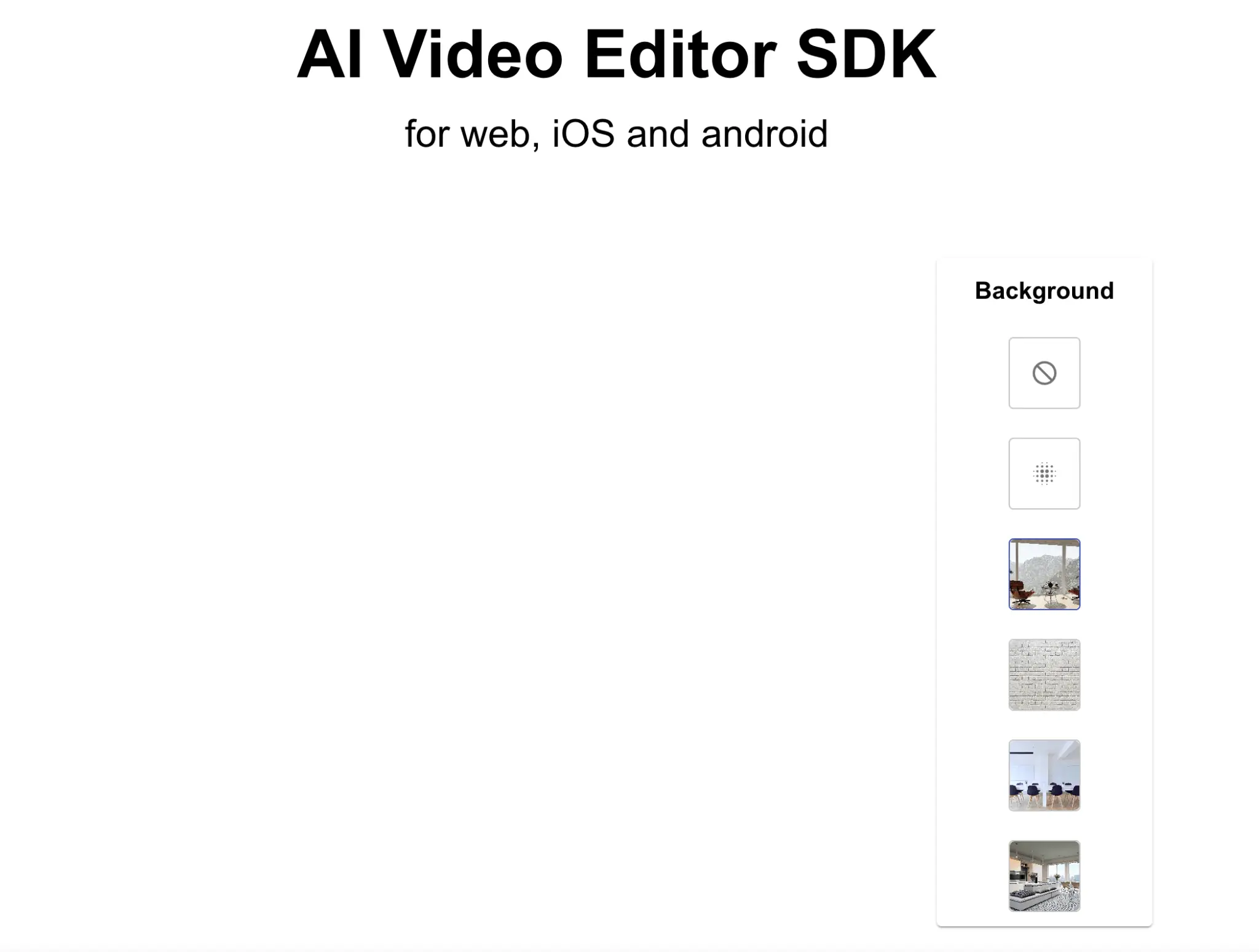
Examples of applicable scenarios:
It’s perfect for developers creating video editing apps, businesses needing custom video editing solutions, or anyone interested in real-time video editing capabilities across multiple platforms.
How to Use It
To use it, integrate the Video Realtime AI SDK into your project as per the instructions provided on the [SDK page](https://www.cutout.pro/video-realtime-ai-sdk/). You can then begin leveraging its video editing capabilities in your applications.
What makes Cheerful.video Different?
Easy Browser Access: You can use it without the need to install and download stand-alone software.
Easy to use: Drag, drop, and resize a multitude of media sources like images, videos, and GIFs as slides or backgrounds.
Clear HD Quality: Built with the latest technology, it can provide the highest-definition video quality.
You can embed directly into your website with easy integration options, and share your video in a few seconds by copying and pasting to instant messenger or email.
Other Solutions of Cutout.Pro
In addition to the above features, Cutout.Pro provides comprehensive solutions catering to diverse needs, including those of interior designers and developers.
Solution 1: Interior Design
Cutout.Pro offers an exciting solution for interior designers, providing a tool that can effortlessly transform your sketches into stunning and visually striking designs. Known as PromeAI, this tool elevates your interior design game by unlocking the true potential of your ideas, turning sketches into captivating designs.
Solution 2: Developer x Cutout.Pro
Cutout.Pro also empowers developers through its simple and efficient API, which offers a range of features, including:
Black Tech of Artificial Intelligence: Cutout.Pro utilizes top-notch AI technology in areas such as image background removal, image retouching, cartooning, image style transfer, ID photo creation, video background removal, and image enhancement.
Unlimited Creativity: Cutout.Pro's API fosters unlimited creativity, customizing industry scenarios, including image editing, AR, VR, advertisement innovation, e-commerce, Print On Demand customization, image retouching & design, instant music videos, films, television, and more.
Quality, Efficiency, and Reliability: Cutout.Pro boasts impressive performance with an average processing time of 600 ms per image and maintains 98% Uptime globally each year.
Cutout.Pro suits many business users, from solopreneurs and startups to SMEs and enterprises. As it declaimed, their service handles over 300 million monthly requests and integrates with more than 2000 apps globally. Clients use a variety of languages to interact with Cutout.Pro, including Python, PHP, Java, Node.js, .NET, Objective-C, and JavaScript.
Pricing
Cutout.Pro offers free trials for most of its features, providing a cost-free way for users to test the service. For instance, it delivers free small-resolution background removal results with up to 0.25 megapixels (e.g., 500 x 500 pixels).
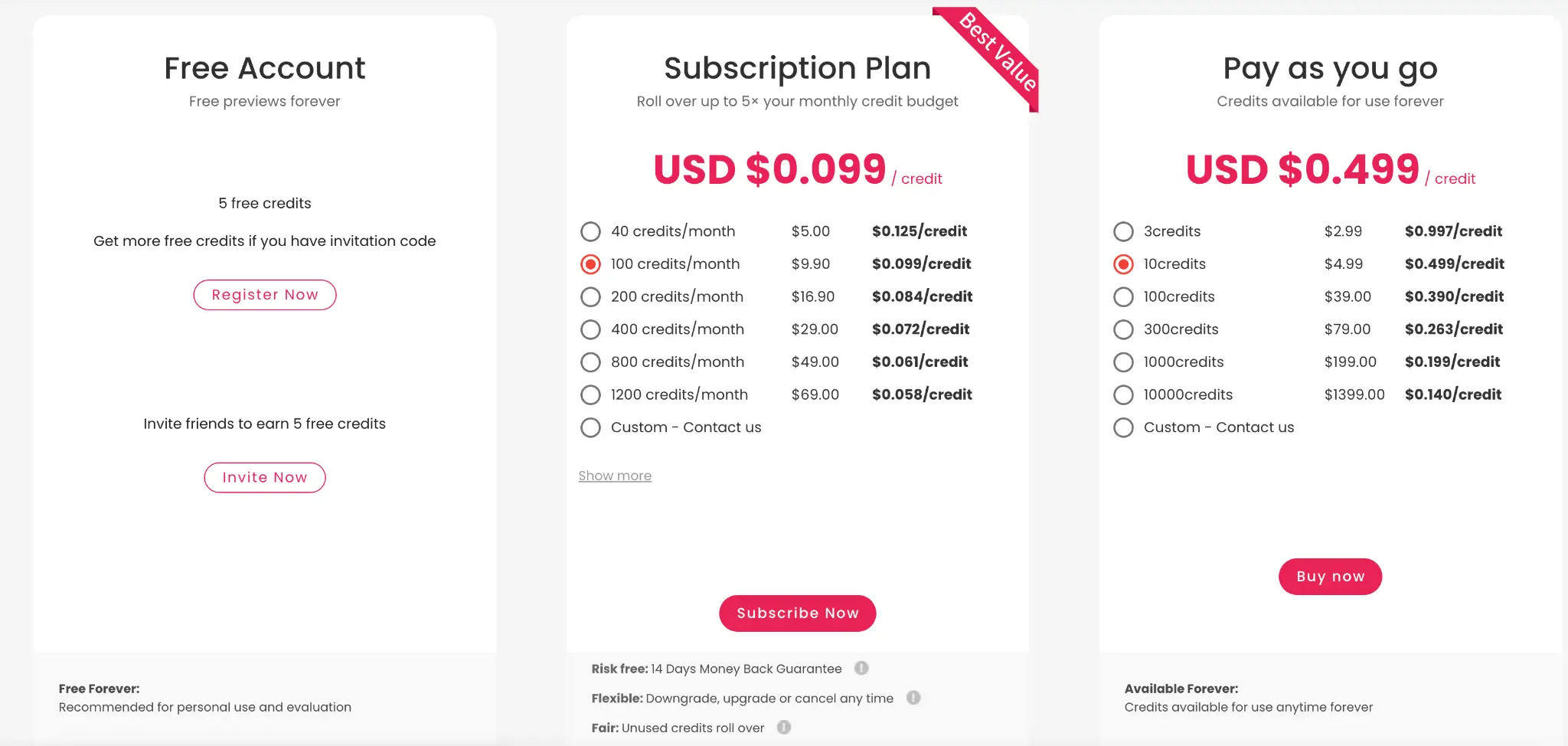
If you need high-definition results, you need Cutout.Pro credits. Cutout.Pro automatically grants you 5 free credits for the new user who is successfully registered. To get more, you can share Cutout.Pro on social media to earn additional free credits (5 per referral).
Regarding the subscription plan, Cutout.Pro offers a range of plans to suit varying budgets and needs. You can choose a monthly subscription, a specified number of high-resolution image downloads per month.
Alternatively, pay-as-you-go credit systems are available, offering greater flexibility and control over expenditure.
What is Cutout.Pro Credit?
Cutout.Pro credits are a virtual currency enabling you to access the platform's services. If you need full-resolution images or videos after background removal and HD results, you will need them. They are usable across all kinds of Cutout.Pro platform.
Pros and Cons
Cutout.Pro's multi-functionality addresses diverse needs, offering a single-point solution that transcends the typical functionality of similar tools. Nevertheless, it's essential to strike a balance when considering whether the expenditure is justified as Cutout.Pro is not entirely free. Some pros and cons of Cutout.Pro including:
Advantages of Cutout.Pro:
Easy and efficient: Cutout.Pro simplifies the image-editing process with its intuitive interface.
Bulk/batch processing capabilities: This tool can handle multiple images simultaneously, saving users time.
Wide range of tools: Cutout.Pro offers various editing tools to create stunning visuals.
Free and paid versions: Users can access basic functionalities for free, with advanced features available in the paid version.
Social media integration: Cutout.Pro lets users directly share their creations on popular platforms like Facebook, Twitter, and Instagram.
User-friendly interface: The platform is simple to navigate, and users can access its features easily without registration. However, registration unlocks additional benefits like bulk image processing.
Compatibility: Cutout.Pro is compatible with all major web browsers and devices.
Disadvantages of Cutout.Pro:
It lacks a watermark or text addition feature; you can’t add watermarks or text to images, limiting customization.
There is little customization in the free version.
Perfecting images can take more time than expected.
Some users have reported various issues on Trustpilot, including:
- Concerns over privacy, with claims of email addresses being hacked or sold after signing up.
- Complaints about misleading practices, with users feeling tricked into providing their email for HD videos, only having to purchase credits to access the software.
- Dissatisfaction with the quality of photo cutouts and difficulty in obtaining refunds. Reports include photos being cut out poorly with visible lines and residual backgrounds. Some users also repeatedly requested account cancellation and refunds, even resorting to opening PayPal claims.
Please note that these are user-reported experiences and may not reflect every user's experience. Considering positive and negative feedback when evaluating any service is wise.
How to make money with Cutout.Pro
Become an Affiliate
If you're looking to generate income with Cutout.Pro, their Affiliate Program offers an excellent opportunity to achieve this. Here are the key benefits and features:
1. Promote Cutout.Pro: Share Cutout.Pro with your audience to help them enhance their image editing efficiency.
2. Earn Commission: Receive a 10% commission on every sale through your unique affiliate link. This means you'll receive a percentage of the net profit from each sale in USD, up to a maximum of $300 per transaction. Here's an example of potential earnings:
- If a user purchases 300 credits ($79) via your affiliate link, you'll earn $7.90.
- If a user subscribes to the monthly 800 credits/month plan ($49) via your affiliate link, you'll earn $4.90 monthly.
- If a user subscribes to the yearly 800 credits/month plan ($588) through your affiliate link, you'll earn $58.80 yearly.
3. Recurring Earnings: You can earn a monthly commission for subscription-based purchases if the user continues their subscription.
Build APP with API
Additionally, you can use its API to let AI power your application, website, software, or company workflow. With the help of this API, it is possible to integrate its AI image and video capabilities with your service. You don't need to invest millions of dollars in improving the accuracy of artificial intelligence algorithms to realize the endless possibilities of AI.
Conclusion
In conclusion, Cutout.Pro offers a wide range of tools to efficiently edit and enhance images with the power of artificial intelligence. Whether you're a beginner or an experienced professional, the platform's easy-to-use interface, affordability, and robust performance make it a go-to solution for various editing needs. Although it has its drawbacks, its versatility and integration capabilities ensure it remains a competitive choice in the world of AI-powered image editing services. Harness the power of AI with Cutout. Pro and elevate your image editing to a new level of precision and efficiency.