Producing a top-notch article requires deep research, ingenious thinking, and hours of dedication. But what if you could bypass all that and generate comprehensive articles in just 15 minutes or less? This is where Writesonic steps in!
In the following write-up, I'm going to delve into an AI Writer that's gaining popularity fast - Writesonic. Give it a few lines of text and some keywords, and watch as Writesonic crafts landing pages, product overviews, advertisements, and even full-scale articles or blog posts.
We'll first get to know what Writesonic truly is and the mechanism behind its function. Next, we'll turn our attention to its user interface, key features, and specific uses.
Beyond that, we'll take a look at the various pricing options it offers and weigh its advantages against its drawbacks. So, let's get started!
What is Writesonic?

Launched in 2020, Writesonic is an AI-fueled content creation tool.
The firm likens its product to the "Canva of Writing" as it is an all-in-one platform packed with a variety of tools intended to enhance the productivity of copywriting.
Writesonic is the go-to tool for crafting engaging material for websites, social media campaigns, blog posts, product specifics, YouTube titles, and even brainstorming startup ideas.
The software has been programmed to generate SEO-friendly content that amplifies the organic reach of your website via Google. By adeptly embedding keywords and both internal and external links in your content, you can expect a tenfold increase in traffic, sales, and revenue.
On top of all this, Writesonic professes to be up to 20x more affordable than its competitors like Jasper, Simplified, Copy.AI, and Rytr.
How Does Writesonic Work?
Writesonic draws its power from OpenAI, inclusive of GPT-3.5 and GPT-4 technologies, along with some exclusive elements and the latest GPT-4 32K. Besides these robust large language models (LLMs), Writesonic mines extensive web data to produce content that's current and reliable.
The way it works is simple.
1. Describe: Choose what type of content you want to create, describe the topic you want to write about in a few words (at least 5 words) and identify the keyword you want to rank for on Google
2. Generate: Next, Writesonic takes these directives and crafts top-quality content based on them.
3. Edit and Publish: Finally, you can make any necessary adjustments using the built-in, AI-enhanced editor and publish your content directly to your CMS with just a click.
What can Writesonic write for you?
Writesonic for Writers
Leverage the AI Writer to produce in-depth blog posts and articles. The Sonic Editor, an advanced version of Google Docs, is perfect for drafting sales pitches, essays, and reports, even ebooks. Plus, fine-tune your work using AI-based editing utilities such as the Paraphraser, Expander, and Shortener.
Writesonic for E-commerce Stores
Elevate your online shop's rank on Google and escalate sales using Writesonic's eCommerce tools. Develop enticing, SEO-optimized product titles, descriptions, and feature bullet points. With content that is well-structured and semantically accurate, Google is more likely to showcase your products prominently in search results.
Writesonic for Marketing Teams
Crafting persuasive ad copy can be tricky. Enhance your conversion rates, boost your CTRs, and minimize cost-per-click with Writesonic's superior ad copy tools. These work effectively for platforms like Facebook, Google, and others, allowing your brand to see immediate results.
Writesonic for Entrepreneurs
Writesonic helps you generate compelling landing page copy with minimal effort. It also assists in coming up with fresh ideas for your startup and uses the growth ideas generator to offer innovative ways to expand your business.
The following are the specific writing templates you can use. Each of them delivers creative outputs in less than 10 seconds.
Articles and Blog Posts
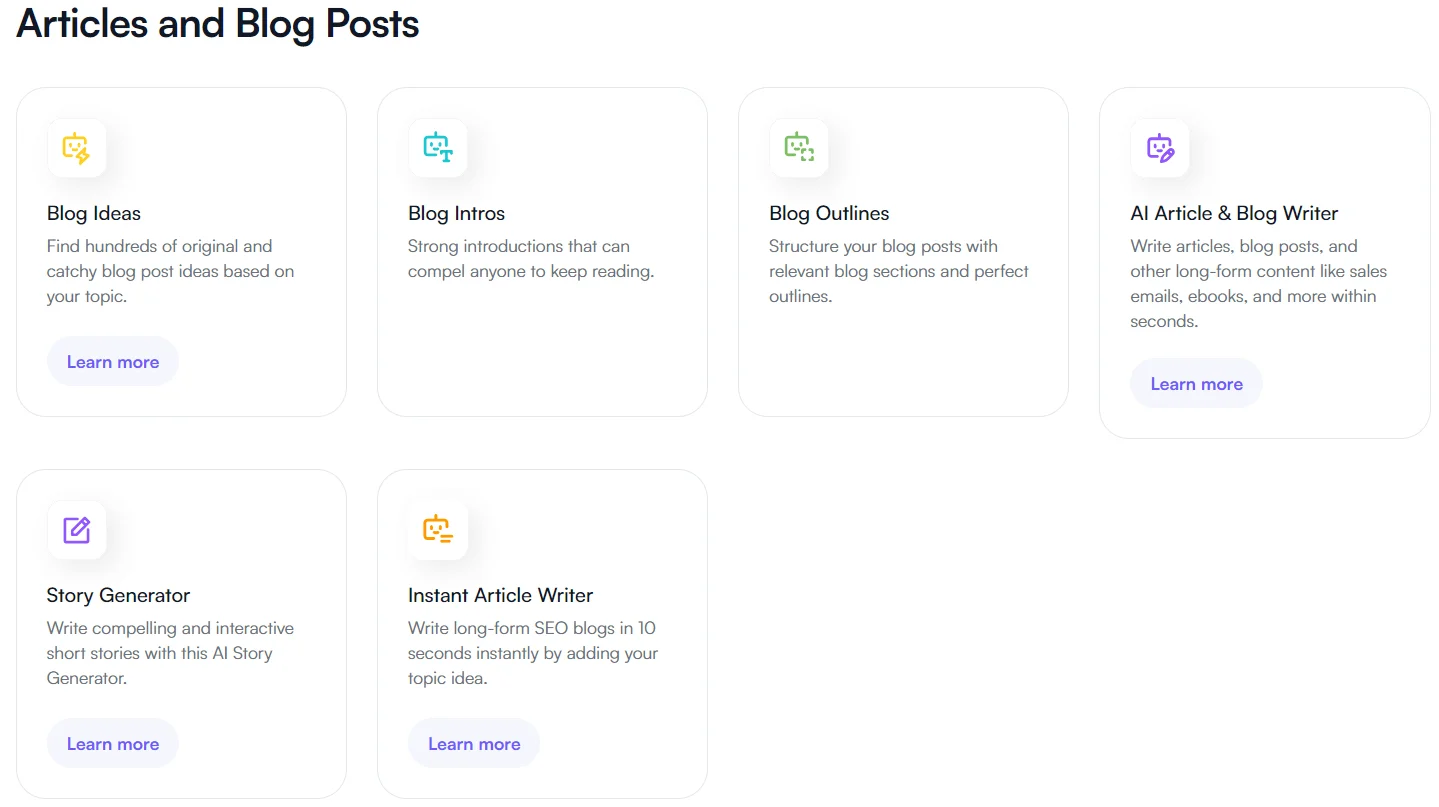
Ecommerce Product Descriptions
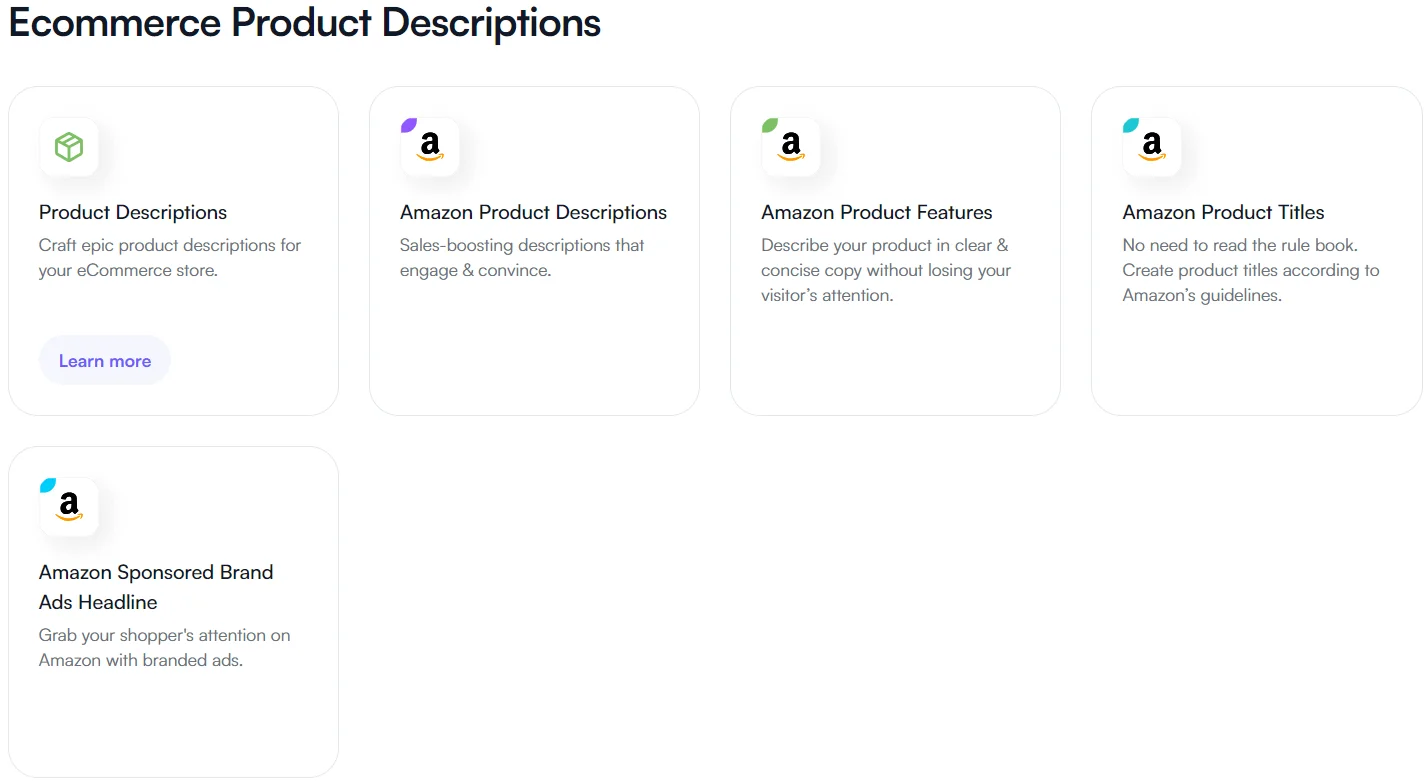
Ads and Marketing Tools
Boost your social media campaigns' engagement with Writesonic's ad copy creation features. Writesonic's AI grasps the unique aspects of different social media platforms, modifying the ad copy to fit each one, thereby enhancing its effectiveness.

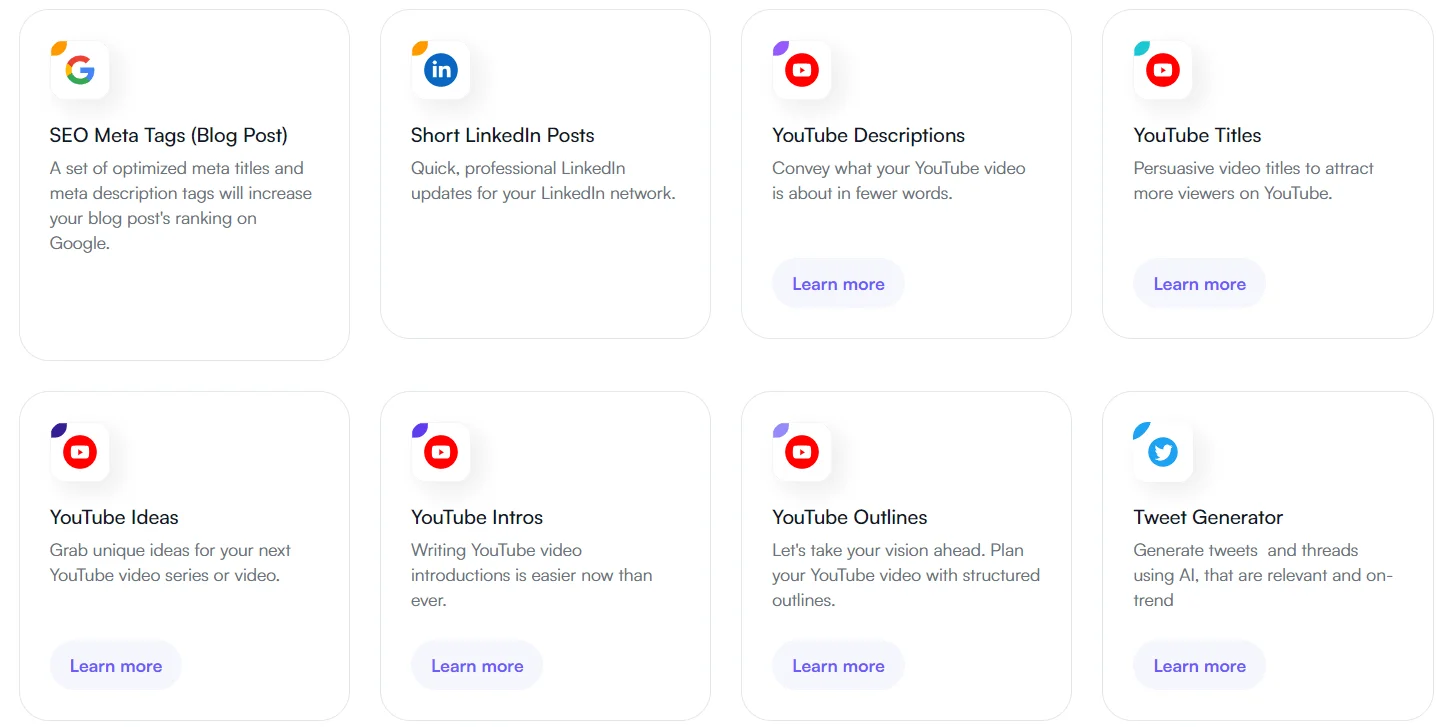
Website Copy
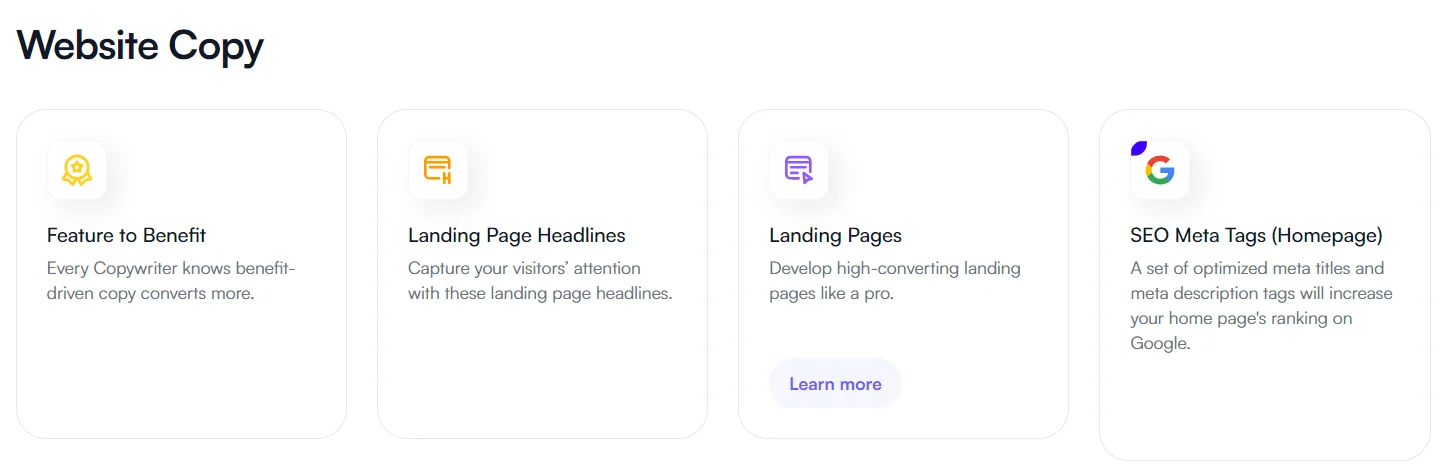
General-purpose Writing
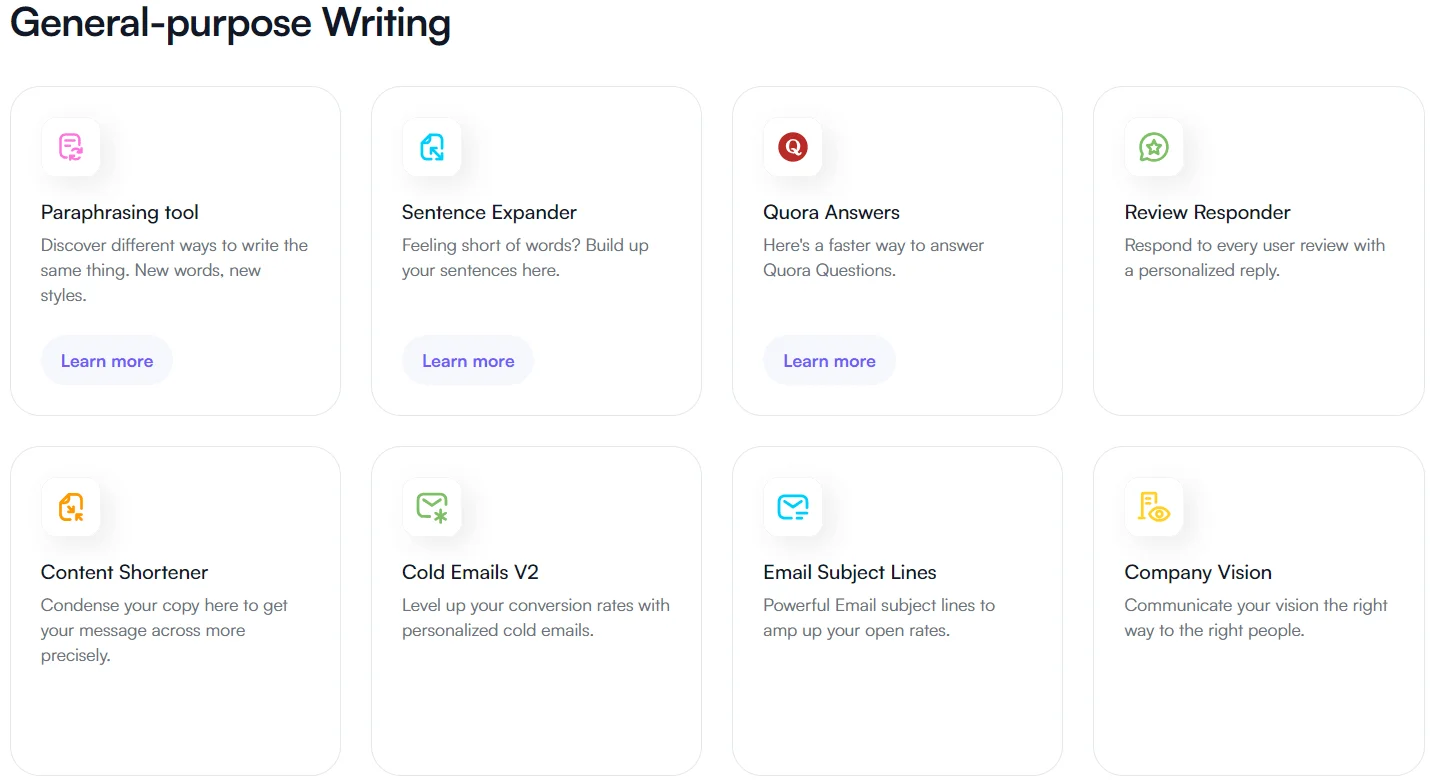
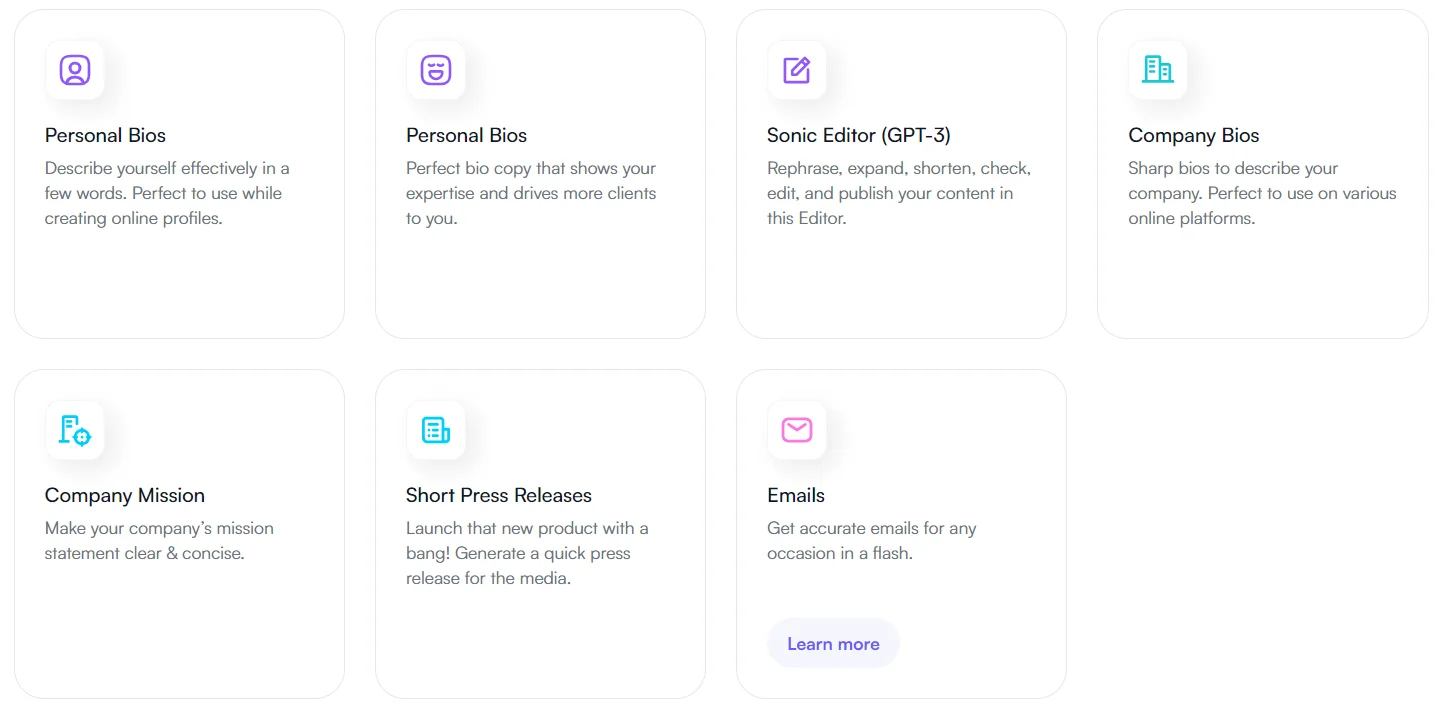
Others
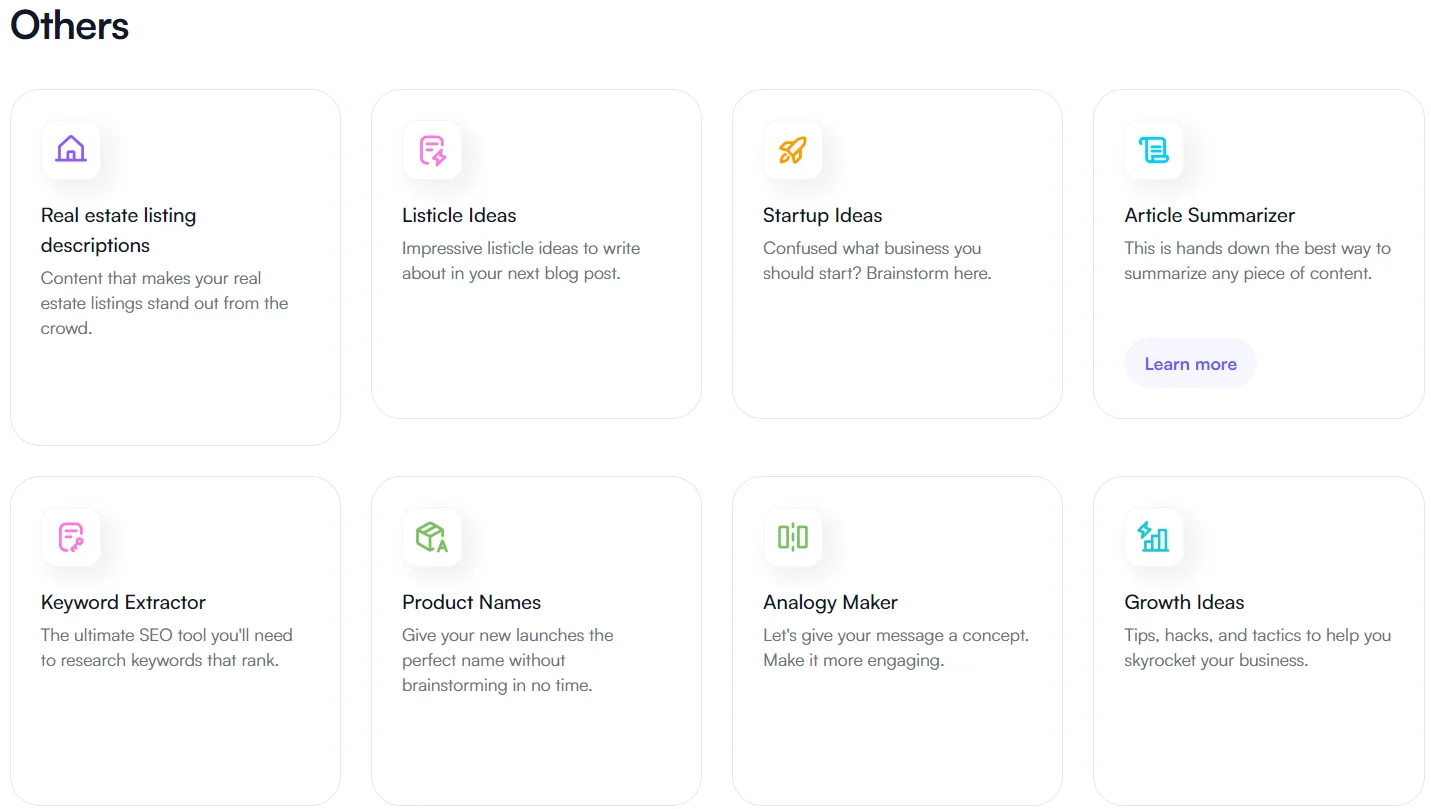
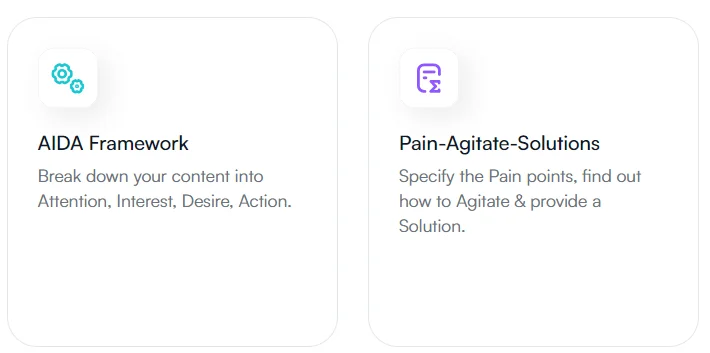
Key Features of Writesonic
Chatsonic with Internet Connectivity
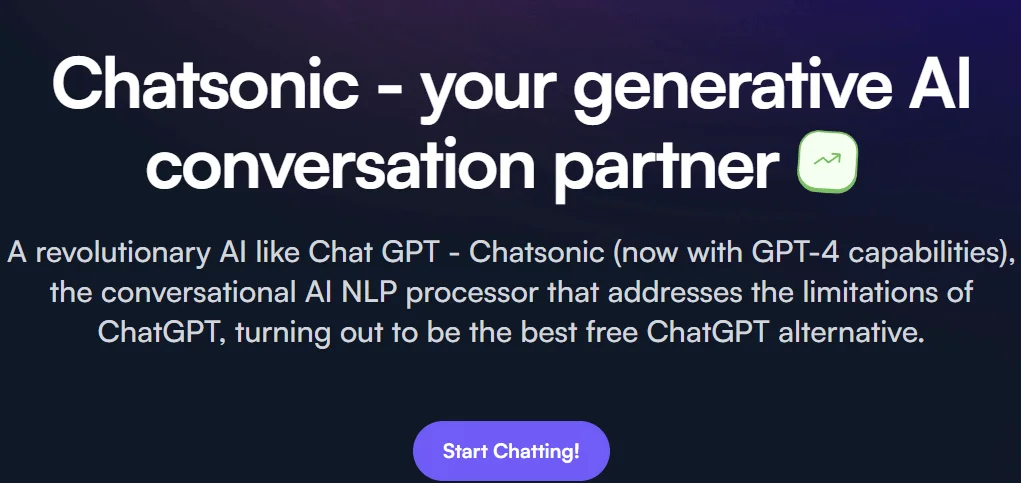
Writesonic introduces its AI-powered chat assistant, Chatsonic, designed to mimic human-like conversations, thereby offering a more engaging and interactive user experience.
A standout feature for me is definitely ChatSonic, which operates like a ChatGPT interface but with Internet capabilities. It's versatile enough to answer complex queries, generate artificial intelligence art with DALL-E, and produce contact information, all within a single interface.
One limitation of ChatGPT is that its knowledge is only updated till 2021. However, since ChatSonic is internet-enabled, it can provide the latest updated information. This is particularly beneficial when integrated with copywriting.
Chatsonic showcases various skills within the chat interface. It can access real-time online data to give you the most accurate responses. It's even capable of generating AI art and images. Furthermore, Chatsonic is equipped with distinct 'personalities,' like math tutors, motivational coaches, and interviewers, making the chat assistant behave like various types of people you may wish to converse with.
Wide-ranging Use Case
WriteSonic comes equipped with more than 70 use-case scenarios, spanning all industries and content needs. This multi-purpose platform can benefit bloggers, content writers, advertising agencies, affiliate marketers, eCommerce store owners, social media writers, and copywriters. Whether you're crafting intros, ad copies, product descriptions, social media headlines, landing pages, CTAs, WriteSonic is your all-in-one tool for content creation.
Create high-converting landing pages in a few clicks

With WriteSonic's user-friendly drag-and-drop builder, creating impressive landing pages becomes a breeze.
With ready-to-use templates and customizable elements, you can design professional-grade pages without any coding expertise.
Effortlessly create website content, including landing pages, benefit sections, titles, and SEO meta descriptions, ensuring a polished and professional online appearance for your brand.
Simply input some information about your company/product, pen a brief description, and with a few clicks, you'll have a sample landing page filled with detailed features. It's especially useful for agency owners or creators.
Benefits of WriteSonic for Landing Page Creation include:
Responsive Design: WriteSonic ensures that the landing pages you create are responsive, ensuring optimal performance on all devices like desktops, tablets, and smartphones.
SEO-Friendly: The tool assists in creating SEO-optimized landing pages, making it easier for your prospective audience to discover you via search engines.
Multilingual support
It supports 24 languages other than English at the moment.
Here's a list of currently supported languages:
English
French
Spanish
Italian
German
Polish
Portuguese
Dutch
Japanese
Russian
Chinese
Bulgarian
Czech
Danish
Greek
Hungarian
Lithuanian
Latvian
Romanian
Slovak
Slovenian
Swedish
Finnish
Estonian
Surfer integration
Writesonic doesn't only work with WordPress and Zapier, it also integrates smoothly with Surfer SEO, which allows you to fine-tune your AI-generated content for search optimization.
This stands out as one of the remarkable features of Writesonic, elevating its usability.
1. To enable the integration, navigate to 'Account > Settings', and turn on the toggle button next to Surfer SEO.
2. You might need to log into your existing Surfer SEO account, or sign up using Writesonic's $1 promotional offer.
3. Once you've completed these steps, return to the Sonic Editor and click the icon at the top to switch to Surfer SEO mode.
4. As you modify your content in the Sonic Editor, SEO suggestions will appear on the left.
The 'Content Score' provides an assessment of the content's current optimization for the target keyword, with additional suggestions for words and phrases to incorporate to boost your score and enhance your chances of ranking.
Botsonic AI Conversational Chatbot
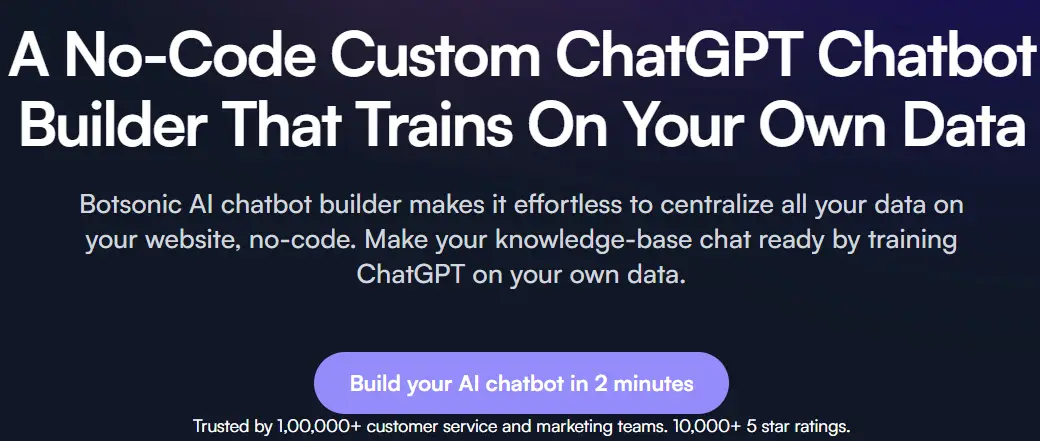
Botsonic, Writesonic’s AI-powered interactive chatbot, elevates customer interaction by offering personalized and engaging conversations.
Programmed to comprehend and respond conversationally to user inputs, it delivers natural and interactive experiences by leveraging OpenAI’s API and appending prompt instructions with user chat messages.
Businesses can employ Botsonic to automate customer interactions, offer tailored recommendations, and engage users in dynamic conversations.
For example, a travel agency can use Botsonic to provide tailored travel recommendations based on users' preferences and past interactions. Any business can "teach" a Botsonic AI chatbot using their own data by uploading knowledge base (KB) articles or providing specific URLs from which the bot should extract information. This equips users with the power of GPT-4 using their in-house data tailored for a single business.
Botsonic also tracks crucial analytics from user chats, enabling you to view your general usage over specified periods.
Advantages of Using Writesonic
Versatility: Writesonic comes equipped with a vast selection of pre-set templates spanning various industries and niches. No matter your content needs, Writesonic can cater to them.
User-Friendly Interface: The platform features a user-friendly dashboard, allowing users, regardless of their technical expertise, to effortlessly navigate through various features. It's simple to edit, copy, and share content created by Writesonic.
Diverse Writing Styles: The software can adapt its writing style to fit your specific needs, catering to both formal and informal language styles.
Tone Matching: A unique feature of this AI writer is its capacity to seamlessly match the tone of your existing content, ensuring brand uniformity across all your communication platforms.
Enhanced Efficiency and Speed: Perhaps the most notable benefit of using Writesonic AI is the time saved by automating your content creation process. Instead of spending hours brainstorming, researching, and crafting articles or social media posts manually, this potent software can generate top-tier content within minutes.
Advanced Natural Language Processing: Writesonic employs cutting-edge NLP methods to comprehend the context and create text that sounds human, optimizing sales and conversions for your products.
Cons of using Writesonic
Some robotic sentence structures might require manual tweaking.
Plagiarism issues might occasionally arise in longer copies.
Content with a heavy research focus may not always be reliable.
How to Get Started with Writesonic
If you're new to Writesonic, follow these simple steps to get up and running.
Step 1: Visit the official website of Writesonic. Click on Sign in.
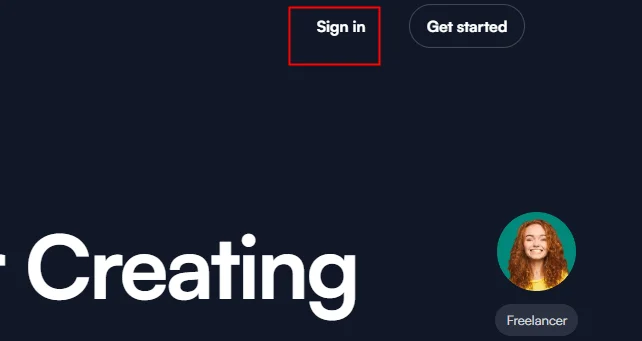
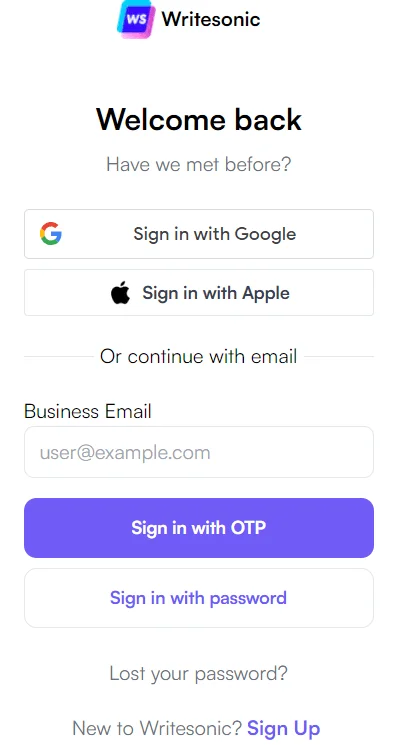
Step 2: You are redirected to the Writesonic Writing Dashboard. Click "Create new" to start a new project. Then Name the New Project.

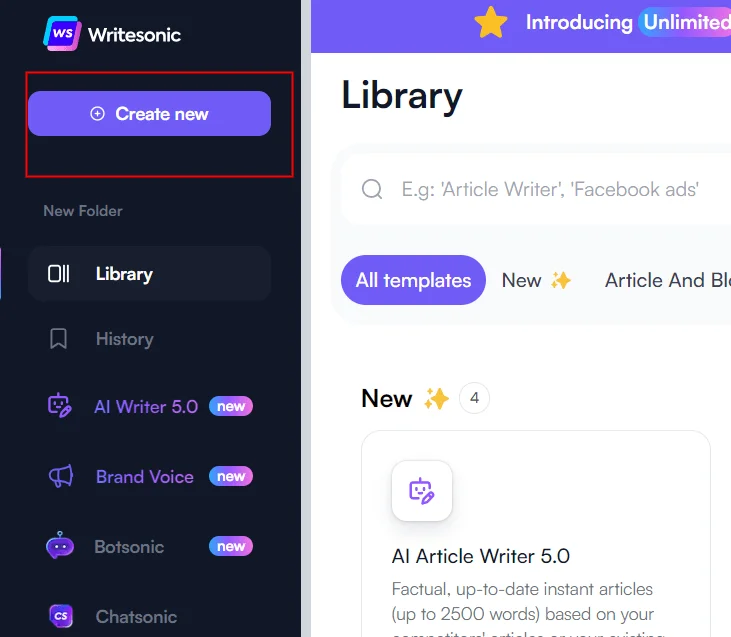
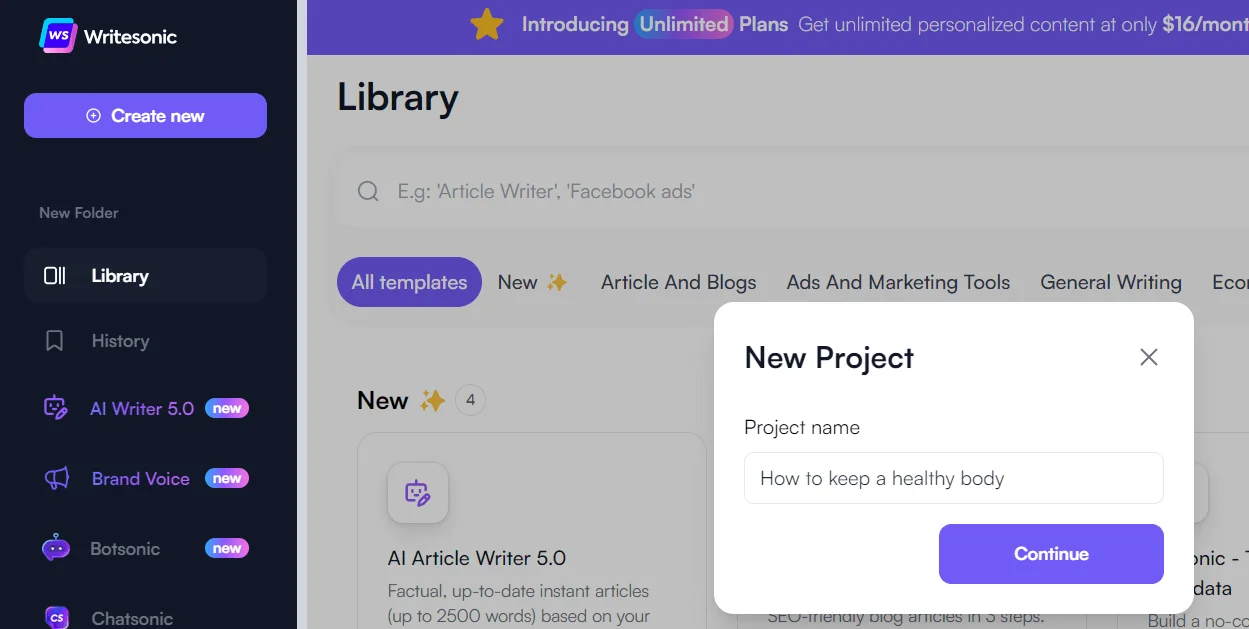
Step 3: Choose a use case and fill in the necessary details. Take AI Article Writer 5.0 as an example.
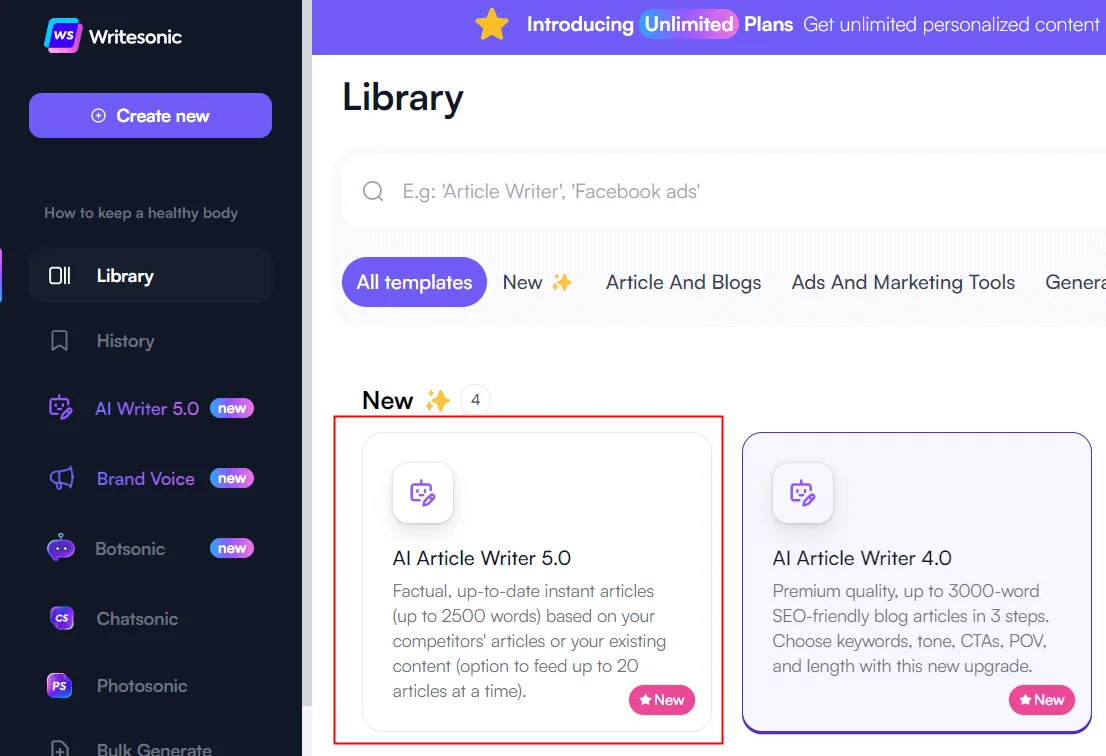
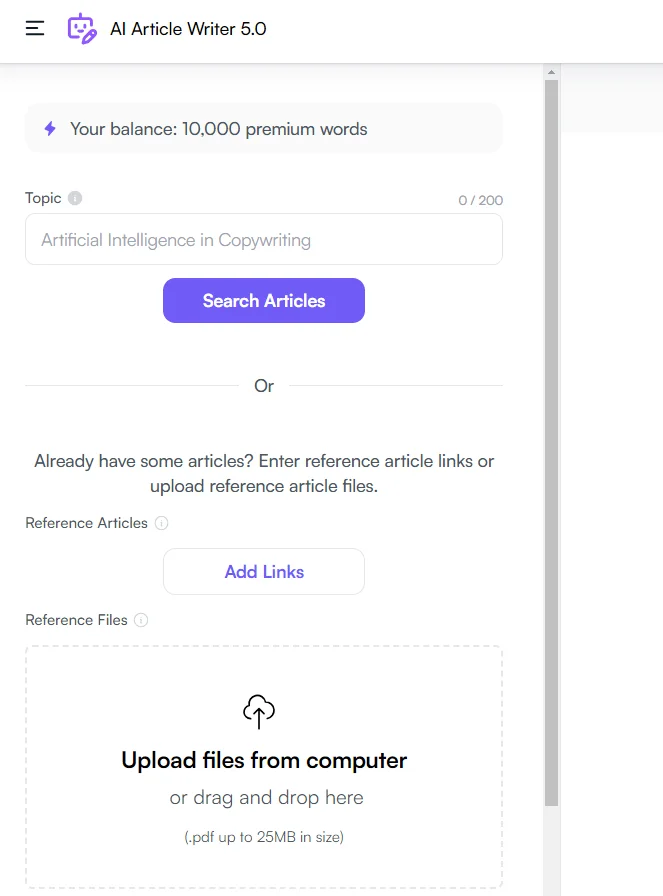
Step 4: Choose the Tone of Voice and Quality Type you want for your content, then hit the 'Generate Article' button.

WriteSonic Pricing Plans

Let’s take a closer look at each of these pricing plans.
1. Free Trial - $0 / Month
You can get the following benefits:
Chatsonic: ChatGPT-like chatbot
Botsonic: No-code AI chatbot builder (Max. 1 bot)
100+ AI Templates
AI Article Writer 4.0
Browser Extensions
1-Click WordPress Export
Zapier Integration
Landing Page Generator
Sonic Editor (Google Docs like Editor)
25+ Languages
2. Unlimited - $16 / Month
The WriteSonic Unlimited Plan is perfect for individuals and small teams seeking more advanced features at affordable prices.
You can enjoy the following benefits:
Unlimited words* for one user
Chatsonic: ChatGPT-like chatbot
100+ AI Templates
AI Article Writer
Browser Extensions
1-Click WordPress Export
Zapier Integration
Landing Page Generator
Sonic Editor (Google Docs like Editor)
Brand Voice (Up to 3)
Complete Article Rewriter
3. Business - $12.67/ month
You can enjoy everything in Free Trial plus the following benefits:
Practically Unlimited Words
Unlock GPT-4 and GPT-4 32K
Factual and Personalized Article Writer (AI Article Writer 5.0; Uses GPT-4 32K)
Botsonic: No-code AI chatbot builder (Unlimited chatbots with any number of files Both embeddable code and API access are available)
Unlimited Brand Voices ($33/month and above)
Complete Article Rewriter
Higher quality image generation + Upscaling feature ($33/month and above)
API Access
Bulk Processing
Priority access to new features
Priority support
4. Enterprise - Starts at $1000/month
The program is tailored for large businesses and enterprises. You can enjoy everything in Business, plus the following features:
SSO/SAML Login
Custom number of words
Custom number of users
Custom AI model development
Invoicing options
Dedicated account manager
Training sessions
Premium support
Note: Selecting this option requires contacting sales for custom pricing.
Exceptional Customer Service at Writesonic
Email Assistance
Writesonic's dedicated support team can be reached via email at any moment. They are quick to respond to queries, ensuring you receive prompt help when needed.
Startup Guides and Tutorials
Writesonic provides a thorough Startup Guide to assist newcomers, covering everything from account setup to effective use of advanced features.
There are also tutorial videos available to guide users through the software, offering a simple and direct way for beginners to quickly become adept.
FAQs
Is Writesonic free?
Indeed, Writesonic provides a free trial of 10,000 Premium words, offering a decent opportunity to test this AI platform. Comparable to platforms like Jasper, this free trial does not require credit card information. The switch between GPT-4 and GPT-3.5 can be made at any time to experience different quality levels. For larger businesses, agencies or enterprises, customer support can grant additional free words.
A full refund is guaranteed within a week of subscription if you're not satisfied with this AI writing platform post the free trial.
Who can benefit from WriteSonic AI?
Essentially, anyone wanting to create content can use Writesonic, be they marketers, entrepreneurs, agencies, or students. Writesonic isn't exclusive to professional writers.
Here's a list of individuals and businesses currently utilizing WriteSonic to gain a competitive advantage:
1. Content Creators and Bloggers
2. E-commerce Businesses
E-commerce store owners appreciate WriteSonic AI for its prowess in drafting persuasive product descriptions that effectively highlight their products' benefits while maintaining an SEO-friendly structure.
3. Email Marketers
Email marketing specialists rely on WriteSonic AI for creating engaging subject lines and email copy to boost open rates and conversions.
4. Social Media Managers
For creating captions or ad copies that captivate and resonate with their followers, social media managers depend on WriteSonic AI.
WriteSonic can be used across multiple social media platforms, including:
Facebook
Instagram
Twitter
LinkedIn
And more!
5. Startup Founders and Growth Hackers
Startup founders and growth hackers can employ this AI-driven writing aid to conceive novel growth strategies and compelling startup pitches. This ensures their business attracts potential customers and secures a competitive advantage in the marketplace.
What is Email Sequence Generator?
The Email Sequence Generator from WriteSonic allows you to design captivating email sequences with minimal effort, thanks to its AI-driven suggestions for subject lines and email content.
This guarantees that your emails will align with your audience's interests and keep a steady tone throughout the sequence.
Customization: Make use of AI to tailor your subject lines and email content in accordance with user behavior and preferences, which boosts engagement and conversion rates.
Automated Sequencing: Time your emails to be dispatched at the most appropriate moments, making sure they reach your audience's inboxes when they are most likely to be checked.
Can I cancel my subscription anytime?
Yes, your subscription can be conveniently cancelled within your account settings.
Can Writesonic Write Code?
While Writesonic can be employed to write code comments and documentation, it is not capable of generating code.
For code generation, consider alternative tools such as code generators, integrated development environments (IDEs) or text editors with built-in code generation functionality.
Final Thoughts
Many AI tools appear to have similar functionalities nowadays. For general copywriting, I'd lean more towards using ChatGPT since it performs well and is absolutely free. However, WriteSonic stands out for its chat and advanced AI-powered blog writing features.
The bonus is that the free trial doesn't demand credit card details. This trial period gives you a few credits to experiment with different templates and writing functionalities.
To be frank, WriteSonic seems to be a robust and impressively accurate AI writing tool, equipped with a broad range of utilities. It's an excellent choice for those involved in content creation, social media writing, ad agencies, copywriting, and more.
So, if you're in search of an efficient method to speed up your content creation process without draining your wallet or compromising on quality - WriteSonic AI should be your go-to choice.