Ever wondered how AI can revolutionize your photo editing experience? Enter PicWish, an AI-powered platform that is changing the game in image processing. Whether you're a professional photographer, a graphic designer, or simply someone who loves to play with images, this comprehensive review of PicWish will unveil how this tool can transform your creative process. Ready to explore? Let's dive in!
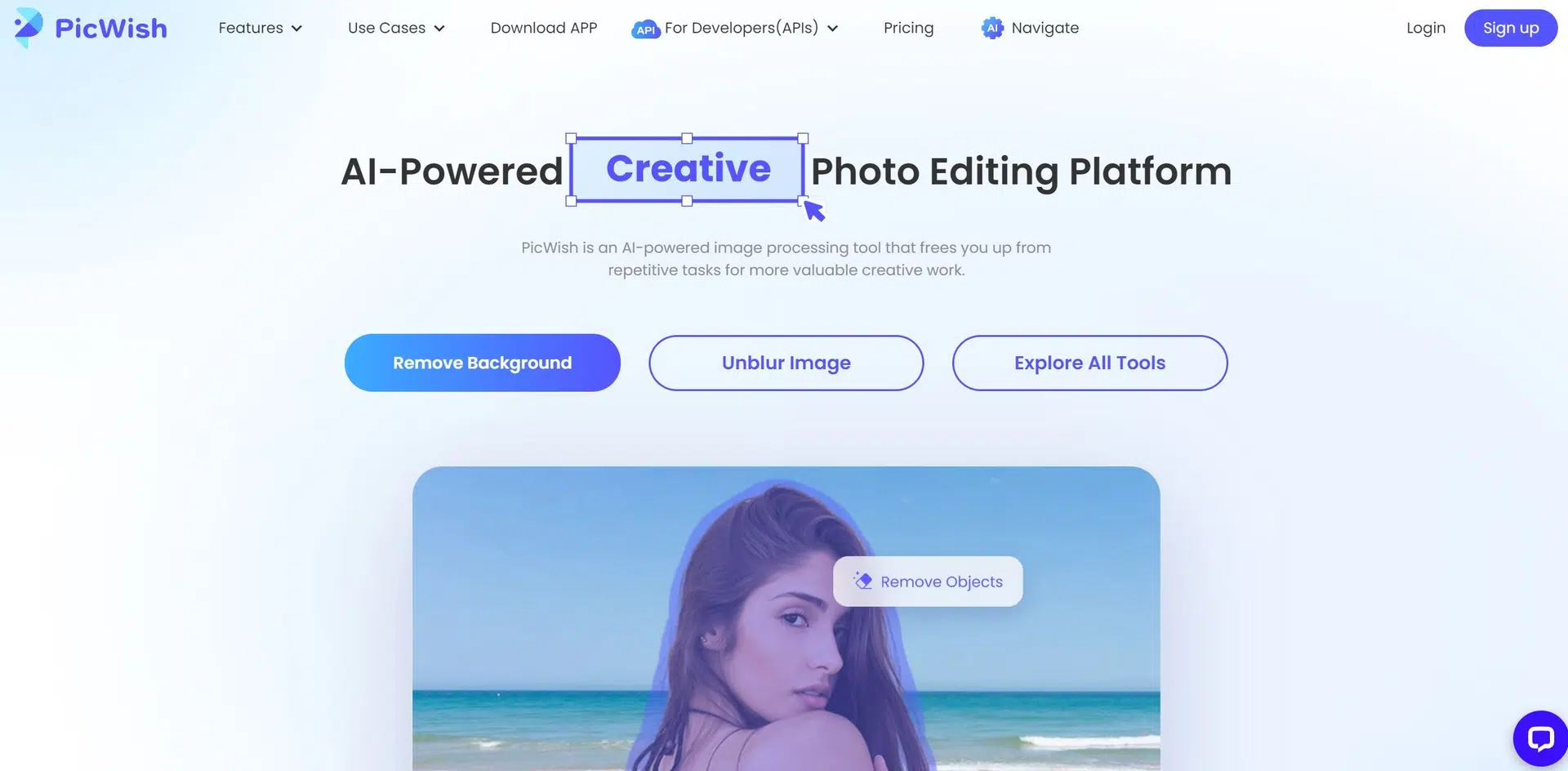
Overview of PicWish
PicWish is an AI-powered photo editing platform that automates image processing tasks, freeing users to focus on creative work. It offers a range of features, including background removal, image resizing, and product content creation, all completed in less than five seconds. This makes PicWish an ideal tool for creating standout product photos for e-commerce platforms.
In addition, PicWish has other photo editing tools designed to help users complete one-stop photo editing. The biggest feature of these tools is that they are fast, efficient, and require no human intervention.
Designed with user-friendliness, PicWish handles over 300,000 images daily for millions of users worldwide. It suits various applications, including e-commerce, graphic design, and marketplace image editing. Additionally, PicWish offers an API family for integration into websites or apps.
How to Get PicWish
Accessing PicWish is a straightforward process. Visit the PicWish website at [https://picwish.com/]
Then you will find a range of tools available. Select the tool that best suits your needs.
Then you will enter the website for the tool individually. Usually, it allows you to use the tool directly or download it offline.
Features of PicWish
As we discussed, there are various tools on the platform. Let's take a deeper look.
1. Background Remover
PicWish's Background Remover can automatically remove the background from any image in just 3 seconds. It's trained on millions of real-world images, enabling it to handle complex backgrounds easily. You can replace the background with a solid color, a pre-designed template, or a customized background. This feature is ideal for e-commerce, creating ID photos, and graphic design.
Price: 1 credit per image
Steps:
go to https://picwish.com/remove-background
Upload your image, waiting for it to remove the background. Then you download or re-upload the image.
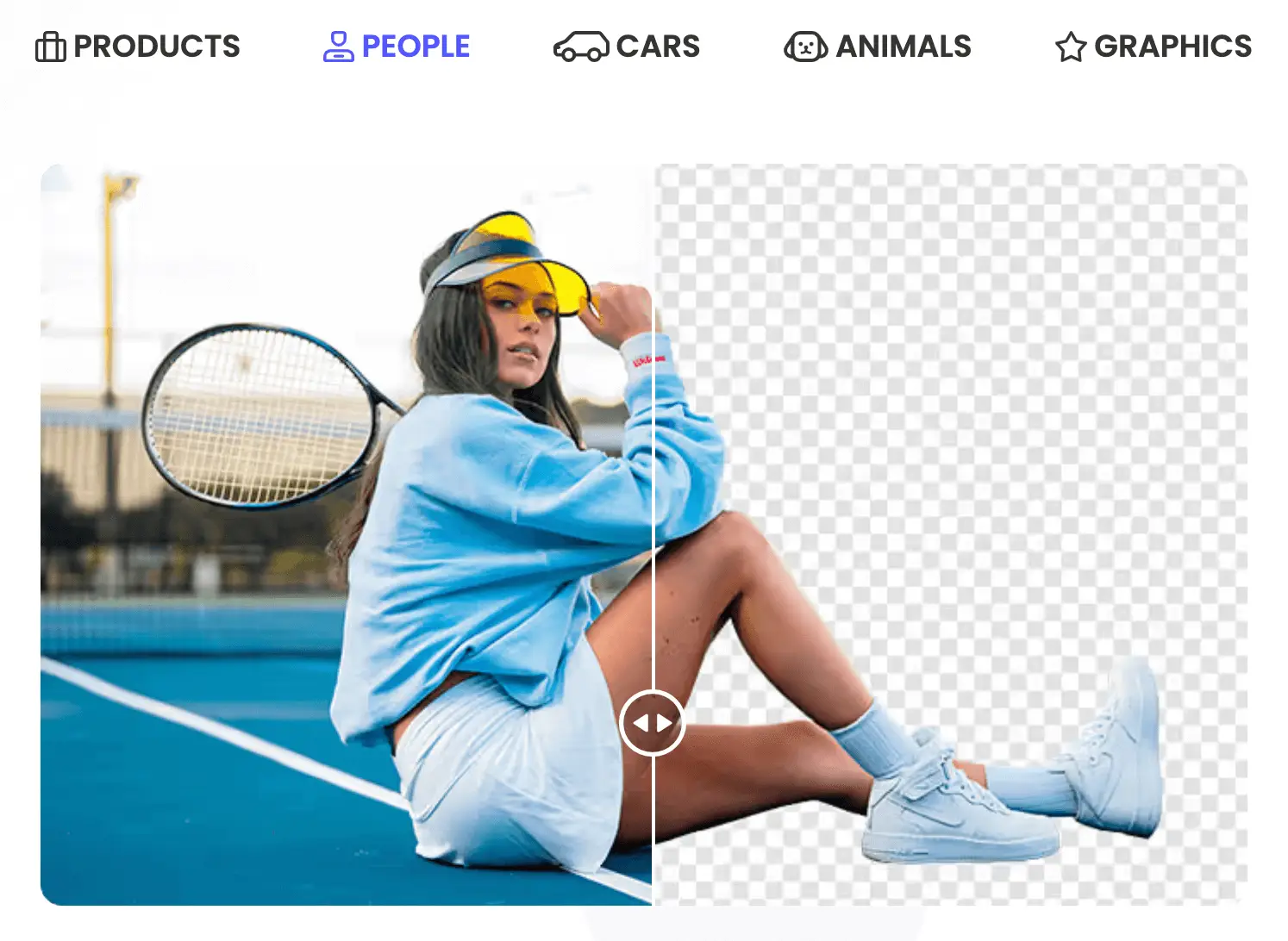
2. Photo Retouch
With it, you can remove unwanted objects from your photos, such as text, logos, blemishes, or passersby. Then, PicWish's intelligent object removal tool can clean up your pictures in simple steps, whether a trash can in the background or a watermark on the image.
Price:
You can use this tool for free on the web, but you must pay one credit per image if you use it on a desktop or Mobile.
Steps:
go to https://picwish.com/remove-unwanted-object
Upload your image, and use the brush or lasso tool to mark the object you don’t want. You can adjust some settings here, like brush size.
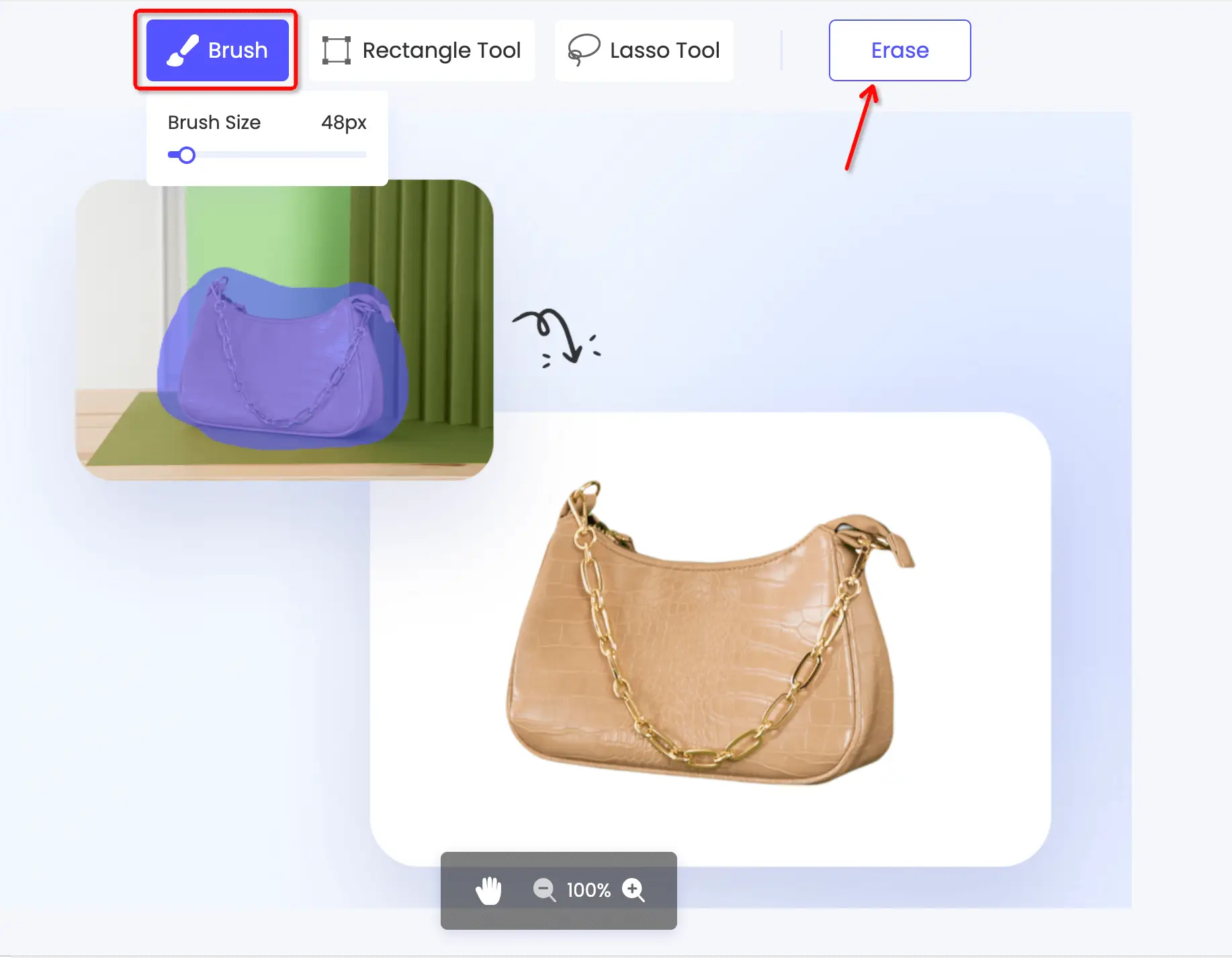
3. Then click “Erase” and wait for the processing to complete. Then you get the image.
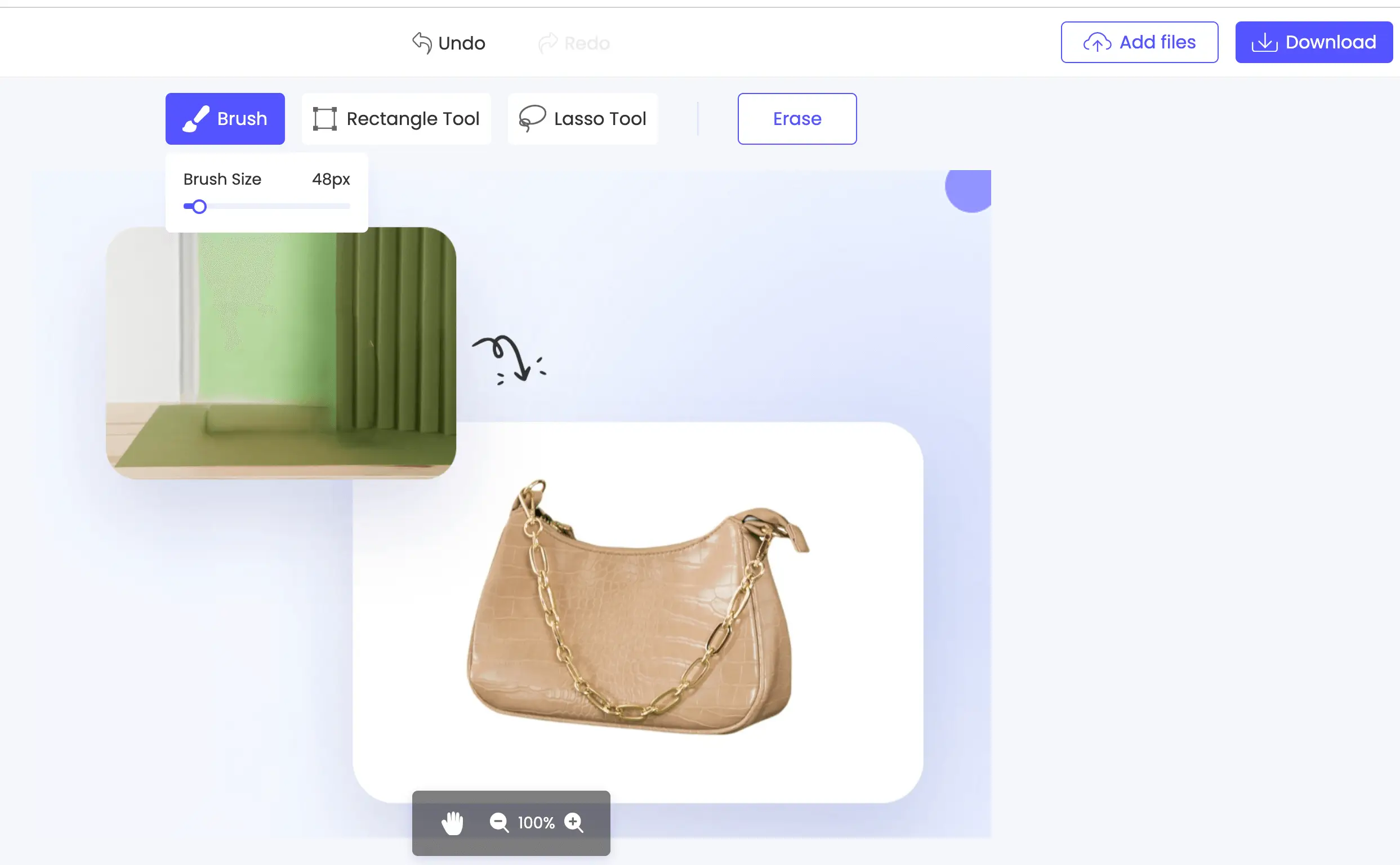
3. PicWish Photo and Portrait Enhancer
This AI-powered tool can enhance the quality of your images, making blurry pictures clear in seconds. PicWish can make blurry images clear quickly. You can use it to clear up images with blurry faces, restore your old photos, and improve the quality of your product images. Moreover, you can get a crisper, more detailed picture with its ability to increase the total pixel count of an image.
Price: 2 credits per image
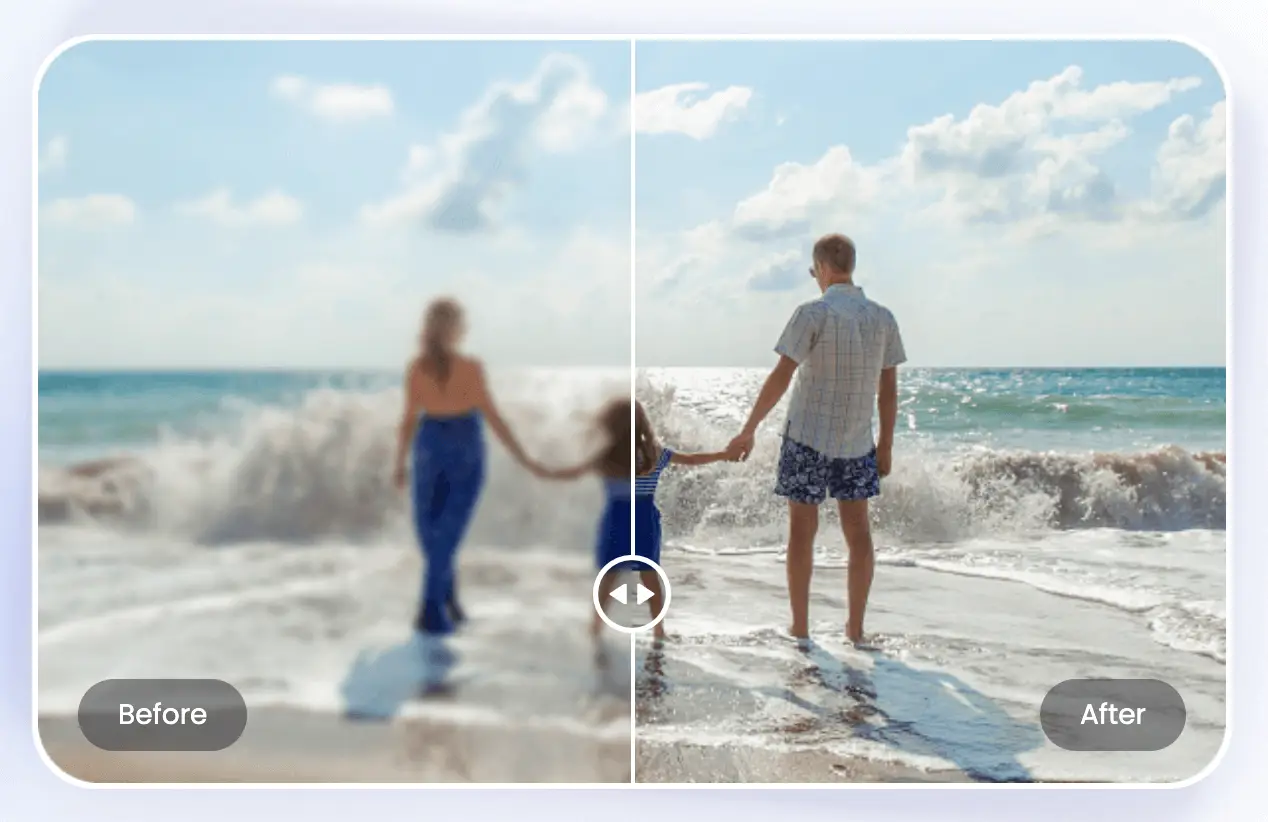
Steps:
go to https://picwish.com/photo-enhancer or https://picwish.com/unblur-image-portrait
Upload your image, and wait for it to be processed.
Then download the image.
5. Photo Colorizer
This feature can naturally turn black and white photos into color. It's based on AI image coloring algorithms and deep learning, allowing it to add natural, realistic colors to old black and white images.
Price: free, only available on the web
Steps:
go to https://picwish.com/photo-colorizer
Upload your image, and wait for it to be processed.
Then you can download the image.
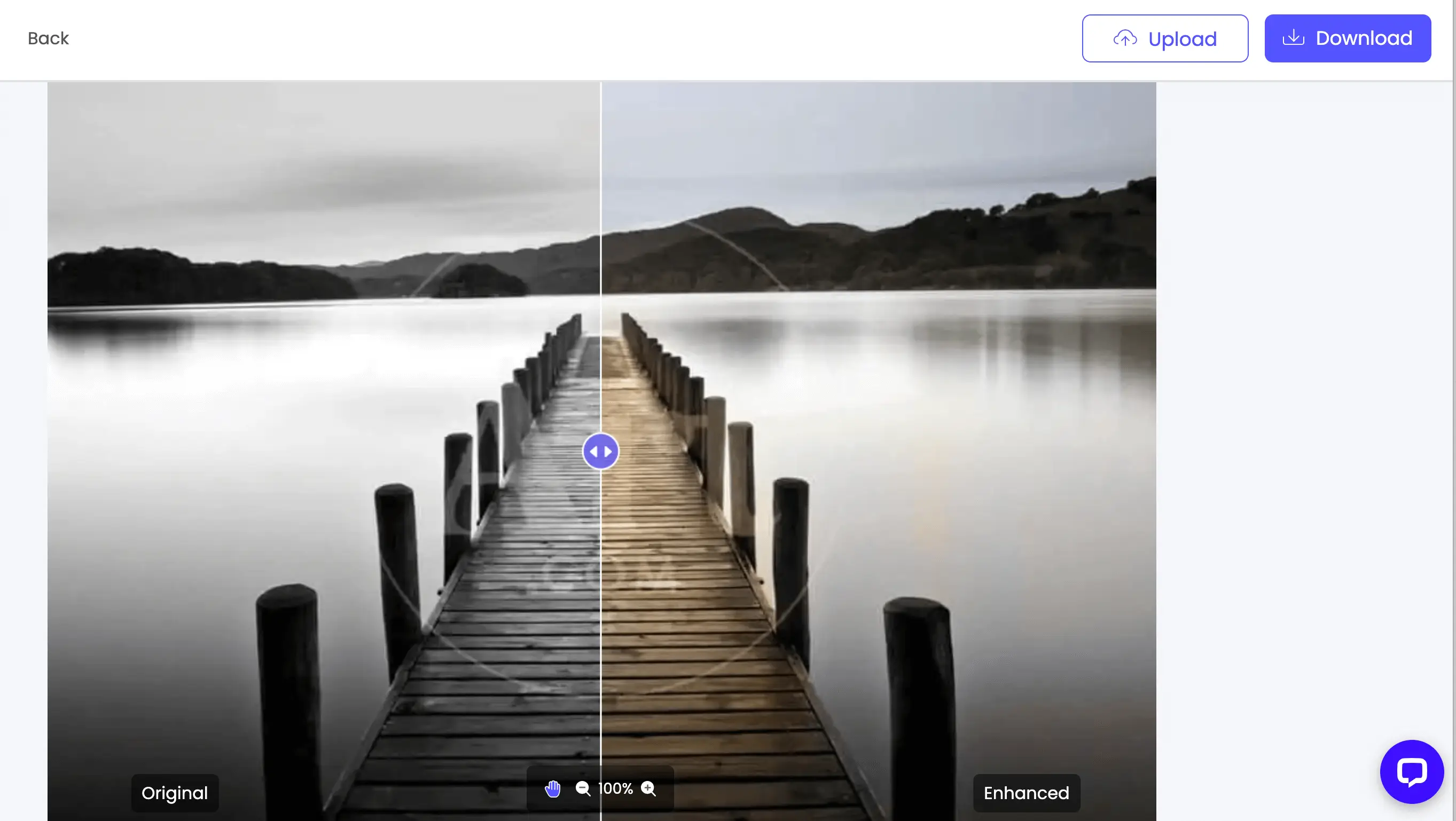
6. Image Compressor
PicWish's Image Compressor can reduce the size of your images without losing quality. It supports various standard image formats, including JPG, JPEG, BMP, and WebP. This feature helps free up storage space when uploading pictures to websites or emails. However, it’s not available on the mobile app.
Price: You can use this tool free on the web, but you need to pay if you use it on a desktop app.
Steps:
Go to https://picwish.com/compress-image
Upload your image, and wait for it to be processed.
Download the image.
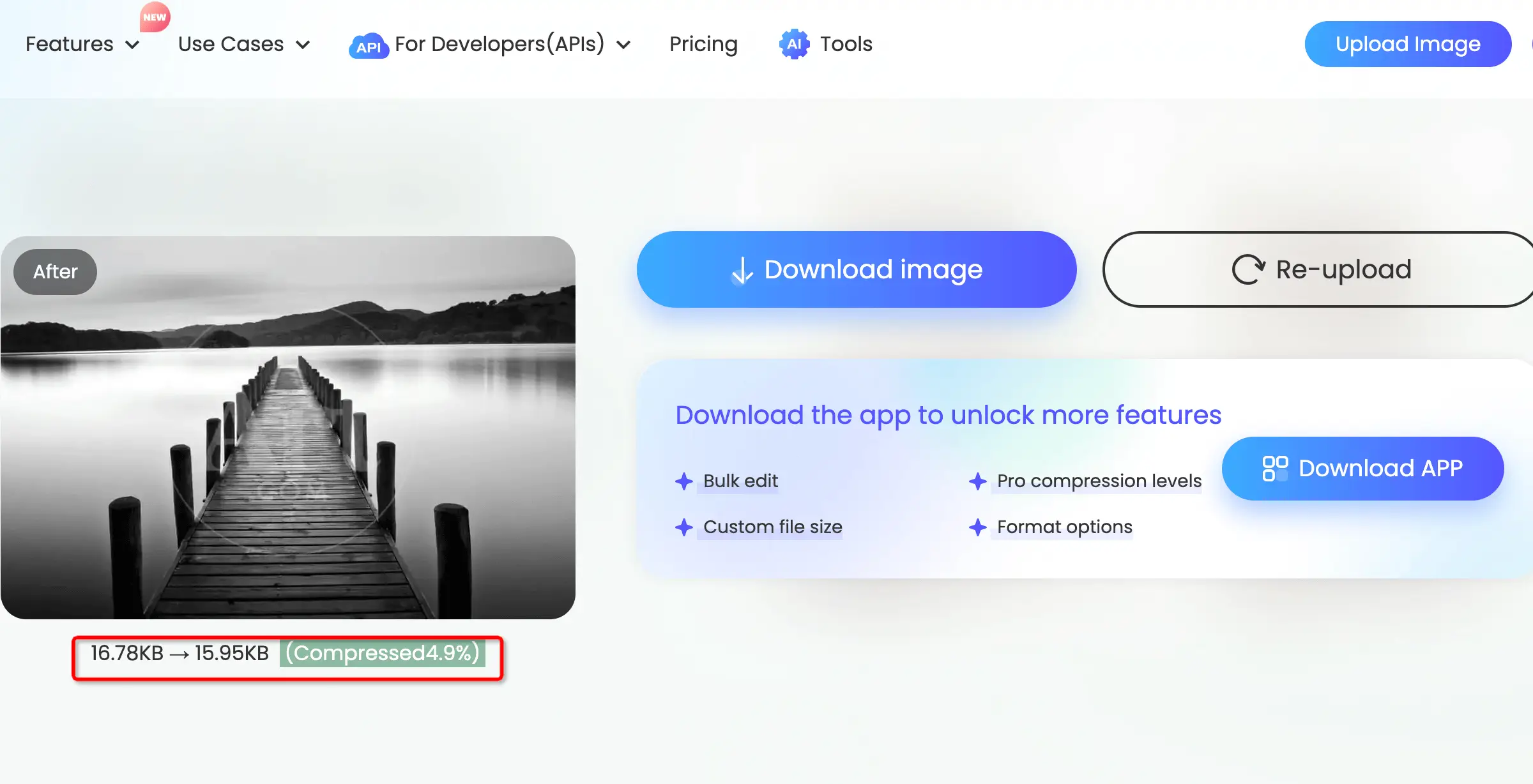
7. Image Cropper
This tool allows you to crop images to the perfect aspect ratio or resize them by defining pixels. It's ideal for focusing on a subject, fitting a layout perfectly, or preparing photos for social media.
Price: You can use this tool for free on the web, but you need to pay if you use it on the desktop.
Steps:
Go to https://picwish.com/crop-image
Upload your image, then crop it according to your needs.
Download the image.
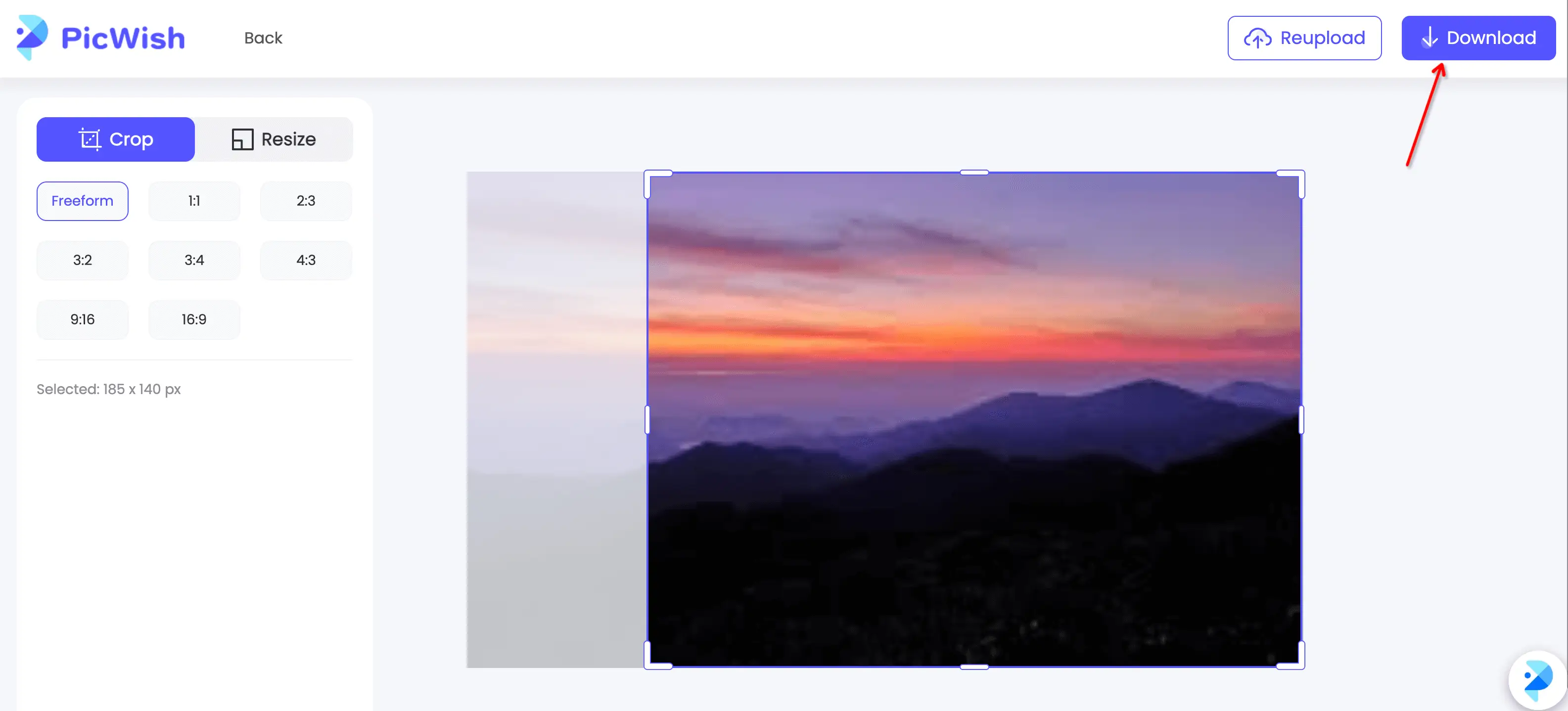
8. Image Enlarger
PicWish's Image Enlarger can upscale images up to 2x or 4x without losing quality. It uses AI deep learning technology to maintain the clarity and look of the pictures, even when they're enlarged.
Price: Free
Steps:
Go to https://picwish.com/image-enlarger
Upload your image, and wait for it to be processed. You can adjust the upscale factor.
Download the image.
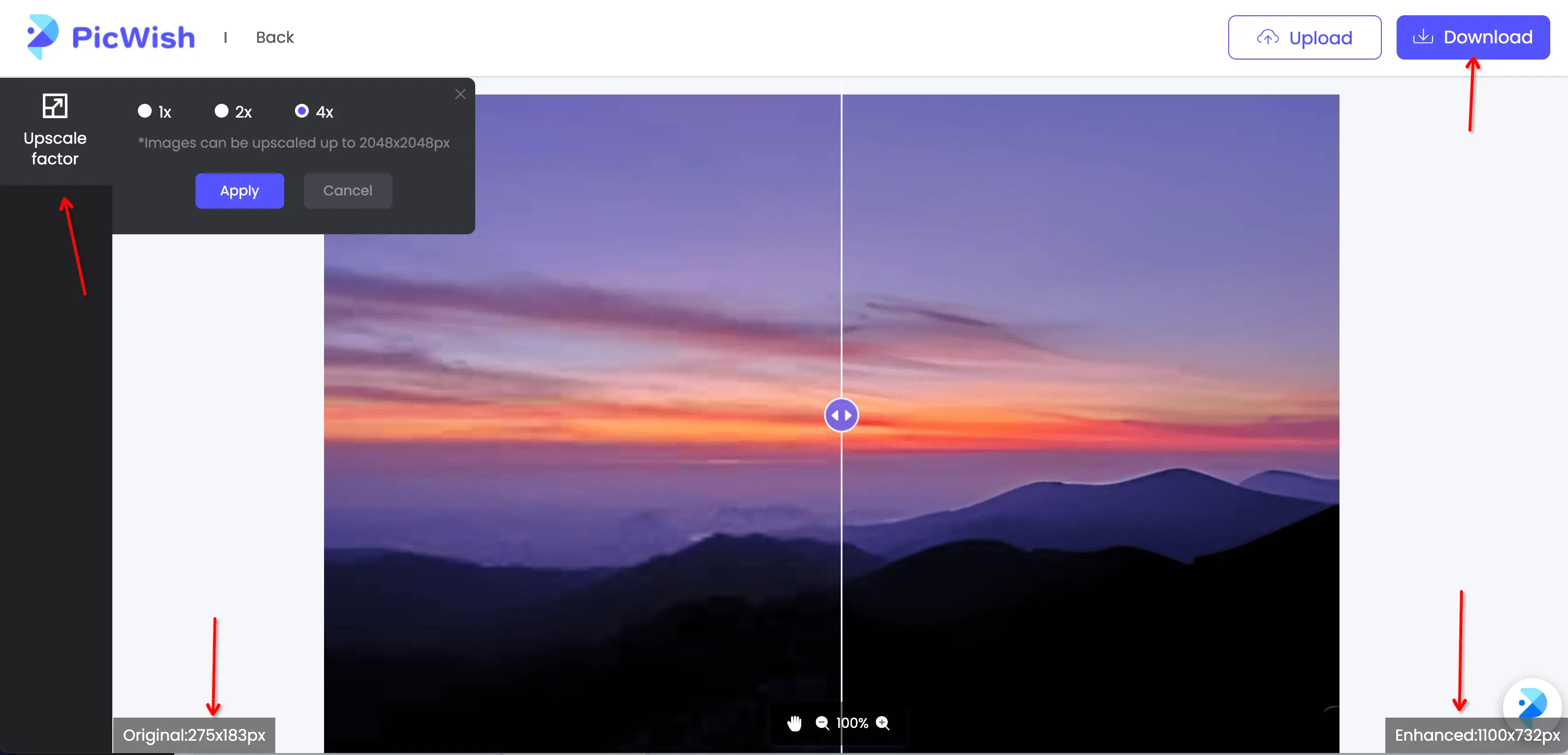
9. JPG Converter
This feature lets you convert Webp, PNG, JPEG, or HEIC photos into JPG format. This is extremely helpful if you need to upload JPG images to meet upload requirements on various platforms.
Price: You can use this tool for free on the web.
Steps:
Go to https://picwish.com/convert-to-jpg
Upload your image, and wait for it to be processed.
Download the image.
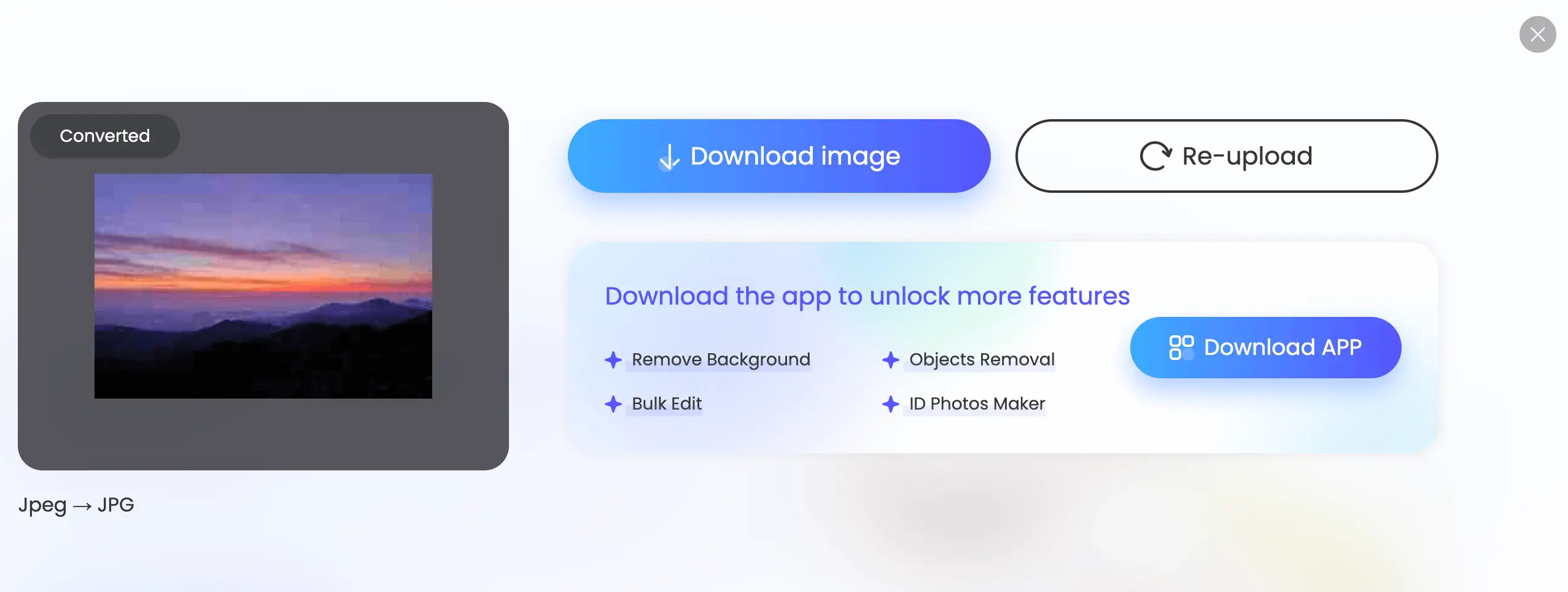
10. Image to Text
PicWish's Image-to-Text converter allows you to extract text from images in one click. It supports JPG, JPEG, PNG, BMP, and GIF files.
Price: You can use this tool for free on the web.
Steps:
Go to https://picwish.com/convert-to-jpg
Upload your image, and wait for it to extract text to the image.
Select the source language and click the Start button.
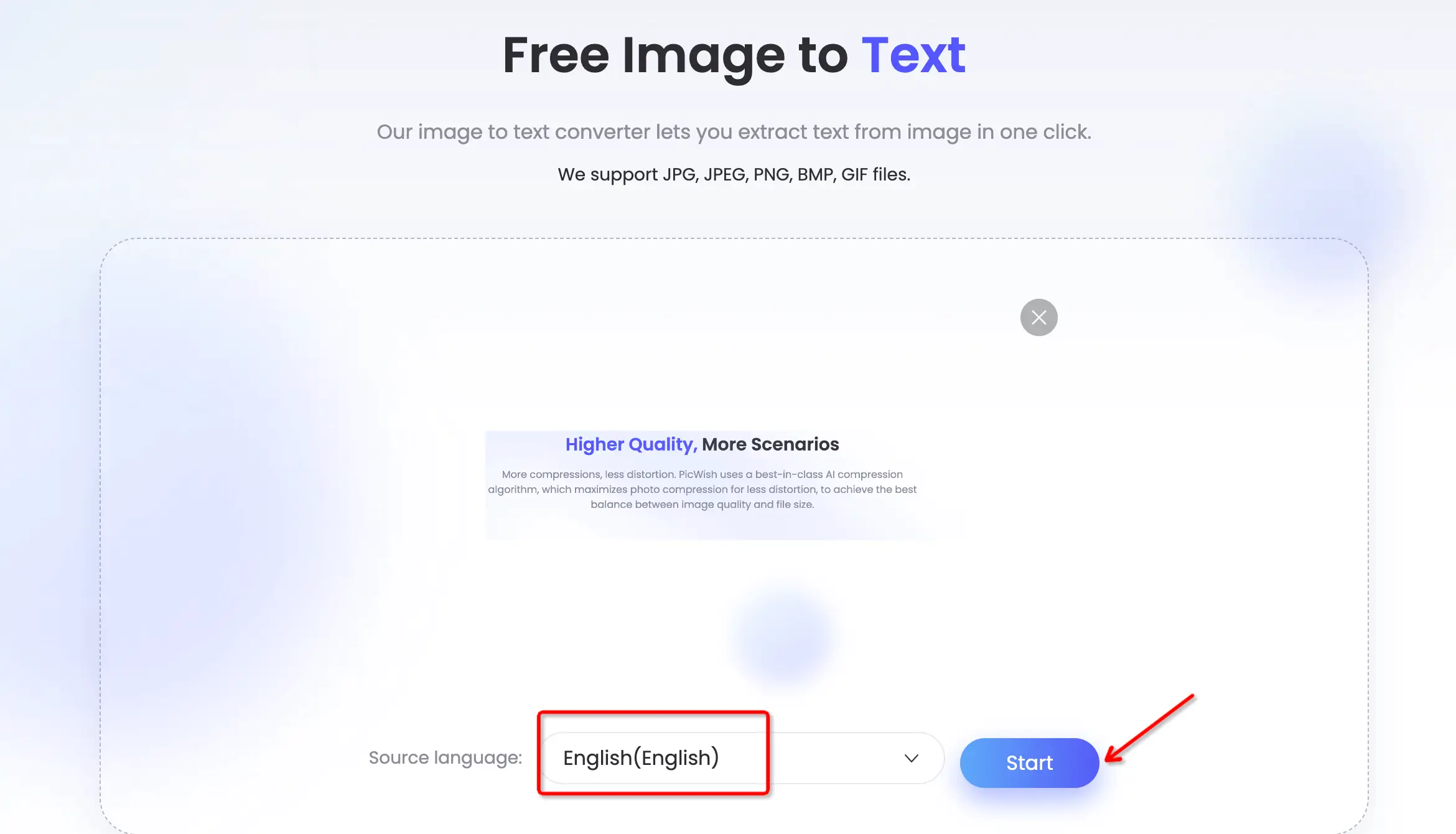
4. Image-to-text converter in seconds. Then you can copy the text to the clipboard.
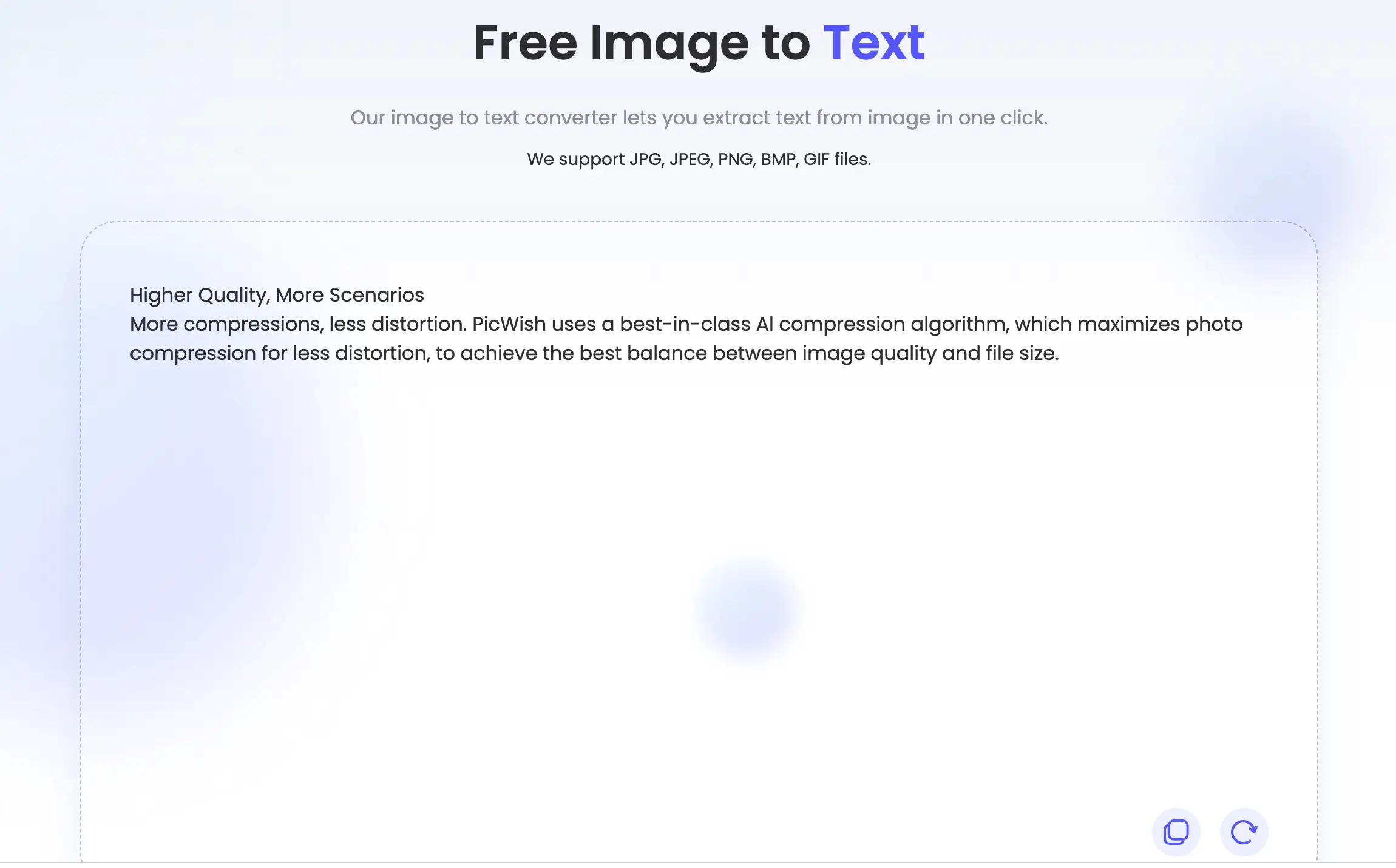
11. White Background
This feature can make the background of your photo white with a single click. It's perfect for highlighting products for e-commerce.
Price: 1 credit per image
Steps:
Go to https://picwish.com/white-background
Upload your image, and wait for it to be processed.
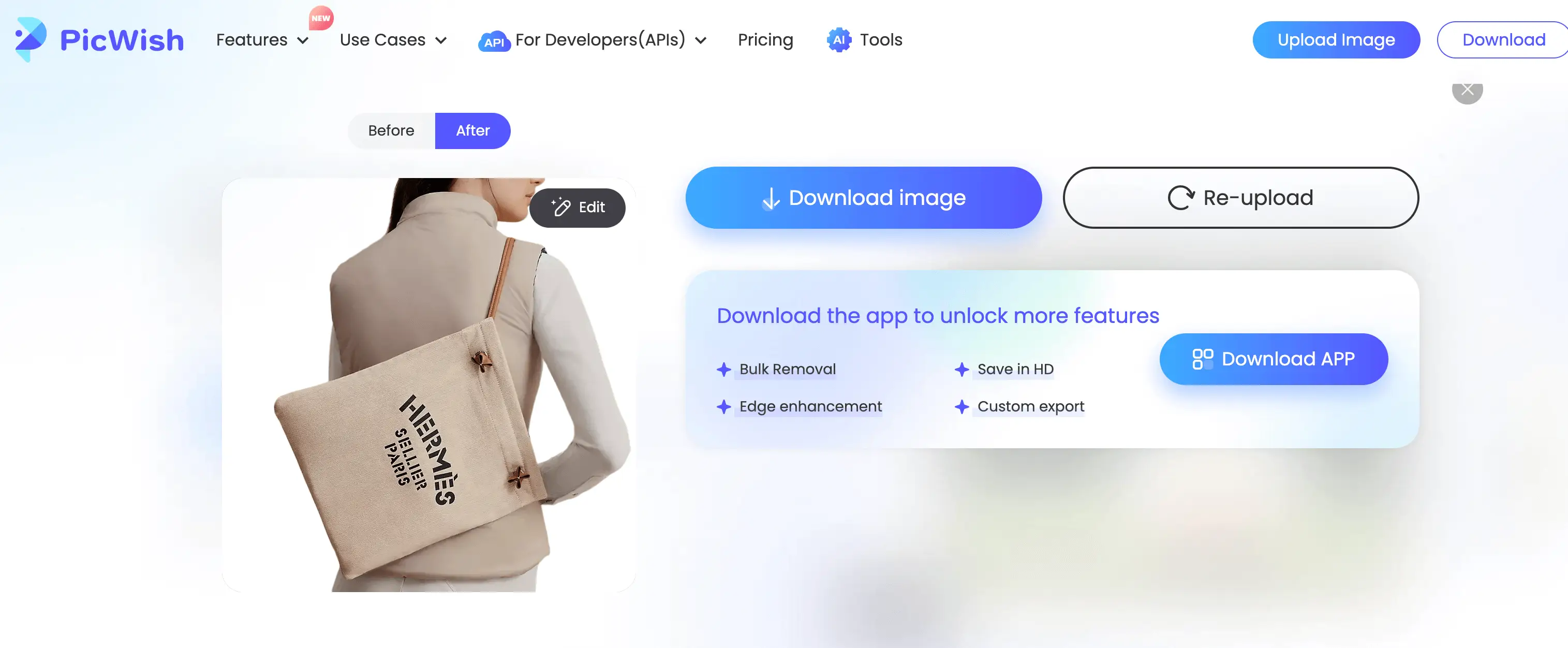
3. Then you can edit the image or download the image.
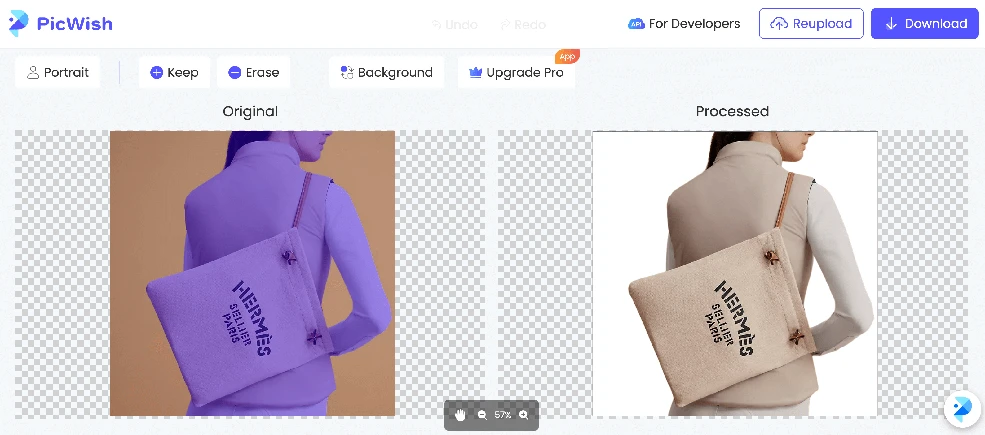
12. PicWish AI Art Generator
This feature lets you generate AI-created images from a text prompt. It’s similar to the Midjourney with relatively simple features and is private. It's a paid feature due to the cost of computing power. You can use the result for personal and commercial purposes.
Price: 6 credits per image, only available on the web.
Steps:
Go to https://picwish.com/ai-art-generator
enter your prompt, and click “Generate.”
Download the image.
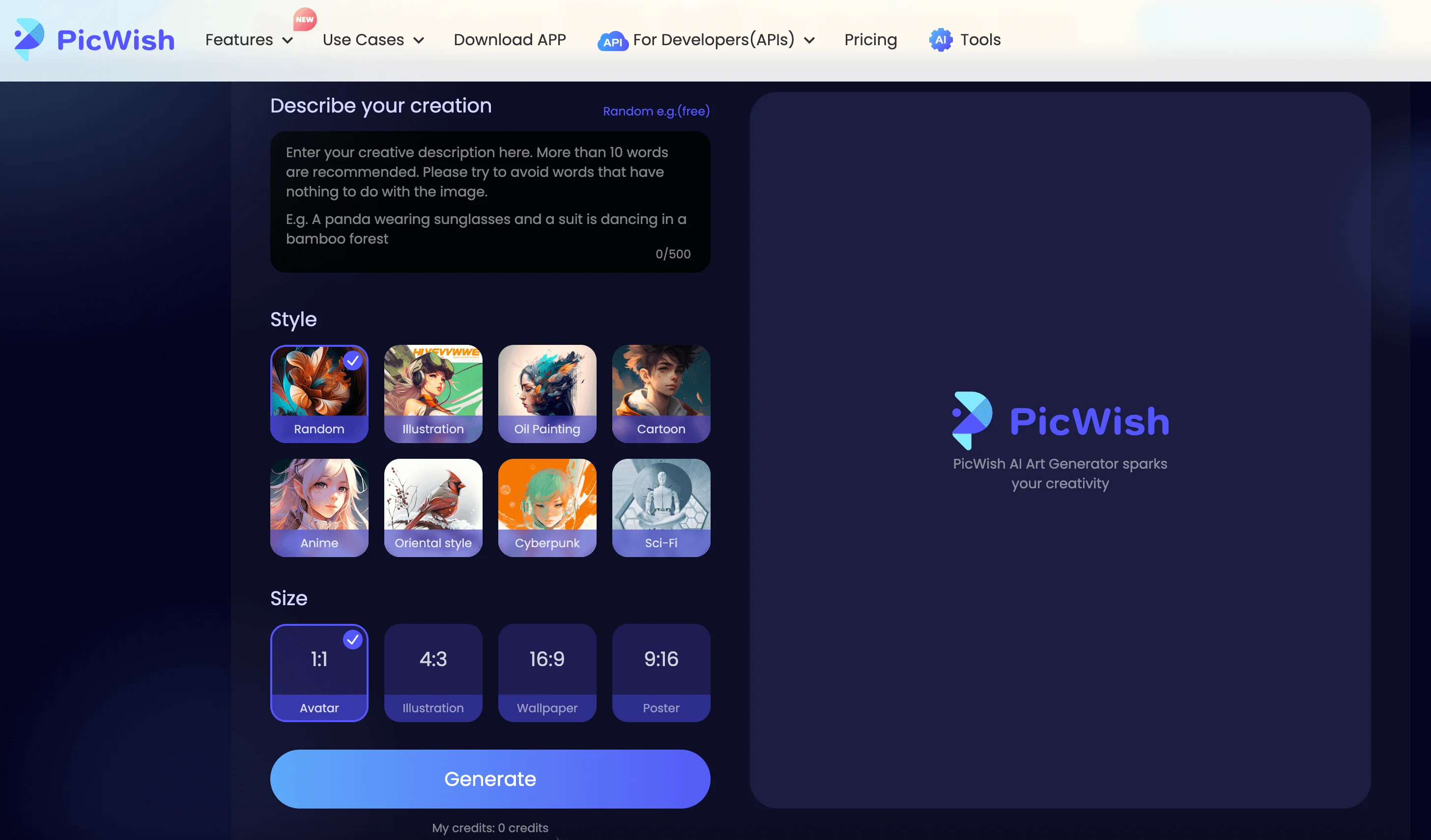
Pricing of PicWish
PicWish offers two main pricing plans: Pay As You Go and Monthly Subscription.
The Pay As You Go plan, priced at $59.99, is ideal for start-ups or businesses with fluctuating image processing needs. If you purchase this plan, you can process many images without worrying about credit shortage or overpayment. The credits purchased under this plan are permanently valid.
On the other hand, the Monthly Subscription plan, priced at $5.99, is the most popular and cost-effective option. If you are using it for businesses with a stable volume of images processed monthly, it’s a good choice. The more images you process, the lower the cost per image. Note that you can only use the credits of monthly subscriptions within that month. If you want to keep the unused credits, you must stay subscripted to roll over them.
What are credits?
Credits are the currency used on PicWish to access high-quality, full-resolution images. The number of credits consumed varies depending on the specific task or feature. The credits consumed by PicWish are detailed below:

Evaluation of PicWish
Pros:
1. Ease of Use: PicWish is designed to be user-friendly, with an intuitive interface that requires no learning curve. It processes over 300,000 daily images for users worldwide, demonstrating its reliability and efficiency.
2. Boosts Productivity: The AI technology behind PicWish delivers professional-quality results quickly, regardless of the complexity of the task. This can significantly boost productivity, especially for businesses that process large volumes of images.
3. Unleashes Creativity: There are various tools on PicWish for editing images. These tools allow people to efficiently use them without being a designer, which is super friendly for creativity.
4. Batch Processing: PicWish supports batch processing, allowing users to edit multiple images simultaneously. This can save a significant amount of time and effort.
5. Social Media Sharing Options: You can share the results immediately to social media platforms, allowing the process to be more convenient when you prefer to share your work online.
Cons:
1. Automated Enhancements: While the AI technology behind PicWish is impressive, it may only sometimes produce the desired results. Some users prefer to have more manual control over the editing process.
2. Free Version Limitations: The free version of PicWish may have certain limitations, such as a limited number of edits or watermarks on edited images. You need a paid subscription to use more features. In addition, you can only edit the watermark of the picture on the desktop side, even with a subscription.
3. Platform-Specific Limitations: Depending on the platform of use (web, mobile, or desktop), some functions may be limited. For instance, the AI Art Generator, Photo Colorize, and Convert to JPG are only available on the web platform.
FAQ
What does PicWish support for the Maximum File Size/Pixel? Why Are My Images Compressed?
PicWish supports images of any size. However, the platform handles images differently based on their resolution, which is:
For image resolution less than 2048x2048 pixels: not be compressed on any platform.
For image resolution that equals or exceeds 2048x2048 pixels: automatically compressed on the PicWish online platform and PicWish app.
How to Ensure That the Image Is Never Compressed?
To avoid image compression, using the desktop version of PicWish is recommended. When you set the output size as 'Original resolution,' the platform will not compress the image.
You can use the PicWish desktop app to avoid this. You can set the output size with the desktop version as 'Original resolution' to get the non-compressed image.
Does PicWish Offer an API?
Yes, PicWish offers an API family for developers. These APIs are designed to enhance productivity across various platforms. Developers can integrate these automatic solutions to make their projects more affordable and easier to manage.
What Kind of API Does PicWish Offer?
PicWish currently provides three image processing APIs: Background Removal API, Objects Removal API, and Photo Enhancer API. These AI-powered APIs are easy to integrate and are available on Windows, Mac, Android, and iO—for more information or to purchase API credits, visit [PicWish API Pricing](https://picwish.com/api-pricing).
Conclusion
In conclusion, PicWish is a versatile and efficient photo editing tool that leverages AI to automate and streamline image processing tasks. While it offers a wide range of features and benefits, it also has limitations depending on the platform. As with any tool, it's essential to consider your specific needs and circumstances before deciding if PicWish is the right solution for you.