Interested in enhancing your writing efficiency without losing out on quality? The Jenni AI Writing Tool could be just what you're looking for.
This AI-based software is designed with a focus on academic writing. Using advanced natural language processing technology, it's capable of producing personalized, easily understandable content promptly.
In this article, we'll discuss what it is, how it operates, its features, as well as its benefits and potential limitations.
Additionally, we'll guide how to start using it and describe the types of content you can create with Jenni. All this information should assist you in determining whether Jenni is the AI writing assistant that meets your needs.
Let's get started!
What is Jenni?
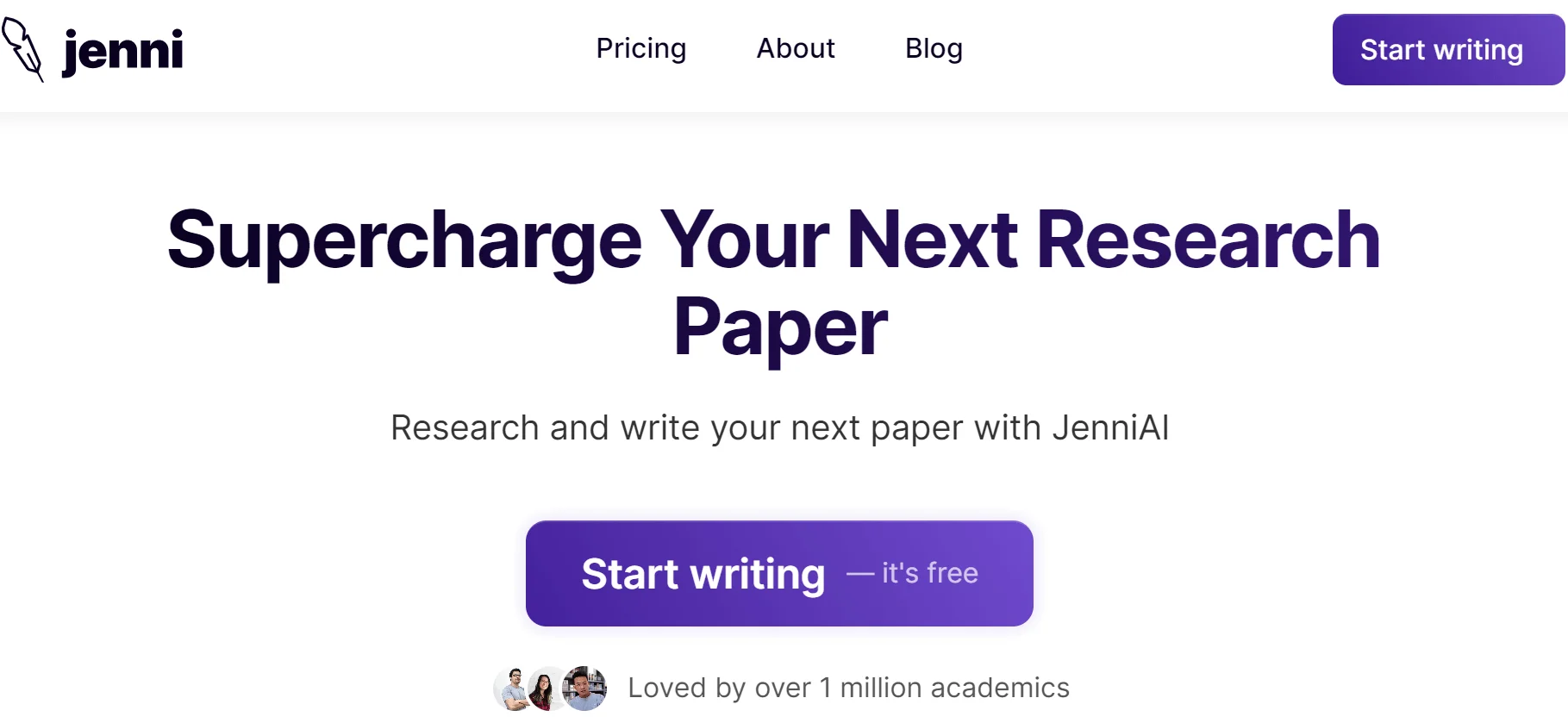
Jenni.ai serves as a dependable AI-driven writing companion, primed to enhance your content creation process while ensuring speed and quality.
With Jenni AI, tasks such as drafting essays, preparing reports, or any academic writing are simplified. It's equipped to handle a vast array of subjects, be it academic, scientific, or general knowledge. A built-in chatbot is available to provide assistance with summarizing or understanding any chosen topic.
Jenni.ai goes a step further by aiding with language enhancement. It can help rectify spelling and grammatical errors, polish sentence construction, and enhance the overall flow of your writing.
What can you write with Jenni AI?
Essays
Blog posts
Literature reviews
Personal statements
Stories
Speeches
Emails
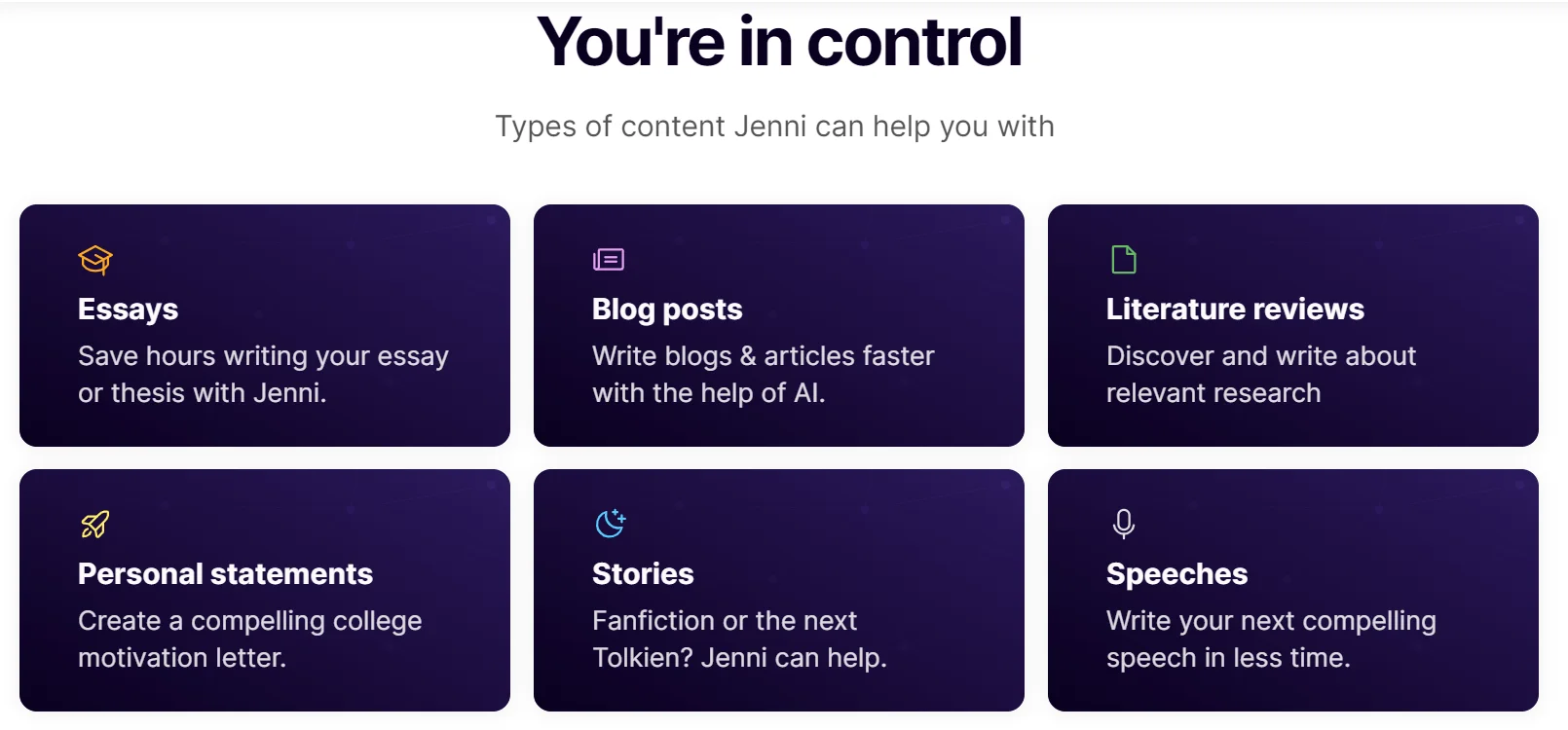
How Does Jenni.ai Work?
Jenni AI integrates its internal AI mechanisms, specifically GPT4 and ChatGPT.
The platform relies on Natural Language Processing (NLP) to decode and interpret user requests, fostering seamless interaction. By integrating NLP with machine learning, Jenni AI delivers custom solutions that cater to each user's distinct needs.
Once Jenni AI processes your input, it creates an array of writing recommendations varying in structure, theme, and sentence layout.
Built to learn and enhance its offerings with each use, Jenni AI grows and provides ever-more refined guidance over time.
Features of Jenni AI
AI Autocompletion
It is designed to automatically suggest the next line of your text. Each time you tap the right arrow, additional content emerges.
Jenni AI gives a preview of the content it will generate, allowing you to avoid excessive word count, a common challenge when using other AI writing aids, where unnecessary content deletion becomes a routine.
Jenni AI grants you control over whether to include the suggested text. Additionally, a simple (CTRL+J) keypress allows you to generate an alternate sentence.
This feature aids in significantly boosting your writing speed, without causing an unnecessary increase in your word count.
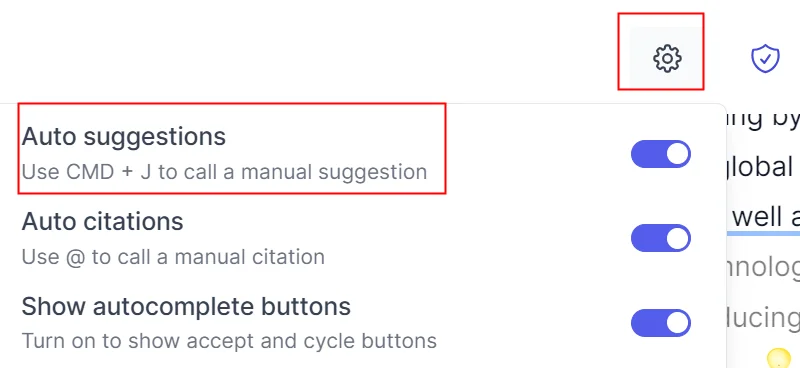
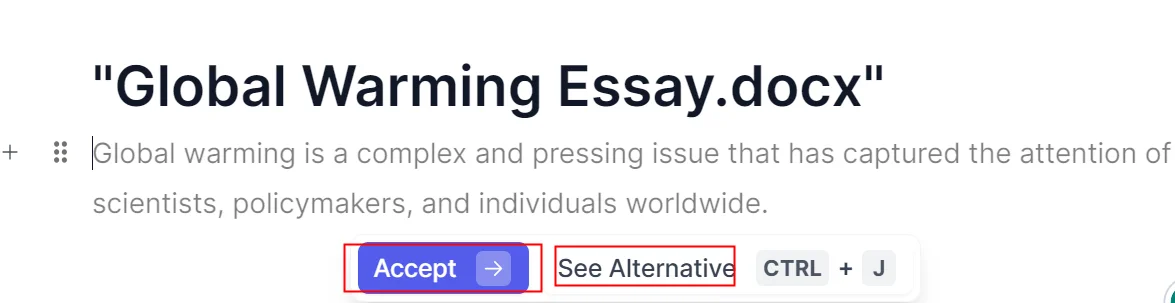
In-text Citations
Jenni AI houses an automated citation generator, capable of creating citations in APA, MLA, Harvard formats, among others. This feature can be switched on or off according to your needs.
As stated by Jenni.ai, these citations draw from online sources relevant to your content. In the context of blog writing, these may be links to correlated articles, and for essay writing, these may be links to applicable research papers.
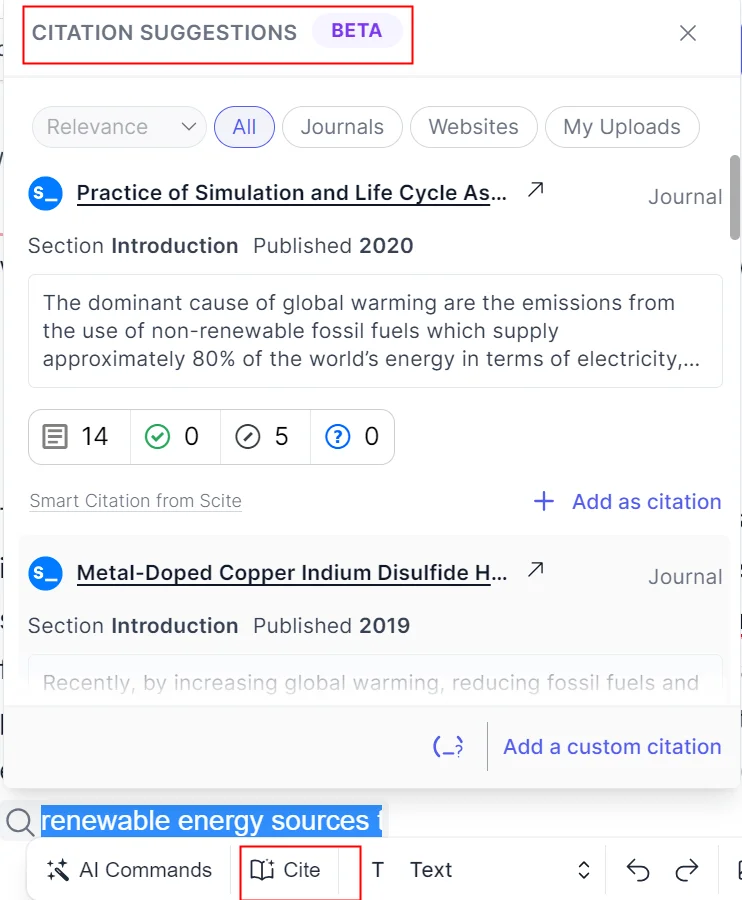
AskJenni (AI research assistant)
AskJenni is your go-to for answering research queries and assisting with document-related questions.
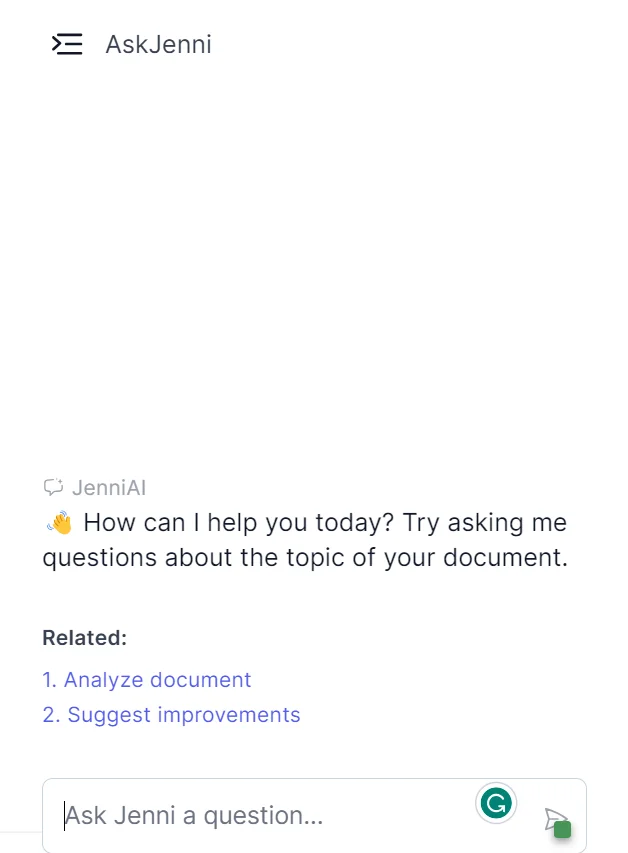
Plagiarism Checker (A Paid Function)
Jenni AI integrates a built-in plagiarism checker to safeguard the uniqueness of your content. This feature compares your content with other online materials, highlighting any sections that may be potentially plagiarised.
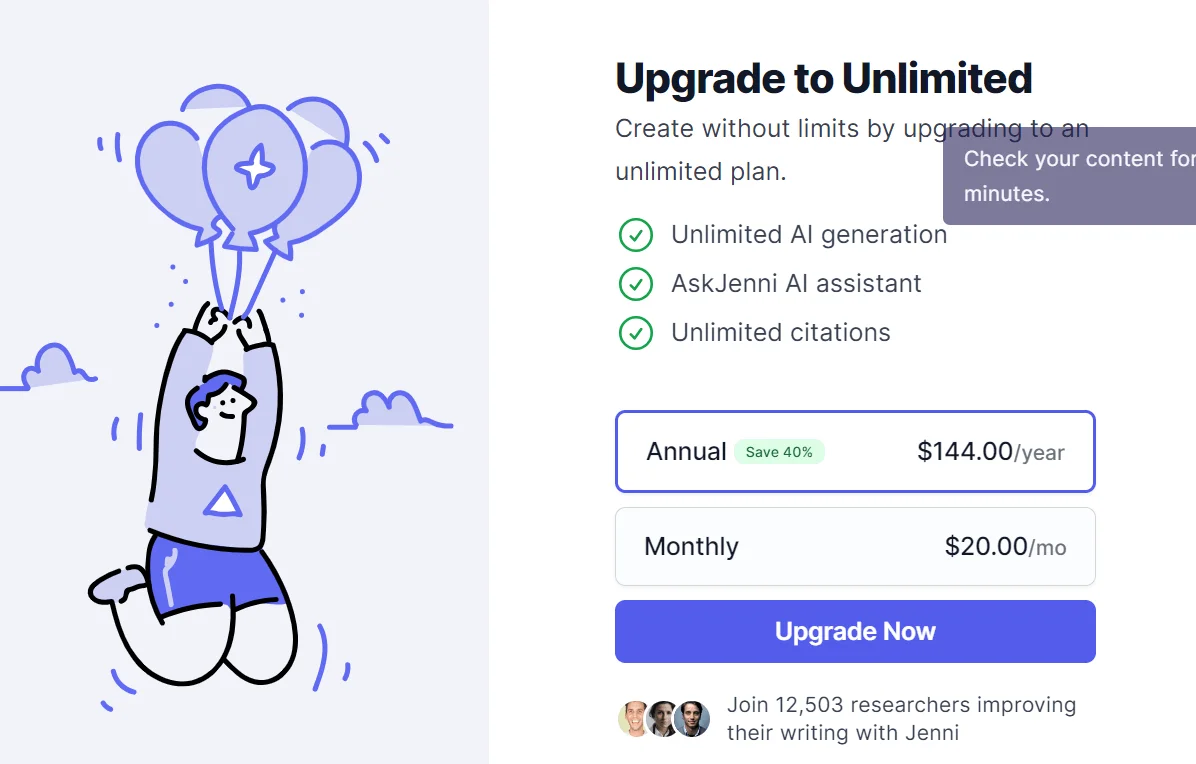
Custom Styles & Tones
Jenni AI lets you select the tone that best fits your chosen topic or keyword. Some of the available tone options include:
Professional
Friendly
Persuasive
Bold
Academic
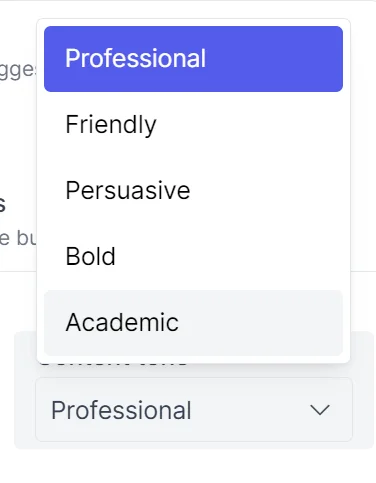
Paraphrase & Rewrite
Jenni AI offers a Paraphrase & Rewrite tool that modifies sentence formation while keeping intact the original intent of the text.
Text Transformations
Jenni AI houses a suite of text transformation features designed to enhance your content's readability and clarity. These features can be employed to paraphrase, simplify, shorten, or expand your content.
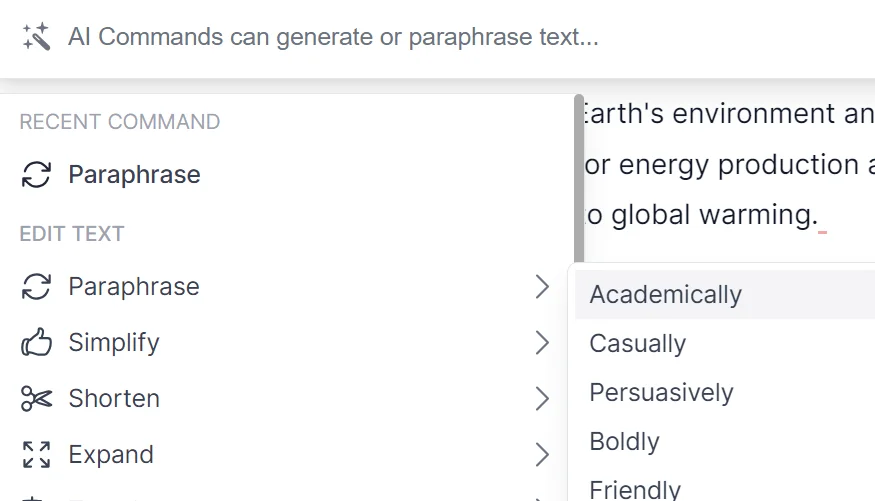
Generate From Your Files
Bring your research papers to life with source-based generation
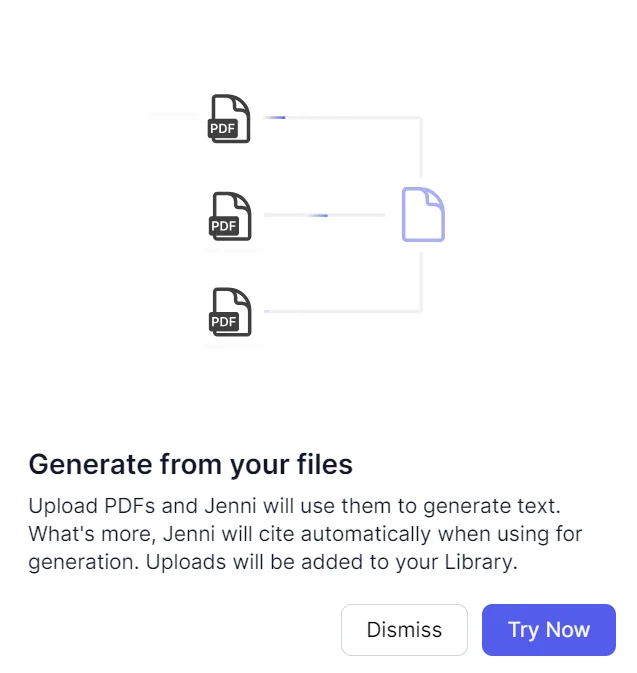
Chat to your PDFs
With the AI chat assistant, you can engage with your PDFs, enabling easy comprehension and summarization of your research papers.
Outline Builder
Jenni AI provides a straightforward outline builder for orderly creation of section headings for blog posts or essays, using provided prompts.
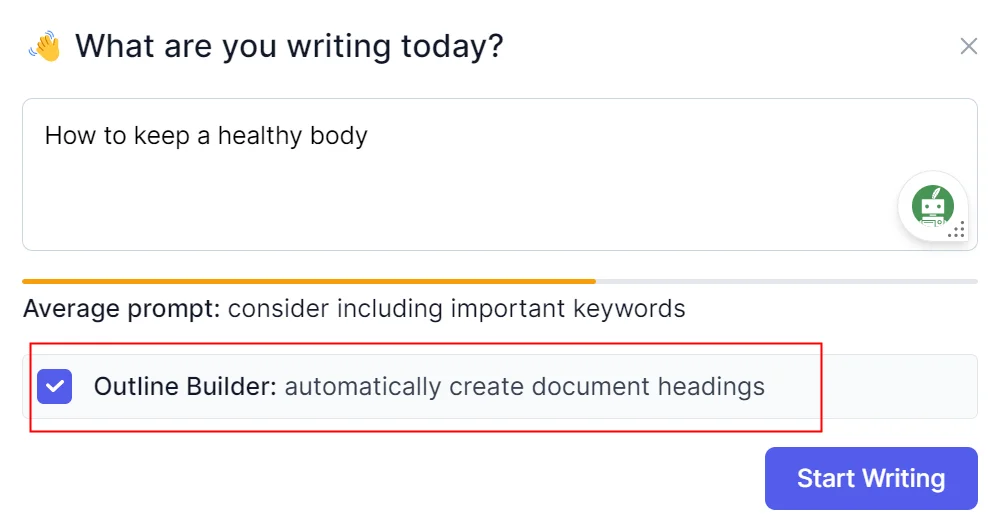
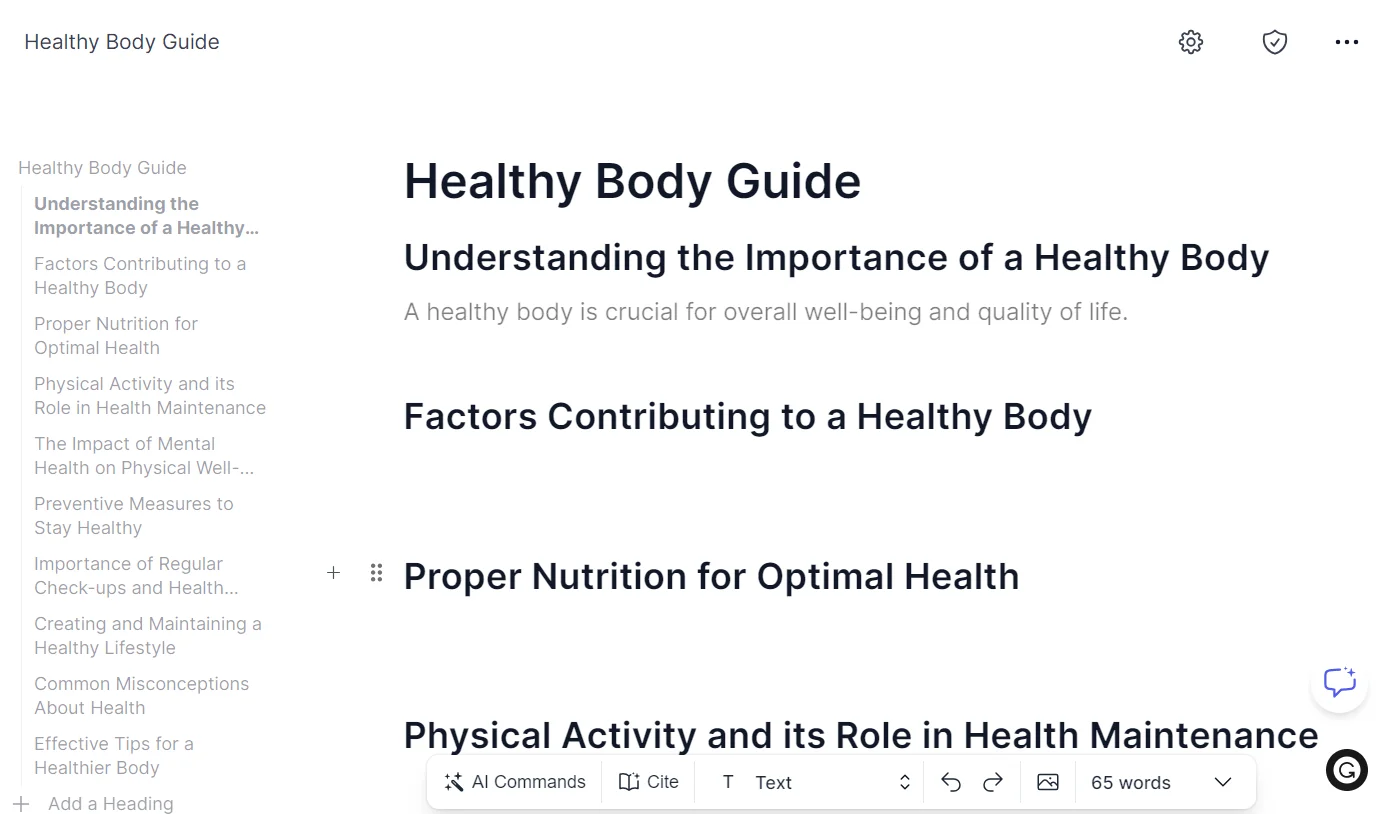
Multilingual Support
This feature enables you to generate content in your chosen language while maintaining the same standards of quality and precision.
Research Library (Coming Soon)
This upcoming feature lets you store and manage your research in a personal library. Citing research in any document becomes quick and straightforward.
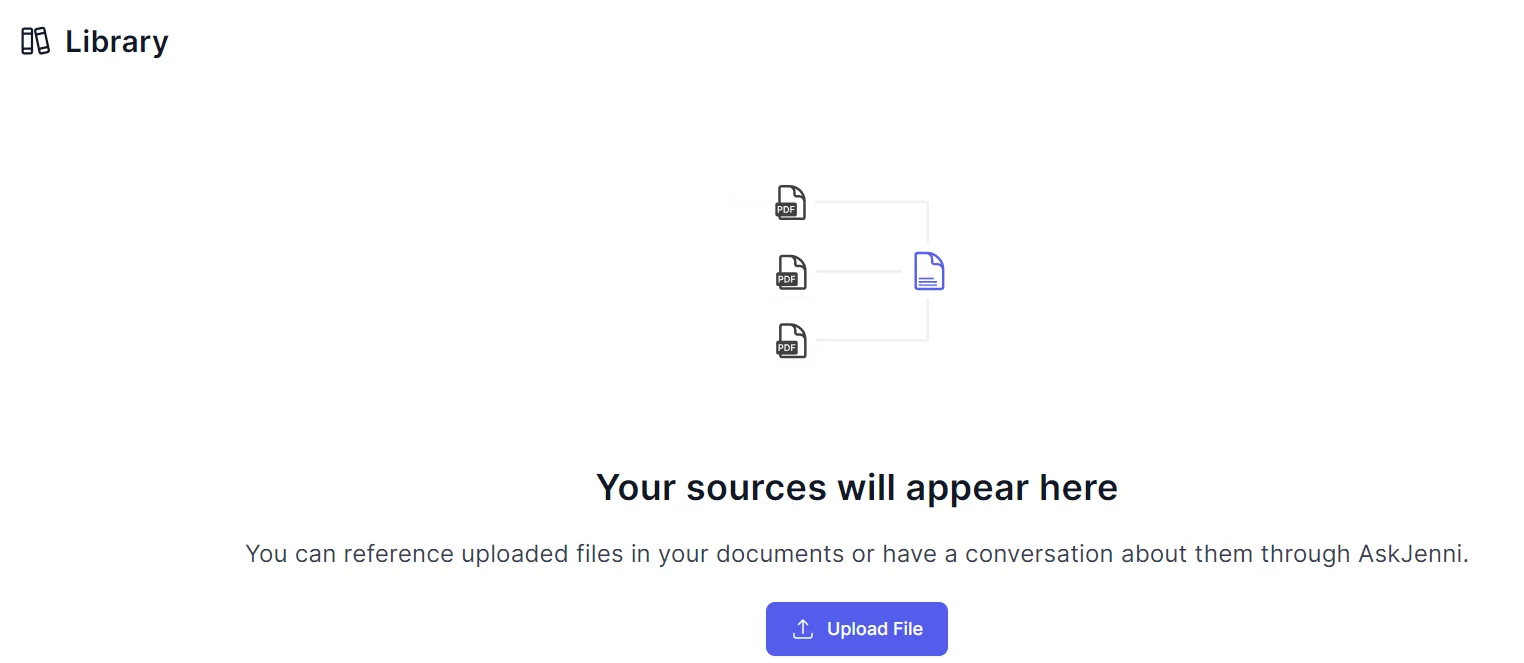
Blog Post Title Strength
This unique feature assesses the robustness of your blog post title. It checks for keyword usage, length, and grammar to determine if the title can effectively attract reader attention.
Block System
Similar to WordPress's Gutenberg editor, you can establish content blocks for flexible structuring and management. You get to determine where to place H1s, H2s, paragraphs, and other content sections, alleviating concerns about disrupting text layout.
Free Stock Images
Jenni AI is equipped with a diverse gallery of free stock images, available for unlimited use in your articles.
What Sets Jenni Apart?
1. Suggestion Mode: While most AI tools generate content at the push of a button, Jenni.ai goes a step further. It's capable of understanding your writing style and audience, then providing suitable content suggestions. You have the freedom to accept or ignore these suggestions.
Additionally, Jenni.ai delivers more tailored outputs and facilitates you in refining it with AI guidance.
2. User Engagement: If you've used other AI tools like Jasper or Copy, you'd know that they simply generate paragraphed content based on your input. This isn't always the best approach to content creation.
Jenni not only learns from your inputs but also encourages you to be an active participant in the writing process. Instead of generating large blocks of text, Jenni's user experience focuses on creating content line by line. It even subtly prompts you to engage more with your content if it detects over-reliance on the AI.
3. Citing Sources: Jenni stands apart from tools like Jasper by automatically incorporating citations for quoted statistics, ensuring your content is credible and well-sourced.
Getting Started with Jenni AI: A Step-by-Step Guide
Step 1: Sign Up
To begin with, visit the Jenni AI website. Kickstart your free trial by clicking on "Start writing" or "Log In".
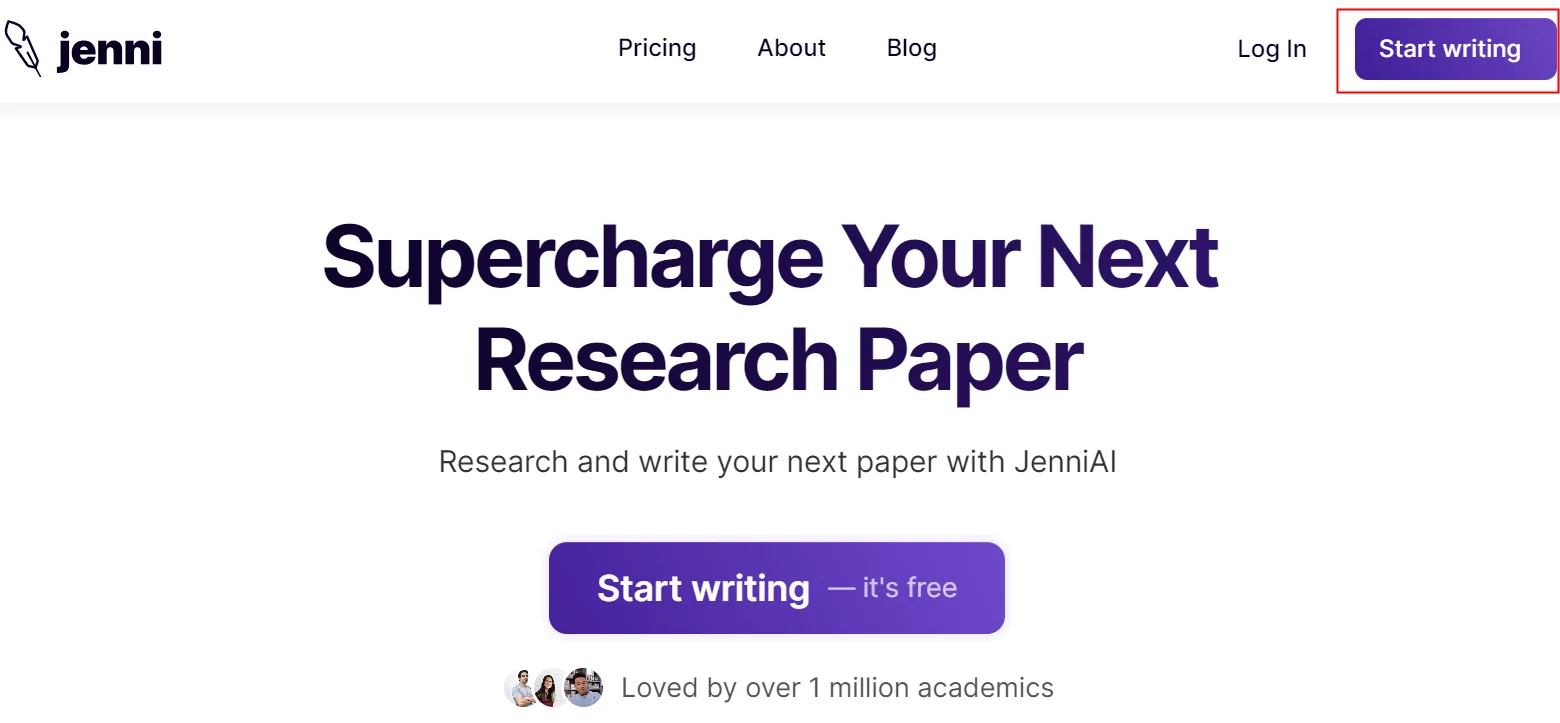
You can set up your free Jenni account using your email or directly through "Sign up with Google".
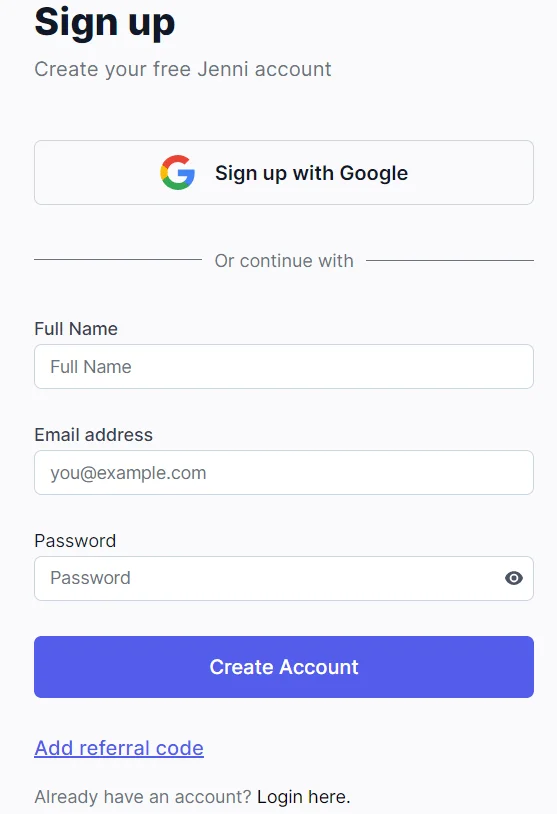
Jenni AI may ask you some questions to tailor your user experience, which you can answer or opt to "Skip it for now".
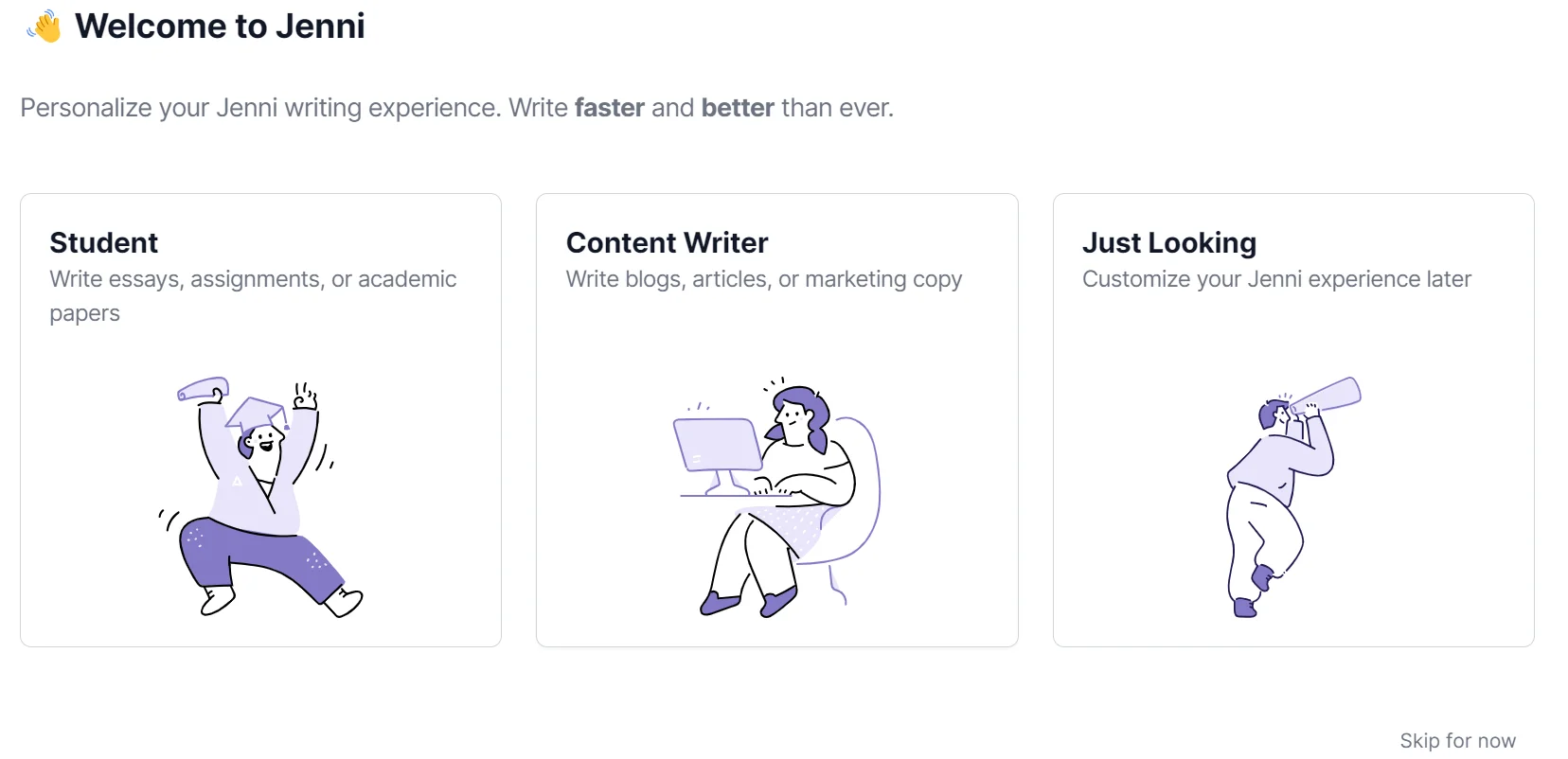
Step 2: Start Writing by using the Autocomplete Feature
Once you reach the document editor, you'll find a text entry box. Begin typing to inform Jenni about your writing goal for the day.
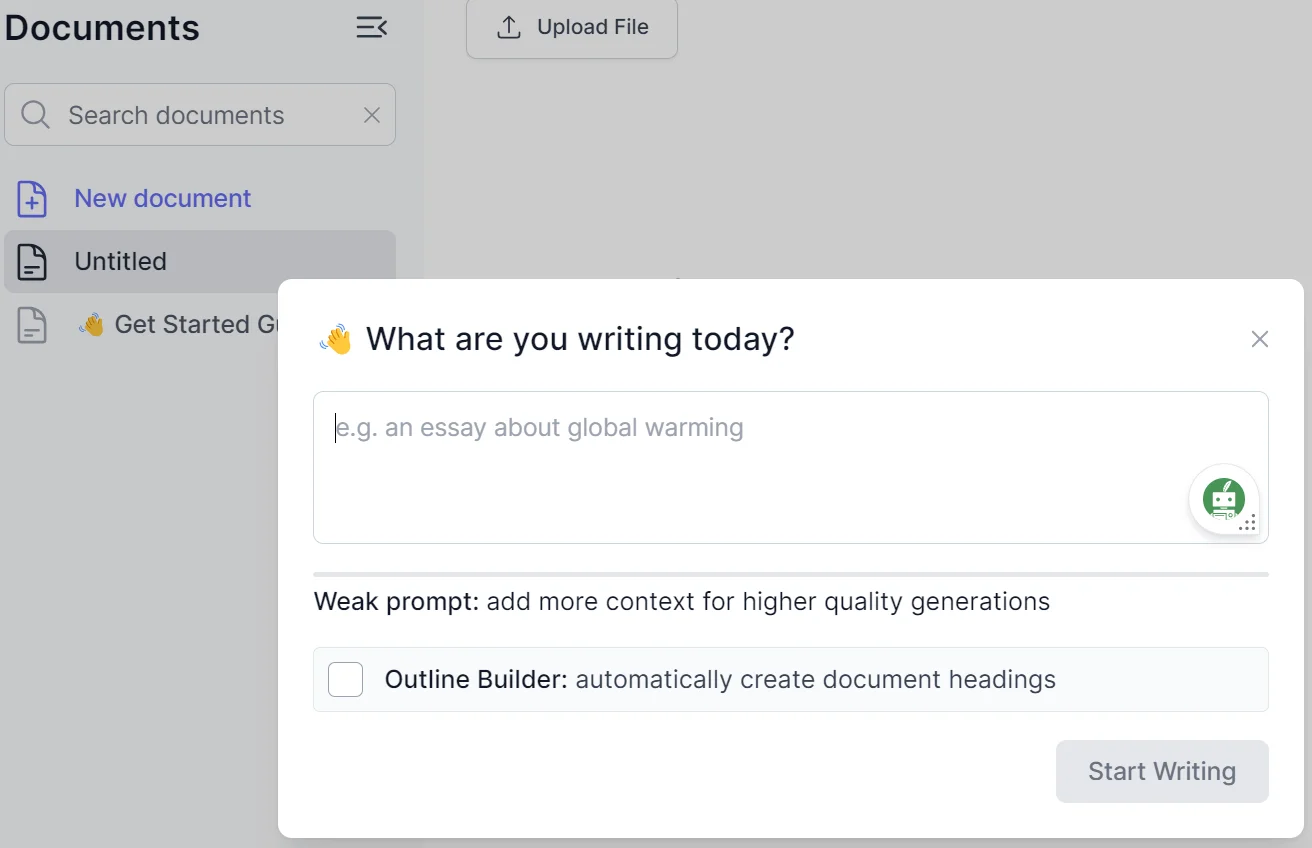
Take “ Write an essay about global warming ” as an example. First, navigate to the Settings and enable the following features:
Auto suggestions
Auto citations
Show autocomplete buttons
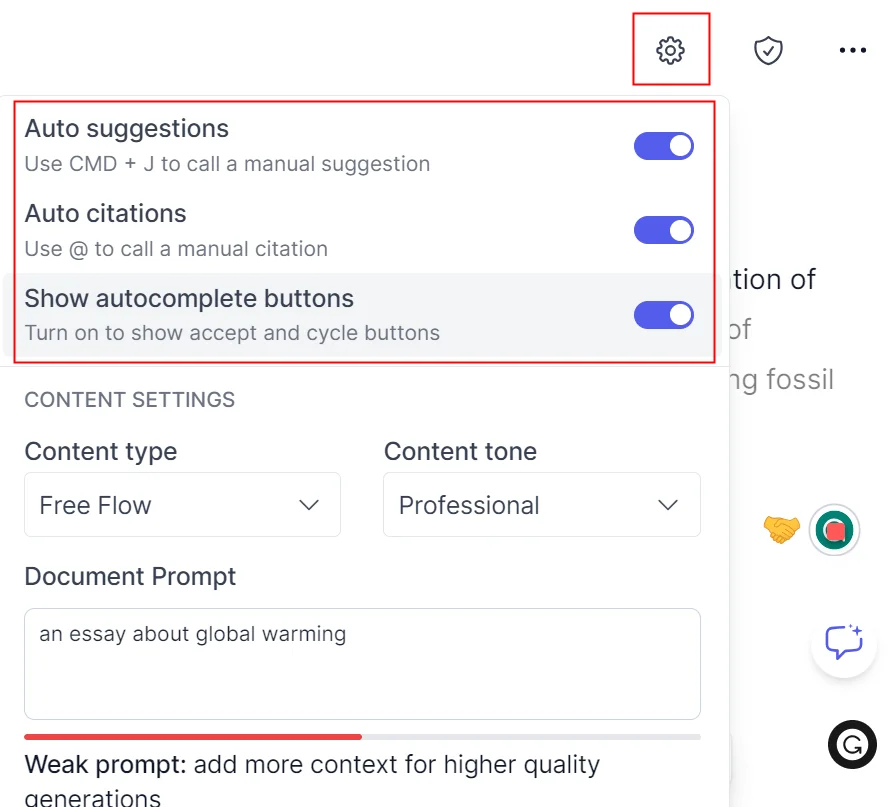
Now, place your cursor at the start of your article. Jenni AI will begin generating relevant content on the topic of Global Warming.
As you draft your first sentence, Jenni will propose the next one automatically. Accept the suggestion by pressing the right arrow key. If the text isn't to your liking, press "CTRL+J" to regenerate content.
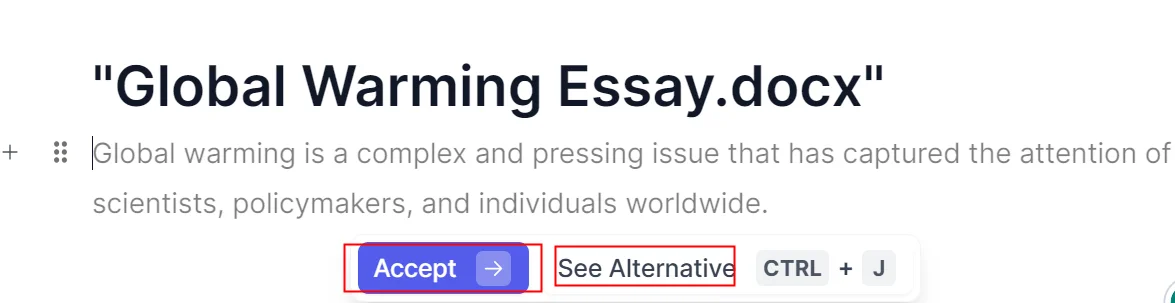
Jenni AI offers words and phrase suggestions matching your writing style and tone. The more you type, the more personalized and tone-matching the responses become.
You can add text, headings, lists, and even stock photos or embedded images to enrich your content.
Note: The AI might sometimes provide incorrect information confidently, so conducting original research and fact-checks remains crucial.
Step 3: Plagiarism Check
Click on the “Check for Plagiarism” button. Jenni AI will then compare your content with other online sources for any similarities.
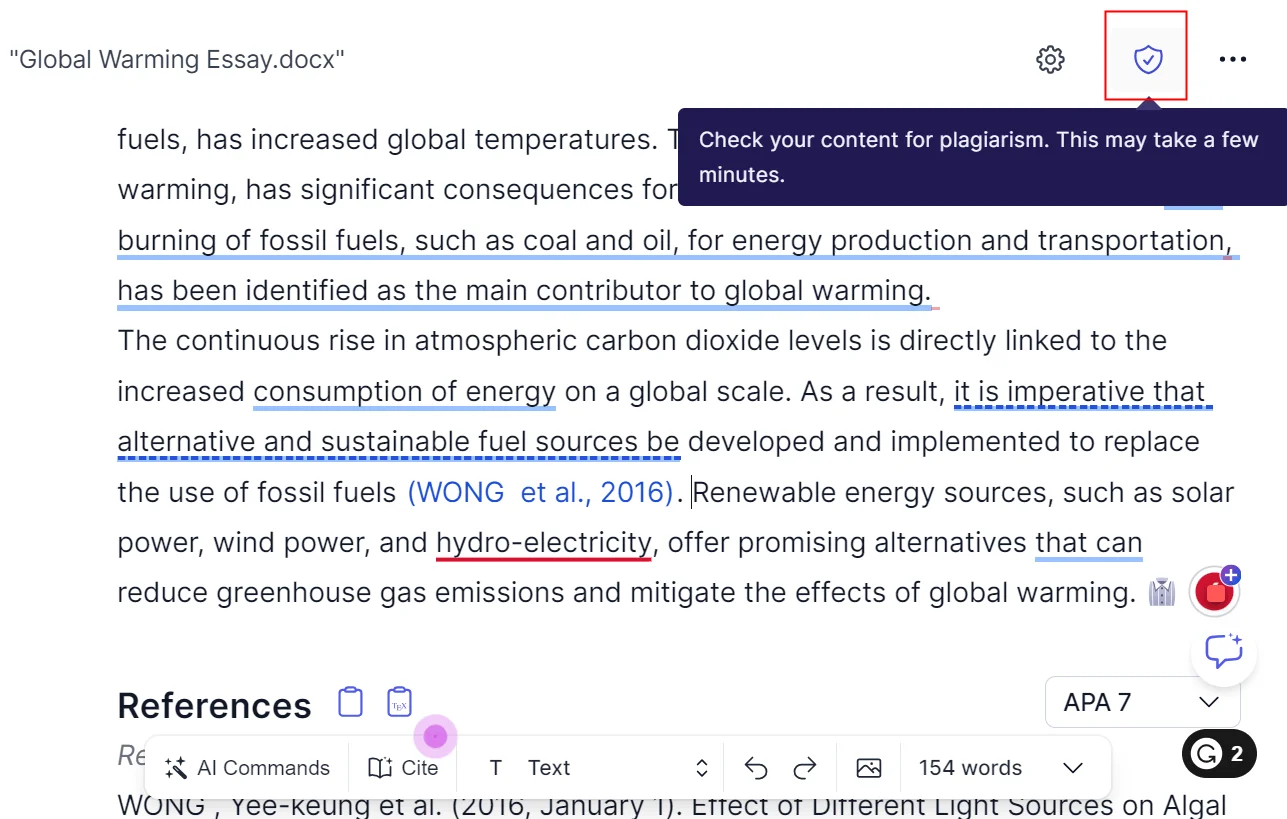
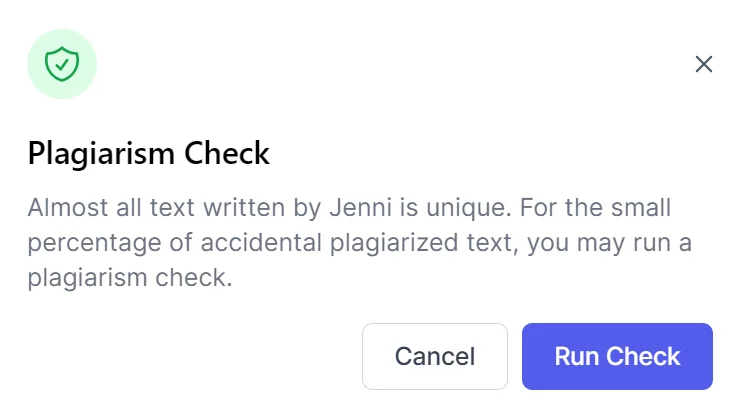
Step 4: Add Citations
Jenni AI’s auto citation feature supports citation generation in APA, MLA, Harvard, and more. Simply enable the auto citation feature and insert links to related articles or research papers. Jenni AI will generate the citations based on your chosen style.
You can also manually add citations by entering @ or selecting "Cite" in the toolbar.
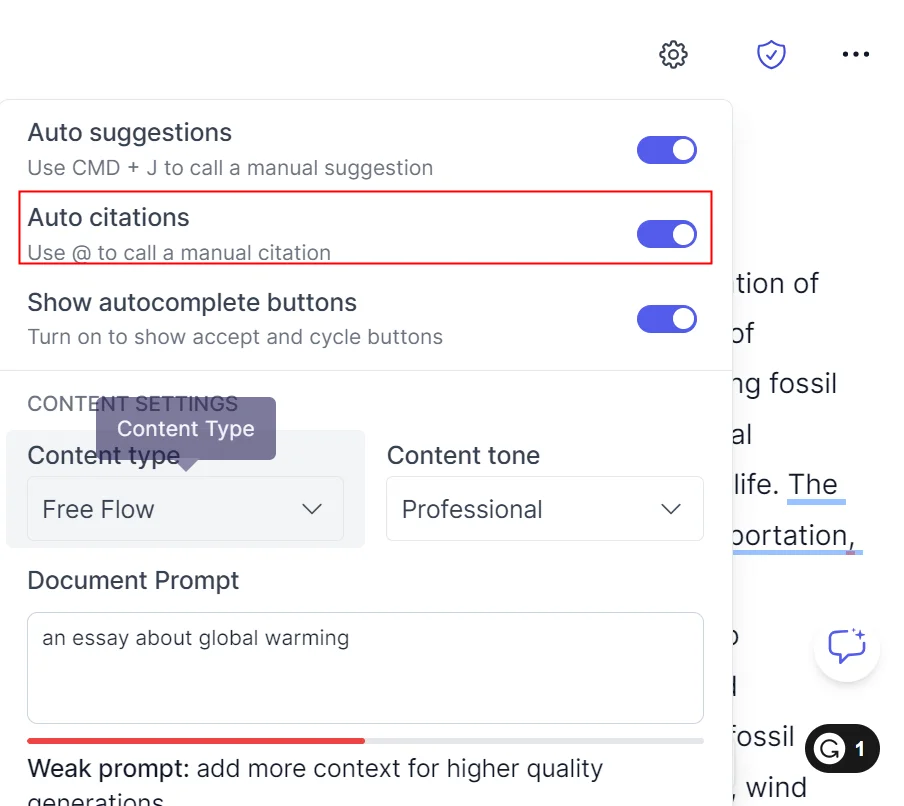
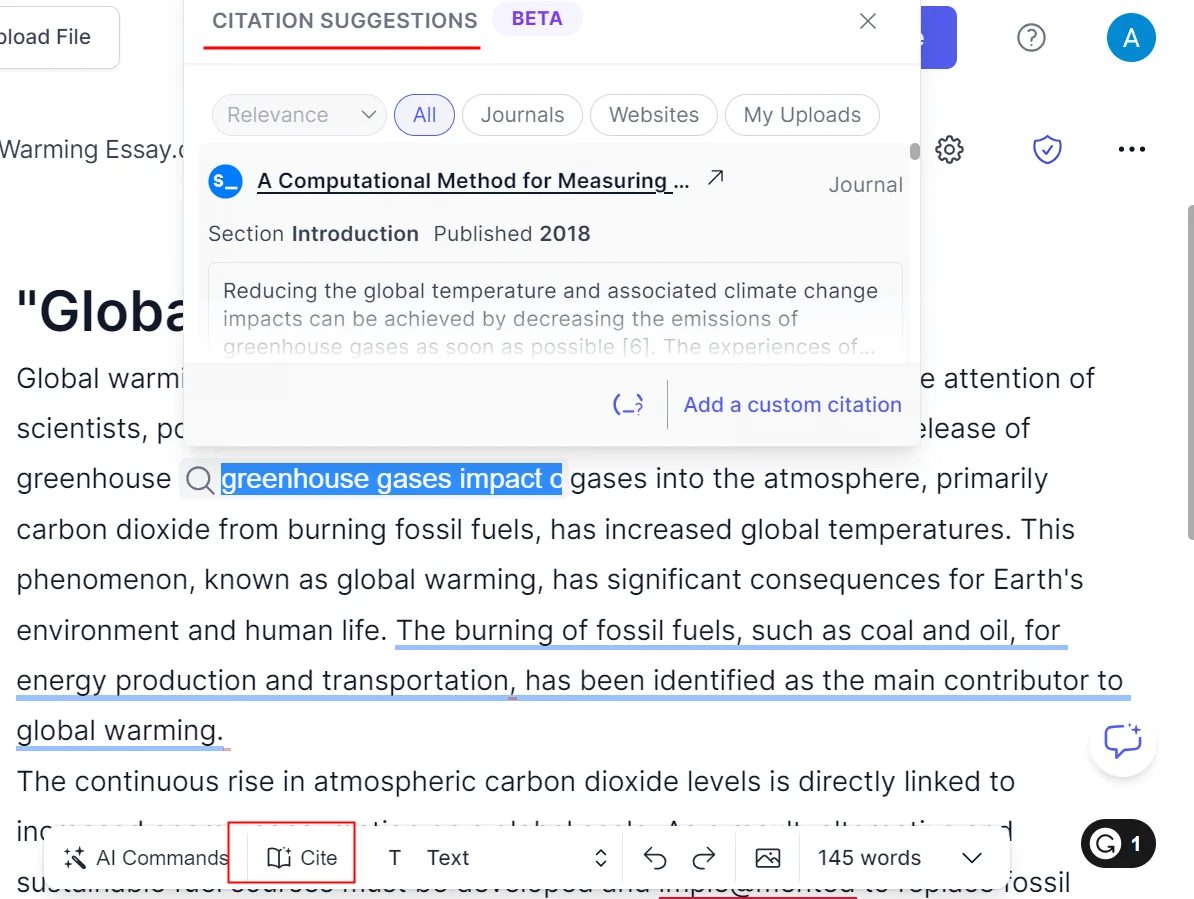
Step 5: Use Text Transformations
Employ Jenni AI’s text transformation features to enhance your content's readability and clarity. You can use these features to paraphrase, simplify, condense, or elaborate on your content.
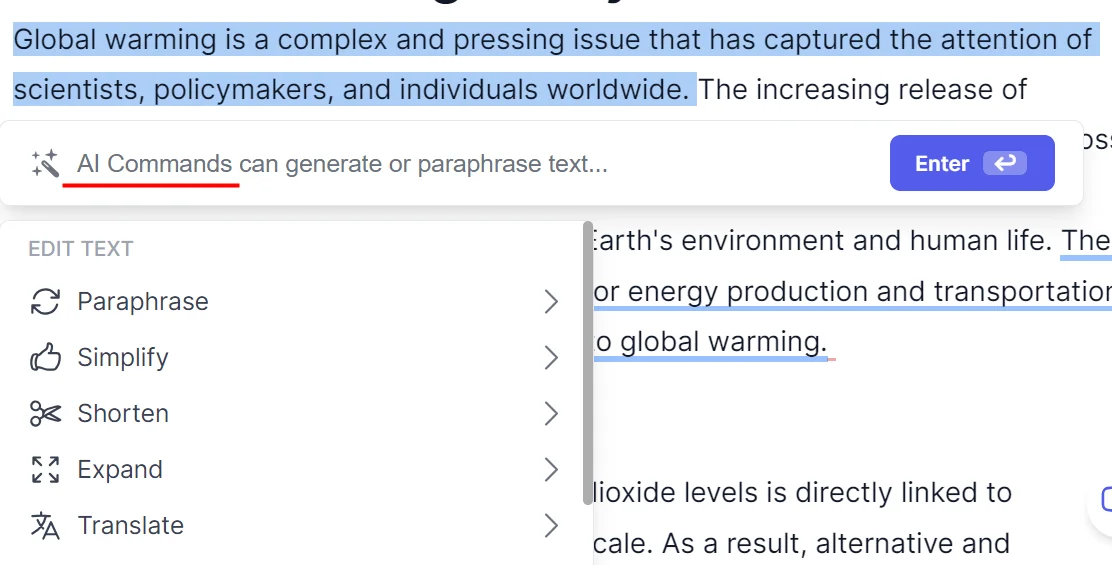
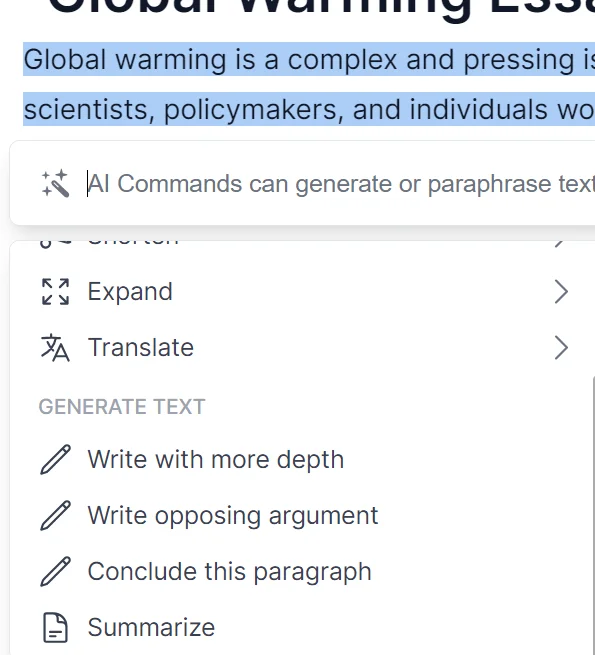
Step 6: Save and Export Your Document
After completing your content, click on the “Save” button to store your document in your account. Then, you can export it in various formats, including PDF, Word, and HTML.
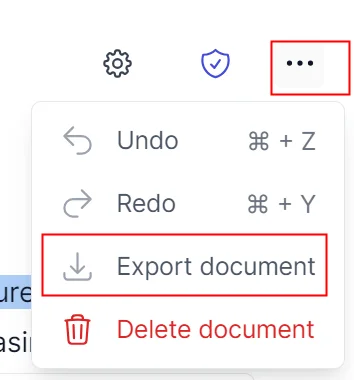
What I Like about Jenni.ai
Easy to use: Jenni.ai's clean and straightforward dashboard, essentially a text editor with AI-writing functionalities, allows you to start using this tool with minimal effort spent on understanding its features.
Line-by-Line Writing Approach: Jenni.ai’s unique line-by-line writing strategy might decrease the pace of content generation but it enhances content quality by making it more personalized, targeted to the user’s needs, and provides you more control over editing.
Human-Like Content Generation: Jenni AI is known for generating content that mimics human writing. This enables easy editing and the incorporation of personal anecdotes, making your content unique and fresh.
Cloud-based nature: This feature allows users to work on their writing projects from anywhere in the world. Moreover, being cloud-based ensures that the tool is always updated, eliminating the need for users to download or install updates.
With offline mode, it allows them to work on their writing projects without internet connectivity, with the option to synchronize their work once they're online.
Cons of Jenni AI
Limited Content Types: In comparison to tools like Copy.ai and Jasper.ai, Jenni.ai offers only a limited number of content types such as blogs, essays, emails, and free-flow writing.
Slower Content Generation: The line-by-line writing approach, while enhancing content quality, slows down content generation. If your need is high-volume content production, Jenni.ai might not be the ideal tool.
Limited Extra Features: The simplicity of Jenni.ai is indeed a major attraction, but it can also be a drawback. Besides the AI writing editor, there are no additional features in Jenni.
Restrictions in Free Trial: While Jenni AI Writing Tool provides a free trial, it caps the number of words you can generate per month. Plus, access to the plagiarism tool to verify your content is only available with a paid plan.
AskJenni Limitations: The AI research assistant, AskJenni, was found lacking in effectively answering research questions or providing document-related clarifications.
Pricing Plans of Jenni AI
Monthly Plan
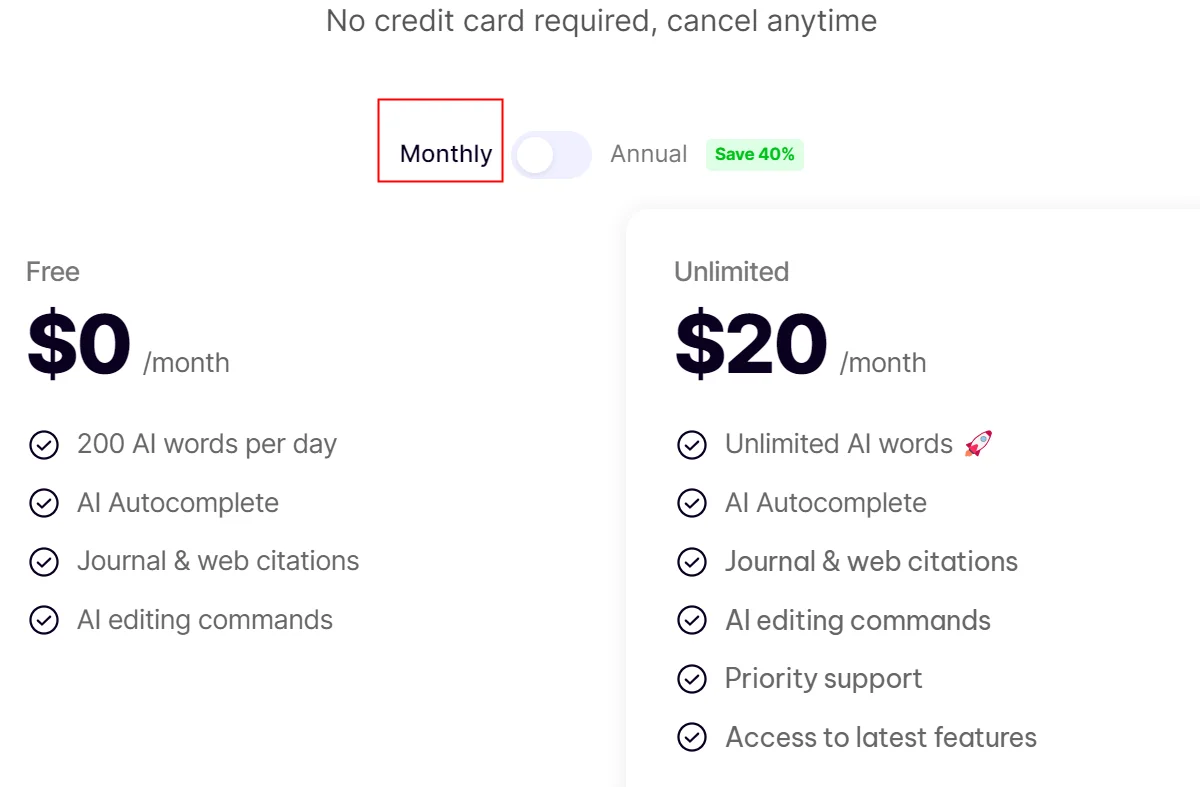
Annual Plan
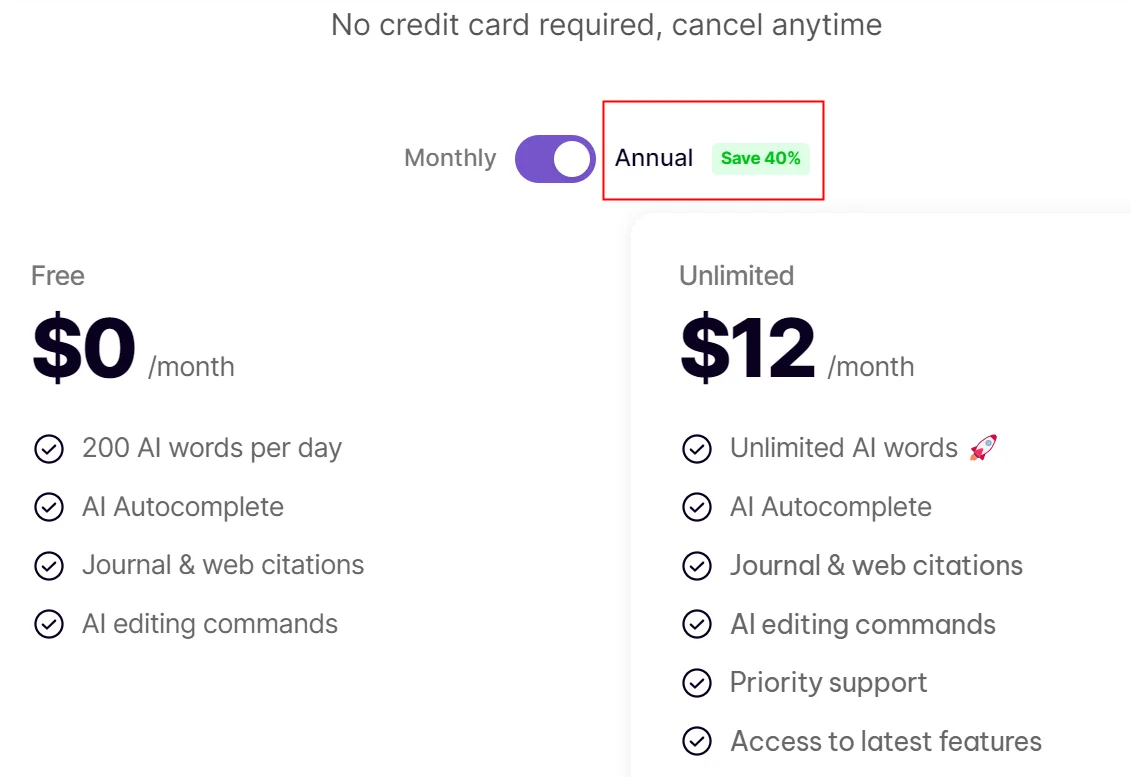
FAQs
How does the word count feature in Jenni AI work?
Jenni AI's word count is based on the number of words you approve, not the ones it generates. If the generated content doesn't meet your needs, you don't have to accept it. Such words won't count towards your total.
Who can make the most out of Jenni.ai?
Students for essay writing, assignment completion, or research papers creation
Bloggers for blog drafting
Authors for novel or short story writing.
However, businesses might find it less helpful due to its limited features and line-by-line text generation, which hinders the creation of large-scale content.
Does Jenni use GPT-4?
Indeed, Jenni incorporates the latest AI models, including GPT-4, in some of its product features.
Is Jenni multilingual?
Absolutely, Jenni allows you to generate text in your preferred language and also offers a translation feature.
Does Jenni support mobile?
Currently, Jenni is accessible only via desktop.
Does Jenni plagiarize?
Jenni aims to produce 100% plagiarism-free content. However, occasional overlaps with existing web content may occur. For your peace of mind, Jenni includes an in-built plagiarism checker.
Can I cancel my Jenni AI subscription?
Yes, you can cancel your subscription anytime. Jenni will keep your plan active until the next billing cycle and preserve your documents for access even after your plan's expiration.
Should I be concerned about privacy?
Considering its cloud-based nature, some users might have privacy concerns regarding Jenni AI. While there's a potential risk of hacking or unauthorized access, Jenni AI takes user privacy seriously and implements various security measures to safeguard user data.
The software encrypts all data transmissions and stores user data on secure servers. Be sure to read Jenni AI’s privacy policy to understand the collected data types and their usage.
Final Thoughts on Jenni AI
In summary, Jenni.ai is a worthwhile investment as an AI writing assistant.
However, it's important to note that Jenni is likely more suitable for students, bloggers, and writers working on smaller-scale projects, as opposed to businesses. Its line-by-line writing approach, while enhancing the quality and personalization of content, may slow down content generation.
Plus, its limited content types might not be ideal for businesses needing product descriptions, business pitches, or other forms of content.