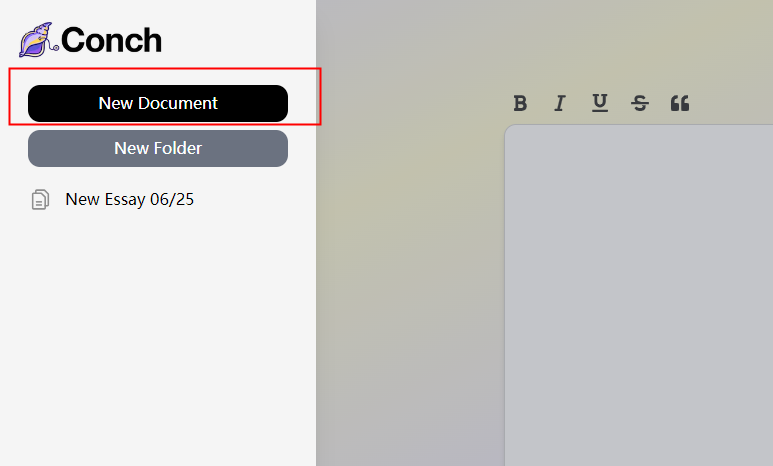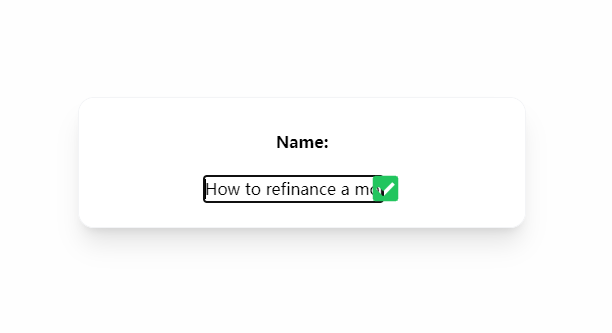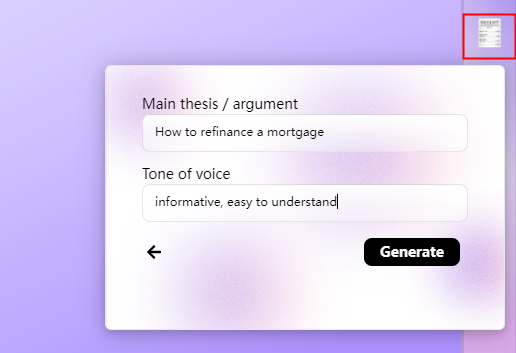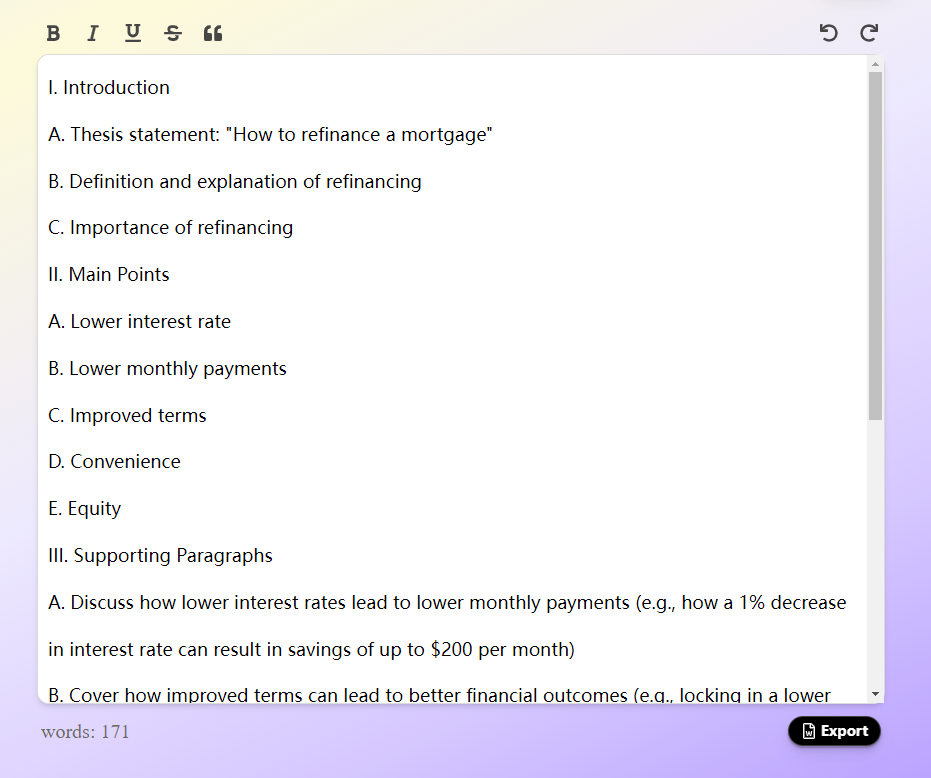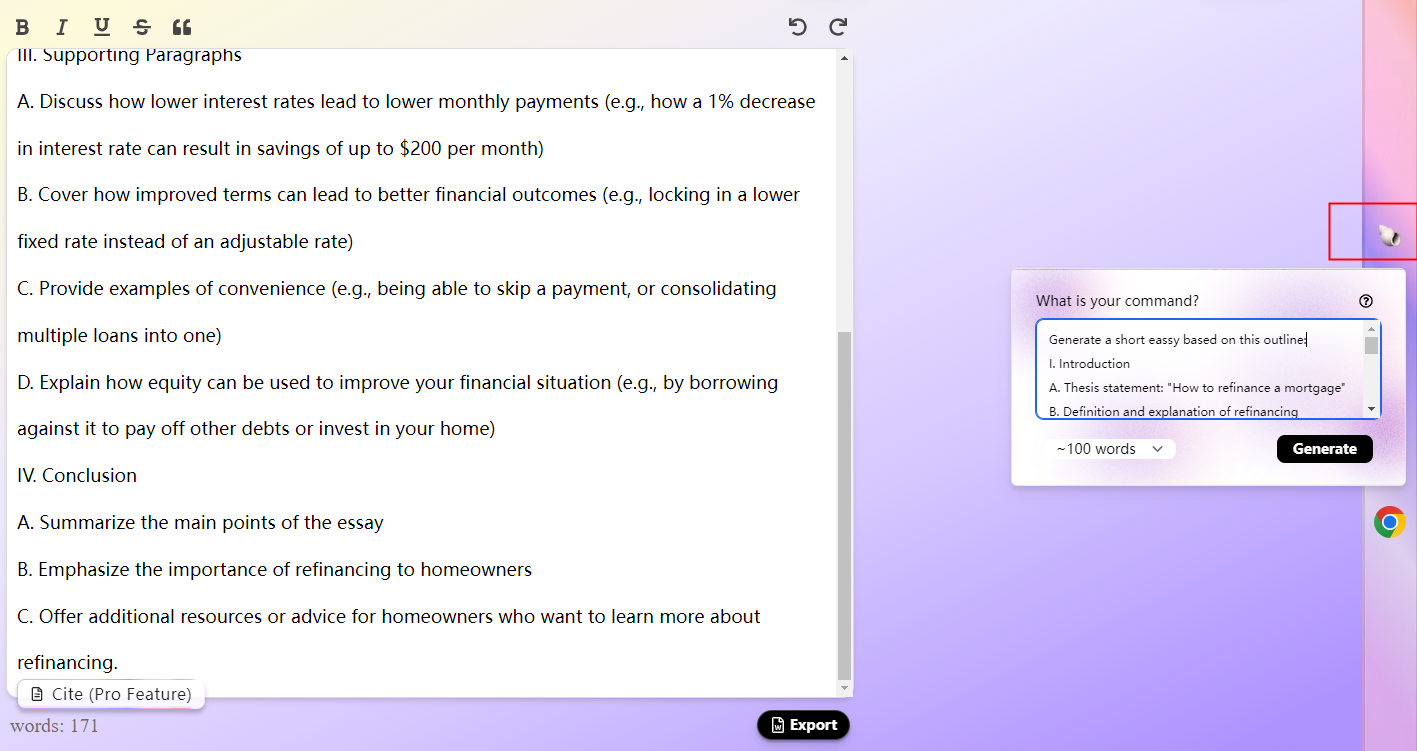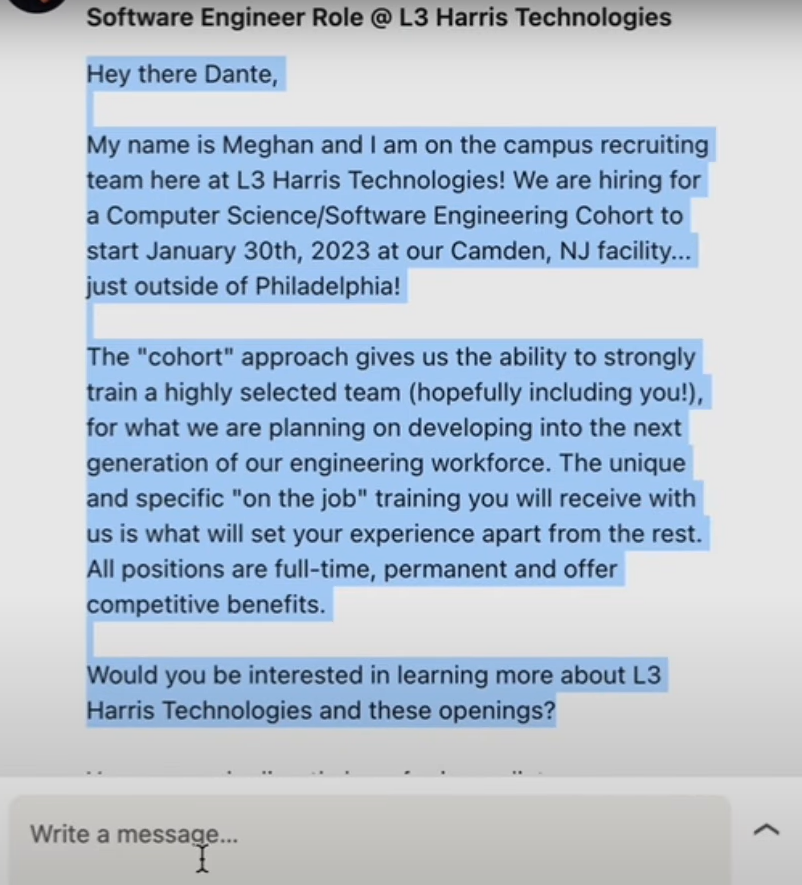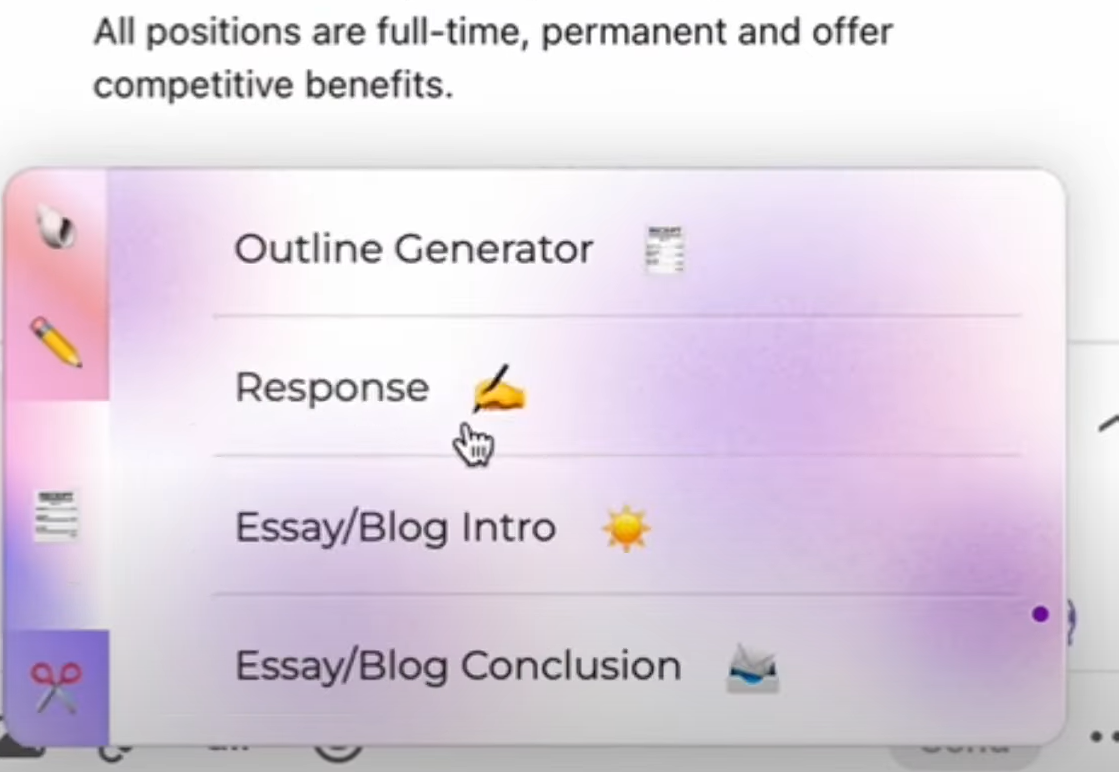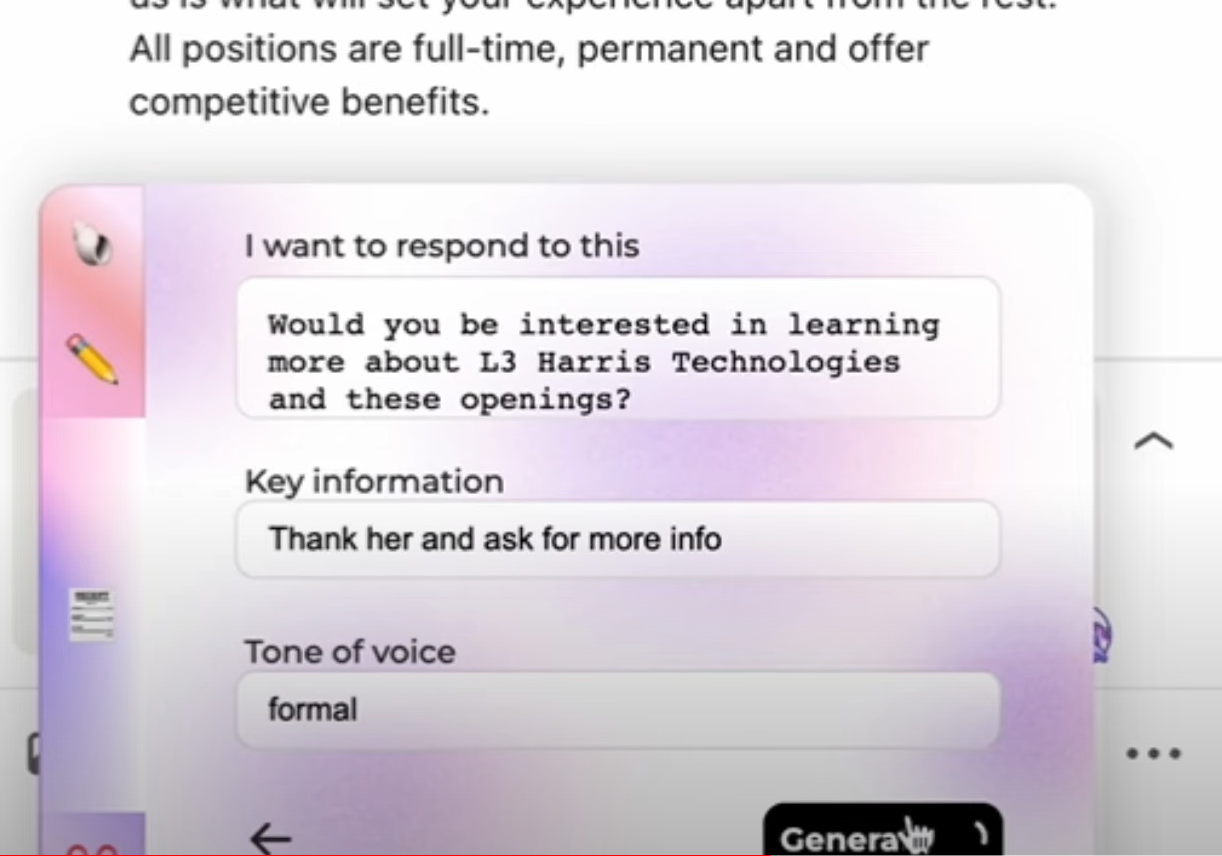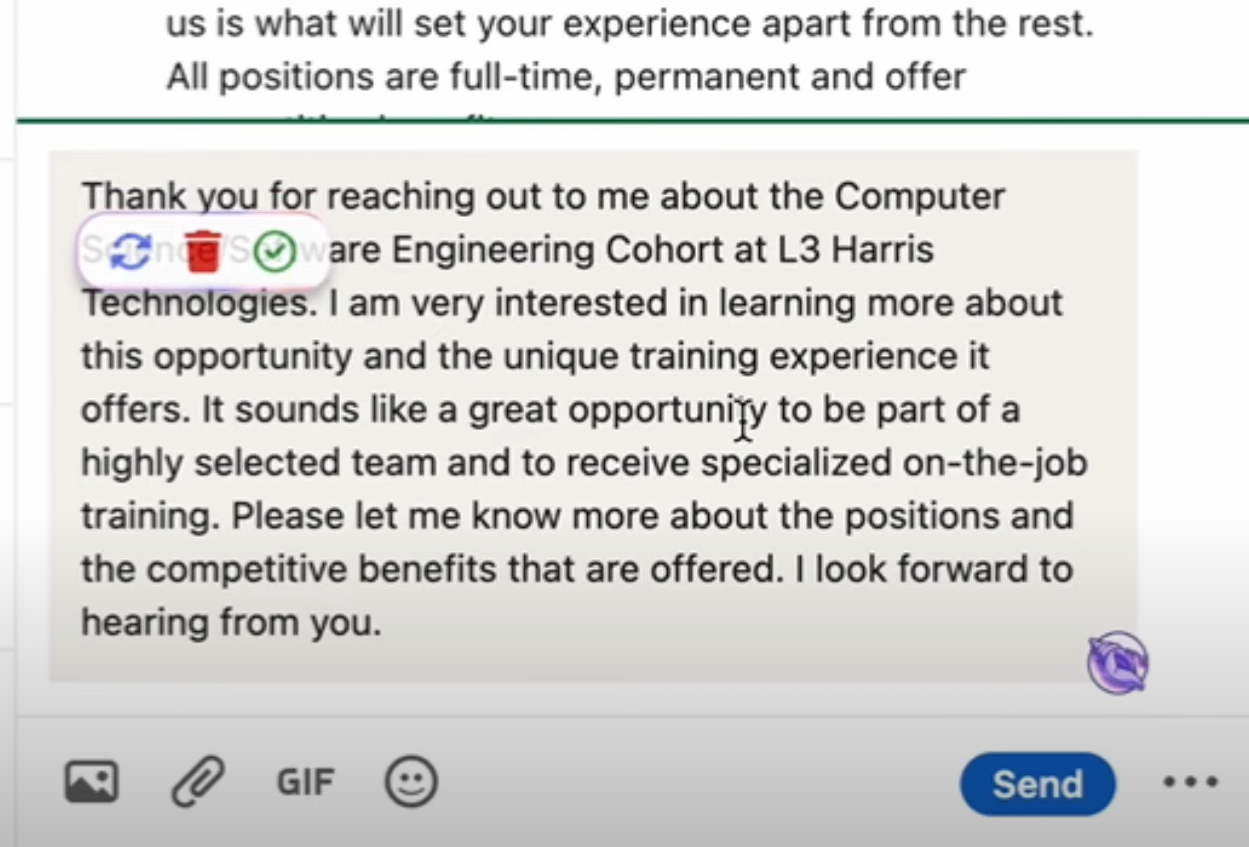Are you worn out from spending so much time trying to create top-notch content? Do you have a hard time when you can't think of what to write or how to put your thoughts into words? Are you searching for a way to write more efficiently and bypass detection algorithms? This is where Conch comes in. It's an AI writing assistant designed to make your writing process easier.
Is it really reliable? In this easy-to-understand review, we'll take a closer look at everything about Conch AI—its features, good points, bad points, how it works, and how to use it.
What is Conch AI?

Conch is an AI-powered writing assistant designed to boost writing speed and quality as well as sneak past AI detection algorithms.
It offers features such as sentence and paragraph rewriting, templates and summarization, in-text citation, auto-completion to generate the next sentence, and question answering.
Moreover, ConchAI can generate introductions, conclusions, and outlines. But that's not all. It's equipped with an inbuilt feature that lets you steer clear of popular detectors like GPTZero and Turnitin
The tool's developers say it's like mixing the power of ChatGPT with the ease of use of Grammarly.
9 Main Functions of Conch AI
1. Accurate In-text Citations with ConchBib
ConchBib is used to generate citations for your papers and writing. With ConchBib, you can write "almost anything" and the tool will "handle citations for you," the developers claim. This feature provides suggested citations for your paper, saving you a lot of time in your referencing work.
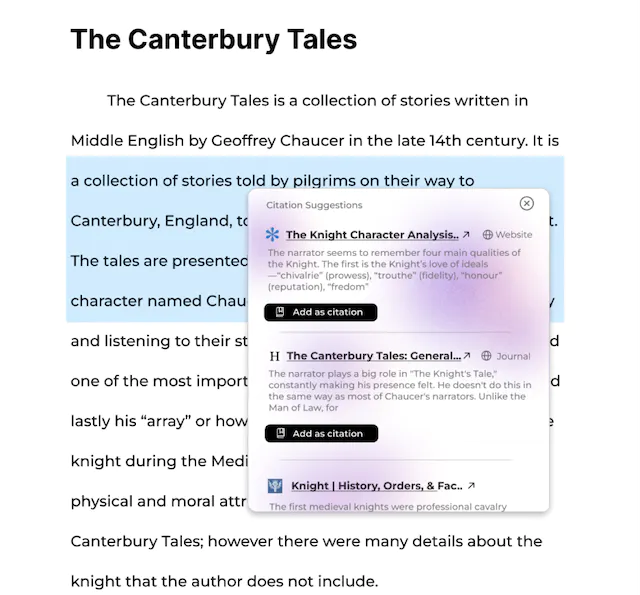
2. Detect AI Plagiarism With ConchCheck
More than just aiding you in crafting your essay, Conch AI also helps you evade all AI detectors. Use ConchEnhance to identify AI use in your writing and to refine your writing style. In addition, ConchCheck will provide a score that indicates how much of your document was AI-generated.
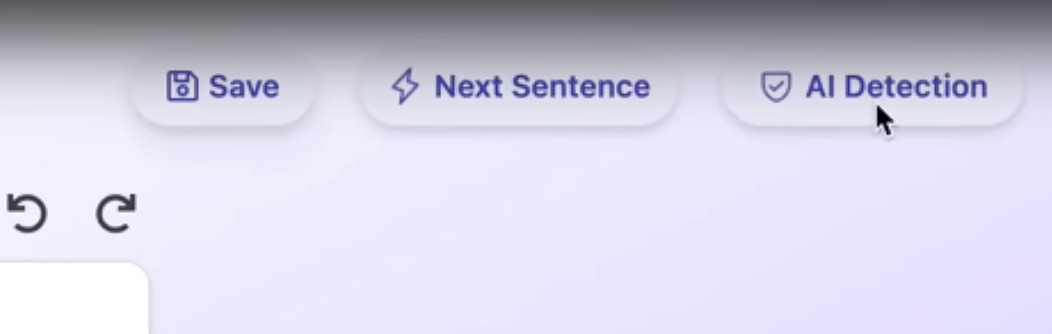

3. Autocomplete with AI
Auto-complete generates the next sentences based on your previous writing context, helping to keep the train of thought consistent. If you're having trouble finishing a sentence or hitting the word count, this feature can be a lifesaver.
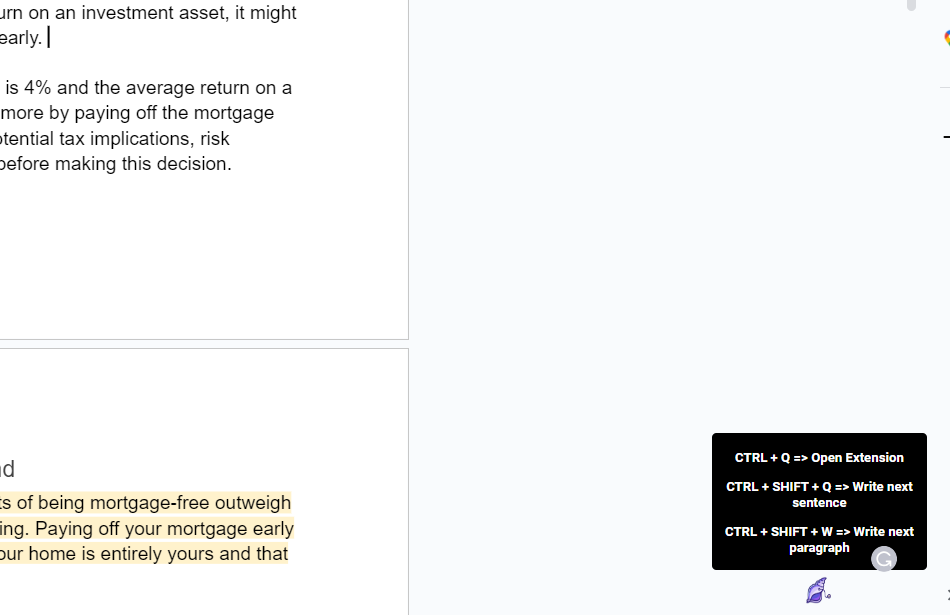
4. Rewrite Feature
Conch AI's rewrite feature is ideal for those seeking to shorten, extend, or rephrase their essay, making it useful for those struggling with writing blocks or finding the right words.
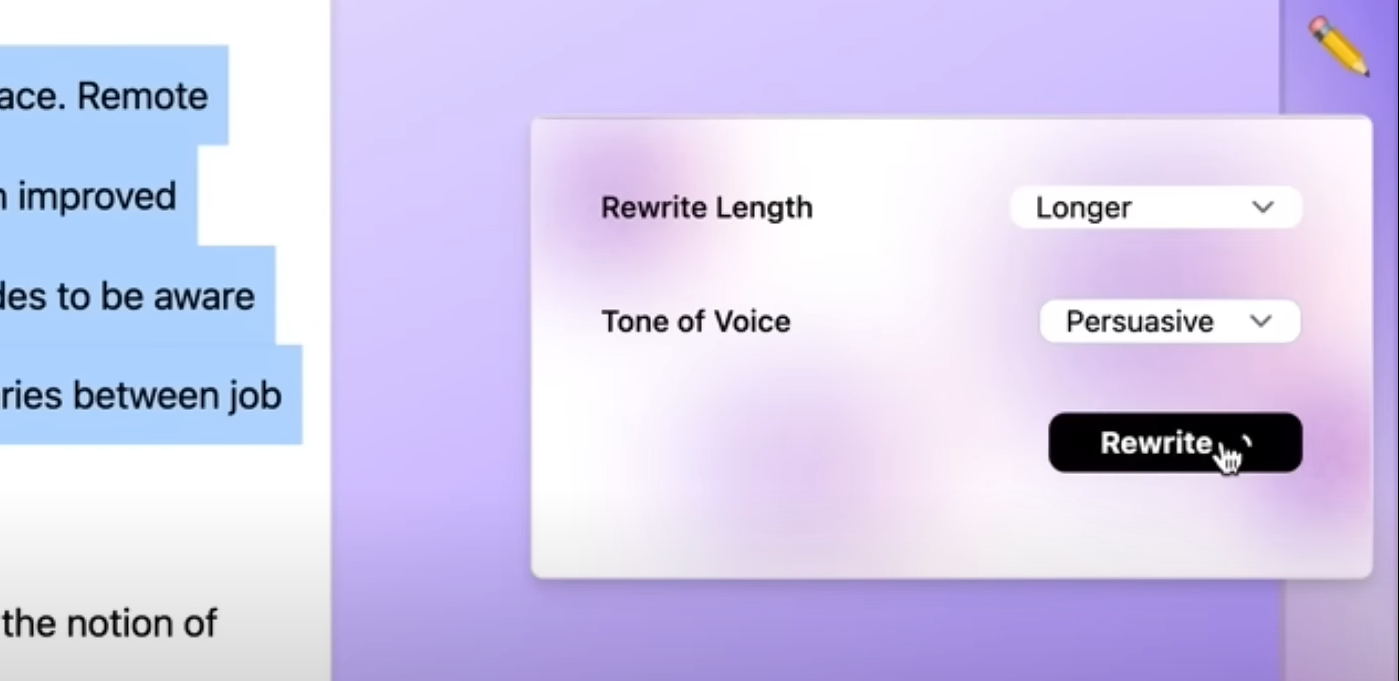
5. Web Summarization
Conch AI has the ability to summarize PDFs, books, and articles in just a few seconds. This can be a real time-saver for anyone who needs to quickly grasp a new topic or concept.
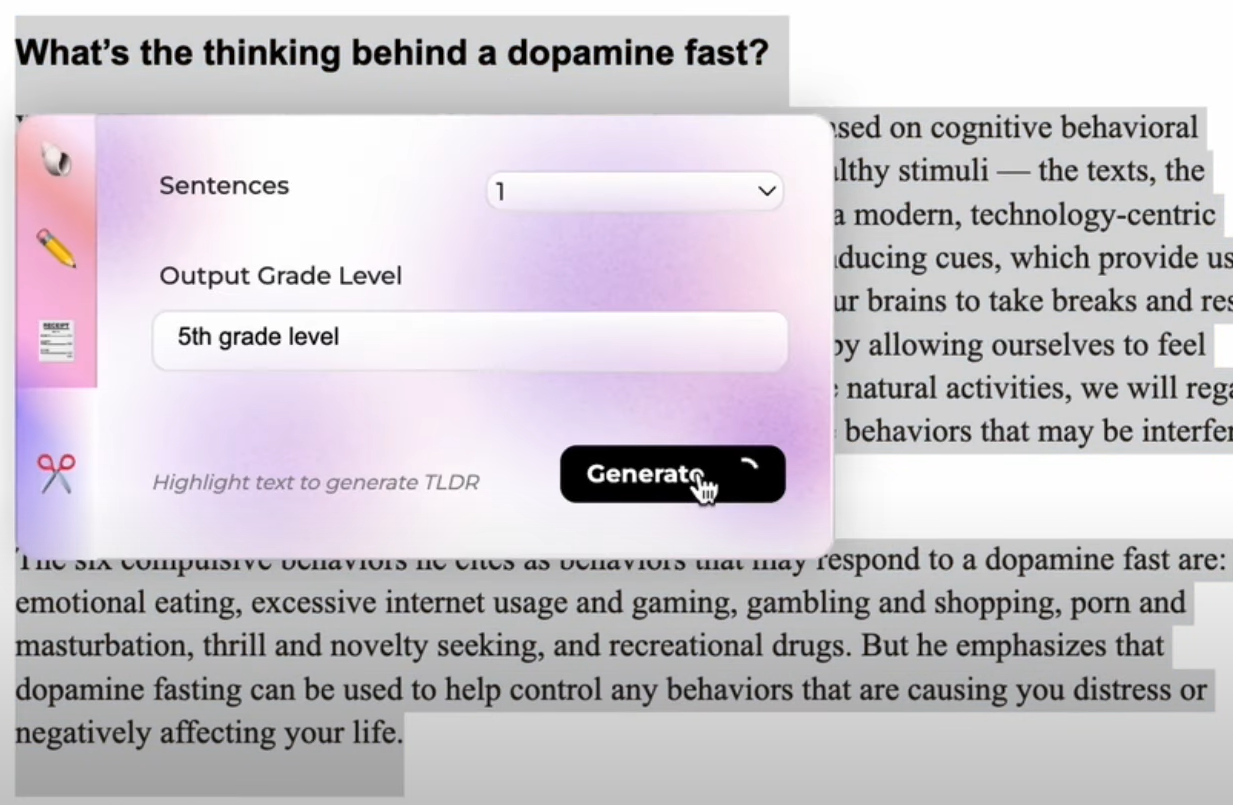
6. Question Answering
Just type in your question, and Conch AI will try to provide an answer, which helps in conducting research and gathering information. Conch AI is equipped to answer a broad range of questions, whether they are fact-based, definition-oriented, or opinion-related.
Conch's Q& A tool helps you save time and ensures you get accurate and useful answers to your questions.
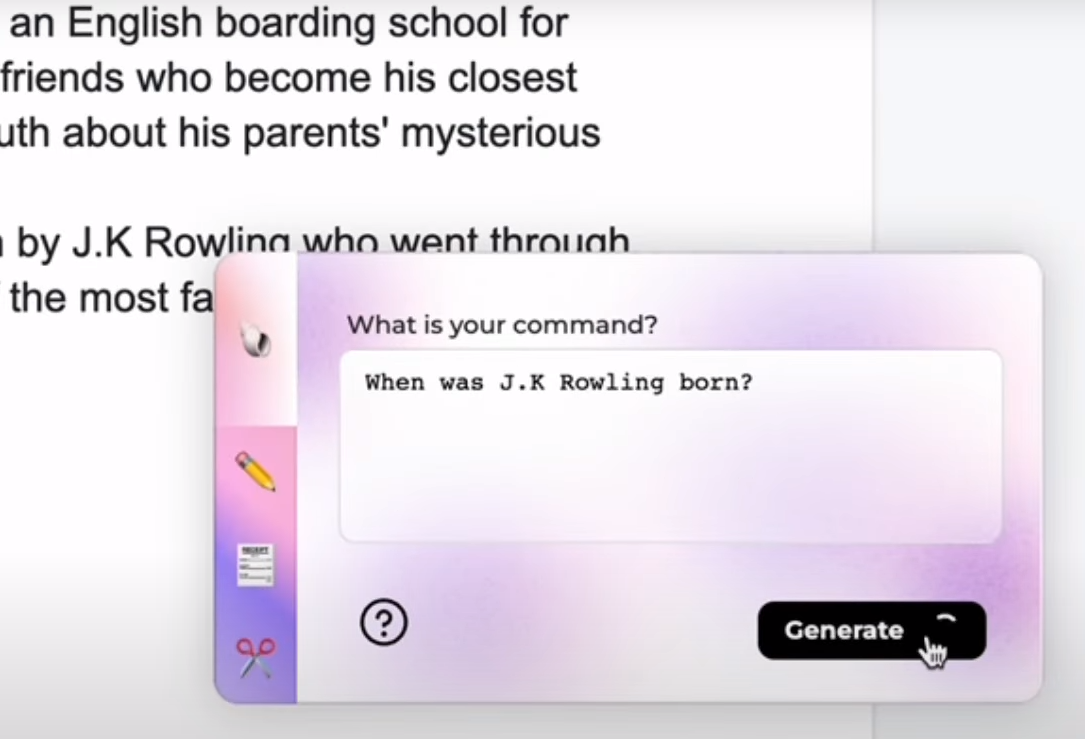
7. Many Supported Platforms
Conch AI comes with a Chrome extension compatible with Gmail, WordPress, Google Docs, and LinkedIn, among others. No matter where you write or create content, you can make the most of Conch to increase your productivity and quality.
8. Templates: Create High-Quality Content with Ease
Conch AI also provides a series of templates to generate different types of content. These templates can be used to create introductions, conclusions, outlines, and even full-length essays.
9. Reply to messages
Conch AI can lend a hand when you need to respond to messages. It makes the task quick and easy.
My Take
I appreciated the straightforwardness and user experience of Conch, with its calming colors and themes.
However, I was disappointed to find that it had significantly fewer free-to-try features compared to other alternatives like Rytr or Jasper.
The free trial of Conch AI is quite limited. I was only able to generate a single sentence. When I attempted to let the AI generate the next sentence, I was put on a 30-second waitlist. Then, I was out of credits...
After waiting for half a minute, the page merely refreshed and prompted me to generate more text. However, when I tried to, I was again stuck on the 30-second waitlist before even completing the next sentence...
In contrast, with Rytr's free trial, you can compose several essays or blog posts before deciding to buy.